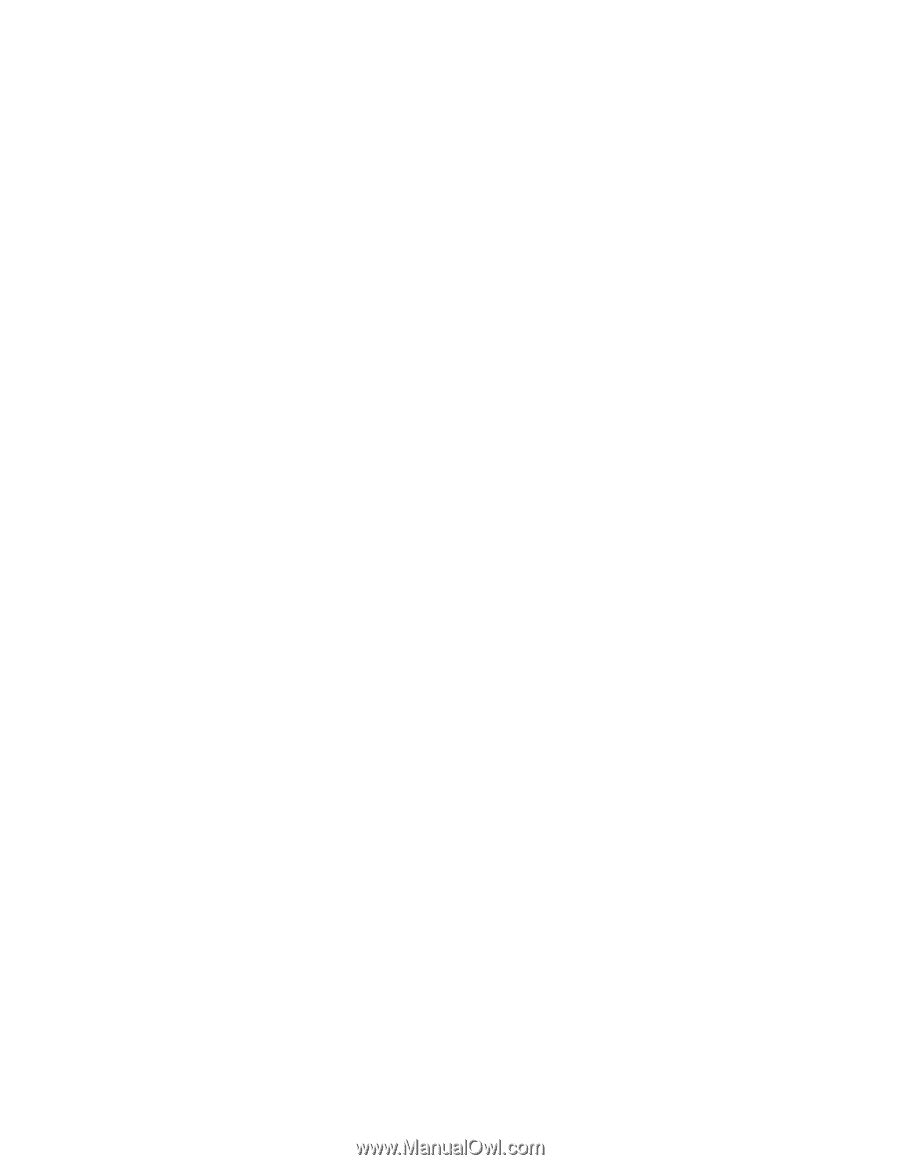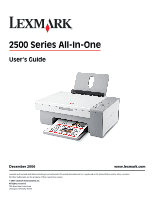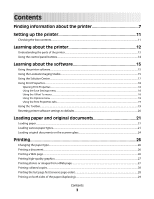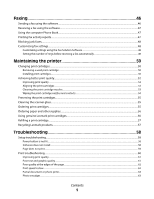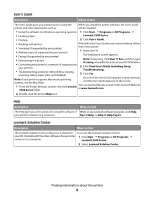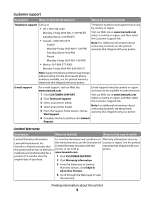Faxing
.................................................................................................
46
Sending a fax using the software
..................................................................................................................................
46
Receiving a fax using the software
................................................................................................................................
47
Using the computer Phone Book
..................................................................................................................................
47
Printing fax activity reports
..............................................................................................................................................
47
Blocking junk faxes
.............................................................................................................................................................
48
Customizing fax settings
...................................................................................................................................................
48
Customizing settings using the Fax Solution Software
....................................................................................................
48
Setting the number of rings before receiving a fax automatically
...............................................................................
49
Maintaining the printer
...................................................................
50
Changing print cartridges
................................................................................................................................................
50
Removing a used print cartridge
..............................................................................................................................................
50
Installing print cartridges
.............................................................................................................................................................
50
Achieving better print quality
.........................................................................................................................................
52
Improving print quality
................................................................................................................................................................
52
Aligning the print cartridges
......................................................................................................................................................
52
Cleaning the print cartridge nozzles
........................................................................................................................................
53
Wiping the print cartridge nozzles and contacts
................................................................................................................
54
Preserving the print cartridges
.......................................................................................................................................
55
Cleaning the scanner glass
..............................................................................................................................................
55
Ordering print cartridges
..................................................................................................................................................
55
Ordering paper and other supplies
..............................................................................................................................
56
Using genuine Lexmark print cartridges
.....................................................................................................................
56
Refilling a print cartridge
..................................................................................................................................................
57
Recycling Lexmark products
...........................................................................................................................................
57
Troubleshooting
...............................................................................
58
Setup troubleshooting
......................................................................................................................................................
58
Power button is not lit
..................................................................................................................................................................
58
Software does not install
..............................................................................................................................................................
58
Page does not print
........................................................................................................................................................................
59
Print troubleshooting
........................................................................................................................................................
60
Improving print quality
................................................................................................................................................................
61
Poor text and graphic quality
.....................................................................................................................................................
61
Poor quality at the edges of the page
.....................................................................................................................................
62
Print speed is slow
..........................................................................................................................................................................
62
Partial document or photo prints
.............................................................................................................................................
63
Photo smudges
................................................................................................................................................................................
63
Contents
5