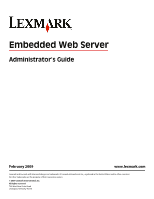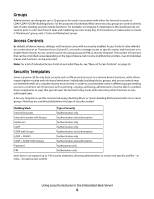Lexmark X264 Embedded Web Server Administrator's Guide
Lexmark X264 Manual
 |
View all Lexmark X264 manuals
Add to My Manuals
Save this manual to your list of manuals |
Lexmark X264 manual content summary:
- Lexmark X264 | Embedded Web Server Administrator's Guide - Page 1
Administrator's Guide February 2009 www.lexmark.com Lexmark and Lexmark with diamond design are trademarks of Lexmark International, Inc., registered in the United States and/or other countries. All other trademarks are the property of their respective owners. © 2009 Lexmark International, Inc - Lexmark X264 | Embedded Web Server Administrator's Guide - Page 2
conjunction with other products, programs, or services, except those expressly designated by the manufacturer, are the user's responsibility. © 2009 Lexmark International, Inc. All rights reserved. UNITED STATES GOVERNMENT RIGHTS This software and any accompanying documentation provided under this - Lexmark X264 | Embedded Web Server Administrator's Guide - Page 3
authentication ...14 Securing access...15 Setting a backup password...15 Setting login restrictions...16 Using a password or PIN to control function access...16 Using a security template to control function access ...16 Scenarios...18 Scenario: Printer in a public place...18 Scenario: Standalone or - Lexmark X264 | Embedded Web Server Administrator's Guide - Page 4
Appendix 29 Notices 32 Glossary of Security Terms 39 Index 40 Contents 4 - Lexmark X264 | Embedded Web Server Administrator's Guide - Page 5
developed by Lexmark to enable administrators to build secure, flexible profiles that provide end users the functionality they require, while limiting access to sensitive printer functions or outputs to only those users holding appropriate credentials. Utilizing soft configuration features alone - Lexmark X264 | Embedded Web Server Administrator's Guide - Page 6
sets of users needing access to multifunction printers, over 40 individual menus and functions can be protected. Note: For a list of individual Access Controls and what they do, see "Menu of Access Controls" on page Password Authorization only PIN Authorization only Each device can support - Lexmark X264 | Embedded Web Server Administrator's Guide - Page 7
Configuring building blocks Creating a password The Embedded Web Server can store a combined total of 250 user-level and administrator-level passwords on each supported device. To create a password 1 From the Embedded Web Server Home screen, browse to Settings ª Security ª Edit Security Setups. 2 - Lexmark X264 | Embedded Web Server Administrator's Guide - Page 8
Submit. Setting up internal accounts Embedded Web Server administrators can configure one internal account building block per supported device. Each internal account building block can include a maximum of 250 user accounts, and 32 user groups. The internal accounts building block can be used by - Lexmark X264 | Embedded Web Server Administrator's Guide - Page 9
defined groups that apply to each unique LDAP configuration. • As with any form of authentication that relies on an external server, users will not be able to access protected device functions in the event of an outage that prevents the printer from communicating with the authenticating server. • To - Lexmark X264 | Embedded Web Server Administrator's Guide - Page 10
Password or User ID to specify which credentials a user must provide when attempting to access a function protected by the LDAP building block. Device Credentials • Anonymous LDAP Bind-If selected, the Embedded Web Server will bind with the LDAP server anonymously, and the Distinguished Name and MFP - Lexmark X264 | Embedded Web Server Administrator's Guide - Page 11
requires that Kerberos 5 also be configured. • Supported devices can store a maximum of five unique LDAP + GSSAPI configurations. Each configuration users are encouraged to securely end each session by selecting Log out on the printer control panel. To add a new LDAP+GSSAPI setup menu select None, SSL - Lexmark X264 | Embedded Web Server Administrator's Guide - Page 12
a value of from 5 to 30 seconds. • Required User Input-Select either User ID and Password or User ID to specify which credentials a user must provide when attempting to access a function protected by the LDAP building block. Device Credentials • MFP Kerberos Username-Enter the distinguished name of - Lexmark X264 | Embedded Web Server Administrator's Guide - Page 13
from communicating with the authenticating server. • To help prevent unauthorized access, users are encouraged to securely end each session by selecting Log out on the printer control panel. Creating a simple Kerberos configuration file 1 From the Embedded Web Server Home screen, browse to Settings - Lexmark X264 | Embedded Web Server Administrator's Guide - Page 14
choose from the Time Zone drop-down list. Notes: • Entering manual settings automatically disables use of NTP. • Choosing "(UTC+user) Custom" from the Time Zone list will require configuration of additional settings under Custom Time Zone Setup. 3 If Daylight Saving Time (DST) is observed in your - Lexmark X264 | Embedded Web Server Administrator's Guide - Page 15
Register Domain to access additional configuration settings. 5 On the Settings screen under Register Domain, provide the credentials appropriate to your NT domain: • Domain Name • Domain PDC Name (the server name of the Primary Domain Controller) • User ID • Password 6 Click Submit. A status screen - Lexmark X264 | Embedded Web Server Administrator's Guide - Page 16
next to the name of that function. 4 Click Submit to save changes, or Reset Form to cancel all changes. Users will now be required to enter the correct code in order to gain access to any function controlled by a password or PIN. Using a security template to control function access Step 1: Create - Lexmark X264 | Embedded Web Server Administrator's Guide - Page 17
template. Notes: • To help prevent unauthorized access, users are encouraged to securely end each session by selecting Log out on the printer control panel. • For a list of individual Access Controls and what they do, see "Menu of Access Controls" on page 29. Editing or deleting an existing security - Lexmark X264 | Embedded Web Server Administrator's Guide - Page 18
under "Configuring building blocks" on page 7. Step Two: Assign a password or PIN to each access control After creating one or more codes, determine which device functions need to be protected, and then: 1 From the Embedded Web Server Home screen, browse to Settings ª Security ª Edit Security Setups - Lexmark X264 | Embedded Web Server Administrator's Guide - Page 19
access to the printer as seamless as other network services. Step 1: Collect information about the network Before configuring the Embedded Web Server to integrate with Active Directory, you will need to know the following: 1 Kerberos configuration information • Character encoding (used for passwords - Lexmark X264 | Embedded Web Server Administrator's Guide - Page 20
the LDAP server, which will be searched for user credentials during authentication (optional) • A list of up to 32 groups stored on the LDAP server which will be used to authorize user for access to printer functions Step 2: Configure Kerberos setup 1 From the Embedded Web Server Home screen, browse - Lexmark X264 | Embedded Web Server Administrator's Guide - Page 21
function. 4 Click Submit to save changes, or Reset Form to cancel all changes. Users will now be required to enter the appropriate credentials in order to gain access Server supports the use of digital certificates to help ensure the integrity of information transmitted to and from your printer, - Lexmark X264 | Embedded Web Server Administrator's Guide - Page 22
using the format DNS:ldap.company.com. Leave this field blank to use the IPv4 address. Note: All fields accept a maximum of 128 characters, except where noted. 4 Click Submit. Configuring confidential printing Users printing confidential or sensitive information may opt to use the confidential - Lexmark X264 | Embedded Web Server Administrator's Guide - Page 23
Click Submit to save changes or Reset Form to reset both fields. Enabling and disabling confidential material from the device and free up memory space. Disk wiping menu, it is not supported on your device. 2 From the Wiping Mode list, select Off (for no wiping), Auto (for automatic wiping), or Manual - Lexmark X264 | Embedded Web Server Administrator's Guide - Page 24
return to the Disk Wiping setup screen, or use the menu on the left to browse Warning-Potential Damage: Do not power off the printer during the encryption process. • Select No to cancel and return to the Enable/Disable screen. 8 To finish, press Back, and then Exit Configuration (or Exit Config Menu - Lexmark X264 | Embedded Web Server Administrator's Guide - Page 25
The printer will power-on reset, and then return to normal operating mode. Configuring security audit log settings The security audit log allows administrators to monitor security-related events on a device including, among others, user authorization failures, successful administrator authentication - Lexmark X264 | Embedded Web Server Administrator's Guide - Page 26
configuring digital certificates, see "Managing certificates" on page 21. 1 From the Embedded Web Server Home screen, browse to Settings ª Security ª 802.1x. 2 Under 802.1x Authentication: • Select the Active check box to enable 802.1x authentication. • Type the login name and password the printer - Lexmark X264 | Embedded Web Server Administrator's Guide - Page 27
drivers and other printing applications, select the Enable PPM Mib (Printer Port Monitor MIB) check box. 6 Click Submit to finalize changes, or Reset allow remote installation and configuration changes as well as device monitoring, type an SNMPPv3 Read/Write User name and Password in the appropriate - Lexmark X264 | Embedded Web Server Administrator's Guide - Page 28
(to remove security only from function access controls), or Reset factory security defaults (to return all security settings to default values). 3 Click Submit to save the changes. Warning-Potential Damage: If "No Effect" is chosen and the password (or other applicable credential) is lost, you will - Lexmark X264 | Embedded Web Server Administrator's Guide - Page 29
to Fax and Scan to Email functions Controls access to the Change Language feature from the printer control panel Controls the ability to use the Color Dropout feature for scan and copy functions Protects access to the Configuration Menu Controls the ability to perform color copy functions. Users who - Lexmark X264 | Embedded Web Server Administrator's Guide - Page 30
Embedded Web Server. This applies only when an Option Card with configuration options is installed in the device. Protects access to the Paper menu from the printer control panel. Protects access to the Paper menu from the Embedded Web Server. Controls ability to print from an attached PictBridge - Lexmark X264 | Embedded Web Server Administrator's Guide - Page 31
at the Device Supplies Menu Remotely User Profiles Web Import/Export Settings What it does Protects access to the Supplies menu from the printer control panel Protects access to the Supplies menu from the Embedded Web Server Controls access to Profiles, such as scanning shortcuts, workflows, or eSF - Lexmark X264 | Embedded Web Server Administrator's Guide - Page 32
user documentation included with the redistribution, if any, must include the following acknowledgment: "This product includes software developed by the Apache Software INCLUDING, BUT NOT LIMITED TO, PROCUREMENT OF SUBSTITUTE GOODS OR SERVICES; LOSS OF USE, DATA, OR PROFITS; OR BUSINESS INTERRUPTION) - Lexmark X264 | Embedded Web Server Administrator's Guide - Page 33
making modifications, including but not limited to software source code, documentation source, and configuration files. "Object" form shall mean grants to You a perpetual, worldwide, non-exclusive, no-charge, royalty-free, irrevocable (except as stated in this section) patent license to make, have - Lexmark X264 | Embedded Web Server Administrator's Guide - Page 34
to any part of the Derivative Works; and d (d) If the Work includes a "NOTICE" text file as part of , trademarks, service marks, or product names of the Licensor, except as required for reasonable and and charge a fee for, acceptance of support, warranty, indemnity, or other liability obligations - Lexmark X264 | Embedded Web Server Administrator's Guide - Page 35
by brackets "[]" replaced with your own the same "printed page" as the required by applicable law or agreed to in writing, software Software Program installed on or provided by Lexmark for use in connection with your Lexmark product. The term "Software Program" includes machine-readable instructions - Lexmark X264 | Embedded Web Server Administrator's Guide - Page 36
INSTALL, COPY, DOWNLOAD, OR OTHERWISE USE THE SOFTWARE PROGRAM. IF YOU Software Program is delivered to the original end-user. This limited warranty applies only to Software Program media purchased new from Lexmark or an Authorized Lexmark Reseller or Distributor. Lexmark will replace the Software - Lexmark X264 | Embedded Web Server Administrator's Guide - Page 37
reverse compile or otherwise translate the Software Program, except as and to the extent expressly permitted to do so by applicable law for the purposes of inter-operability, error correction, and security testing. If you have such statutory rights, you will notify Lexmark in writing of any intended - Lexmark X264 | Embedded Web Server Administrator's Guide - Page 38
with the terms of this License Agreement, any other written agreement signed by you and Lexmark relating to your Use of the Software Program). To the extent any Lexmark policies or programs for support services conflict with the terms of this License Agreement, the terms of this License Agreement - Lexmark X264 | Embedded Web Server Administrator's Guide - Page 39
is allowed to do. Authentication and Authorization tools used in the Embedded Web Server. They include: password, PIN, Internal accounts, LDAP, LDAP+GSSAPI, Kerberos 5, and NTLM. A collection of users sharing common characteristics. A profile created and stored in the Embedded Web Server, used in - Lexmark X264 | Embedded Web Server Administrator's Guide - Page 40
+GSSAPI authentication 11 login restrictions 16 NTLM authentication 14 password 7 PIN 7 reset jumper on motherboard 28 security audit log 25 security templates 16 SNMP 27 USB devices 23 security audit log configuring 25 security reset jumper enabling 28 Security Templates understanding 6 using to
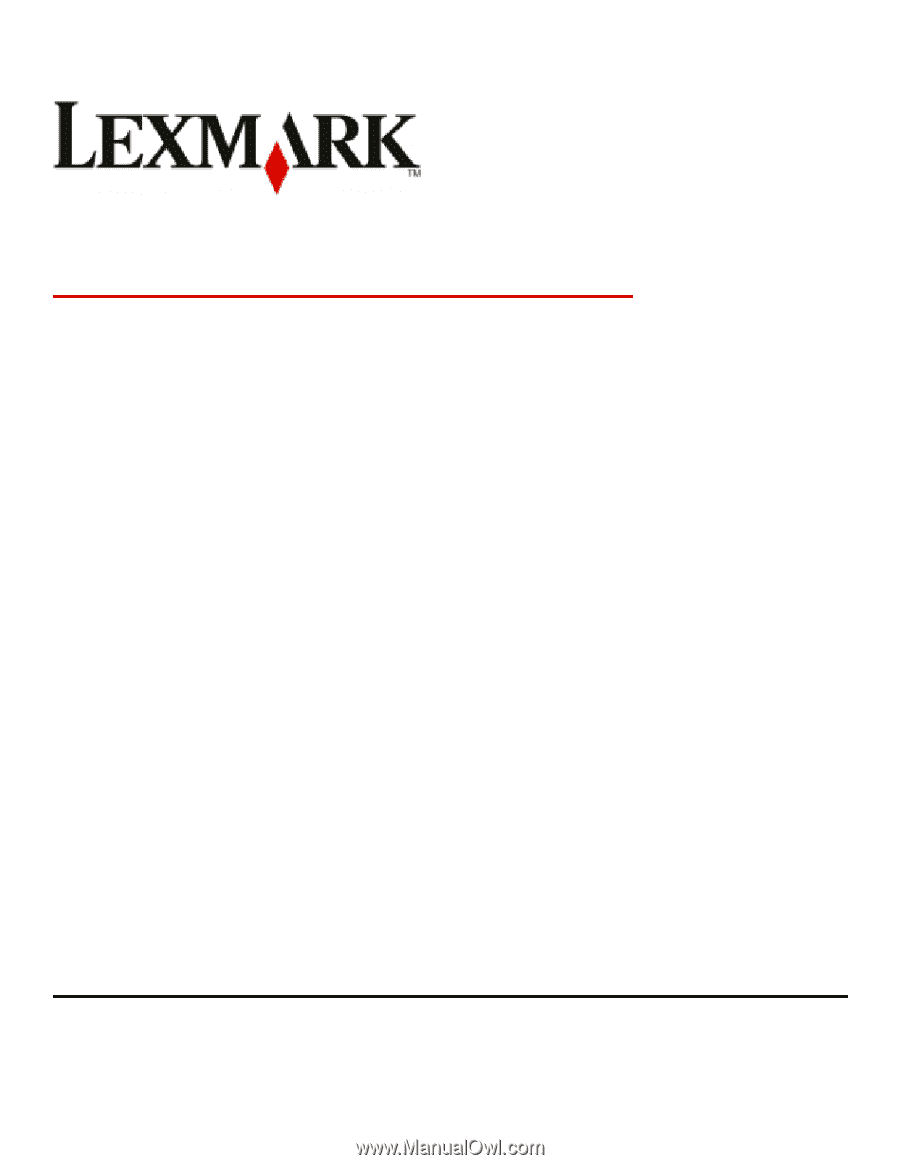
Embedded Web Server
Administrator's Guide
February 2009
www.lexmark.com
Lexmark and Lexmark with diamond design are trademarks of Lexmark International, Inc., registered in the United States and/or other countries.
All other trademarks are the property of their respective owners.
© 2009 Lexmark International, Inc.
All rights reserved.
740 West New Circle Road
Lexington, Kentucky 40550