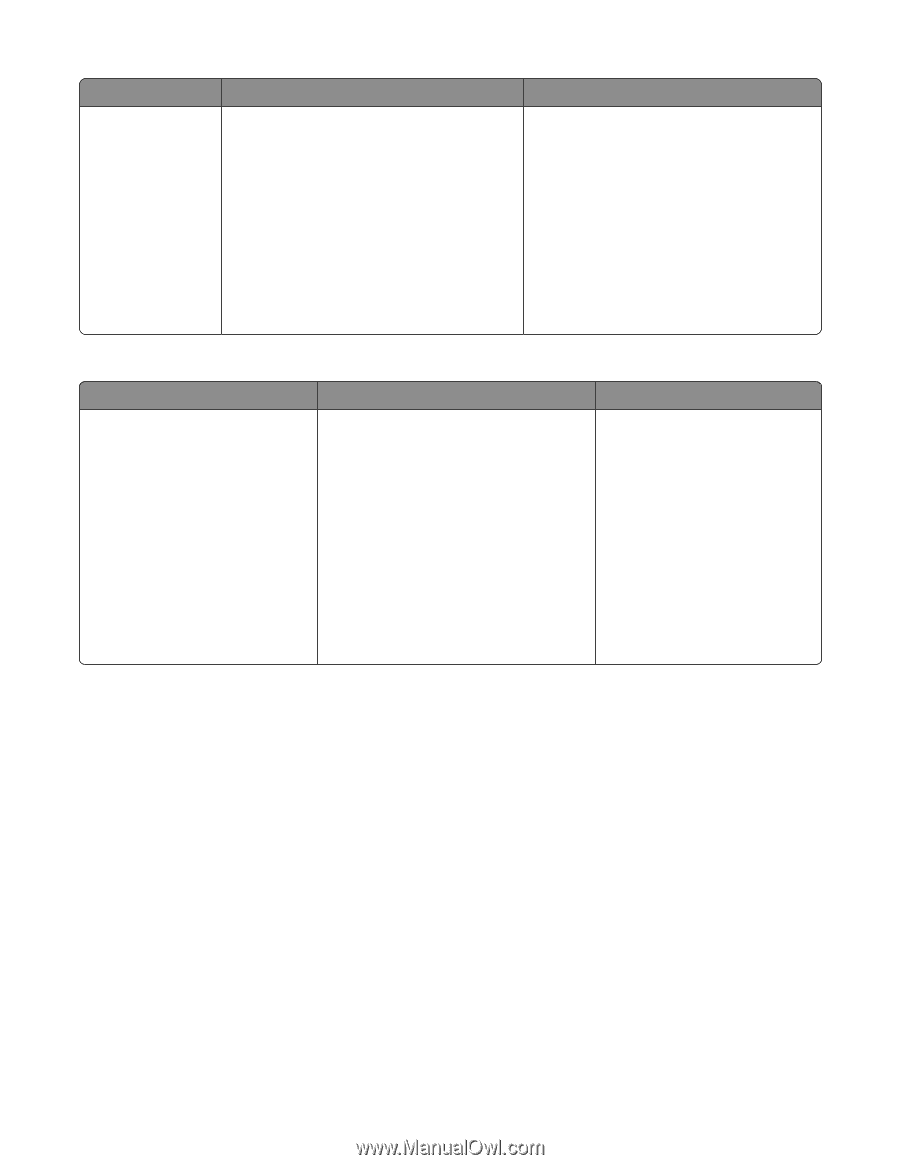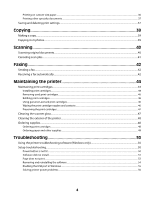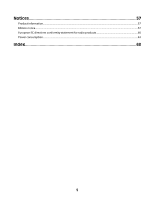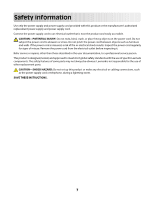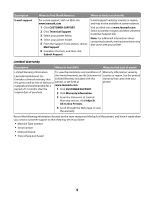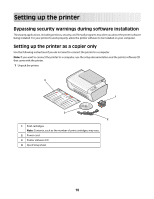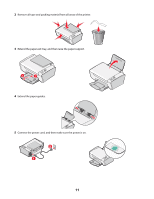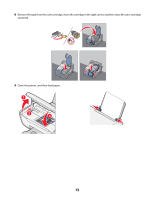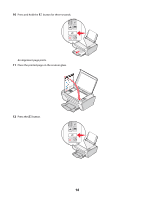Lexmark X2650 User's Guide - Page 9
Limited Warranty, E-mail support, CUSTOMER SUPPORT, Technical Support, Submit Request - printer
 |
UPC - 734646057394
View all Lexmark X2650 manuals
Add to My Manuals
Save this manual to your list of manuals |
Page 9 highlights
Description E-mail support Where to find (North America) Where to find (rest of world) For e-mail support, visit our Web site: www.lexmark.com. 1 Click CUSTOMER SUPPORT. 2 Click Technical Support. 3 Select your printer family. 4 Select your printer model. 5 From the Support Tools section, click e- Mail Support. 6 Complete the form, and then click Submit Request. E-mail support varies by country or region, and may not be available in some instances. Visit our Web site at www.lexmark.com. Select a country or region, and then select the Customer Support link. Note: For additional information about contacting Lexmark, see the printed warranty that came with your printer. Limited Warranty Description Where to find (USA) Where to find (rest of world) Limited Warranty Information To view the limitations and conditions of Warranty information varies by Lexmark International, Inc. this limited warranty, see the Statement of country or region. See the printed furnishes a limited warranty that Limited Warranty included with this warranty that came with your this printer will be free of defects in printer, or set forth at printer. materials and workmanship for a www.lexmark.com. period of 12 months after the 1 Click CUSTOMER SUPPORT. original date of purchase. 2 Click Warranty Information. 3 From the Statement of Limited Warranty section, click Inkjet & All-In-One Printers. 4 Scroll through the Web page to view the warranty. Record the following information (located on the store receipt and the back of the printer), and have it ready when you contact customer support so that they may serve you faster: • Machine Type number • Serial number • Date purchased • Store where purchased 9