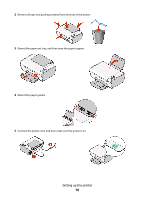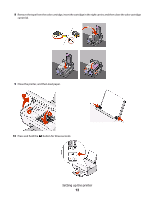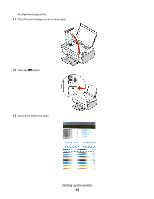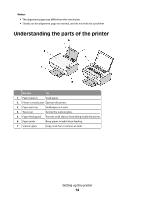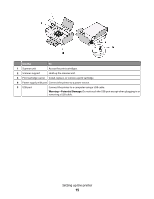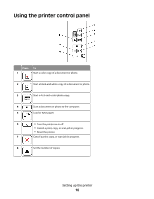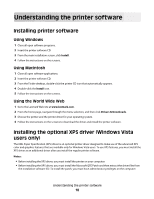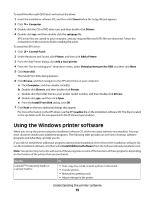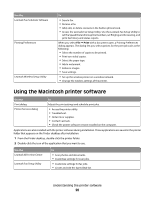Lexmark X2670 User's Guide - Page 15
Warning-Potential Damage - usb cable
 |
UPC - 734646148955
View all Lexmark X2670 manuals
Add to My Manuals
Save this manual to your list of manuals |
Page 15 highlights
Use the To 1 Scanner unit Access the print cartridges. 2 Scanner support Hold up the scanner unit. 3 Print cartridge carrier Install, replace, or remove a print cartridge. 4 Power supply with port Connect the printer to a power source. 5 USB port Connect the printer to a computer using a USB cable. Warning-Potential Damage: Do not touch the USB port except when plugging in or removing a USB cable. Setting up the printer 15
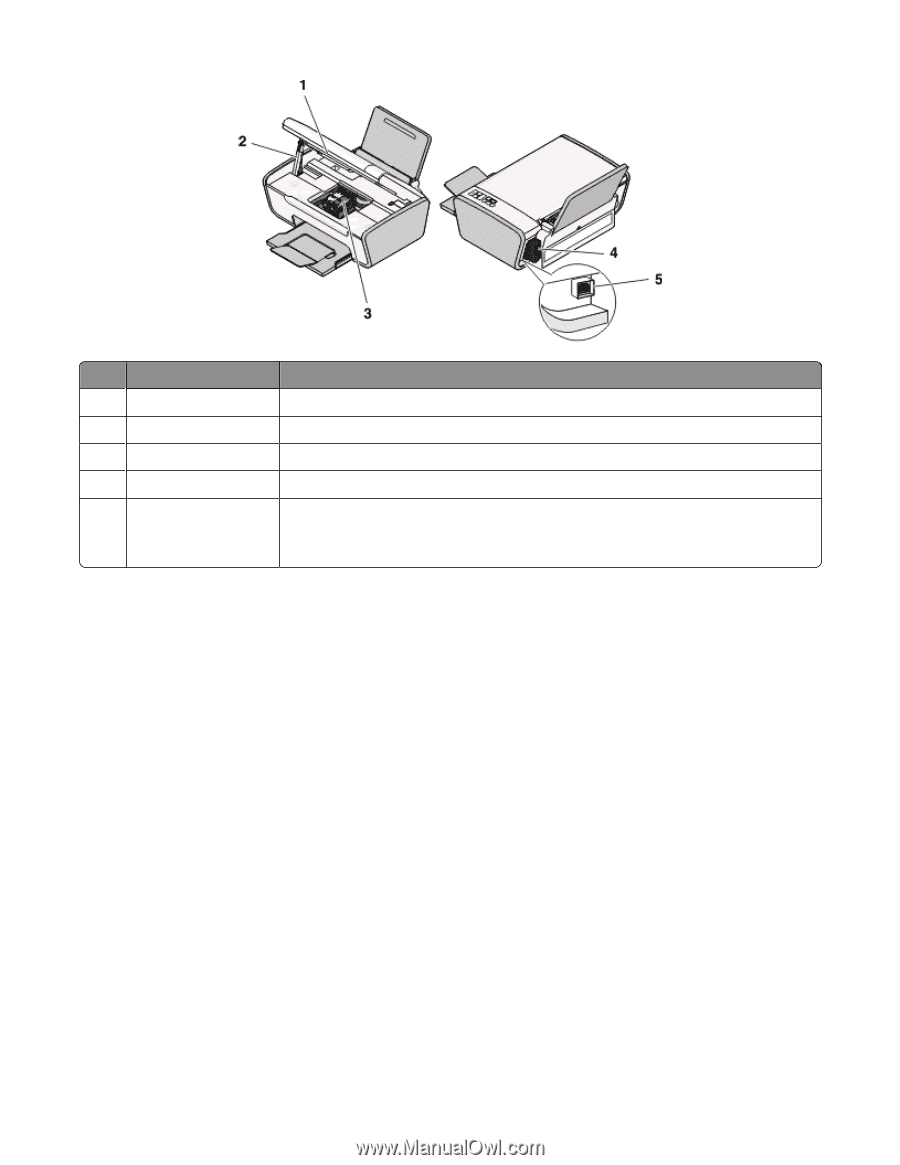
Use the
To
1
Scanner unit
Access the print cartridges.
2
Scanner support
Hold up the scanner unit.
3
Print cartridge carrier
Install, replace, or remove a print cartridge.
4
Power supply with port
Connect the printer to a power source.
5
USB port
Connect the printer to a computer using a USB cable.
Warning—Potential Damage:
Do not touch the USB port except when plugging in or
removing a USB cable.
Setting up the printer
15