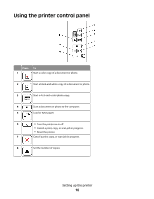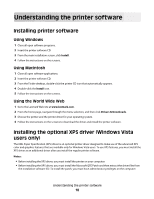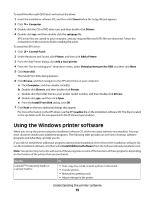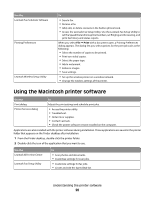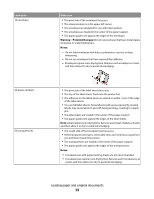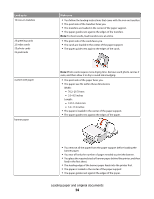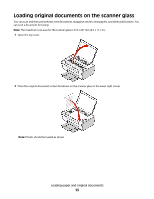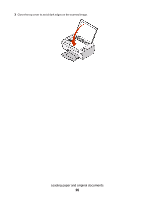Lexmark X2670 User's Guide - Page 21
Use the, Your printer may not come with these applications - ink cartridges
 |
UPC - 734646148955
View all Lexmark X2670 manuals
Add to My Manuals
Save this manual to your list of manuals |
Page 21 highlights
Use the To Lexmark Network Card Reader • View the contents of a memory device inserted into a network printer. • Transfer photos and documents from a memory device to the computer over a network. Lexmark Printer Utility • Get help with cartridge installation. • Print a test page. • Print an alignment page. • Clean the print cartridge nozzles. • Order ink or supplies. • Register the printer. • Contact customer support. Lexmark Wireless Setup Assistant Set up the printer on a wireless network. Note: Your printer may not come with these applications, depending on the features of the printer that you purchased. Understanding the printer software 21
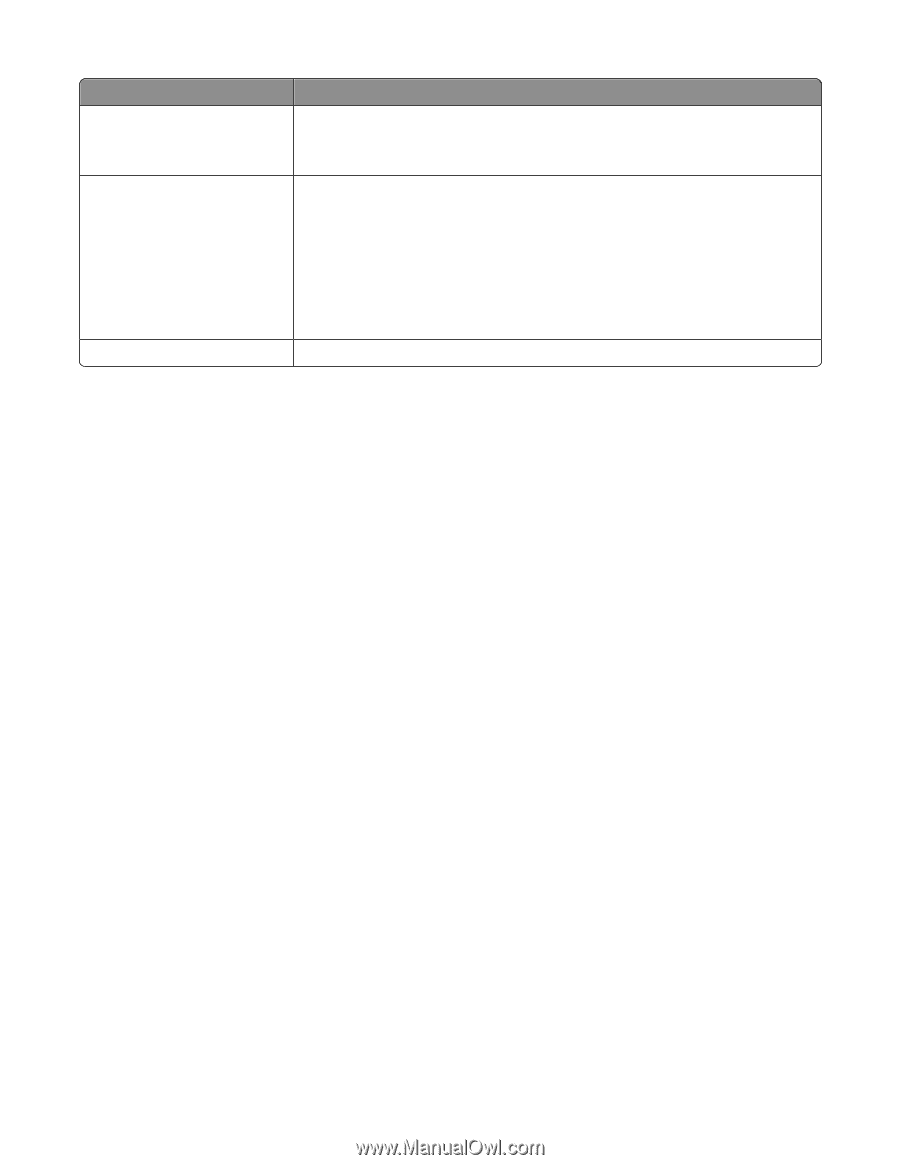
Use the
To
Lexmark Network Card Reader
•
View the contents of a memory device inserted into a network printer.
•
Transfer photos and documents from a memory device to the computer over a
network.
Lexmark Printer Utility
•
Get help with cartridge installation.
•
Print a test page.
•
Print an alignment page.
•
Clean the print cartridge nozzles.
•
Order ink or supplies.
•
Register the printer.
•
Contact customer support.
Lexmark Wireless Setup Assistant
Set up the printer on a wireless network.
Note:
Your printer may not come with these applications, depending on the features of the printer that you
purchased.
Understanding the printer software
21