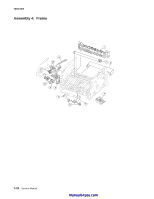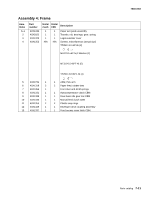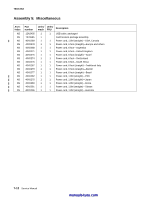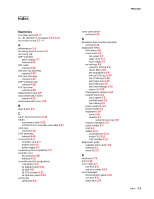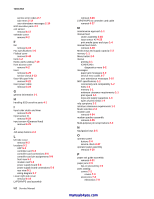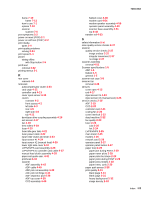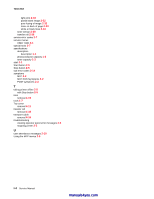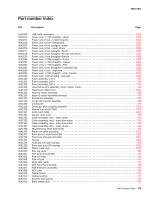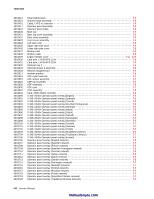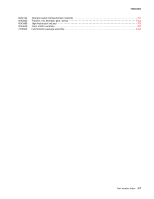Lexmark X342N Service Manual - Page 156
X340/X342n, Menu button
 |
UPC - 734646256292
View all Lexmark X342N manuals
Add to My Manuals
Save this manual to your list of manuals |
Page 156 highlights
7003-XXX service error codes 2-7 sub errors 2-14 user attendance messages 2-10 ESD-sensitive parts 4-1 exit sensor removal 4-17 extender cover removal 4-2 F fan removal 4-18 Fax specifications 1-6 Flatbed cover removal 4-48 fonts 1-2 frame, parts catalog 7-10 front access cover removal 4-2 fuser removal 4-20 service check 2-23 fuser idle gear links removal 4-21 fuser power cable removal 4-22 G general information 1-1 H handling ESD-sensitive parts 4-1 I Input roller clutch and lever removal 4-23 Input sensor #1 removal 4-24 input sensor #2(manual feed) removal 4-25 J Job setup buttons 2-4 L left side cover removal 4-3 locations 5-1 ADF 5-2 controller card 5-4 controller card connections 5-5 controller card pin assignments 5-8 front view 5-1 modem card 5-6 power supply board 5-3 power supply board connections 5-3 rear view 5-1 wiring diagram 5-7 Lower right side cover removal 4-10 LVPS/HVPS card assembly I-2 Service Manual removal 4-26 LVPS?HVPS to controller card cable removal 4-27 M maintenance approach 1-1 manual feed clutch assembly 4-28 input sensor #2 4-25 print media types and sizes 1-4 manual feed clutch removal 4-28 Media trays and supply capacity 1-3 memory 1-1 Menu button 2-5 menus printing 3-1 X340/X342n diagnostics menu 3-2 messages paper jam messages 2-9 service error codes 2-7 user attendance messages 2-10 MFP specifications 1-1 connectivity and compatibility 1-2 fonts 1-2 memory 1-1 minimum clearance requirements 1-1 print speed 1-1 trays and supply capacities 1-3 types of print media 1-4 mfp symptoms 2-2 minimum clearance requirements 1-1 Mode selection 2-4 modem card removal 4-54 modem speaker assembly removal 4-55 Multi-purpose job setup buttons 2-5 N Navigation keys 2-5 O operator panel buttons 2-4 service check 2-27 operator panel assembly removal 4-30 P paper exit guide assembly removal 4-31 paper jams 2-9 tips on preventing 1-6 parts catalog covers 7-2 covers 7-3 electronics 7-8 electronics 7-9 manuals4you.com