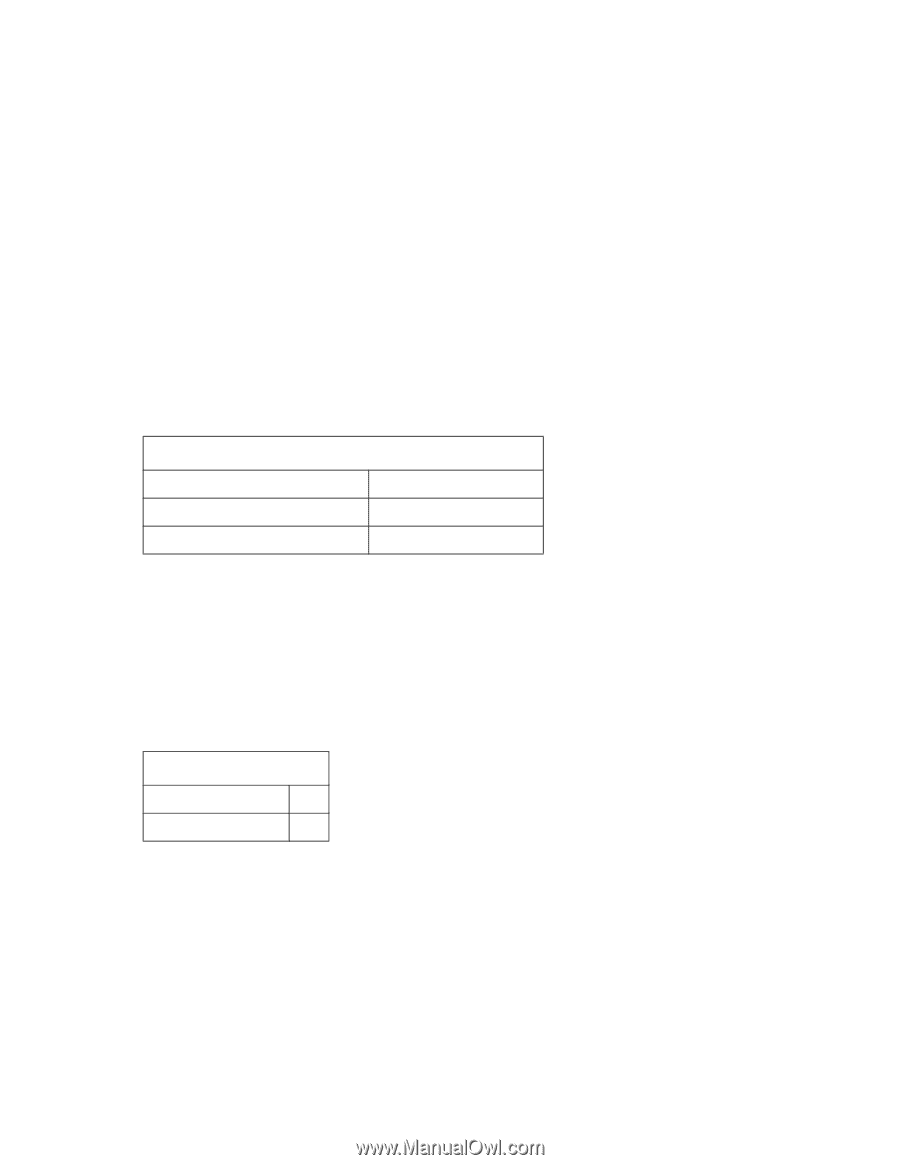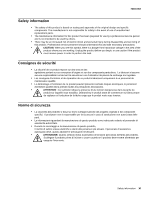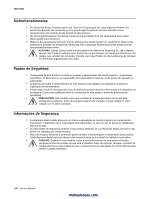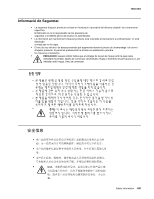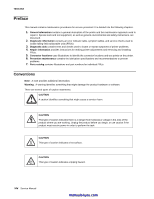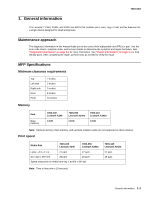Lexmark X342N Service Manual - Page 16
Supported operating systems, Connectivity and compatibility, Supported external network connections - service manual
 |
UPC - 734646256292
View all Lexmark X342N manuals
Add to My Manuals
Save this manual to your list of manuals |
Page 16 highlights
7003-XXX Supported operating systems The Lexmark X340, X340n, and X342n MFPs are compatible with following operating systems: • Microsoft Windows 2000 Professional • Microsoft Windows 2000 Server • Microsoft Windows 2000 Advanced Server • Microsoft Windows 2000 Server running Terminal Services • Microsoft Windows 2000 Server running Terminal Services under CitrixTM MetaFrameTM 1.8 • Microsoft Windows 2000 Server running Terminal Services under Citrix MetaFrame XP 1.0 • Microsoft Windows XP • Microsoft Windows Server 2003 Standard Edition • Microsoft Windows Server 2003 Enterprise Edition • Microsoft Windows Server 2003 running Terminal Server • Microsoft Windows Server 2003 running Terminal Server with Citrix MetaFrame XP 1.0 Note: Citrix MetaFrame applications are limited to printing only. Connectivity and compatibility Attachments Standard USB 2.0 interface Fax Modem 10/100 Base - TX * X340, X340n and X342n X340, X340n and X342n X340n, and X342n *Ethernet connectivity is provided by an internal USB 2.0 daughtercard. Supported external network connections • Lexmark N4000e ethernet 10Base/100BaseTX • Lexmark N4050e wireless 802.11g • Lexmark wireless 802.11g print server Fonts Fonts/options PCL scalable 12 PCL bitmap 1 Note: There is no font card support. 1-2 Service Manual manuals4you.com