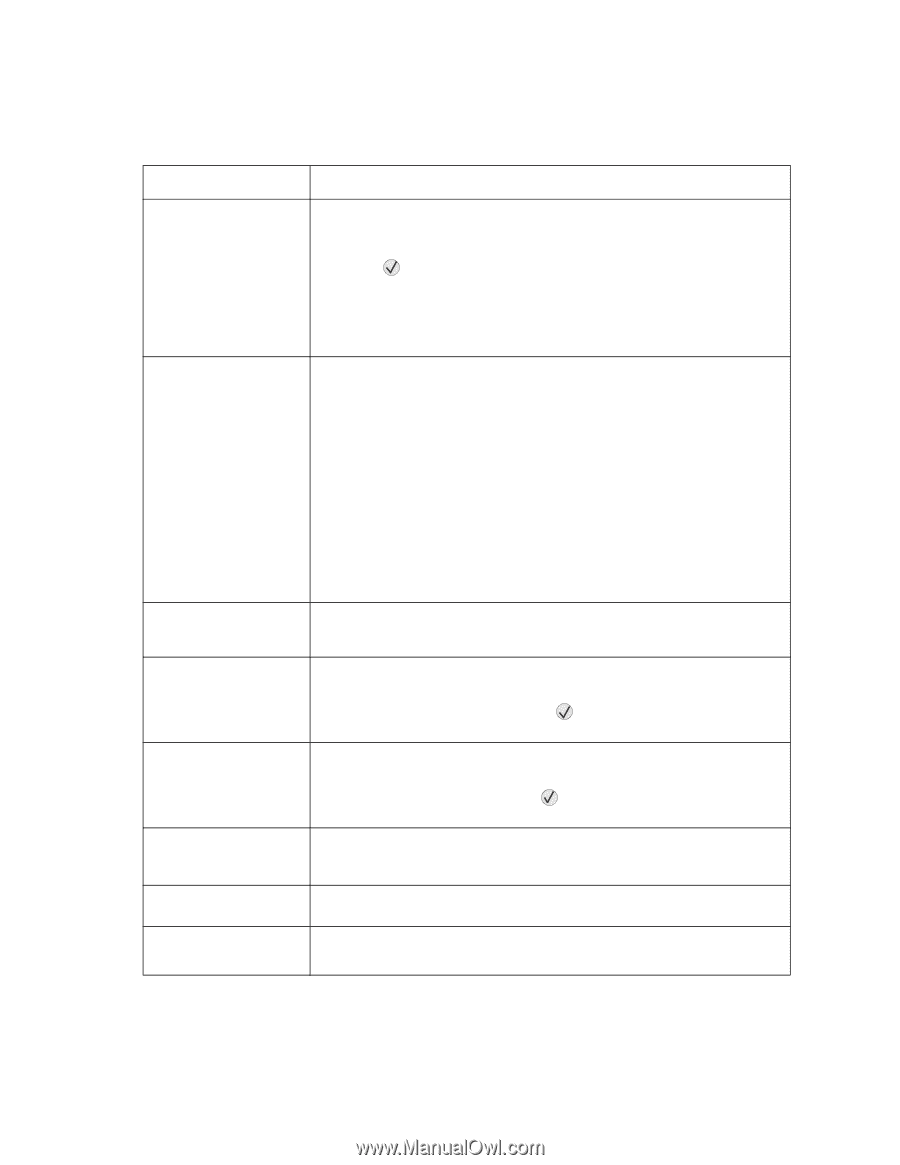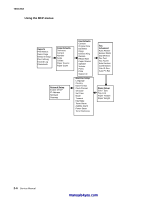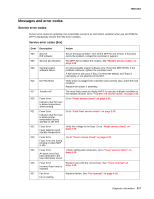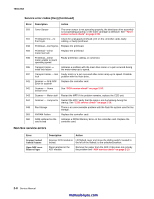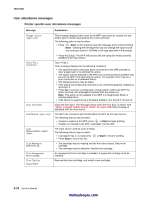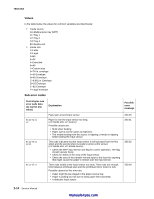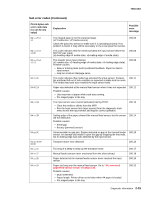Lexmark X342N Service Manual - Page 32
User attendance messages, Printer specific user attendance messages - printer manual
 |
UPC - 734646256292
View all Lexmark X342N manuals
Add to My Manuals
Save this manual to your list of manuals |
Page 32 highlights
7003-XXX User attendance messages Printer specific user attendance messages Message Explanation Change This message displays when none of the MFP input sources contain the size and/or type of media requested by the current print job. The following actions may be taken: • Press , Start, or the 1 digit to clear the message and continue printing. Note: Clearing the message this way will change the input source size and type stored in NVRAM to the type specified in the prompt. Check Tray x Connection Close Front Door Load Manual Load Media 31.xx Missing or Defective Cart. 32.xx Unsupported Print Cartridge 33.xx Chg Cart Invalid Refill • Press the 2 digit. The MFP will process the job using the media currently installed in the input device. Tray x=Tray 2. This messages displays for the following conditions: • The specified device may have been removed from the MFP, possibly to clear a paper jam or to uninstall the option. • The option may be attached to the MFP, but a communications problem may prevent the MFP from detecting the option. For example, there may be a poor connection or a hardware failure. • The following actions may be taken: • If the option was temporarily removed or not connected properly, reattach or reconnect it. • Press Go to execute a configuration change which notifies the MFP the option has been hot unplugged (removed with the power on). Note: This action is not available if the MFP is in Diagnostics Mode or running diagnostics. • If the device is experiencing a hardware problem, turn the MFP off and on. Close the front door. The message clears when the front door is closed. See "Cover interlock switch service check" on page 2-22 if this message is displayed with the door closed. The MFP has received a job that identifies the MPF as the input source. The following actions may be taken: • If paper is loaded in the MPF, press or Start to begin printing. • If paper isn't loaded in the MPF, load paper into the MPF. The input source used by a job is empty. The following actions may be taken: • Load paper tray 1 or 2,and press • Press Stop to cancel the job. or Start to resume printing. • The cartridge may be missing and the front door closed. Return the cartridge. • The cartridge may be defective. Replace the cartridge. An unsupported toner cartridge is installed. A supported cartridge must be installed. Remove the toner cartridge, and install a new cartridge. 2-10 Service Manual manuals4you.com