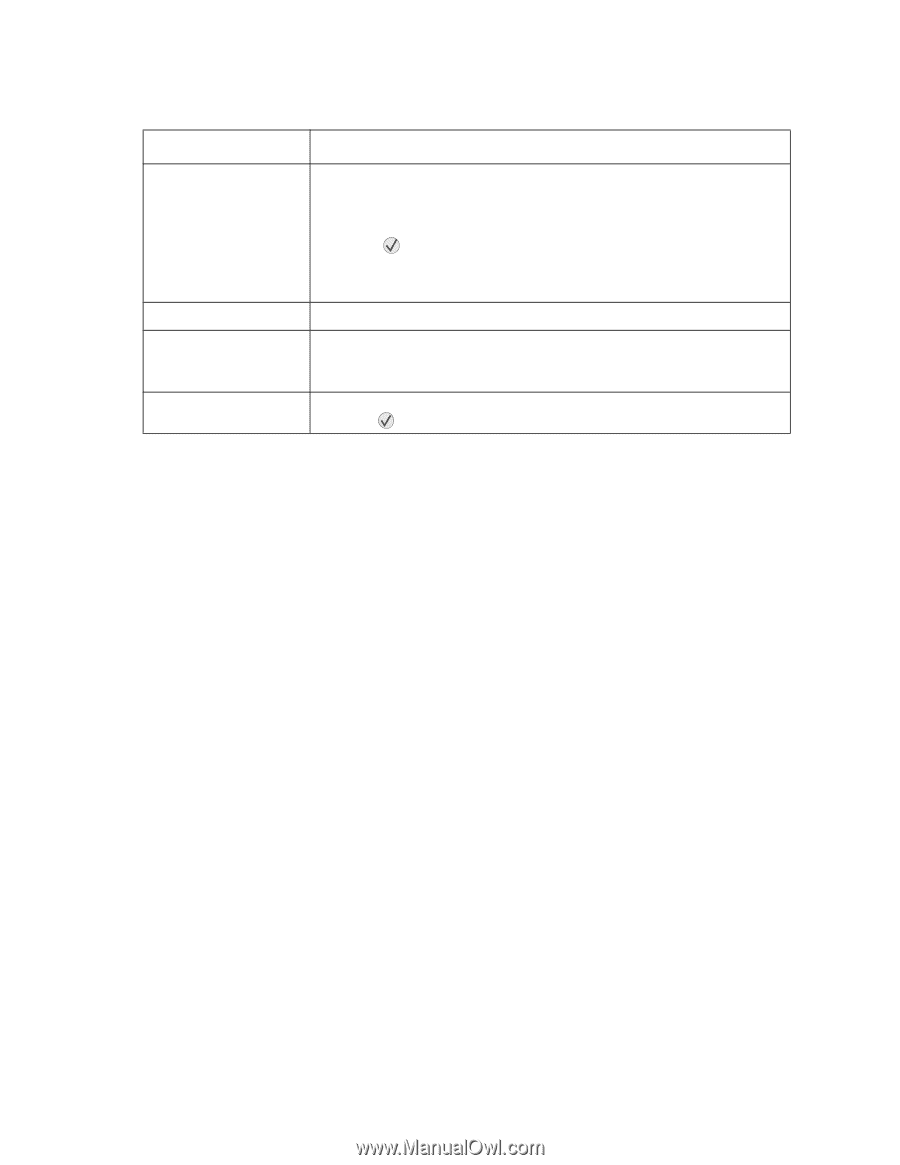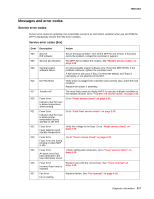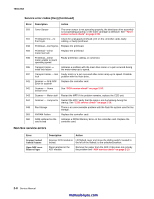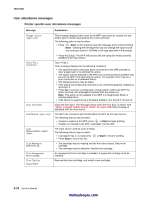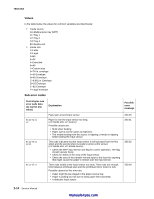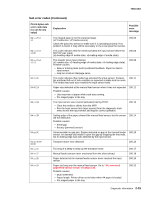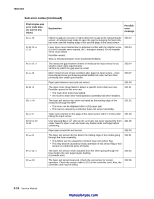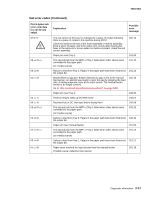Lexmark X342N Service Manual - Page 34
Fax and scanner specific user attendance messages, Message, Explanation, Start - scanner software
 |
UPC - 734646256292
View all Lexmark X342N manuals
Add to My Manuals
Save this manual to your list of manuals |
Page 34 highlights
7003-XXX Fax and scanner specific user attendance messages Message Change Plain Phone Line Disconnected Scanning Failed Q Link Busy Explanation This message is displayed during a fax operation when the Auto Reduce setting is "no", and the media installed in the input tray is too small to print the fax being received. To resolve this issue, perform one of the following options: • Press or 1 to begin printing. The media size stored in NVRAM will automatically change to the size specified on the prompt. • Press 2 on the numeric keypad. The device will print on the media installed. Clipping might occur. Check the phone line connection. Reconnect the phone line if needed. An error occurred that prevented the scanner from sending the scanned document to its destination. Press Stop to clear this message. The Q Link software on the PC is installed but isn't receiving data. Press Stop, Start, or to clear the message and cancel the job. 2-12 Service Manual manuals4you.com