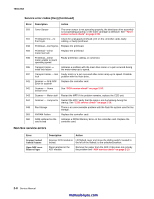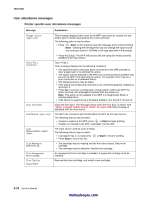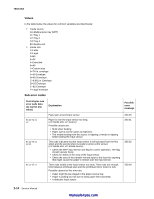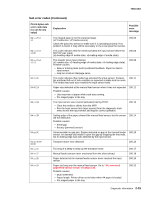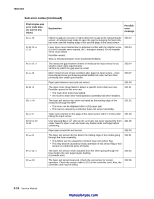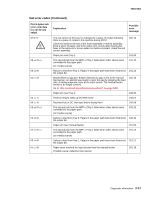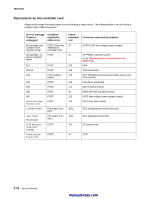Lexmark X342N Service Manual - Page 35
Sub error codes, Displayed error codes
 |
UPC - 734646256292
View all Lexmark X342N manuals
Add to My Manuals
Save this manual to your list of manuals |
Page 35 highlights
7003-XXX Sub error codes The sub error codes are helpful troubleshooting a paper path problem. Each status byte has a different level of troubleshooting value for each area of the MFP. The following table displays up to 8 status bytes of data. Some or all of these bytes may be used to help diagnose a MFP problem. These status bytes are designed to help isolate paper jams and paper feed problems in the base MFP. DU xx DU xx xx xx xx xx xx xx To identify the bytes: Byte 1 Byte 2 Byte 3 Byte 4 DU xx xx xx xx DU xx xx xx xx Byte 5 Byte 6 Byte 7 Byte 8 Displayed error codes When a 9xx or 2xx error displays: 1. Press and hold Menu and press to enter for sub error codes. The first screen of information displays. Write down the information. 2. Continue pressing Menu and until each screen of information is obtained. When the last screen displays, the original message displays. Diagnostic information 2-13