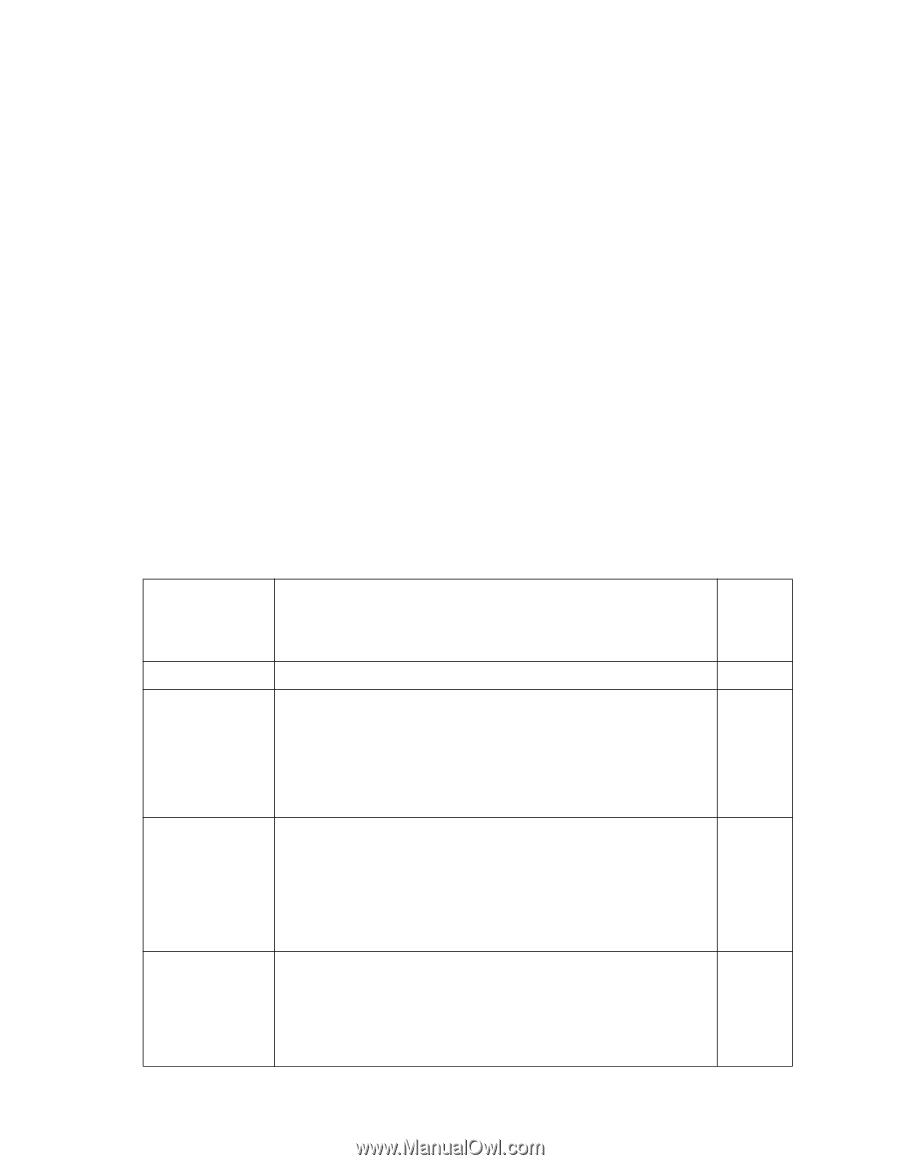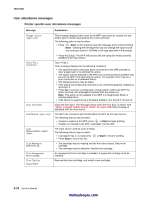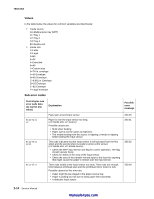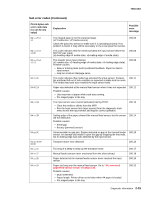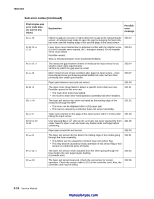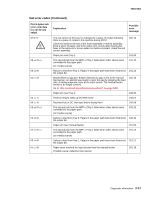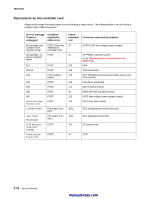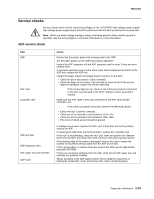Lexmark X342N Service Manual - Page 36
Values, First 6 bytes sub, error code data, can be any, Explanation, Possible, error, message - paper jam 200 13
 |
UPC - 734646256292
View all Lexmark X342N manuals
Add to My Manuals
Save this manual to your list of manuals |
Page 36 highlights
7003-XXX Values In the table below, the values for common variables are listed below: • media source 10=Multipurpose tray (MPT) 11=Tray 1 12=Tray 2 13=Tray 3 80=Duplex unit • media size 1=Letter 2=Legal 3=B5 4=A4 5=Executive 6=A5 7=Custom size 9=7¾ in. envelope A=#9 Envelope B=#10 Envelope C=8.661 in. Envelope D=C5 Envelope E=B5 Envelope F=Legal envelope Sub error codes First 6 bytes sub error code data (xx can be any value) 84 xx 02 x1 x2 84 xx 00 x1 x2 x3 84 xx 05 x1 Explanation Paper jam around input sensor Paper is over the input sensor too long. (x1=media size, x2=source) Possible causes are: • Multi sheet feeding. • Paper size is not the same as expected. • The media feeding from the source is slipping or media is slipping before exiting the input sensor. This code indicates that the input sensor is still actuated from the first sheet and the second sheet is ready to arrive at the sensor. (x1=media size, x2=media source) • Check the MFP input sensor and flag for correct operation. The flag should operate freely. • Check for debris in the area of the input sensor. • Check the area of the transfer roll and input to the fuser for anything that might cause the paper to remain over the input sensor. There was media at the input sensor too early. There was not enough time between printhead start and the printhead mirror motor to lock. Possible causes for this error are: • Paper might be pre-staged in the paper source tray. • Paper is picking too fast due to faulty paper feed assembly. • A defective input sensor. Possible error message 200.00 200.01 200.02 200.04 2-14 Service Manual manuals4you.com