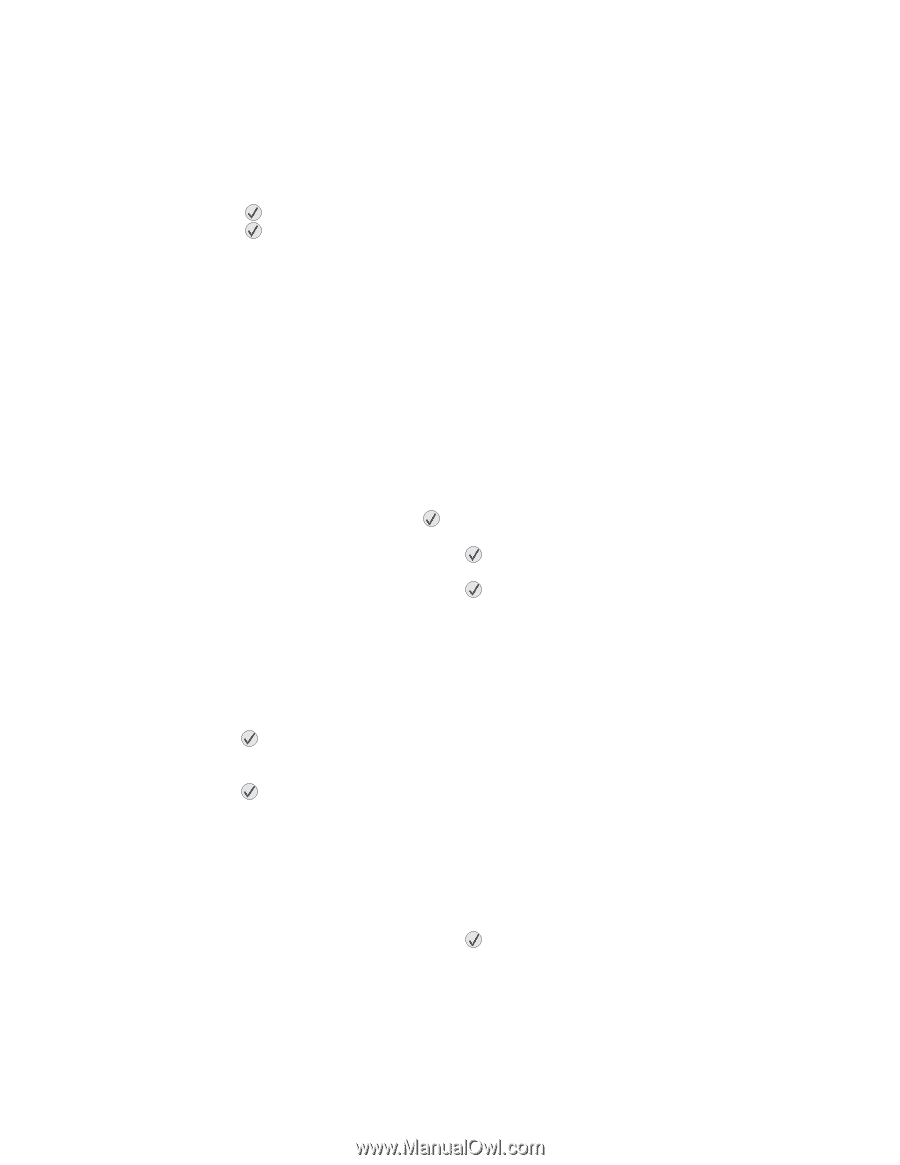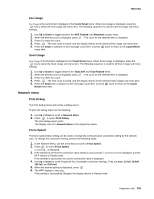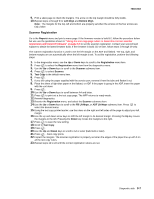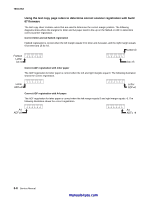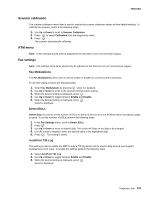Lexmark X342N Service Manual - Page 69
Scanner calibration, ATM menu, Fax settings, Fax Modulations, Detect EOLs, AutoPrint T30 Log
 |
UPC - 734646256292
View all Lexmark X342N manuals
Add to My Manuals
Save this manual to your list of manuals |
Page 69 highlights
7003-XXX Scanner calibration The scanner calibration menu item is used to restore the scanner calibration values to their default settings. To calibrate the scanner, perform the following steps: 1. Use Up or Down to scroll to Scanner Calibration. 2. Press to select Calibration from the diagnostics menu. 3. Press . The scanner automatically calibrates. ATM menu Note: These settings should only be adjusted at the discretion of your second level support. Fax settings Note: FAX settings menu items should only be adjusted at the discretion of your second level support. Fax Modulations The Fax Modulations menu item is used to enable or disable fax communications protocols. To use this setting, perform the following steps: 1. Select Fax Modulations by pressing when it is diplayed. 2. Use Up or Down to scroll to the desired communication setting. 3. When the desired setting is displayed, press . 4. Use Up or Down to toggle between Enable and Disable. 5. When the desired setting is displayed, press . Saved is displayed. Detect EOLs Detect EOLs is used to set the number of EOLs to detect at the end of a non-ECM fax before accepting a page as good. To set the nummer of EOLs, perform the following steps: 1. In the Fax Settings menu, scroll to Detect EOLs. 2. Press . 3. Use Up or Down to move to desired digit. The cursor will flash on the digit to be changed. 4. Use the numeric keypad to enter the desired value in the highlighted digit. 5. Press . The setting is saved. AutoPrint T30 Log This setting is used to enable the MFP to print a T30 log which can be used to help second level support troubleshoot a FAX issue. To enable this setting, perform the following steps: 1. Select AutoPrint T30 Log. 2. Use Up or Down to toggle between Enable and Disable. 3. When the desired setting is displayed, press . Saved is displayed. Diagnostic aids 3-9