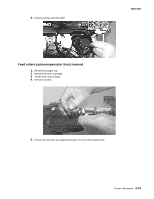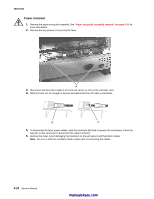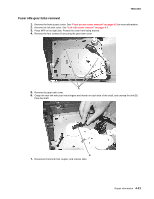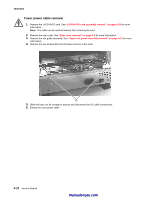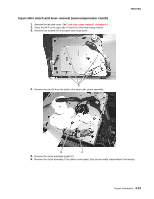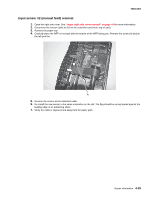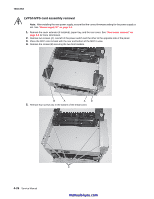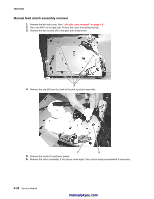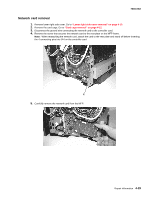Lexmark X342N Service Manual - Page 96
Input sensor #1 removal
 |
UPC - 734646256292
View all Lexmark X342N manuals
Add to My Manuals
Save this manual to your list of manuals |
Page 96 highlights
7003-XXX Input sensor #1 removal 1. Remove the right side cover. See "Upper right side cover removal" on page 4-8 for more information. 2. Disconnect the sensor cable at J20 on the controller card (front, near top of card). 3. Carefully place the MFP on its back. 4. Using a small shank screwdriver, remove the screw (A) behind the ACM (auto compensator) pivot that holds the paper sensor in place. A 5. Remove the sensor and the attached cable, flag, and spring. 6. Re-install the sensor so that the flag is spring loaded against the pages as it advances in its path. 7. Verify the cable is captured and out of the paper path. 4-24 Service Manual manuals4you.com
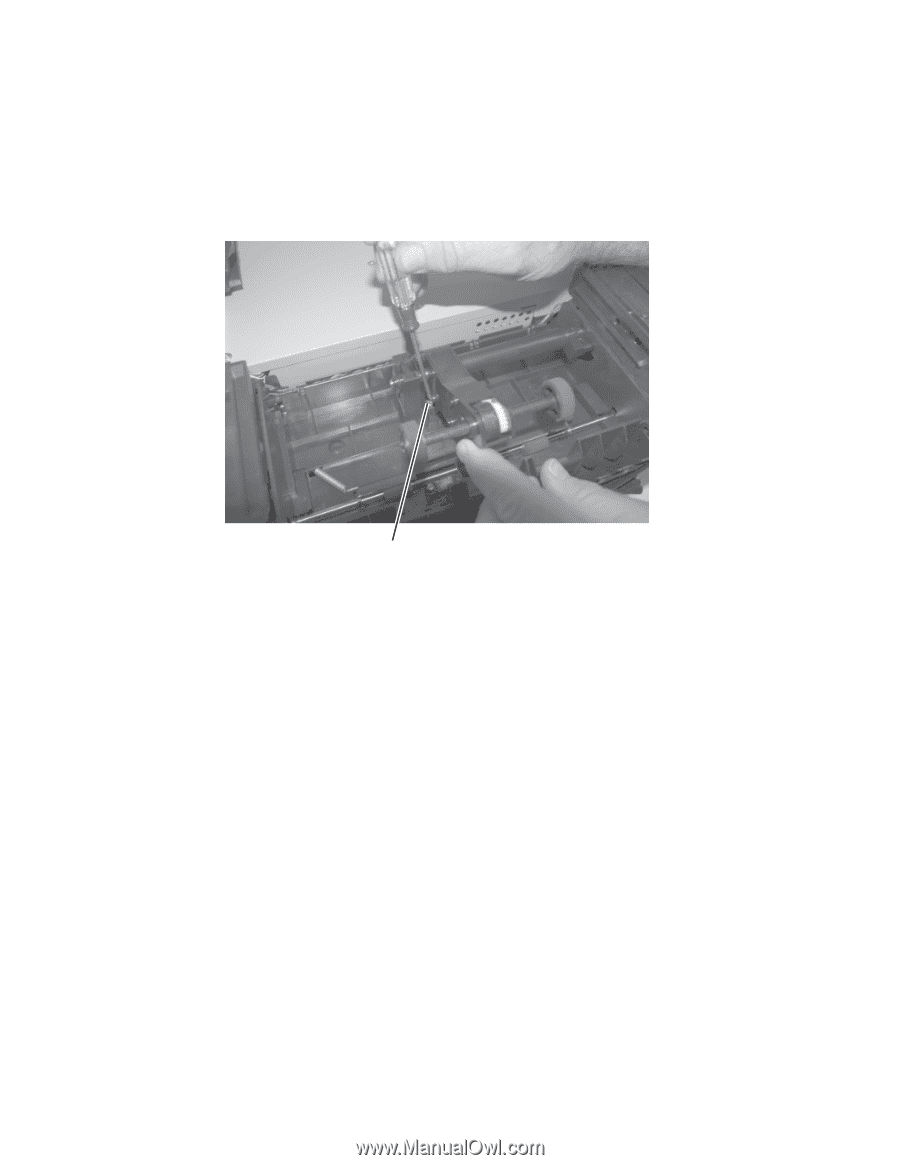
4-24
Service Manual
7003-XXX
Input sensor #1 removal
1.
Remove the right side cover. See
“Upper right side cover removal” on page 4-8
for more information.
2.
Disconnect the sensor cable at J20 on the controller card (front, near top of card).
3.
Carefully place the MFP on its back.
4.
Using a small shank screwdriver, remove the screw (A) behind the ACM (auto compensator) pivot that
holds the paper sensor in place.
5.
Remove the sensor and the attached cable, flag, and spring.
6.
Re-install the sensor so that the flag is spring loaded against the pages as it advances in its path.
7.
Verify the cable is captured and out of the paper path.
A
manuals4you.com
manuals4you.com