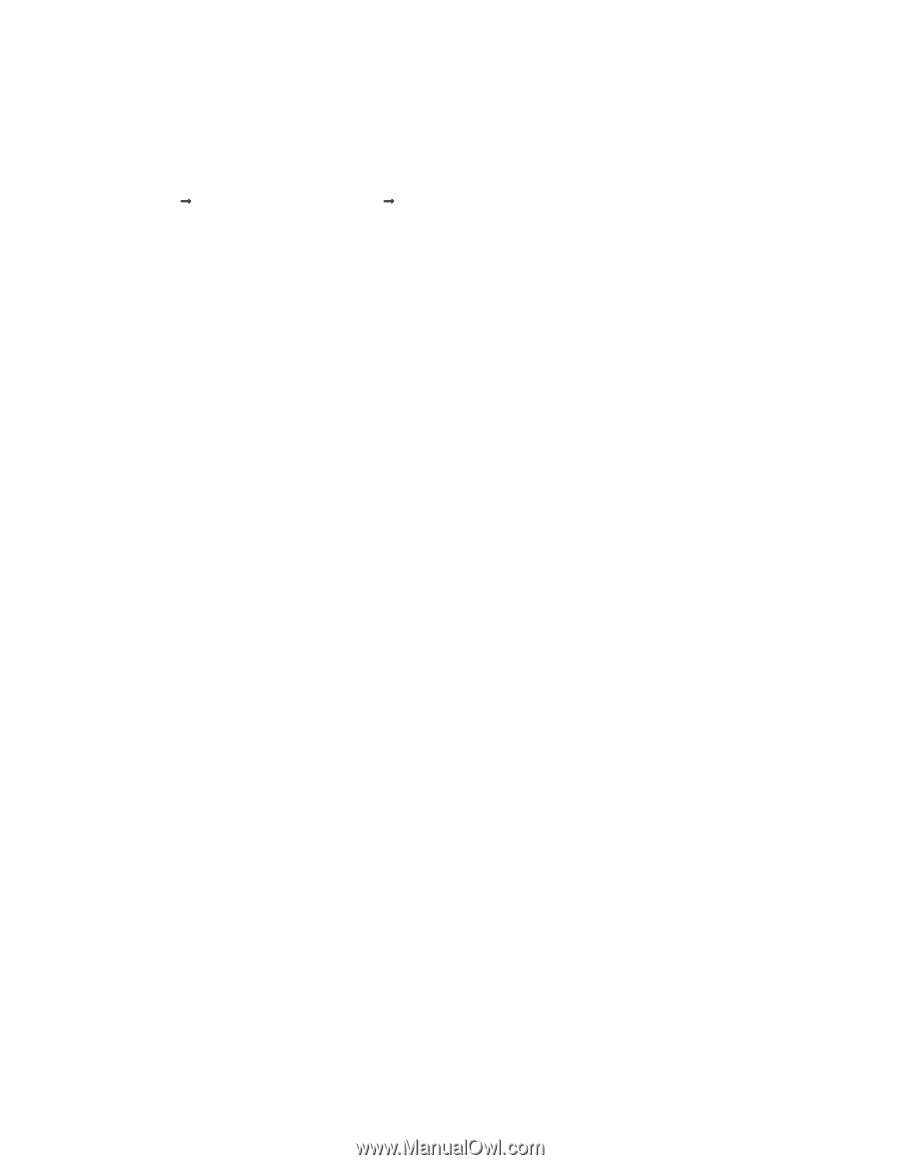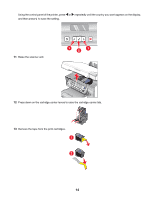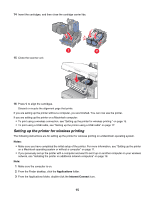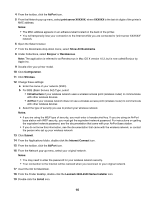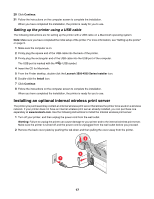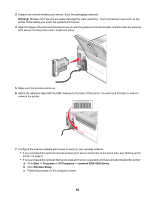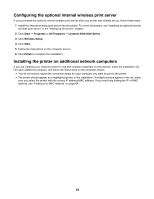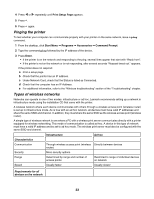Lexmark X4550 Getting Started - Page 19
Configuring the optional internal wireless print server - wireless setup mac
 |
UPC - 734646040556
View all Lexmark X4550 manuals
Add to My Manuals
Save this manual to your list of manuals |
Page 19 highlights
Configuring the optional internal wireless print server If you purchased the optional internal wireless print server after your printer was already set up, follow these steps: 1 Install the internal wireless print server into the printer. For more information, see "Installing an optional internal wireless print server" in the "Setting up the printer" chapter. 2 Click Start Œ Programs or All Programs Œ Lexmark 3500-4500 Series. 3 Click Wireless Setup. 4 Click Start. 5 Follow the instructions on the computer screen. 6 Click Finish to complete the installation. Installing the printer on additional network computers If you are installing your network printer for use with multiple computers on the network, insert the installation CD into each additional computer, and follow the instructions on the computer screen. • You do not need to repeat the connection steps for each computer you want to print to the printer. • The printer should appear as a highlighted printer in the installation. If multiple printers appear in the list, make sure you select the printer with the correct IP address/MAC address. If you need help finding the IP or MAC address, see "Finding your MAC address" on page 64. 19