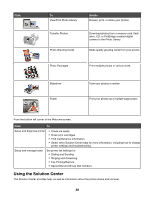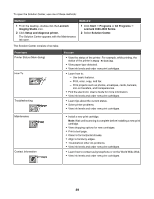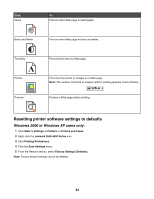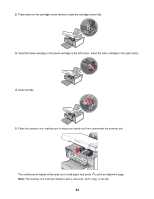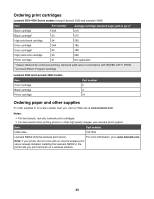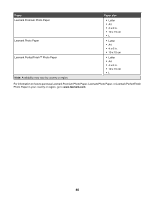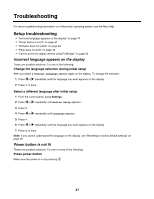Lexmark X4550 Getting Started - Page 42
Resetting printer software settings to defaults, Windows 2000 or Windows XP users only - factory reset
 |
UPC - 734646040556
View all Lexmark X4550 manuals
Add to My Manuals
Save this manual to your list of manuals |
Page 42 highlights
Click Quick To Print an entire Web page in draft quality. Black and White Print an entire Web page in black and white. Text Only A Photos Preview Print only the text of a Web page. Print only the photos or images on a Web page. Note: The number of photos or images valid for printing appears next to Photos. Preview a Web page before printing. Resetting printer software settings to defaults Windows 2000 or Windows XP users only: 1 Click Start ΠSettings ΠPrinters or Printers and Faxes. 2 Right-click the Lexmark 3500-4500 Series icon. 3 Click Printing Preferences. 4 Click the Save Settings menu. 5 From the Restore section, select Factory Settings (Defaults). Note: Factory default settings cannot be deleted. 42
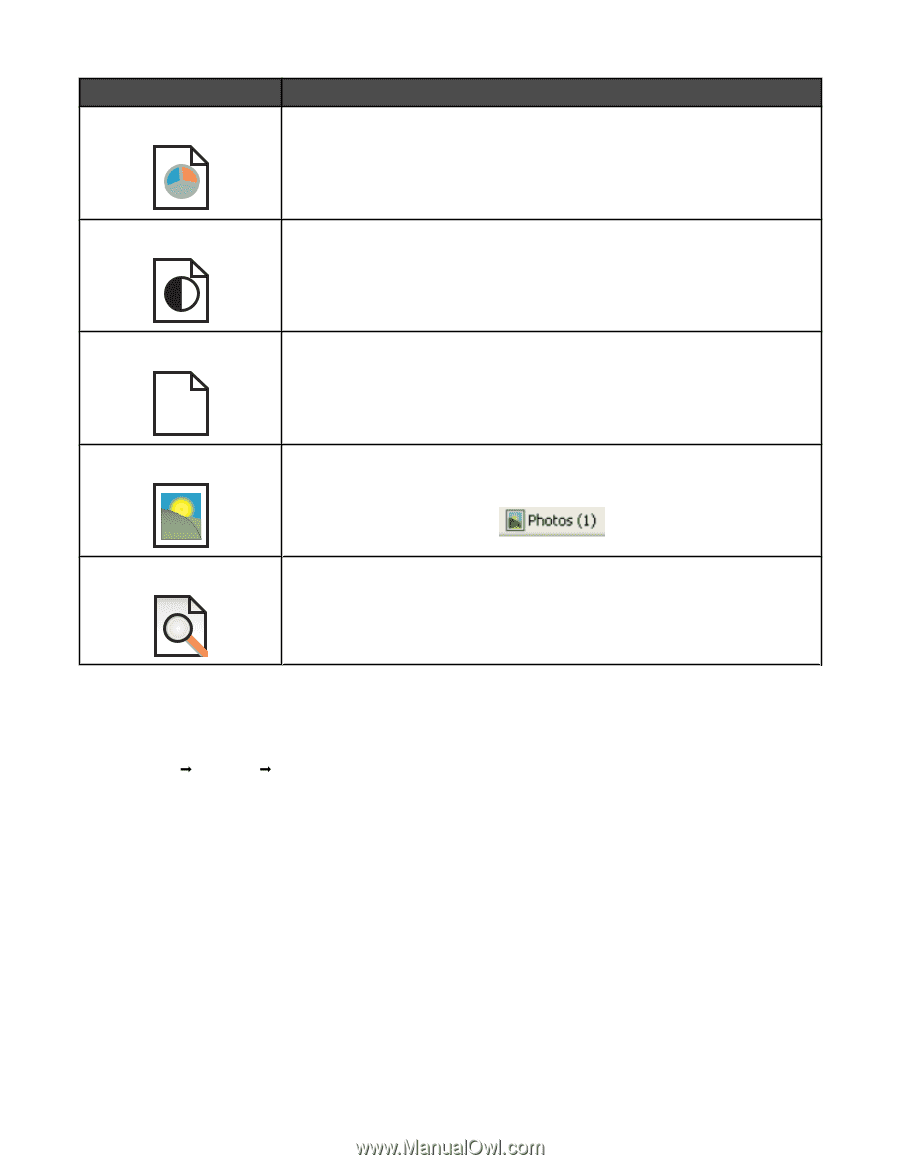
Click
To
Quick
Print an entire Web page in draft quality.
Black and White
Print an entire Web page in black and white.
Text Only
A
Print only the text of a Web page.
Photos
Print only the photos or images on a Web page.
Note:
The number of photos or images valid for printing appears next to Photos.
Preview
Preview a Web page before printing.
Resetting printer software settings to defaults
Windows 2000 or Windows XP users only:
1
Click
Start
Settings
Printers
or
Printers and Faxes
.
2
Right-click the
Lexmark 3500-4500 Series
icon.
3
Click
Printing Preferences
.
4
Click the
Save Settings
menu.
5
From the Restore section, select
Factory Settings (Defaults)
.
Note:
Factory default settings cannot be deleted.
42