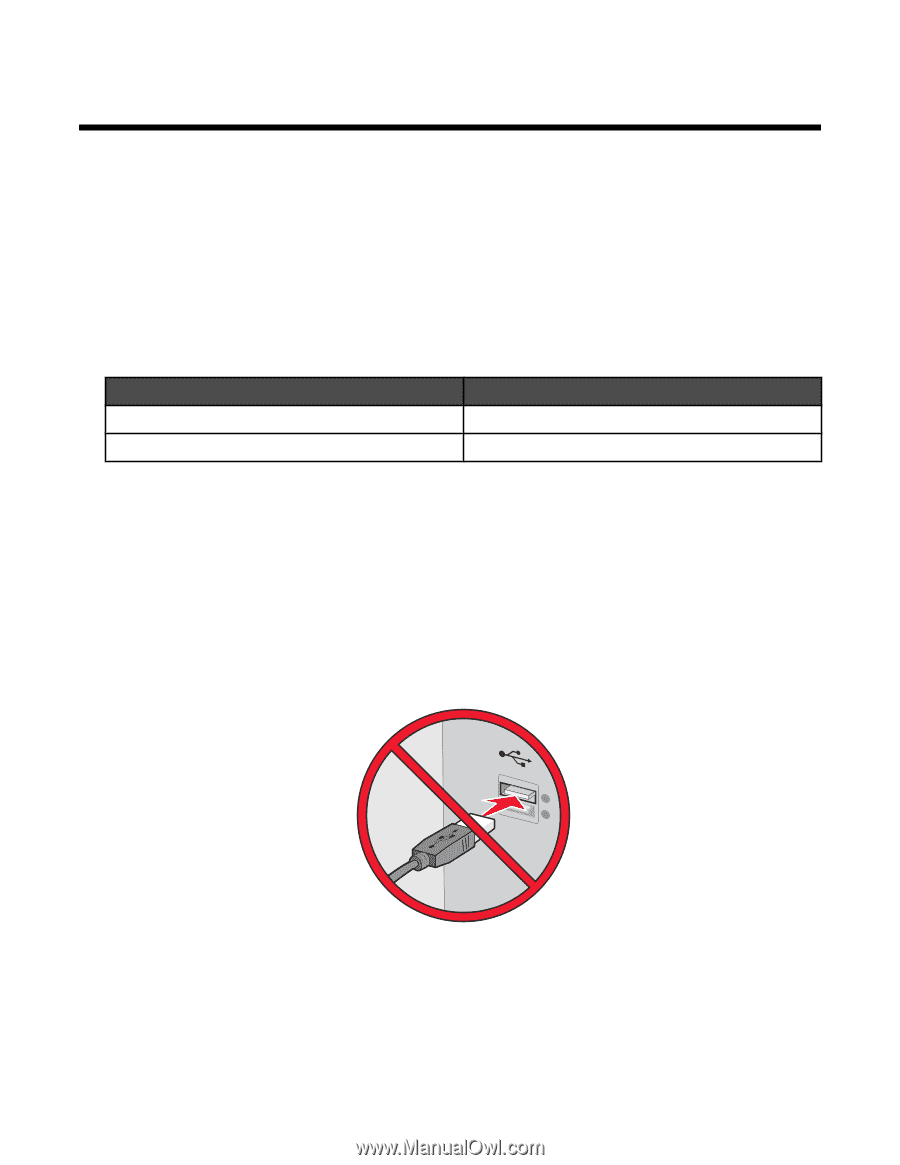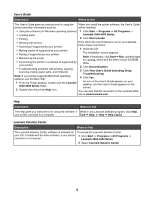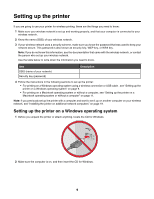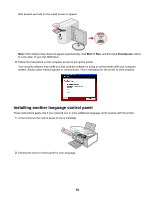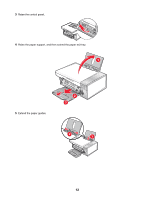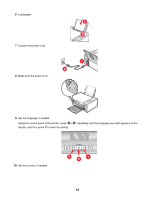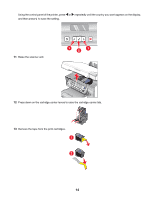Lexmark X4550 Getting Started - Page 9
Setting up the printer, Setting up the printer on a Windows operating system - windows 7
 |
UPC - 734646040556
View all Lexmark X4550 manuals
Add to My Manuals
Save this manual to your list of manuals |
Page 9 highlights
Setting up the printer If you are going to use your printer for wireless printing, these are the things you need to know: 1 Make sure your wireless network is set up and working properly, and that your computer is connected to your wireless network. 2 Know the name (SSID) of your wireless network. 3 If your wireless network uses a security scheme, make sure you know the password that was used to keep your network secure. This password is also known as security key, WEP key, or WPA key. Note: If you do not know this information, see the documentation that came with the wireless network, or contact the person who set up your wireless network. Use the table below to write down the information you need to know. Item SSID (name of your network) Security key (password) Description 4 Follow the instructions in the following sections to set up the printer: • For printing on a Windows operating system using a wireless connection or USB cable , see "Setting up the printer on a Windows operating system" on page 9. • For printing on a Macintosh operating system or without a computer, see "Setting up the printer on a Macintosh operating system or without a computer" on page 11. Note: If you previously set up the printer with a computer and want to set it up on another computer on your wireless network, see "Installing the printer on additional network computers" on page 19. Setting up the printer on a Windows operating system 1 Before you unpack the printer or attach anything, locate the CD for Windows. 2 Make sure the computer is on, and then insert the CD for Windows. 9