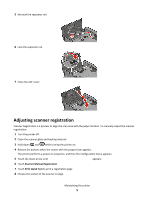Lexmark X463 Maintenance Guide
Lexmark X463 Manual
 |
View all Lexmark X463 manuals
Add to My Manuals
Save this manual to your list of manuals |
Lexmark X463 manual content summary:
- Lexmark X463 | Maintenance Guide - Page 1
Lexmark™ X46x Maintenance Guide September 2009 www.lexmark.com - Lexmark X463 | Maintenance Guide - Page 2
the status of supplies from the printer control panel 7 Checking the status of supplies from a network computer 7 Ordering supplies...8 Ordering toner cartridges...8 Ordering a photoconductor kit...8 Ordering ADF replacement parts...9 Moving the printer to another location...9 Shipping the - Lexmark X463 | Maintenance Guide - Page 3
. 5 Make sure all areas of the printer are dry before beginning a new print job. Cleaning the scanner glass If you encounter print quality problems, such as streaks on copied or scanned images, clean the areas shown. 1 Slightly dampen a soft, lint-free cloth or paper towel with water. 2 Open the - Lexmark X463 | Maintenance Guide - Page 4
3 Wipe the areas shown and let them dry. 4 Close the scanner cover. Cleaning the ADF separator rollers After you have copied over 50,000 copies using the ADF, clean the ADF separator rollers. 1 Open the ADF cover. 2 Unlock the separator roll. 3 Remove the separator roll. 4 Use a clean, lint-free - Lexmark X463 | Maintenance Guide - Page 5
Lock the separator roll. 7 Close the ADF cover. Adjusting scanner registration Scanner Registration is a process to align the scan area with the paper location. To manually adjust the scanner registration: 1 Turn the printer off. 2 Clean the scanner glass and backing material. 3 Hold down and while - Lexmark X463 | Maintenance Guide - Page 6
the ADF. • To align the ADF back: place the Quick Test page facedown, short edge first into the ADF. b Touch Copy Quick Test. The scanner prints a copy of the Quick Test page. c Touch ADF Front or ADF Back. d Use the copy of the Quick Test page to adjust the Horizontal Adjust and Top Margin settings - Lexmark X463 | Maintenance Guide - Page 7
of supply levels. Note: The Black Cartridge gauge is only an estimate of how much toner is left in your cartridge. Checking the status of supplies from a network computer Note: The computer must be connected to the same network as the printer. 1 Type the printer IP address into the address field of - Lexmark X463 | Maintenance Guide - Page 8
and part numbers Part name Toner Cartridge High Yield Toner Cartridge Extra High Yield Toner Cartridge Lexmark Return Program Cartridge X463A11G X463H11G X463X11G Regular cartridge X463A21G X463H21G X463X21G Ordering a photoconductor kit Depending on your printer model, the printer issues - Lexmark X463 | Maintenance Guide - Page 9
parts Order ADF replacement parts if you experience problems with paper double-feeding or failing to feed through the Automatic Document Feeder. Part name ADF input tray ADF separator pad ADF separator roll Part number 40X5470 40X5472 40X5471 Moving the printer to another location Warning - Lexmark X463 | Maintenance Guide - Page 10
Shipping the printer When shipping the printer, use the original packaging or call the place of purchase for a relocation kit. Maintaining the printer 10

Lexmark™ X46x Maintenance Guide
September 2009
www.lexmark.com