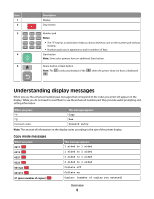Lexmark X543 Enhanced Number Pad Mode User's Guide
Lexmark X543 Manual
 |
View all Lexmark X543 manuals
Add to My Manuals
Save this manual to your list of manuals |
Lexmark X543 manual content summary:
- Lexmark X543 | Enhanced Number Pad Mode User's Guide - Page 1
Lexmark MFP Enhanced Number Pad Mode January 2009 www.lexmark.com Lexmark and Lexmark with diamond design are trademarks of Lexmark International, Inc., registered in the United States and/or other countries. All other trademarks are the property of their respective owners. 2009 All rights - Lexmark X543 | Enhanced Number Pad Mode User's Guide - Page 2
verification of operation in conjunction with other products, programs, or services, except those expressly designated by the manufacturer, are the user's responsibility. For Lexmark technical support, visit support.lexmark.com. For information on supplies and downloads, visit www.lexmark.com. If - Lexmark X543 | Enhanced Number Pad Mode User's Guide - Page 3
messages...6 Copying using the enhanced number pad 8 Copying using the enhanced number pad...8 Using finishing options with the enhanced number pad 9 Faxing using the enhanced number pad 10 Faxing using the enhanced number pad...10 Creating and using fax shortcuts on the enhanced number pad 11 - Lexmark X543 | Enhanced Number Pad Mode User's Guide - Page 4
4 - Lexmark X543 | Enhanced Number Pad Mode User's Guide - Page 5
printer. After a system support person enables Enhanced Number Pad mode, you can use the number pad and a few buttons on the printer control panel to make copies or send faxes. Before you can use Enhanced Number Pad mode, a system support person must activate it by changing a menu setting - Lexmark X543 | Enhanced Number Pad Mode User's Guide - Page 6
and setting information. When you press * 1 * 2 Incorrect codes This message appears Copy Fax Invalid entry Note: The amount of information on the display varies according to the size of the printer display. Copy mode messages When you press 0211 0212 0221 0222 031122 031212 01 [press number of - Lexmark X543 | Enhanced Number Pad Mode User's Guide - Page 7
Fax mode messages When you press 0211 0222 01 [fax number] [# shortcut number] This message appears 1 sided original 2 sided original [fax number you entered] [shortcut name] Overview 7 - Lexmark X543 | Enhanced Number Pad Mode User's Guide - Page 8
are loading a document into the ADF, then adjust the paper guides. 3 Press . If your printer does not have this key, then press . You will hear a positive tone when the printer is in the home state. 4 Press *1. Copy appears. 5 From the number pad, press the code for the copy job you want to do, and - Lexmark X543 | Enhanced Number Pad Mode User's Guide - Page 9
Using finishing options with the enhanced number pad On some printers, stapling and hole-punching options are available. To staple or hole-punch a document you copy: 1 Press the code for copy mode, * 1, and the code for the kind of copy you want to make, and then press . For example, if you are - Lexmark X543 | Enhanced Number Pad Mode User's Guide - Page 10
are loading a document into the ADF, then adjust the paper guides. 3 Press . If your printer does not have this button, then press . You will hear a positive tone when the printer is in the home state. 4 Press *2. Fax appears. 5 From the number pad, press the code for the fax job you want to do - Lexmark X543 | Enhanced Number Pad Mode User's Guide - Page 11
transparencies, photo paper, or thin media (such as magazine clippings) into the ADF. Place these items on the scanner glass. 2 If you are loading a document into the ADF, then adjust the paper guides. 3 Press # , and then enter the shortcut number. 4 Press . Faxing using the enhanced number pad 11 - Lexmark X543 | Enhanced Number Pad Mode User's Guide - Page 12
Enhanced Number Pad mode 5 display messages 6 printer control panel buttons 5 F faxing using shortcuts 11 using the enhanced number pad 10 H hole-punching using the enhanced number pad 9 N notices 2 number pad enhanced 5 P printer control panel buttons for Enhanced Number Pad mode 5 S stapling using
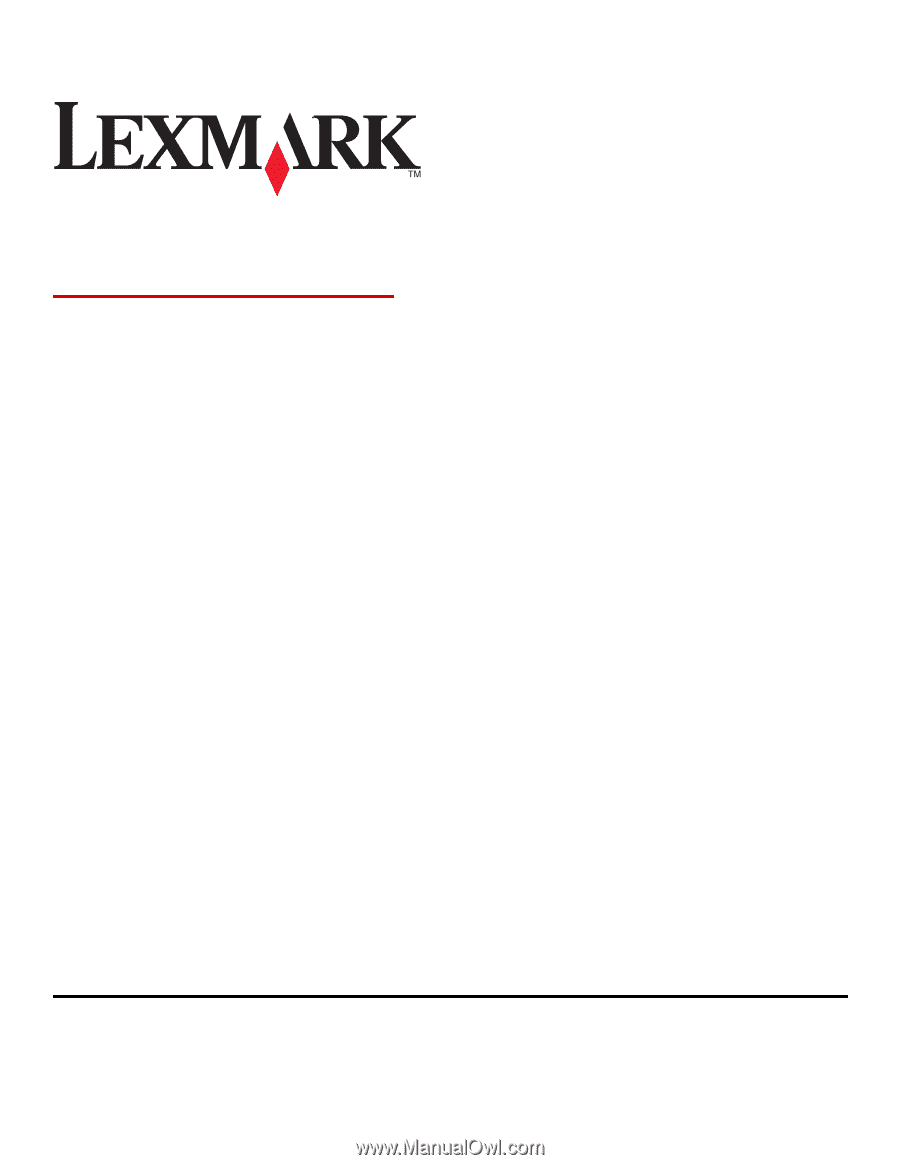
Lexmark MFP
Enhanced Number Pad Mode
January 2009
www.lexmark.com
Lexmark and Lexmark with diamond design are trademarks of Lexmark International, Inc., registered in the United States and/or other countries.
All other trademarks are the property of their respective owners.
2009
All rights reserved.
740 West New Circle Road
Lexington, Kentucky 40550