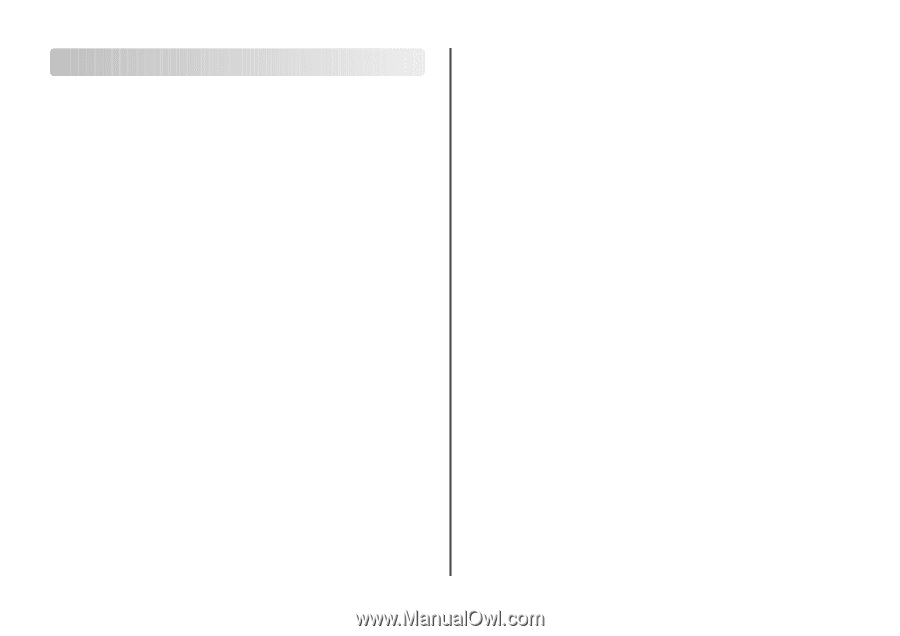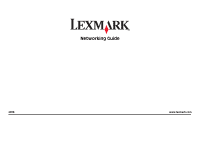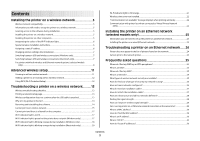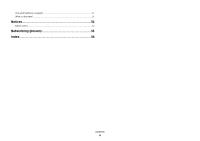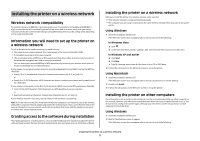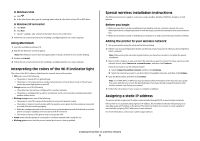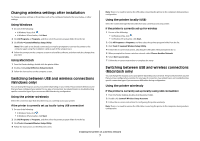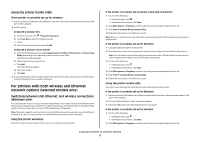Contents
Installing the printer on a wireless network
......................
5
Wireless network compatibility
...................................................................................................................
5
Information you will need to set up the printer on a wireless network
........................................
5
Granting access to the software during installation
............................................................................
5
Installing the printer on a wireless network
............................................................................................
5
Installing the printer on other computers
...............................................................................................
5
Interpreting the colors of the Wi-Fi indicator light
...............................................................................
6
Special wireless installation instructions
..................................................................................................
6
Assigning a static IP address
.........................................................................................................................
6
Changing wireless settings after installation
..........................................................................................
7
Switching between USB and wireless connections (Windows only)
.............................................
7
Switching between USB and wireless connections (Macintosh only)
...........................................
7
For printers with both wireless and Ethernet network options (selected models
only)
.................................................................................................................................................................
8
Advanced wireless setup
......................................................
11
Creating an ad hoc wireless network
......................................................................................................
11
Adding a printer to an existing ad hoc wireless network
................................................................
12
Using WPS (Wi-Fi Protected Setup)
..........................................................................................................
12
Troubleshooting a printer on a wireless network
..........
13
Wireless troubleshooting checklist
..........................................................................................................
13
Printing a network setup page
..................................................................................................................
13
Wireless configuration does not continue after the USB cable is attached
..............................
13
Why isn't my printer in this list?
................................................................................................................
14
Removing and reinstalling the software
................................................................................................
14
Cannot print over wireless network
........................................................................................................
15
Cannot print and there is a firewall on the computer
.......................................................................
17
Wi-Fi indicator light is not lit
......................................................................................................................
17
Wi-Fi indicator light is green but the printer does not print (Windows only)
..........................
17
Wi-Fi indicator light is blinking orange during installation (Windows only)
............................
18
Wi-Fi indicator light is blinking orange during installation (Macintosh only)
..........................
20
Wi-Fi indicator light is still orange
............................................................................................................
21
Wireless print server not installed
............................................................................................................
22
“Communication not available” message displays when printing wirelessly
..........................
22
Communication with printer lost when connected to Virtual Private Network
(VPN)
.............................................................................................................................................................
22
Installing the printer on an Ethernet network
(selected models only)
..........................................................
23
Information you will need to set up the printer on an Ethernet network
.................................
23
Installing the printer on a wired (Ethernet) network
.........................................................................
23
Troubleshooting a printer on an Ethernet network
.......
24
Printer does not appear in the list of printers found on the network
.........................................
24
Cannot print to the network printer
........................................................................................................
24
Frequently asked questions
................................................
25
Where do I find my WEP key or WPA passphrase?
.............................................................................
25
What is an SSID?
..............................................................................................................................................
25
Where do I find my SSID?
.............................................................................................................................
25
What is a network?
.........................................................................................................................................
25
What types of wireless network security are available?
...................................................................
25
How do I find out what type of security my network is using?
......................................................
26
How are home networks configured?
....................................................................................................
26
Why do I need an installation cable?
.......................................................................................................
27
How do I attach the installation cable?
..................................................................................................
27
How are infrastructure and ad hoc networks different?
..................................................................
28
Finding the signal strength
.........................................................................................................................
28
How can I improve wireless signal strength?
.......................................................................................
29
Can I use my printer on a USB and a network connection at the same time?
..........................
29
What is a MAC address?
...............................................................................................................................
29
How do I find the MAC address?
...............................................................................................................
29
What is an IP address?
...................................................................................................................................
30
What is TCP/IP?
................................................................................................................................................
30
How do I locate IP addresses?
....................................................................................................................
30
Contents
3