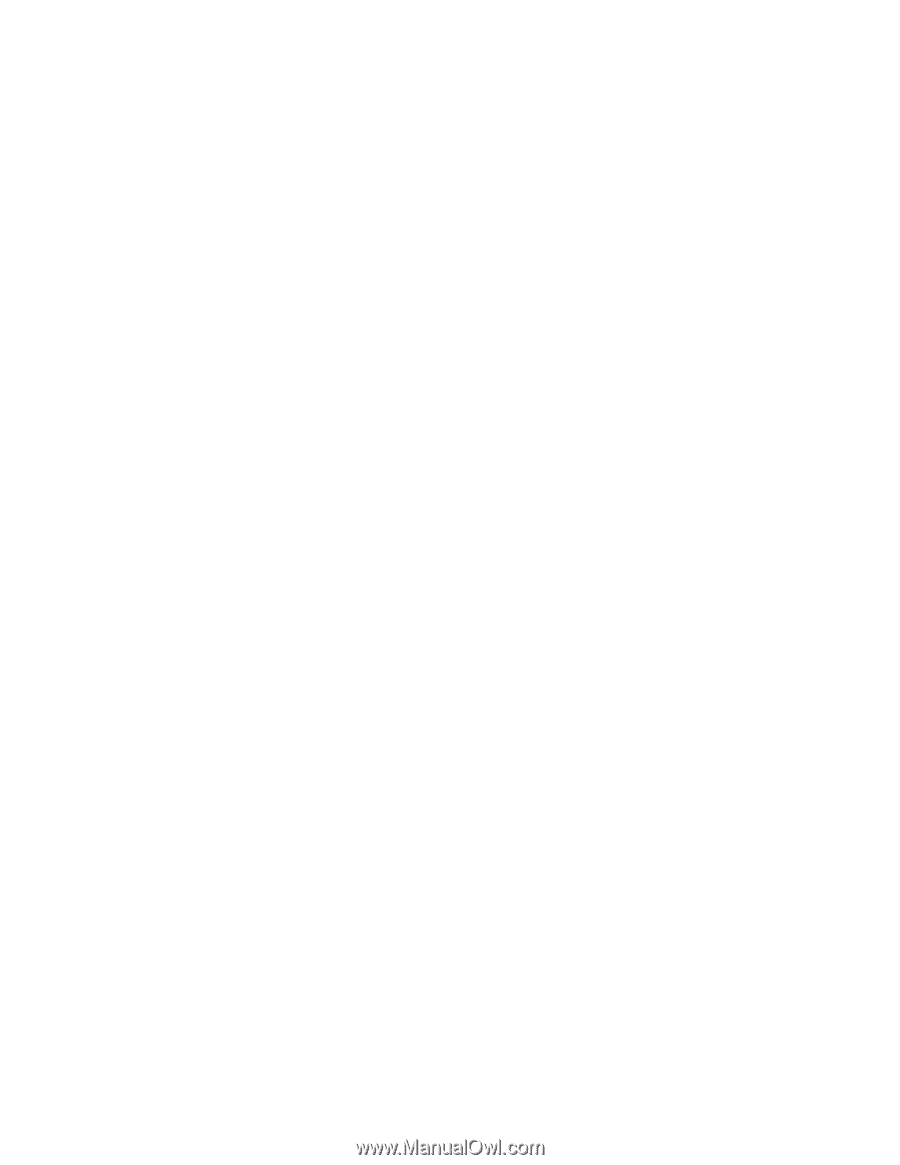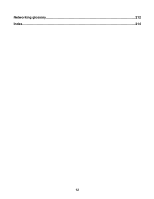Canceling a scan job
.......................................................................................................................
108
Customizing scan settings using the computer
...............................................................................
108
Understanding the Scan menu
........................................................................................................
108
Scanning to a computer over a network
..........................................................................................
109
Saving a scanned image on the computer
......................................................................................
109
Scanning clear images from magazines or newspapers
.................................................................
110
Changing the Productivity Studio scan settings
..............................................................................
110
Adding a file to an e-mail message
.................................................................................................
111
Adding a new scanned image to an e-mail message
......................................................................
111
Scanning documents or images for e-mailing
.................................................................................
111
Changing the Productivity Studio e-mail screen preferences
..........................................................
112
Faxing
.........................................................................................................................
113
Sending a fax
...................................................................................................................................
113
Entering a fax number
..............................................................................................................................
113
Sending a fax using the software
.............................................................................................................
113
Sending a fax using the control panel
......................................................................................................
114
Sending a fax while listening to a call (On Hook Dial)
..............................................................................
115
Sending a broadcast fax at a scheduled time
...........................................................................................
115
Receiving a fax
................................................................................................................................
116
Receiving a fax manually
..........................................................................................................................
116
Setting a fax manual answer code
...........................................................................................................
116
Using Caller ID from the control panel
......................................................................................................
116
Using Caller ID from the software
.............................................................................................................
117
Receiving a fax automatically
...................................................................................................................
117
Receiving a fax with an answering machine
.............................................................................................
117
Receiving a two-sided fax
.........................................................................................................................
118
Forwarding faxes
.............................................................................................................................
118
Using the Phone Book
.....................................................................................................................
119
Using the control panel Phone Book
........................................................................................................
119
Using the computer Phone Book
..............................................................................................................
120
Customizing fax settings
..................................................................................................................
120
Customizing settings using the Fax Setup Utility
......................................................................................
120
Understanding the Fax menu
...................................................................................................................
123
Setting Auto Answer to on
........................................................................................................................
124
Setting up a fax footer using the control panel
.........................................................................................
124
Creating a fax cover page using the Productivity Studio
..........................................................................
125
Blocking junk faxes
...................................................................................................................................
125
Blocking unwanted changes to fax settings
..............................................................................................
126
Using the Fax Solutions Software
............................................................................................................
126
Setting up a dialing prefix
.........................................................................................................................
127
Setting the distinctive ring
.........................................................................................................................
127
Setting the number of rings before receiving a fax automatically
.............................................................
128
Setting up Speed Dial
...............................................................................................................................
128
7