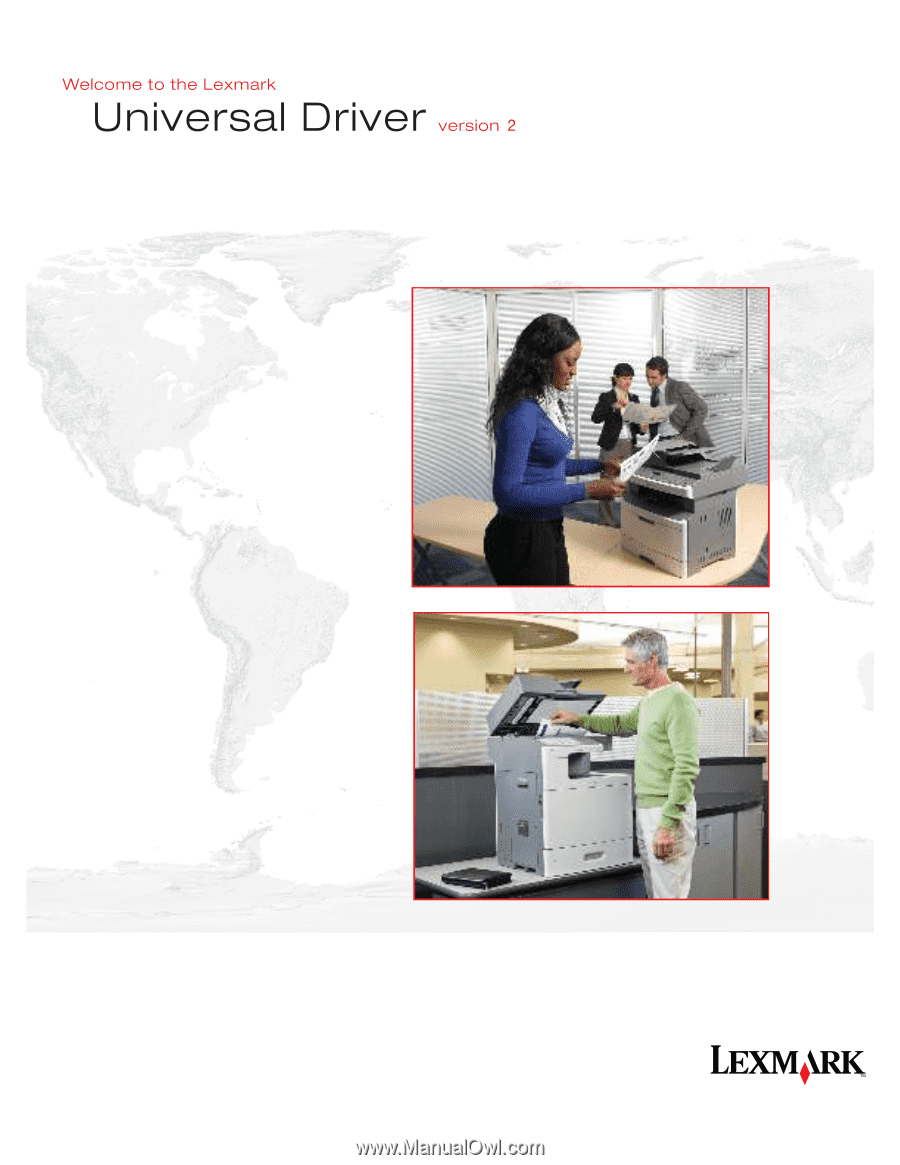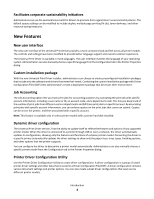Lexmark X748 Universal Print Driver Version 2.0 White Paper
Lexmark X748 Manual
 |
View all Lexmark X748 manuals
Add to My Manuals
Save this manual to your list of manuals |
Lexmark X748 manual content summary:
- Lexmark X748 | Universal Print Driver Version 2.0 White Paper - Page 1
- Lexmark X748 | Universal Print Driver Version 2.0 White Paper - Page 2
Device compatibility...6 Connectivity...9 Travel Print...9 Supported paper sizes and types...10 Paper sizes supported by the Universal Print Driver 10 Paper types and weights supported by the printer 10 Language support...11 Installing the Universal Print Driver 13 Updating previous versions of - Lexmark X748 | Universal Print Driver Version 2.0 White Paper - Page 3
and managing individual drivers for each printer model, administrators can install the Lexmark Universal Print Drivers for use with a variety of both mono and color laser printers. Benefits Allows versatility The Lexmark Universal Print Drivers are available in 22 languages, supporting more than 60 - Lexmark X748 | Universal Print Driver Version 2.0 White Paper - Page 4
that the printer supports. You can configure the driver to determine a printer model automatically. Administrators can also manually choose a specific printer model from the Configuration tab in the Printer Properties dialog. Printer Driver Configuration Utility Use the Printer Driver Configuration - Lexmark X748 | Universal Print Driver Version 2.0 White Paper - Page 5
You can use the utility to: • Configure a printer object when installing it. • Configure multiple printer objects, each with unique settings, for the same printer driver (also referred to as creating virtual printer objects). • View, edit, or delete an existing configuration. • Apply Resource - Lexmark X748 | Universal Print Driver Version 2.0 White Paper - Page 6
Before you begin Operating system support The Lexmark Universal Print Drivers are available for the following operating systems in The Lexmark Universal Print Drivers are compatible with the following devices: Device PCL 5 emulation PCL XL emulation PS emulation Mono Laser Printers E120n1 E2201 - Lexmark X748 | Universal Print Driver Version 2.0 White Paper - Page 7
√ √ √ √ √ √ √ √ √ Mono Laser Multifunction Printers X203n, X204n X264dn, X363dn, X364dn, X364dw X340n2, X342n2 X422 X463de √ √ √ √ √ √ √ √ √ √ √ 1 The duplex function is not supported. 2 Custom forms, collation, booklet printing, and most print quality controls are not available - Lexmark X748 | Universal Print Driver Version 2.0 White Paper - Page 8
√ √ √ √ √ √ √ √ √ √ √ √ √ √ √ Color Laser Multifunction Printers X543, X544, X546 X548, X548e X734de, X736de, X738de X762e X772e X782e, X782e XL √ √ √ √ √ √ √ 1 The duplex function is not supported. 2 Custom forms, collation, booklet printing, and most print quality controls - Lexmark X748 | Universal Print Driver Version 2.0 White Paper - Page 9
system, then printing to an enhanced port is supported in Lexmark Universal Print Drivers. LPR ports LPR ports are supported if available in the operating system. USB ports USB ports are supported. Web Services ports Web Services ports are supported if available in the operating system. Travel Print - Lexmark X748 | Universal Print Driver Version 2.0 White Paper - Page 10
paper sizes and types Available paper sizes and types may vary, depending on printers and printer drivers. Paper sizes supported by the Universal Print Driver Paper size A3 A4 A5 A6 B4 B5 Banner 1 Banner 2 Banner 3 Banner 4 Envelope (Monarch) 7 3/4 Envelope 9 Envelope 10 Envelope B5 Envelope - Lexmark X748 | Universal Print Driver Version 2.0 White Paper - Page 11
• Recycled Notes: • The Universal Print Driver may support custom paper types, depending on your printer model. • Available paper types may vary, depending on printers and printer drivers. Language support The Lexmark Universal Print Drivers support 22 languages. • Chinese (simplified) • Chinese - Lexmark X748 | Universal Print Driver Version 2.0 White Paper - Page 12
• Norwegian • Polish • Portuguese (Brazilian) • Romanian • Russian • Spanish • Swedish • Turkish Before you begin 12 - Lexmark X748 | Universal Print Driver Version 2.0 White Paper - Page 13
of packages, click Additional Download Options, or see the Universal Printer Driver section. 4 Follow the instructions on the screen to download the Lexmark Universal Print Driver. Updating installed options 1 From the Printer Properties dialog, click the Configuration tab. 2 Click Update Now‑Ask - Lexmark X748 | Universal Print Driver Version 2.0 White Paper - Page 14
installation package. For information on obtaining a copy of the installation packages, visit our Web site. • Travel Print is not intended for server‑based printing. The printer driver and Travel Print should be installed locally on host computers. • If you want Travel Print to update the - Lexmark X748 | Universal Print Driver Version 2.0 White Paper - Page 15
Understanding the Universal Print Driver Using the Layout tab The Layout tab controls the binding edge. Note: Some printer models let you print instructions for manual duplex. Select Page Layout section options. Some options are available only in select printer models. • Normal-Page Layout options - Lexmark X748 | Universal Print Driver Version 2.0 White Paper - Page 16
printer models. For more information, see the User's Guide paper size, or manually scale the document drivers. Select available finisher options installed for use with the printer. • Output Bin-Select the output bin to use. Note: Supported output bins may vary for different printers. See your printer - Lexmark X748 | Universal Print Driver Version 2.0 White Paper - Page 17
settings-The printer applies this setting as configured in the printer. • Off-Disable the Gray Correction feature. • Manual-Enable the Gray Correction Brightness and Contrast controls. Note: Gray Correction is available only in monochrome laser printers. Understanding the Universal Print Driver 17 - Lexmark X748 | Universal Print Driver Version 2.0 White Paper - Page 18
as Black Print text as black Print in black and white Toner Darkness ColorSaverTM Edit Color Correction To Enhance image and text detail in a print job by increasing pixel density according to the selected setting. • Use printer settings-The printer driver applies this setting as configured in the - Lexmark X748 | Universal Print Driver Version 2.0 White Paper - Page 19
toner used for each color plane. • Use printer settings-The printer applies the default color balance settings used by the printer. • Manual-Customize the amount of cyan, magenta, yellow, and black toner fax Turn on the fax option in the driver. Always display settings prior to faxing Display the - Lexmark X748 | Universal Print Driver Version 2.0 White Paper - Page 20
used with a print job and how the overlays are displayed. Notes: • The Overlays tab is available only in PCL and PCL XL drivers. • Overlays are not available in all printers. Use To Do not use overlays Exclude overlays from the print job. Use the same overlay on Select an overlay to print - Lexmark X748 | Universal Print Driver Version 2.0 White Paper - Page 21
a copy in the printer memory so that more copies may be printed at a later time. Notes: • Not all features are available on all printer models. • For more information on releasing held jobs from the printer control panel, see your printer User's Guide. Understanding the Universal Print Driver 21 - Lexmark X748 | Universal Print Driver Version 2.0 White Paper - Page 22
information on your disk while a print job is waiting to be printed. • Automatic-The printer driver determines which format will result in the fastest overall print time for each job. • On-The printer driver spools all jobs in metafile format. • Off-All print processor functions are disabled and the - Lexmark X748 | Universal Print Driver Version 2.0 White Paper - Page 23
Use PostScript PCL To Control how the printer driver produces the PostScript data that is sent to the printer. Settings include: • Optimize output format-This optimizes the PostScript data stream that the printer driver produces based on the selected format. Output formats include Speed, - Lexmark X748 | Universal Print Driver Version 2.0 White Paper - Page 24
printers. The UPD can be used to print to multiple devices, therefore minimizing the number of drivers in the network environment. Does the UPD support of numbers assigned to a specific release of a program, file, firmware, hardware, driver, or software. What is the UPD version numbering format? The - Lexmark X748 | Universal Print Driver Version 2.0 White Paper - Page 25
, certain features-such as manual duplex-behave differently between the two. When should I use a model‑specific print driver instead of the UPD? Use a model‑specific driver if your printer is not in the list of supported printers. What printing modes are supported with the PCL Emulation UPD? Raster - Lexmark X748 | Universal Print Driver Version 2.0 White Paper - Page 26
Is the Printer Driver Configuration Utility supported? The Printer Driver Configuration Utility is supported when using the Lexmark Universal Print Driver System Administrator package. The Lexmark Universal Print Driver System Administrator package is available at www.lexmark.com. Is the UPD based - Lexmark X748 | Universal Print Driver Version 2.0 White Paper - Page 27
6 options updating installed 13 other options tab 22 overlays tab 20 P paper sizes supported by the Universal Print Driver 10 paper types supported by the Universal Print Driver 10 Paper/Finishing tab 16 printing confidential and other held jobs 21 secure 21 Q Quality tab using 17 R repeating