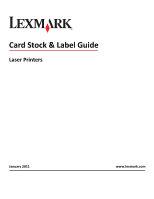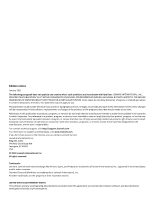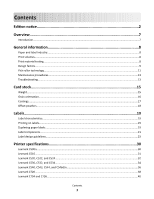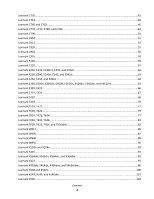Lexmark X782e Card Stock & Label Guide
Lexmark X782e Manual
 |
View all Lexmark X782e manuals
Add to My Manuals
Save this manual to your list of manuals |
Lexmark X782e manual content summary:
- Lexmark X782e | Card Stock & Label Guide - Page 1
Card Stock & Label Guide Laser Printers January 2011 www.lexmark.com - Lexmark X782e | Card Stock & Label Guide - Page 2
technical inaccuracies or typographical errors. Changes are periodically made services, except those expressly designated by the manufacturer, are the user's responsibility. For Lexmark technical support, visit http://support.lexmark.com. For information on supplies and downloads, visit www.lexmark - Lexmark X782e | Card Stock & Label Guide - Page 3
...19 Label characteristics...19 Printing on labels...19 Duplexing paper labels...19 Label components...21 Label design guidelines...23 Printer specifications 30 Lexmark C500n...30 Lexmark C510...31 Lexmark C520, C522, and C524...32 Lexmark C530, C532, and C534...34 Lexmark C540, C543, C544, and - Lexmark X782e | Card Stock & Label Guide - Page 4
C750...42 Lexmark C752...44 Lexmark C760 and C762...46 Lexmark C770, C772, C780, and C782...49 Lexmark C790...50 Lexmark C910...52 Lexmark C912...53 Lexmark C920...55 Lexmark C925...56 Lexmark C935...58 Lexmark E120...59 Lexmark E220...61 Lexmark E230, E232, E234(n), E330, and E332n 62 Lexmark E238 - Lexmark X782e | Card Stock & Label Guide - Page 5
, and X738...113 Lexmark X782...115 Lexmark X790...117 Lexmark X850, X852e, and X854e...119 Lexmark X860e, X862e, and X864e...121 Lexmark X925...124 Lexmark X940 and X945...126 Optra plus, 4039, 4029, 4019, WinWriter 600 printers 127 Optra C...130 Optra C710...131 Optra Color 1200...133 Optra E, Ep - Lexmark X782e | Card Stock & Label Guide - Page 6
6 - Lexmark X782e | Card Stock & Label Guide - Page 7
contact numbers, see the printer registration card, information on the printer CD, or visit the Lexmark Web site at http://support.lexmark.com. Note: Always test print materials thoroughly before buying large quantities. Doing so will help you avoid unexpected problems when you begin regular - Lexmark X782e | Card Stock & Label Guide - Page 8
time can create printing problems. Exclusive printing of labels, for example, may result in more frequent service calls. Proper printer maintenance helps alleviate these problems. For information about maintaining your printer, see "Maintenance procedures" on page 13. Print material testing Choosing - Lexmark X782e | Card Stock & Label Guide - Page 9
locate your printer in the "Printer specifications" chapter. Your printer can accept a wide range of stock weights, but materials either too light or too heavy can cause printing problems. Heavy and/or thicker materials may not heat quickly enough in the fuser, resulting in poor print quality. They - Lexmark X782e | Card Stock & Label Guide - Page 10
components to the high temperatures and pressure used in the laser printing process. Preprinted inks and colorations must withstand a fuser temperature up to 225°C (437°F) and pressure up to 25 psi without contaminating the printer or creating hazardous fumes. Thermography inks are not recommended - Lexmark X782e | Card Stock & Label Guide - Page 11
failure to have installed a maintenance kit as specified (if applicable) • use of printing media outside of Lexmark specifications • use of non-Lexmark supplies (such as toner cartridges and/or inkjet cartridges) • use of non-Lexmark product or component Pick roller technology Some printers have an - Lexmark X782e | Card Stock & Label Guide - Page 12
For the following printers, make sure perforations fall outside the 0.3-0.79-inch area on the leading edge of the media: Optra S, Optra T, T520, T522, T620, T622, T630, T632, T634, - Lexmark X782e | Card Stock & Label Guide - Page 13
cleaning process every time you replace the black cartridge, more often with some media. Failure to follow maintenance procedures for your printer could cause jamming, poor print quality, feeding problems, and fuser problems. Troubleshooting The following table provides solutions for some common - Lexmark X782e | Card Stock & Label Guide - Page 14
Solutions to printing problems Problem Solution Print on heavy stock is blurred or out of focus. Toner rubs off the page. Make sure the Paper Type setting is appropriate for your print material. (Card stock in excess of 203 g/m2 [54-lb bond] may not produce acceptable print results.) Print five - Lexmark X782e | Card Stock & Label Guide - Page 15
laser printing. manufacturing process into 8.5 x 11-size pages, more reams (500 sheets) of toner onto the paper properly, resulting in poor print quality. To determine if your printer is able to print on cover stock, locate your printer in the "Printer specifications" chapter and review the supported - Lexmark X782e | Card Stock & Label Guide - Page 16
problems, and material thicker than 0.17 mm (0.007 in.) may reduce print quality. Contact your supplier to determine the weight of any card stock you currently use. See the individual printer specifications in this document for more information about the card stock weights your printer supports - Lexmark X782e | Card Stock & Label Guide - Page 17
the individual printer specifications in "Printer specifications" on page 30 for more information about the recommended grain direction for card stock you use with your printer. Coatings Surface texture and coatings on card stock significantly affect toner adhesion (fuse grade), print quality, and - Lexmark X782e | Card Stock & Label Guide - Page 18
offset powders or other foreign materials to speed drying. Offset powders are used by print shops to prevent printed pages from sticking together. Powder is usually sprayed on the printed page right before it reaches the stacker on the offset printing press. This powder provides an intermediate - Lexmark X782e | Card Stock & Label Guide - Page 19
°C (437°F) [temperatures vary between printers; check the section for your specific printer] and pressures to 25 psi can be necessary for the fusing process. Heavy label stock can absorb heat, which in turn affects toner adhesion and print quality and causes problems such as delamination. Note: To - Lexmark X782e | Card Stock & Label Guide - Page 20
and prevent tearing at perforations and die-cuts during printing. In addition, using ties helps prevent the labels from predispensing in the printer. The slits and cuts in the labels expose the adhesives to the printer. For best results when duplexing labels, position the label sheet so the slits - Lexmark X782e | Card Stock & Label Guide - Page 21
makes it possible to print on both sides of paper labels specifically designed for duplexing. In addition, you can use the wiper to simplex paper labels and duplex paper in the same printer. When ordering a new cartridge, be sure to order the cartridge that includes the correct fuser wiper. Label - Lexmark X782e | Card Stock & Label Guide - Page 22
for high-speed laser printers (50 or more pages per minute). toner contamination inside the printer and improve feed performance. Slick, non-porous liners are harder to feed and increase toner buildup in the fuser fuser. Excessive paper dust or chaff associated with the liner may affect print - Lexmark X782e | Card Stock & Label Guide - Page 23
printing problem is printer and cartridge contamination. The adhesives are semi-liquid and may contain volatile components. If the sheet jams in the fuser, the adhesive can melt, thereby contaminating parts of the printer or releasing fumes. To avoid exposing adhesive to the paper path guides, drive - Lexmark X782e | Card Stock & Label Guide - Page 24
in.) at leading edge 279.4 mm (11 in.) at driver edge Using cut sheet labels with adhesive applied to the edge of the sheet will contaminate your printer and your cartridge and could void your printer and cartridge warranties. When using pressure-sensitive materials without zone coating, choose - Lexmark X782e | Card Stock & Label Guide - Page 25
Leading Edge 8.5 in. 215.9 mm Waste strip 0.25 in (6.35 mm) Non-print area 0.33 in. 8.38 mm 0.5 in. Top perforation 12.7 mm Waste strip Driver edge 11 in. 279.4 mm 0.06 in. 1.6 mm Perforation end Liner edge 0.33 in. 8.38 mm Non-print area 0.25 in. 6.35 mm Non-print area 0.25 in. 6.35 mm - Lexmark X782e | Card Stock & Label Guide - Page 26
The following diagram shows a recommended label design for the T640 and T650 laser printers. Labels 26 - Lexmark X782e | Card Stock & Label Guide - Page 27
diagram shows a recommended label design for laser printers, which use a different paper picking mechanism. 0.094 in. 2.4 mm Leading Edge 8.5 in. 215.9 mm Liner edge Stripped edge 0.125 in. 3 mm Non-print area 0.79 in. 20 mm 0.33 in. 8.38 mm Top perforation Driver edge 11 in. 279.4 mm 0.06 - Lexmark X782e | Card Stock & Label Guide - Page 28
may lead to labels peeling off the form inside the printer, which will require printer servicing. For more information on recommended label designs, see "Label design guidelines" on page 23. • For Optra S, Optra T, and Lexmark T printers, a leading and trailing edge stripped area is recommended to - Lexmark X782e | Card Stock & Label Guide - Page 29
are non-absorbing, which leads to toner build-up in the fuser that requires special maintenance. See the documentation that came with your printer for specific information about maintaining your printer. Vinyls may require a topcoat to ensure good toner adhesion. • Polyester labels are less heat - Lexmark X782e | Card Stock & Label Guide - Page 30
Printer specifications Lexmark C500n Limit label printing to occasional use of paper office labels designed for laser printers. The Lexmark C500n does not support vinyl or polyester labels. The Lexmark C500n supports 90-210-g/m2 (24-55-lb) stock. Card stock and labels are supported from Tray 1 and - Lexmark X782e | Card Stock & Label Guide - Page 31
C510 Limit label printing to occasional use of paper office labels designed for laser printers. The Lexmark C510 does not support vinyl or polyester labels. The Lexmark C510 supports stocks up to 176 g/m2. Feed labels from the standard tray only, which holds up to 80 sheets of labels or up to - Lexmark X782e | Card Stock & Label Guide - Page 32
Limit label printing to occasional use of paper office labels designed for laser printers. The Lexmark C520, C522, and C524 do not support vinyl or polyester labels. The Lexmark C520, C522, and C524 support stocks up to 176 g/m2. Card stock is supported from Tray 1, Tray 2, the manual feed slot - Lexmark X782e | Card Stock & Label Guide - Page 33
than 200 Sheffield could result in print quality degradation. Weight: Up to 163 g/m2 Index Bristol (90 lb) Up to 163 g/m2 Tag (100 lb) Weight: Up to 176 g/m2 For more information on the supported media sizes, see the printer User's Guide on the publications CD. Printer specifications 33 - Lexmark X782e | Card Stock & Label Guide - Page 34
to Card Stock. For more information, see "Pick roller technology" on page 11. Lexmark C530, C532, and C534 Limit label printing to occasional use of paper office labels designed for laser printers. The Lexmark C530, C532, and C534 do not support vinyl or polyester labels. Printer specifications 34 - Lexmark X782e | Card Stock & Label Guide - Page 35
than 200 Sheffield could result in print quality degradation. Weight: Up to 163 g/m2 Index Bristol (90 lb) Up to 163 g/m2 Tag (100 lb) Weight: Up to 176 g/m2 For more information on the supported media sizes, see the printer User's Guide on the publications CD. Printer specifications 35 - Lexmark X782e | Card Stock & Label Guide - Page 36
page 11. Lexmark C540, C543, C544, and C546dtn Notes: • Your printer may not have a 650-sheet duo drawer with an integrated multipurpose feeder. • The 250-sheet tray (Tray 1) and the 650-sheet duo drawer support the same paper sizes and types. • Not all models are pictured. Printer specifications - Lexmark X782e | Card Stock & Label Guide - Page 37
Sheffield, such as coated paper, polyester, vinyl or other synthetic facestock paper. Using media higher than 200 Sheffield could result in print quality degradation. For more information on the supported media sizes, see the printer User's Guide on the publications CD. Printer specifications 37 - Lexmark X782e | Card Stock & Label Guide - Page 38
. For more information, see "Pick roller technology" on page 11. Lexmark C720 Limit label printing to occasional use of paper office labels designed for laser printers. The Lexmark C720 does not support vinyl or polyester labels. The Lexmark C720 supports stocks up to 43 lb (163 g/m2). Feed labels - Lexmark X782e | Card Stock & Label Guide - Page 39
support Paper source Tray 1 (standard tray) Index Bristol 163 g/m2 Card stock Tag 163 g/m2 Cover - For paper and transparency specifications, see the printer User's Guide. Labels Paper Vinyl 163 g/m2 - Media specifications 300 Sheffield could result in printing degradation. Weight: Up to - Lexmark X782e | Card Stock & Label Guide - Page 40
print quality, always set the Paper Type to Card Stock. Lexmark C734 and C736 Lexmark C734 and C736 support maximum weights supported. Overview of card stock support Paper source 203 g/m2 163 g/m2 216 g/m2 Overview of label support Paper source Standard 550-sheet tray (Tray 1) Optional 550-sheet - Lexmark X782e | Card Stock & Label Guide - Page 41
lb) Weight: Up to 216 g/m2 (80 lb) For more information on the supported media sizes, see the printer User's Guide on the publications CD. Card stock and label guidelines When printing on labels: • Print samples on the labels being considered for use before buying large quantities. • Use only - Lexmark X782e | Card Stock & Label Guide - Page 42
humidity is less than 60% and is not supported in duplex. 2 See "Grain orientation" on page 16 for specific recommendations. 3 Vinyl labels are supported only when printing environment and media are 20-32°C (68-90°F). 4 Pressure-sensitive area must enter the printer first. Printer specifications 42 - Lexmark X782e | Card Stock & Label Guide - Page 43
not supported in duplex. 2 See "Grain orientation" on page 16 for specific recommendations. 3 Vinyl labels are supported only when printing environment and media are 20-32°C (68-90°F). 4 Pressure-sensitive area must enter the printer first. For paper and transparency specifications, see the Lexmark - Lexmark X782e | Card Stock & Label Guide - Page 44
orientation" on page 16 • "Maintenance procedures" on page 13 • "Troubleshooting" on page 13 Lexmark C752 The Lexmark C752 prints on many labels designed for use with laser printers. The Lexmark C752 trays, which hold approximately 500 sheets of 75 g/m2 paper, reliably feed all supported media. The - Lexmark X782e | Card Stock & Label Guide - Page 45
not supported in duplex. 2 See "Grain orientation" on page 16 for specific recommendations. 3 Vinyl labels are supported only when printing environment and media are 20-32°C (68-90°F). 4 Pressure-sensitive area must enter the printer first. For paper and transparency specifications, see the Lexmark - Lexmark X782e | Card Stock & Label Guide - Page 46
. • Do not use card stock that is creased. It may cause paper jams. For more information, see the following: • "Pick roller technology" on page 11 • "Grain orientation" on page 16 • "Maintenance procedures" on page 13 • "Troubleshooting" on page 13 Lexmark C760 and C762 Printer specifications 46 - Lexmark X782e | Card Stock & Label Guide - Page 47
is less than 60% and is not supported in duplex. 2 See "Grain orientation" on page 16 for specific recommendations. 3 Vinyl labels are supported only when printing environment and media are 20-32°C (68-90°F). 4 Pressure-sensitive area must enter the printer first. For paper and transparency - Lexmark X782e | Card Stock & Label Guide - Page 48
tray. Combining print materials can cause feeding problems. • Use full label sheets. Partial sheets may cause labels to peel off during printing, resulting in a paper jam. Adhesive material may contaminate your printer. It could also void your printer and cartridge warranties. Print on sheets with - Lexmark X782e | Card Stock & Label Guide - Page 49
, C772, C780, and C782 The Lexmark C770, C772, C780, and C782 print on many labels designed for use with laser printers. The following tables list the maximum weights supported by the trays and the multipurpose feeder. Note: The optional 2000-sheet drawer supports plain and glossy paper. Overview - Lexmark X782e | Card Stock & Label Guide - Page 50
" on page 11 • "Maintenance procedures" on page 13 • "Troubleshooting" on page 13 Lexmark C790 Lexmark C790 prints on many labels designed for use with laser printers. The following tables list the maximum weights supported by the trays and the multipurpose feeder. Printer specifications 50 - Lexmark X782e | Card Stock & Label Guide - Page 51
are one of the most difficult print materials for laser printers. A fuser equipped with a dry web cleaner may be required for label applications to optimize feed reliability. If you print large quantities of labels or other glossy print media, then install a dry web cleaner upgrade kit (P/N 40X1856 - Lexmark X782e | Card Stock & Label Guide - Page 52
roller technology" on page 11 • "Maintenance procedures" on page 13 • "Troubleshooting" on page 13 Lexmark C910 Limit label printing to occasional use of paper office labels designed for laser printers. We do not recommend using vinyl or polyester labels. The Lexmark C910 supports stocks up to 163 - Lexmark X782e | Card Stock & Label Guide - Page 53
set the Paper Type to Card Stock in the Paper Menu. Lexmark C912 Limit label printing to occasional use of paper office labels designed for laser printers. We do not recommend using vinyl or polyester labels. The Lexmark C912 supports stocks up to 216 g/m2. The following table lists the maximum - Lexmark X782e | Card Stock & Label Guide - Page 54
is optimal. Using media higher than 300 Sheffield could result in printing degradation. Weight: Up to 216 g/m2 For paper and transparency specifications, refer to the printer publications CD. Card stock and label guidelines When printing on labels: • Use only label sheets that have no gaps - Lexmark X782e | Card Stock & Label Guide - Page 55
set the Paper Type to Card Stock in the Paper Menu. Lexmark C920 Limit label printing to occasional use of paper office labels designed for laser printers. We do not recommend using vinyl or polyester labels. The Lexmark C920 supports stocks up to 216 g/m2. The following table lists the maximum - Lexmark X782e | Card Stock & Label Guide - Page 56
in the Paper Menu. Lexmark C925 Limit label printing to occasional use of A4- or letter-size paper office labels designed for laser printers. We do not recommend using vinyl or polyester labels. The trays and the multipurpose feeder support card stock. The multipurpose feeder supports card stocks up - Lexmark X782e | Card Stock & Label Guide - Page 57
of label support Paper source printer control panel, set Paper Type to Labels in the Paper Menu. • Do not use label sheets with a slick backing material. • Do not print within 1 mm (0.04 in.) of the die-cut, the edge of the label or the perforations, or between the die-cuts. Printer specifications - Lexmark X782e | Card Stock & Label Guide - Page 58
• We recommend the use of grain long card stock. Lexmark C935 Limit label printing to occasional use of A4- or letter-size paper office labels designed for laser printers. We do not recommend using vinyl or polyester labels. Lexmark C935 supports card stock up to 220 g/m2. The following table lists - Lexmark X782e | Card Stock & Label Guide - Page 59
jams. • We recommend the use of grain long card stock. Lexmark E120 Limit label printing to occasional use of paper office labels designed for laser printers. We do not recommend using vinyl or polyester labels. The Lexmark E120 supports stocks up to 163 g/m2 (43 lb). The automatic paper feeder - Lexmark X782e | Card Stock & Label Guide - Page 60
could result in printing degradation. Card stock Weight: Up to 163 g/m2 Index Bristol (90 lb) Up to 163 g/m2 Tag (100 lb) Note: To minimize curl, use the top exit when printing on card stock and labels. For more information, see "Maintenance procedures" on page 13. Printer specifications 60 - Lexmark X782e | Card Stock & Label Guide - Page 61
E220 Limit label printing to occasional use of paper office labels designed for laser printers. We do not recommend using vinyl or polyester labels. The Lexmark E220 supports stocks up to 163 g/m2 (43 lb). The automatic paper feeder can hold up to 10 sheets of card stock or labels. The following - Lexmark X782e | Card Stock & Label Guide - Page 62
E230, E232, E234(n), E330, and E332n Limit label printing to occasional use of paper office labels designed for laser printers. We do not recommend using vinyl or polyester labels. The Lexmark E230, E232, E234(n), E330, and E332n support paper and label stock from 60-90 g/m2 (24 lb) and card - Lexmark X782e | Card Stock & Label Guide - Page 63
Lexmark E238, E240, E240n, E340, and E342n Limit label printing to occasional use of paper office labels designed for laser printers. We do not recommend using vinyl or polyester labels. The printer supports stocks up to 163 g/m2 (43 lb). You can load up to 50 label sheets in Tray 1. Card stock - Lexmark X782e | Card Stock & Label Guide - Page 64
Lexmark E250, E350, and E450n Limit label printing to occasional use of paper office labels designed for laser printers. We do not recommend using vinyl or polyester labels. The printer supports paper and label stock from 60-90 g/m2 and index card stock up to 163 g/m2 (43 lb). You can load up to 50 - Lexmark X782e | Card Stock & Label Guide - Page 65
Lexmark E260, E260d, E260dn, E360d, E360dn, E460dn, E460dw, and E462dtn Limit label printing to occasional use of paper office labels designed for laser printers. We do not recommend using vinyl or polyester labels. The printer supports paper and label stock from 60-90 g/m2 and index card stock up - Lexmark X782e | Card Stock & Label Guide - Page 66
E320, E322 Limit label printing to occasional use of paper office labels designed for laser printers. We do not recommend using vinyl or polyester labels. The Lexmark E320 and Lexmark E322 support stocks up to 163 g/m2 (43 lb). The automatic paper feeder can hold up to 10 sheets of card stock - Lexmark X782e | Card Stock & Label Guide - Page 67
E321, E323 Limit label printing to occasional use of paper office labels designed for laser printers. We do not recommend using vinyl or polyester labels. The Lexmark E321 and Lexmark E323 support stocks up to 163 g/m2 (43 lb). The automatic paper feeder can hold up to 10 sheets of card stock - Lexmark X782e | Card Stock & Label Guide - Page 68
T420 The Lexmark T420 prints on many labels designed for use with laser printers. The Lexmark T420 supports stocks up to 60- print media sources that are not supported may damage your printer. For paper and transparency specifications, see the Lexmark T420 Publications CD. Printer specifications - Lexmark X782e | Card Stock & Label Guide - Page 69
printing, resulting in a paper jam. Partial sheets will also contaminate the printer and the cartridge with adhesive, and could void the printer and cartridge print side facedown. When printing on card stock: • Set the Paper Type to Card Stock from the printer driver, the Local Printer Setup - Lexmark X782e | Card Stock & Label Guide - Page 70
For more information, see "Maintenance procedures" on page 13. Lexmark T430 The Lexmark T430 prints on paper office labels designed for laser printers. Limit label printing to occasional use. We do not recommend using vinyl or polyester labels. The Lexmark T430 supports stocks from 60-163 g/m2 (16- - Lexmark X782e | Card Stock & Label Guide - Page 71
printing, resulting in a paper jam. Partial sheets will also contaminate your printer and your cartridge with adhesive, and could void your printer and cartridge print side facedown. When printing on card stock: • Set the Paper Type to Card Stock from the printer driver, the Local Printer Setup - Lexmark X782e | Card Stock & Label Guide - Page 72
" on page 13. Lexmark T520, T522 The Lexmark T520 and T522 print on many labels designed for use with laser printers. The following table lists the maximum weights supported by the trays and the multipurpose feeder. Print material specifications Range or maximum weight supported Print material - Lexmark X782e | Card Stock & Label Guide - Page 73
specifications, see the printer publications CD. The following table indicates the paper sizes each tray supports. Paper Source specifications specified under "Dimensions" on page 9. For those difficult-to-print sizes, such as 3 x 5-inch index cards, Lexmark offers a variety of special - Lexmark X782e | Card Stock & Label Guide - Page 74
Menu. • Do not use card stock that is creased. It may cause paper jams. For more information, see the following: • "Pick roller technology" on page 11 • "Grain orientation" on page 16 • "Maintenance procedures" on page 13 • "Troubleshooting" on page 13 Lexmark T620, T622 Printer specifications 74 - Lexmark X782e | Card Stock & Label Guide - Page 75
The Lexmark T620 and T622 print on many labels designed for use with laser printers. The following table lists the maximum weights supported by the trays and the multipurpose feeder. Print material specifications Range or maximum weight supported Print Material Multipurpose feeder4 and optional - Lexmark X782e | Card Stock & Label Guide - Page 76
label guidelines Labels are one of the most difficult print materials for laser printers. A special fuser cleaner should be used for label applications to optimize feed reliability. See your printer documentation for information on ordering additional label fuser cleaners. Printer specifications 76 - Lexmark X782e | Card Stock & Label Guide - Page 77
procedures" on page 13 • "Troubleshooting" on page 13 Lexmark T630, T632, T634 The Lexmark T630, T632, and T634 print on many labels designed for use with laser printers. The following table lists the maximum weights supported by the trays and the multipurpose feeder. Printer specifications 77 - Lexmark X782e | Card Stock & Label Guide - Page 78
Print material specifications Range or maximum weight supported Print on page 16 for specific printer first for grain short paper. For paper and transparency specifications, see the publications CD. The following table indicates the paper sizes each tray supports. Paper source specifications - Lexmark X782e | Card Stock & Label Guide - Page 79
a special label fuser cleaner that prevents duplexing. It is recommended that when you run vinyl labels, you install a special oil fuser cleaner, P/N 56P1415. When you order a new cartridge, be sure to order the cartridge that will include the correct fuser cleaner. Printer specifications 79 - Lexmark X782e | Card Stock & Label Guide - Page 80
To duplex labels, consult the Lexmark "Converter Lists" to see which converters have successfully developed this type of label, and you must install a special fuser wiper. The wax wiper that is used with the T630, T632, and T634 is P/N 56P2109. (Cartridges designed for duplex label printing contain - Lexmark X782e | Card Stock & Label Guide - Page 81
T640, T642, T644 The Lexmark T640, T642, and T644 print on many labels designed for use with laser printers. The following table lists the maximum weights supported by the trays and the multipurpose feeder. Overview of card stock and label support Card stock Labels Grain Index Dual-web - Lexmark X782e | Card Stock & Label Guide - Page 82
To duplex labels, consult the Lexmark "Converter Lists" to see which converters have successfully developed this type of label, and you must install a special fuser wiper. The wax wiper that is used with the T640, T642, and T644 is P/N 40X2666. (Cartridges designed for duplex label printing contain - Lexmark X782e | Card Stock & Label Guide - Page 83
orientation" on page 16 • "Maintenance procedures" on page 13 • "Troubleshooting" on page 13 Lexmark T650, T652, T654, and T656dne The Lexmark T650, T652, T654, and T656dne print on many labels designed for use with laser printers. The following table lists the maximum weights supported by the - Lexmark X782e | Card Stock & Label Guide - Page 84
" on page 9. For difficult-to-print sizes, such as 3 x 5-inch index cards, Lexmark offers print forms with a minimum length of five inches when installed either in the integral tray location or in a 200-sheet drawer under a 200-sheet integral tray. Forms less than seven inches long are not supported - Lexmark X782e | Card Stock & Label Guide - Page 85
, consult the Lexmark "Converter Lists" to see which converters have successfully developed this type of label, and you must install a special fuser wiper. The wax wiper that is used with the T650, T652, T654, and T656dne is P/N 40X2666. (Cartridges designed for duplex label printing contain two wax - Lexmark X782e | Card Stock & Label Guide - Page 86
procedures" on page 13 • "Troubleshooting" on page 13 Lexmark W812 The Lexmark W812 prints on many labels designed for use with laser printers. The following table lists the maximum weights supported by the trays and the multipurpose feeder. Overview of card stock and label support Card stock - Lexmark X782e | Card Stock & Label Guide - Page 87
.) 279-356 mm (11-11.7 in.) Up to 163 g/m2 Limit label printing to occasional use of A4- or letter-size paper office labels designed for laser printers. We do not recommend using vinyl or polyester labels. The Lexmark W820 supports stocks up to 163 g/m2. Always feed labels and card stock from Tray - Lexmark X782e | Card Stock & Label Guide - Page 88
. • We recommend the use of grain long card stock. Lexmark W840 Limit label printing to occasional use of A4- or letter-size paper office labels designed for laser printers. We do not recommend using vinyl or polyester labels. The Lexmark W840 supports stocks up to 216 g/m2. Always feed labels and - Lexmark X782e | Card Stock & Label Guide - Page 89
the machine more than once. • Load labels into the manual bypass feeder with the recommended print side faceup and the top edge going in first. When printing on card stock: • Set the Paper Type to Card Stock from the printer driver. • Do not use preprinted card stock manufactured with chemicals - Lexmark X782e | Card Stock & Label Guide - Page 90
the manual bypass feeder with the recommended print side faceup and the top edge going in first. Lexmark W850 Limit label printing to occasional use of A4- or letter-size paper office labels designed for laser printers. We do not recommend using vinyl or polyester labels. The Lexmark W850 supports - Lexmark X782e | Card Stock & Label Guide - Page 91
the machine more than once. • Load labels into the manual bypass feeder with the recommended print side faceup and the top edge going in first. When printing on card stock: • Set the Paper Type to Card Stock from the printer driver. • Do not use preprinted card stock manufactured with chemicals - Lexmark X782e | Card Stock & Label Guide - Page 92
X203n and X204n Limit label printing to occasional use of paper office labels designed for laser printers. We do not recommend printing more than 20 pages of labels a month. For best results, feed labels from the paper tray. The Lexmark X203n and X204n printer models support stocks up to 90 g/m2 - Lexmark X782e | Card Stock & Label Guide - Page 93
on card stock and labels. For more information, see "Maintenance procedures" on page 13. Lexmark X215 The Lexmark X215 prints on paper office labels designed for use with laser printers. Labels can be fed only from the manual bypass feeder. Card stock and labels must be fed one sheet at a time - Lexmark X782e | Card Stock & Label Guide - Page 94
support Card stock Paper source Index Bristol Manual bypass feeder* Up to 163 g/m2 (90 lb) * Card stock can be fed only from the manual bypass feeder. Tag Up to 163 g/m2 (100 lb) For paper and transparency specifications, see the Lexmark X215 User's Guide. Cover - Media specifications - Lexmark X782e | Card Stock & Label Guide - Page 95
for laser printers. We do not recommend using vinyl, pharmacy, or polyester labels. It is recommended to print no more than 20 pages of paper labels a month. The printer and duplex path support paper and label stock from 60-90 g/m2 (16-24 lb). The multipurpose and manual feeders support card - Lexmark X782e | Card Stock & Label Guide - Page 96
a 1.6 mm (0.06 in.) strip on the leading and driver edge, and use a non-oozing adhesive. • Portrait orientation works best, especially when printing bar codes. When printing on card stock: • Make sure the Paper Type is Card Stock. • Select the Paper Texture setting. Printer specifications 96 - Lexmark X782e | Card Stock & Label Guide - Page 97
" on page 13. Lexmark X422 The Lexmark X422 prints on many labels designed for use with laser printers. Card stock is supported from the multipurpose feeder, and labels are supported from the standard tray. The following table lists the maximum weights supported. Note: Scanning large quantities - Lexmark X782e | Card Stock & Label Guide - Page 98
. Lexmark X463de, X464de, X466dte, and X466dtwe Limit label printing to occasional use of paper office labels designed for laser printers. We do not recommend using vinyl, pharmacy, or polyester labels. It is recommended to print no more than 20 pages of paper labels a month. Printer specifications - Lexmark X782e | Card Stock & Label Guide - Page 99
The printer and duplex path support 60-90 g/m2 (16-24 lb) paper weights. The multipurpose feeder supports 60- 163 g/m2 Manual feeder Multipurpose feeder 163 g/m2 Card stock should be grain short and set to exit the rear door. - 163 g/m2 For paper and transparency specifications, see the printer - Lexmark X782e | Card Stock & Label Guide - Page 100
the print quality and cause jams or other paper handling problems. • page 13. Lexmark X500 and X502n Limit label printing to occasional use of paper office labels designed for laser printers. The Lexmark X500 and X502n do not support vinyl or polyester labels. The Lexmark X500 and X502n support - Lexmark X782e | Card Stock & Label Guide - Page 101
: Up to 210 g/m2 For more information on the supported media sizes, see the printer User's Guide on the publications CD. Lexmark X543, X544, and X546dtn Limit label printing to occasional use of paper office labels designed for use with laser printers. Lexmark X543, X544, and X546dtn do not - Lexmark X782e | Card Stock & Label Guide - Page 102
can cause feeding problems. • Use only letter-, A4-, or legal-size full label sheets. Partial sheets may cause labels to peel off during printing, resulting in a paper jam. Adhesive material may contaminate your printer. It could also void your printer and cartridge warranties. When printing on card - Lexmark X782e | Card Stock & Label Guide - Page 103
X560 The Lexmark X560 prints on many labels designed for use with laser printers. The following table lists the maximum weights supported by the trays and the multipurpose feeder. Note: Scanning large quantities of labels is not recommended. Overview of card stock and label support Card stock - Lexmark X782e | Card Stock & Label Guide - Page 104
is creased. It may cause paper jams. Lexmark X642e The Lexmark X642e prints on many labels designed for use with laser printers. The following table lists the maximum weights supported by the trays and the multipurpose feeder. Note: Scanning large quantities of labels is not recommended. Overview - Lexmark X782e | Card Stock & Label Guide - Page 105
" on page 9. For those difficult-to-print sizes, such as 3 x 5-inch index cards, Lexmark offers a print forms with a minimum length of 5 inches when installed either in the integral tray location or in a 250-sheet drawer under a 250-sheet integral tray. Forms less than 7 inches are not supported - Lexmark X782e | Card Stock & Label Guide - Page 106
high yield print cartridge. It is possible to duplex certain labels that have been specifically designed for this application. To duplex labels, consult the Lexmark "Converter Lists" to see which converters have successfully developed this type of label, and you must install a special fuser wiper - Lexmark X782e | Card Stock & Label Guide - Page 107
The Lexmark X644e and X646e print on many labels designed for use with laser printers. The following table lists the maximum weights supported by the trays and the multipurpose feeder. Note: Scanning large quantities of labels is not recommended. Overview of card stock and label support Card - Lexmark X782e | Card Stock & Label Guide - Page 108
high yield print cartridge. It is possible to duplex certain labels that have been specifically designed for this application. To duplex labels, consult the Lexmark "Converter Lists" to see which converters have successfully developed this type of label, and you must install a special fuser wiper - Lexmark X782e | Card Stock & Label Guide - Page 109
" on page 13 Lexmark X651de, X652de, X654de, X656de, and X658de The Lexmark X651de, X652de, X654de, X656de, and X658de print on many labels designed for use with laser printers. The following table lists the maximum weights supported by the trays and the multipurpose feeder. Note: Scanning labels - Lexmark X782e | Card Stock & Label Guide - Page 110
be used to print forms with a minimum length of five inches when installed either in the integral tray location or in a 250-sheet drawer under a 250-sheet integral tray. Forms less than seven inches in length are not supported from a 400-sheet universally adjustable tray. Printer specifications 110 - Lexmark X782e | Card Stock & Label Guide - Page 111
materials for laser printers. Printing labels on the X651de, X652de, X654de, X656de, and X658de requires a special fuser cleaner that prevents duplexing. It is recommended that you install a special oil fuser cleaner, P/N 40X2665, when you run labels. When you order a new cartridge, be sure the - Lexmark X782e | Card Stock & Label Guide - Page 112
Paper Menu. • Do not use card stock that is creased. It may cause paper jams. For more information, see the following: • "Pick roller technology" on page 11 • "Grain orientation" on page 16 • "Maintenance procedures" on page 13 • "Troubleshooting" on page 13 Printer specifications 112 - Lexmark X782e | Card Stock & Label Guide - Page 113
Lexmark X734, X736, and X738 printer models support card stock and labels from the standard 550-sheet tray, an optional 550-sheet tray, the multipurpose tray, and the optional 550-sheet specialty media drawer. Note: The optional 2,000-sheet tray does not support of label support Paper source - Lexmark X782e | Card Stock & Label Guide - Page 114
lb) Weight: Up to 216 g/m2 (80 lb) For more information on the supported media sizes, see the printer User's Guide on the publications CD. Card stock and label guidelines When printing on labels: • Print samples on the labels being considered for use before buying large quantities. • Use only - Lexmark X782e | Card Stock & Label Guide - Page 115
Lexmark X782 The Lexmark X782 can print on many labels designed for use with laser printers. The following tables list the maximum weights supported by the trays and the multipurpose feeder. Note: The optional 2000-sheet drawer supports plain and glossy paper. Overview of card stock support Paper - Lexmark X782e | Card Stock & Label Guide - Page 116
are one of the most difficult print materials for laser printers. A fuser equipped with a dry web cleaner may be required for label applications to optimize feed reliability. If you print large quantities of labels or other glossy print media, then install a dry web cleaner upgrade kit (P/N 40X1856 - Lexmark X782e | Card Stock & Label Guide - Page 117
Lexmark X790 Lexmark X790 supports card stock and labels from the standard 550-sheet tray, an optional 550-sheet tray, and the multipurpose feeder. Note: The optional 2,000-sheet drawer does not support card stock or labels. Overview of card stock support g/m2 216 g/m2 Printer specifications 117 - Lexmark X782e | Card Stock & Label Guide - Page 118
recommended for use with laser printers. To prevent specialty media sheets from sticking together, remove each sheet from the exit bin as it is printed. Card stock and label guidelines When printing on labels: • Set Paper Type to Labels from the printer driver. • Use standard-size products - Lexmark X782e | Card Stock & Label Guide - Page 119
the printer first. Lexmark X850, X852e, and X854e Limit label printing to occasional use of paper office labels designed for laser printers. Paper labels are supported in Tray 1, Tray 2, and the manual bypass feeder. The following table lists the maximum weights supported. Note: Scanning large - Lexmark X782e | Card Stock & Label Guide - Page 120
recommended for use with laser printers. To prevent specialty media sheets from sticking together, remove each sheet from the output bin as it is printed. Card stock and label guidelines When printing on labels: • Set the Paper Type to Labels from the printer driver. • Use standard-size products - Lexmark X782e | Card Stock & Label Guide - Page 121
the top edge going in first. Lexmark X860e, X862e, and X864e Limit label printing to occasional use of A4- or letter-size paper office labels designed for laser printers. We do not recommend using vinyl or polyester labels. The Lexmark X860e, X862e, and X864e support stocks up to 216 g/m2. Always - Lexmark X782e | Card Stock & Label Guide - Page 122
the machine more than once. • Load labels into the manual bypass feeder with the recommended print side faceup and the top edge going in first. When printing on card stock: • Set the Paper Type to Card Stock from the printer driver. • Do not use preprinted card stock manufactured with chemicals - Lexmark X782e | Card Stock & Label Guide - Page 123
• We recommend the use of grain short card stock. • Load card stock into the manual bypass feeder with the recommended print side faceup and the top edge going in first. Printer specifications 123 - Lexmark X782e | Card Stock & Label Guide - Page 124
Lexmark X925 Limit label printing to occasional use of A4- or letter-size paper office labels designed for laser printers. We do not recommend using vinyl or polyester labels. Trays and the multipurpose feeder support card stock. The multipurpose feeder supports 256 g/m2 Printer specifications 124 - Lexmark X782e | Card Stock & Label Guide - Page 125
support Paper source Standard 150-sheet tray Multipurpose feeder Paper 131 g/m2 131 g/m2 Labels Vinyl Not applicable Occasional use up to 256 g/m2 Media specifications the edges. Adhesive material may contaminate your printer and could void your warranty. When printing on card stock: • Use grain - Lexmark X782e | Card Stock & Label Guide - Page 126
of A4- or letter-size paper office labels designed for laser printers. We do not recommend using vinyl or polyester labels. Lexmark X940 and X945 support stocks up to 220 g/m2. Always feed labels and card stock from Tray 1, 2, or 3. We recommend printing on grain long card stock. The following table - Lexmark X782e | Card Stock & Label Guide - Page 127
grams) Manual feed tray Index Bristol 163 g/m2 90 g/m2 135 g/m2 163 g/m2 199 g/m2 253 g/m2 Card stock Tag 163 g/m2 - 135 g/m2 163 g/m2 203 g/m2 241 g/m2 Cover 176 g/m2 - 135 g/m2 176 g/m2 216 g/m2 285 g/m2 For paper and transparency specifications, see your printer User's Guide. Labels Paper - Lexmark X782e | Card Stock & Label Guide - Page 128
vary depending on the print material construction. See your printer documentation for additional specifications. Estimated tray capacities 163 g/m2 Lower: All supported media Upper: 120-150 g/m2 Lower: 140-180 g/m2 Upper: 260-265 g/m2 Lower: 260-300 g/m2 1 You can manually feed card stock with a - Lexmark X782e | Card Stock & Label Guide - Page 129
Upper and Lower: All supported media Upper and Lower: All supported media 1 Select the print quality begins to degrade when printing sheets of vinyl labels, we suggest you follow the three cleaning steps below: 1 Print 5 sheets of paper. 2 Wait approximately 5 seconds. Printer specifications - Lexmark X782e | Card Stock & Label Guide - Page 130
and Optra plus printer. Print the menus page from the Tests Menu to determine the level of engine code installed in your printer. Contact Lexmark customer support if you need assistance upgrading to a higher level. • Always use the fuser cleaners that come with the 4039 print cartridges. If you need - Lexmark X782e | Card Stock & Label Guide - Page 131
the paper trays. For paper and transparency specifications, see the printer User's Guide. Optra C710 Limit label printing to occasional use of paper office labels designed for laser printers. We do not recommend using vinyl or polyester labels. The Optra C710 supports stocks up to 163 g/m2 (90 lb - Lexmark X782e | Card Stock & Label Guide - Page 132
Professional, set the Paper Type to Labels. • Do not print a large number of labels continuously. • Do not use labels printing on card stock: • We recommend using Springhill Index Plus 90 lb card stock. • For the best print quality, always set the Paper Type to Card Stock. Printer specifications - Lexmark X782e | Card Stock & Label Guide - Page 133
1200 Limit label printing to occasional use of paper office labels designed for laser printers. We do not recommend using vinyl or polyester labels. The Optra Color 1200 supports stock up to 163 g/m2 (43 lb). Always feed labels and card stock from the multipurpose feeder. The multipurpose feeder - Lexmark X782e | Card Stock & Label Guide - Page 134
by Tray 1 and the manual feed slot. Overview of card stock and label support Paper source Tray 1 Manual feed slot Index Bristol 163 g/m2 163 g/m2 Card stock Tag 163 g/m2 163 g/m2 For paper and transparency specifications, see the printer User's Guide. Cover - - Labels Paper 150 g/m2 150 - Lexmark X782e | Card Stock & Label Guide - Page 135
feeder. Overview of card stock and label support Paper Source Automatic Paper Feeder Manual Sheet Feeder Index Bristol 163 g/m2 163 g/m2 Card Stock Tag 163 g/m2 163 g/m2 For paper and transparency specifications, see the printer User's Guide. Cover - - Labels Paper 163 g/m2 163 g/m2 - Lexmark X782e | Card Stock & Label Guide - Page 136
feed slot. Overview of card stock and label support Paper source Tray 1 Manual feed slot Index Bristol 199 g/m2 199 g/m2 Card stock Tag 163 g/m2 163 g/m2 Cover 176 g/m2 176 g/m2 For paper and transparency specifications, see the printer User's Guide. Labels Paper Vinyl 180 g/m2 300 g/m2 - Lexmark X782e | Card Stock & Label Guide - Page 137
see "Maintenance procedures" on page 13. Optra K 1220 Limit label printing to occasional use of paper office labels designed for laser printers. We do not recommend using vinyl or polyester labels or any card stock with the Optra K 1220 printer. Always feed labels from the manual feed tray or the - Lexmark X782e | Card Stock & Label Guide - Page 138
Overview of card stock and label support Paper source Multipurpose feeder Manual feed tray Card stock Index Bristol Tag - - - - For paper and transparency specifications, see the printer User's Guide. Media specifications Labels Width: Length: Weight: 210-216 mm (8.3-8.5 in.) 279-356 mm - Lexmark X782e | Card Stock & Label Guide - Page 139
feed paper; it does not support card stock and label printing. You can try occasional label printing from Tray 1, but we recommend you use the multipurpose feeder. For paper and transparency specifications, see the printer User's Guide. Tray specifications Source Multipurpose feeder 250-sheet label - Lexmark X782e | Card Stock & Label Guide - Page 140
print materials up to 128 g/m2 (34 lb). The following table lists the maximum weights supported by the multipurpose tray. Overview of card stock and label support Paper source Multipurpose Tray Card stock Index Bristol Tag - - For paper and transparency specifications, see the printer User - Lexmark X782e | Card Stock & Label Guide - Page 141
the maximum weights supported by each of the printer trays. Print material specifications Range or maximum weight supported Print material Multipurpose feeder "Grain orientation" on page 16 for specific recommendations. 2 Pressure-sensitive area must enter the printer first for grain short paper - Lexmark X782e | Card Stock & Label Guide - Page 142
, see the printer User's Guide. Media specifications Labels Thickness: 0.102-0.305 mm (0.004-0.012 in.) Smoothness: 100-400* Sheffield * 150-250 Sheffield is optimal. Using media higher than 300 Sheffield could result in printing degradation. Card stock Weight: Up to 199 g/m2 Index - Lexmark X782e | Card Stock & Label Guide - Page 143
), order print cartridge P/N 1382929. If you need additional label fuser cleaners of this type (packaged separately from the print cartridge), order P/N 43H0814. If you are duplexing other jobs, do not use the special label fuser cleaner that comes with this cartridge. Printer specifications 143 - Lexmark X782e | Card Stock & Label Guide - Page 144
specially designed duplex labels is only supported in the S1855. You must also use a specially designed wax fuser cleaner (P/N 99A1082) with this application. The cartridge containing this special wax fuser cleaner should be ordered when cartridge replacements are needed. Print cartridge with label - Lexmark X782e | Card Stock & Label Guide - Page 145
(100 lb) Optra T The Optra T prints on many labels designed for use with laser printers. The following table lists the maximum weights supported by the trays and the multipurpose feeder. Print material specifications Range or maximum weight supported Print material Multipurpose feeder and 250 - Lexmark X782e | Card Stock & Label Guide - Page 146
" on page 16 for specific recommendations. 2 Pressure-sensitive area must enter the printer first for grain short paper. For paper and transparency specifications, see the printer User's Guide. The following table indicates the paper sizes each tray supports. Paper source specifications for all - Lexmark X782e | Card Stock & Label Guide - Page 147
" on page 9. For those difficult-to-print sizes, such as 3 x 5-inch index cards, Lexmark offers a variety of special media trays and drawers. Note: Optional 250-sheet Universally Adjustable Trays designed for the Lexmark T printer family support forms with a minimum length of 5 inches when installed - Lexmark X782e | Card Stock & Label Guide - Page 148
orientation" on page 16 • "Maintenance procedures" on page 13 • "Troubleshooting" on page 13 Optra W810 Limit label printing to occasional use of A4- or letter-size paper labels designed for laser printers. We do not recommend using vinyl or polyester labels. The Optra W810 supports stocks up to - Lexmark X782e | Card Stock & Label Guide - Page 149
. The Optra W810 treats card stock the same as Plain Paper. It does not adjust the print speed or fuser temperature when the Paper Type is set to Card Stock. • Do not use card stock that is creased. It may cause paper jams. • We recommend the use of grain long card stock. Printer specifications 149 - Lexmark X782e | Card Stock & Label Guide - Page 150
increase toner buildup in the fuser. Weight in pounds of a specific number of sheets of paper or stock in a standard size for that particular material. Also known as column strength. Refers to how well the material is able to support itself and remain flat and straight during the printing process - Lexmark X782e | Card Stock & Label Guide - Page 151
that center paper in the path), the edge of the print material that is positioned next to the hardware reference and that is driven by the rollers in the printer. For most Lexmark printers, the driver edge is the left edge of a portrait page. Process of raising the surface of the base material by - Lexmark X782e | Card Stock & Label Guide - Page 152
straight path. The degree of smoothness of the print material. If the paper is too rough, the toner does not fuse to the paper properly, resulting in poor print quality. If the paper is too smooth, it can cause paper feeding problems in the printer. Smoothness is measured in Sheffield points; lower - Lexmark X782e | Card Stock & Label Guide - Page 153
Vellum finish Wash boarding Zone coating A finish with a rough surface similar to eggshell and antique finishes. A vellum finish is relatively absorbent, providing good ink penetration. Waviness in the stock that gives a rippled appearance to the material; generally moisture related. Placing - Lexmark X782e | Card Stock & Label Guide - Page 154
sheets 23 liners 21 topcoats 23 label fuser cleaner (Optra S) 143 labels construction 21, 19 design 23, 19 dual web forms 27 duplexing 19 integrated forms 29 printer maintenance 19 printing 19 vinyl and polyester labels 28 laser printers 7 liners 21 M maintenance procedures 13 manufacturers 8 matrix
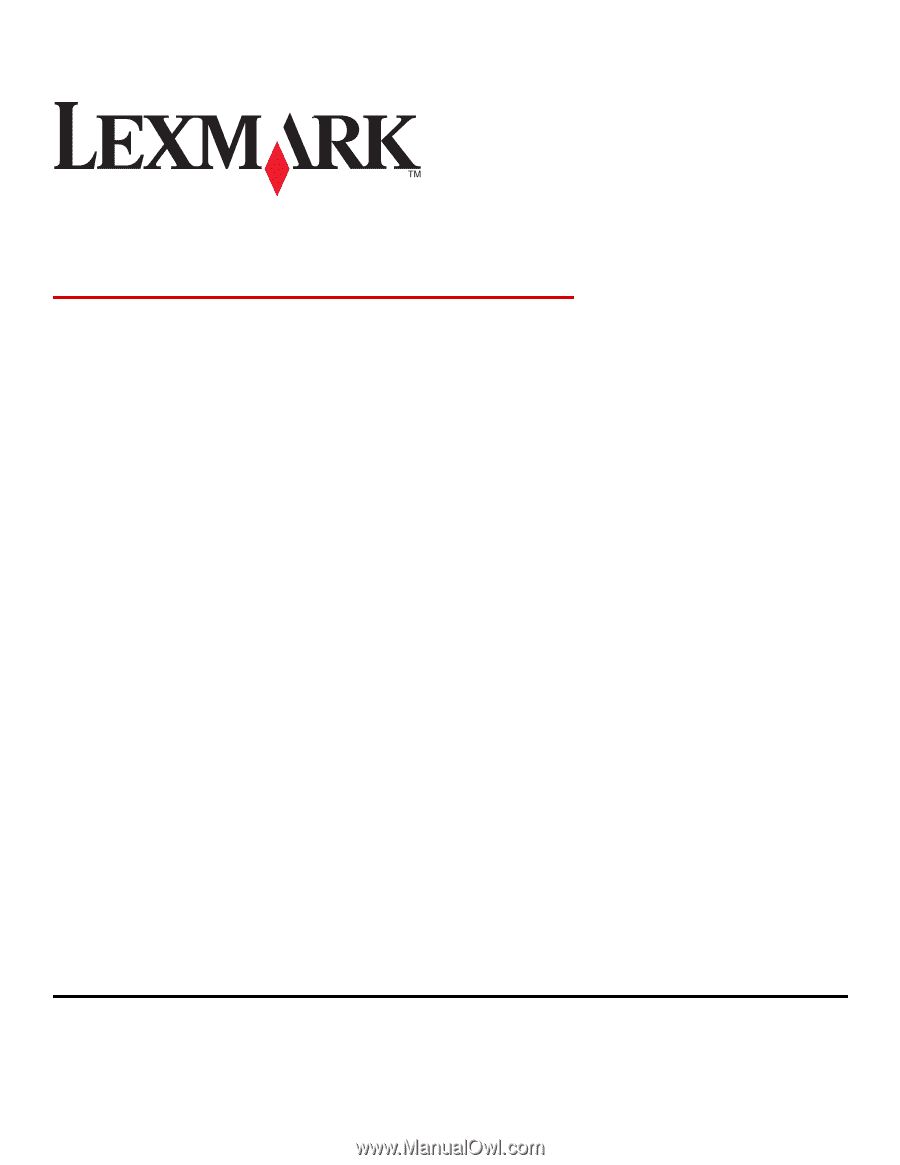
Card Stock & Label Guide
Laser Printers
January 2011
www.lexmark.com