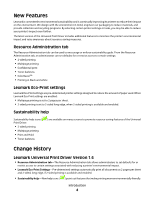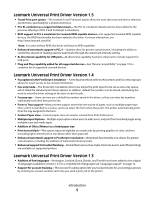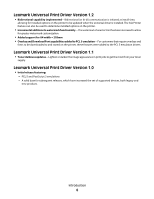Lexmark X832e Universal Driver
Lexmark X832e Manual
 |
View all Lexmark X832e manuals
Add to My Manuals
Save this manual to your list of manuals |
Lexmark X832e manual content summary:
- Lexmark X832e | Universal Driver - Page 1
- Lexmark X832e | Universal Driver - Page 2
paper sizes and types...10 Paper sizes supported by the Universal Print Driver...10 Paper types and weights supported by the printer ...11 Language support...12 Installing the Universal Print Driver 13 Downloading the Universal Print Driver...13 Configuring installed options...13 Installing and - Lexmark X832e | Universal Driver - Page 3
and managing individual drivers for each printer model, administrators can install the Lexmark Universal Print Drivers for use with a variety of both mono and color laser printers. Benefits Allows versatility The Lexmark Universal Print Drivers are available in 19 languages, supporting more than 60 - Lexmark X832e | Universal Driver - Page 4
your printer's impact even further. The latest version of the Universal Print Driver includes additional features to minimize the printer's • Toner darkness • ColorSaverTM • Printing in black and white Lexmark Eco-Print settings Lexmark Eco-Print settings are pre-determined printer settings - Lexmark X832e | Universal Driver - Page 5
Users can now use a default fax number saved in the driver, or they can enter fax numbers individually each time they print to fax. • Form to Tray support-Many printers support and offset printing) are available on supported printers. Lexmark Universal Print Driver Version 1.3 • Addition of five - Lexmark X832e | Universal Driver - Page 6
support for A4 width = 203mm • Overlay and Download Font capabilities added to PCL 5 emulation-For customers that require overlays and fonts to be downloaded to and stored on the printer, these features were added to the PCL 5 emulation drivers. Lexmark Universal Print Driver Version 1.1 • Toner - Lexmark X832e | Universal Driver - Page 7
• Windows Server 2000 with Citrix Presentation Server 3.0 Device compatibility The Lexmark Universal Print Drivers are compatible with the following devices: Device PCL 5 emulation PCL-XL emulation Mono Laser Printers E120n1 √ √ E2201 √ E230, E232, E234, E234n √ E238, E240 √ √ E240n - Lexmark X832e | Universal Driver - Page 8
Printers X203n, X204n √ √ X264dn, X363dn, X364dn, X364dw √ √ X340n2, X342n2 √ √ X422 √ X463de, X464de, X466dte, X466dtwe √ √ X642e √ √ X644e, X646e √ √ X646ef √ √ X651de, X652de, X654dte, X656de, X658de √ √ X820e √ √ X830, X832 √ 1 The duplex function is not supported - Lexmark X832e | Universal Driver - Page 9
Printers C510 duplex function is not supported. 2 Custom forms, collation, booklet printing, and most print quality controls are not available. PS emulation √ √ Connectivity The Lexmark Universal Print Drivers support direct printing to IP ports, parallel ports, USB ports, and Web Services - Lexmark X832e | Universal Driver - Page 10
operational state, IP address, and color and duplex capabilities. Users can also use the Travel Print feature to access the Embedded Web Server for a selected device, allowing access to even more detailed printer information and configuration options. Supported paper sizes and types Note: To use - Lexmark X832e | Universal Driver - Page 11
9 in.) 98 x 225 mm (3.9 x 8.9 in.) 105 x 241 mm (4.1 x 9.5 in.) 110 x 220 mm (4.3 x 8.7 in.) Paper types and weights supported by the printer • Plain • Bond • Transparency • Glossy • Card stock • Labels • Vinyl labels • Letterhead • Preprinted • Colored paper • Envelope • Light paper • Heavy paper - Lexmark X832e | Universal Driver - Page 12
• Rough paper • Recycled Note: The Universal Print Driver also supports six user-defined custom paper types. Language support The Lexmark Universal Print Drivers support 19 languages. • Chinese (simplified) • Chinese (traditional) • Danish • Dutch • English • Finnish • French • German • Italian • - Lexmark X832e | Universal Driver - Page 13
the administrator package. 7 Follow the instructions on the screen to download the Lexmark Universal Print Driver. Configuring installed options If bidirectional communication is enabled for the printer, available options will be detected and installed automatically. Users can also click the Ask - Lexmark X832e | Universal Driver - Page 14
Travel Print, run the Travel Print or Universal Print Driver system administrator installation package. To associate the Lexmark Universal Print Driver with the Travel Print port: 1 Open the Printer Properties for the Universal Print Driver. 2 Select the Ports tab. 3 Select Travel Print port as - Lexmark X832e | Universal Driver - Page 15
Manual duplex printing may be available without the optional duplex unit. Check the documentation that came with the printer to determine which options are supported communication is unavailable. 3 Supported in printer models with duplex capability. Understanding the Universal Print Driver 15 - Lexmark X832e | Universal Driver - Page 16
if bidirectional communication is unavailable. 3 Supported in printer models with duplex capability. Paper options Option Paper size or restricted users who use this option, any modifications to custom paper sizes will apply only to that user's instance of the printer driver. Determines the - Lexmark X832e | Universal Driver - Page 17
, this setting overrides Toner darkness settings. RGB correction* Set the color quality controls. • Use printer settings-The printer driver applies the brightness, contrast, and saturation settings to the print job. This is the default setting. • Manual-This setting lets the user set each control - Lexmark X832e | Universal Driver - Page 18
printer driver applies this setting as needed. • On-This setting is used for the print job. • Off-This setting is not used for the print job. Note: Using this option may result in color shifts and artifacts being more easily exposed. Toner darkness Lighten or darken text and images. Conserve toner - Lexmark X832e | Universal Driver - Page 19
as a normal fax machine, but is controlled through the printer driver as opposed to the printer control panel. Fax can be installed in one of two modes printers. Fax options vary depending on printers and operating systems. See your printer User's Guide to find out if your printer supports - Lexmark X832e | Universal Driver - Page 20
printing, and other paper- and toner-saving measures. From the Resource Duplex unit Printer hard disk To Save digital data such as fonts and overlays. Increase the printer input printer output capacity. Options may include the following: • Bins 1-10 • Top bin • Rear bin • Side bin Support - Lexmark X832e | Universal Driver - Page 21
, certain features-such as manual duplex-behave differently between the two. When should I use a model-specific print driver instead of the UPD? Use a model-specific driver if your printer is not in the list of supported printers. What printing modes are supported with the PCL Emulation UPD? Raster