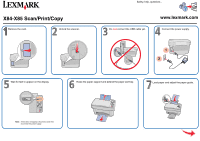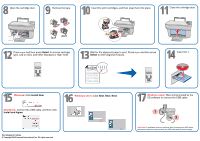Lexmark X85 Setup Sheet (953 KB)
Lexmark X85 Manual
 |
View all Lexmark X85 manuals
Add to My Manuals
Save this manual to your list of manuals |
Lexmark X85 manual content summary:
- Lexmark X85 | Setup Sheet (953 KB) - Page 1
X85 Scan/Print/Copy Remove the card. Unlock the scanner. Safety, help, questions... Do not connect the USB cable yet. www.lexmark.com Connect the power supply. 1 2 Wait for text to appear on the display. Raise the paper support and extend the paper exit tray. Load paper and adjust the paper - Lexmark X85 | Setup Sheet (953 KB) - Page 2
© Copyright 2002 Lexmark International, Inc. All rights reserved. Windows users: Wait until prompted by the CD software to connect the USB cable. 1 2 Important: If installation does not continue after connecting the USB cable, disconnect, and then reconnect both the USB cable and the power supply.
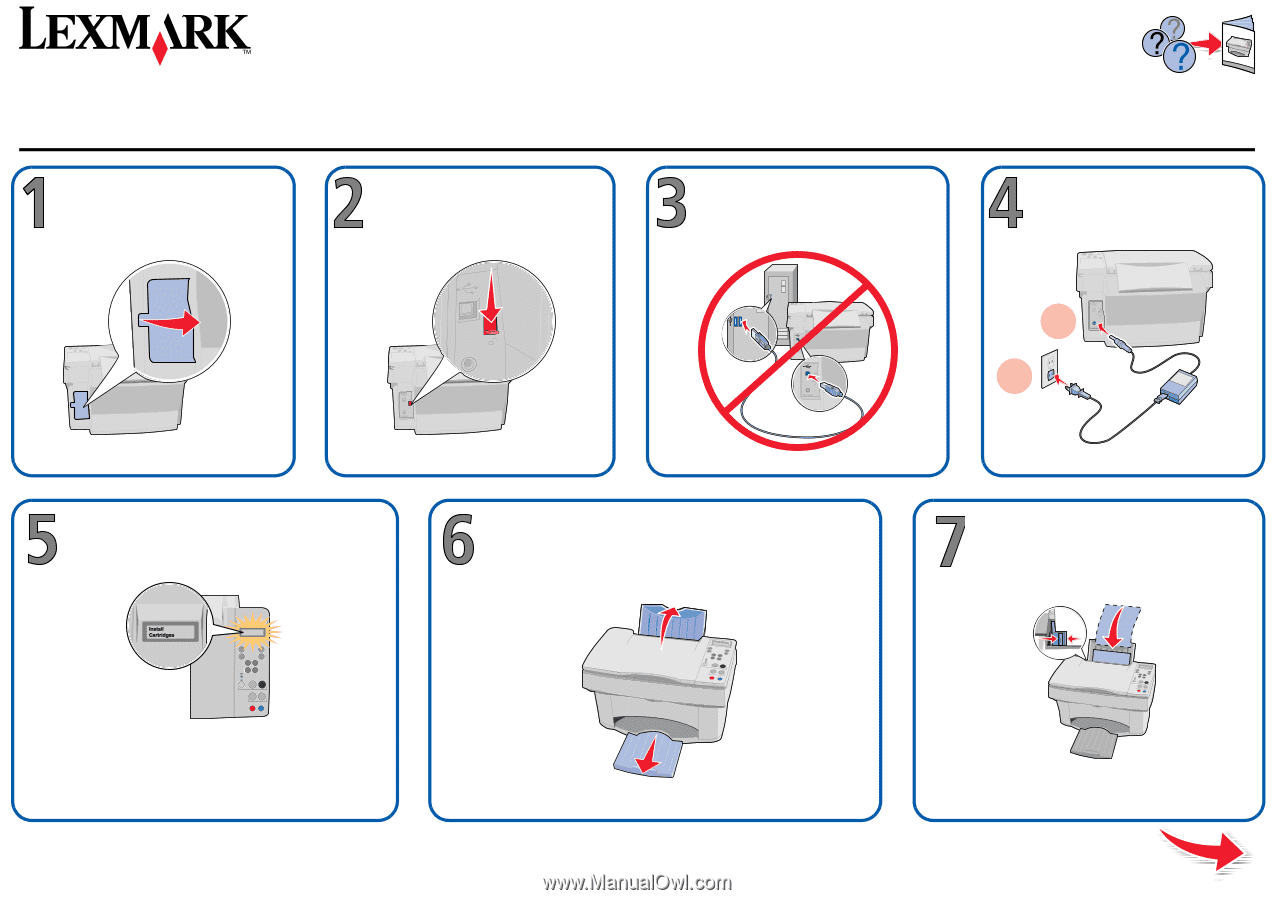
www.lexmark.com
Safety, help, questions...
Do
not
connect the USB cable yet.
Wait for text to appear on the display.
Note:
If text does not appear, disconnect, and then
reconnect the power supply.
2
Raise the paper support and extend the paper exit tray.
Connect the power supply.
Unlock the scanner.
Remove the card.
Load paper and adjust the paper guide.
1
X84-X85 Scan/Print/Copy