Lexmark X864 Print Drivers for UNIX and LINUX Systems
Lexmark X864 Manual
 |
View all Lexmark X864 manuals
Add to My Manuals
Save this manual to your list of manuals |
Lexmark X864 manual content summary:
- Lexmark X864 | Print Drivers for UNIX and LINUX Systems - Page 1
Printer Drivers for UNIX & Linux Systems 2008 www.lexmark.com - Lexmark X864 | Print Drivers for UNIX and LINUX Systems - Page 2
- Lexmark X864 | Print Drivers for UNIX and LINUX Systems - Page 3
Contents Learning about the printer drivers 7 Using the printer drivers with UNIX and Linux...7 Installing the printer drivers 8 Before installing the printer drivers...8 Supported operating systems...8 System requirements...9 Installing on HP-UX...9 Installing on IBM AIX...10 Installing on Red - Lexmark X864 | Print Drivers for UNIX and LINUX Systems - Page 4
the Lines Per Page setting...27 Defining the printable area when printing text files 27 Using the Print and Hold setting...28 Creating custom banner pages utility ...31 Installing plugins from the printer driver...31 Removing plugins from the printer driver...31 Using the Plugin Manager utility - Lexmark X864 | Print Drivers for UNIX and LINUX Systems - Page 5
queue came out as garbage 38 The hostname does not resolve...38 The printer driver is unable to find the network printer 39 My printer model is not listed...39 Jobs are not printing...39 Additional problems...40 Editions and Trademarks 41 Edition notice...41 UNITED STATES GOVERNMENT RIGHTS...41 - Lexmark X864 | Print Drivers for UNIX and LINUX Systems - Page 6
6 - Lexmark X864 | Print Drivers for UNIX and LINUX Systems - Page 7
users be more productive. • Print queue and device wizards-Administrators can use wizards to help set up virtual devices and print queues. • Network printer search-The search function makes it easier to find printers in an IP Subnet or Range. • Print subsystem integration-Printer drivers integrate - Lexmark X864 | Print Drivers for UNIX and LINUX Systems - Page 8
requirements" on page 9 and "Finding space to install the printer drivers package" on page 13. 3 Set up an administrative user GNU/Linux - Linspire Linux - Ubuntu Linux - Linpus Linux For specific supported operating system versions, see the Web site for your operating system, or see - Lexmark X864 | Print Drivers for UNIX and LINUX Systems - Page 9
file: /tmp/print-drivers-hpux11.11.pkg 8 Select the bundles you want to install: a Click the LexPrtDrvs bundle. b Click Actions, and then click Install. 9 Click OK to start the installation. Note: If the HOME variable was not set for root when you started SAM, an error message appears. Ignore the - Lexmark X864 | Print Drivers for UNIX and LINUX Systems - Page 10
is complete, click Done and exit SAM. 12 Run the following setup script to complete the installation: # /opt/lexmark/setup.lexprint Note: Your specific printer driver may not be included in the standard package. Check the Software and Documentation CD or the Lexmark Web site to determine if there - Lexmark X864 | Print Drivers for UNIX and LINUX Systems - Page 11
5 Run the following setup script to complete the installation: # /usr/local/lexmark/setup.lexprint Note: Your specific printer driver may not be included in the standard package. Check the Software and Documentation CD or the Lexmark Web site to determine if there are any software plug-ins available - Lexmark X864 | Print Drivers for UNIX and LINUX Systems - Page 12
response, you must set the OPENWINHOME environment variable to the openwin directory. 4 Install the package file. a Download the Lexmark printer driver package (print-drivers-solaris10-x86.pkg.gz) from the Lexmark Web site at http://www.lexmark.com/drivers. b Save the downloaded package in the /tmp - Lexmark X864 | Print Drivers for UNIX and LINUX Systems - Page 13
if the operating system requires the files to be in /opt/lexmark, type: # ln -s /disk2/lexmark /opt/lexmark 3 Continue with the installation of printer drivers in the folder /disk2/lexmark. Removing the printer drivers package A system administrator can remove the printer drivers package using the - Lexmark X864 | Print Drivers for UNIX and LINUX Systems - Page 14
to remove some directories manually. To see if any directories remain after removing all the packages, check the directory where you installed the printer drivers. By default, the printer drivers are installed in either of the following locations: • Solaris /opt/lexmark/unix_prt_drivers /var/spool - Lexmark X864 | Print Drivers for UNIX and LINUX Systems - Page 15
Performing tasks Opening the printer driver The printer driver is available from a Windows menu item, or from the command line by typing: # lexprint The program has two modes: User and Administrative. If an administrator starts the program, it opens in administrative mode by default. However, if an - Lexmark X864 | Print Drivers for UNIX and LINUX Systems - Page 16
Next. Asian Drivers You can enable Asian driver support which allows Drivers, you must specify a printer with Asian in the model name. For more information about creating print queues, see "Creating a print queue" on page 19. CUPS If you are using Linux with CUPS you may encounter printing problems - Lexmark X864 | Print Drivers for UNIX and LINUX Systems - Page 17
group can open the printer driver with permissions and perform administrative tasks. Users who are not part of this group can only change their personal settings and maintain their printer groups. User settings are stored in the user's home directory. Add users to the administrative group - Lexmark X864 | Print Drivers for UNIX and LINUX Systems - Page 18
. Note: If you do not know the path, click Browse to look for the path in the file system. d Click Finish. 6 If the printer is a attached to a network: a Enter the device name and description. b Enter the IP Address/Host Name, or click Search to locate the IP address. If you entered an - Lexmark X864 | Print Drivers for UNIX and LINUX Systems - Page 19
that contains the model number of your printer. Example: You want to create a queue for a Lexmark T632. You locate the line matching this printer from supported_printers and it looks like this: Lexmark T632 10LT63x automatic The printer type is 10LT63x, and the supported language is automatic. 19 - Lexmark X864 | Print Drivers for UNIX and LINUX Systems - Page 20
language notes • All printer types support "raw" as the language type. This makes the print queue a pass-through queue. This means the print job is sent to the printer without any queue modification. • The Automatic language type lets you set the language type to be automatic, pcl, or ps. If - Lexmark X864 | Print Drivers for UNIX and LINUX Systems - Page 21
. • If you opened the printer driver as an administrator, your changes apply to every user who has not saved personal print queue properties for that print queue. • If you change the settings through Print File or lexlp, your changes affect the properties for that specific print job. The changes do - Lexmark X864 | Print Drivers for UNIX and LINUX Systems - Page 22
set up, you can print to a class rather than a specific printer. Because printing resources are pooled within a class, the first available printer completes your job, providing faster turnaround. Note: Printer classes are optional and should be used only if they are considered beneficial for users - Lexmark X864 | Print Drivers for UNIX and LINUX Systems - Page 23
queues to be removed, and then click . Adding a print queue to My Printers or another printer group You can add a print queue to My Printers or another printer group either by dragging a printer from the main window onto a printer group or by using the Group Manager tool. 1 Right-click a group name - Lexmark X864 | Print Drivers for UNIX and LINUX Systems - Page 24
queues to be removed, and then click . Removing a printer group To delete a specific group: 1 Right-click the group name. 2 Click Delete. To delete at the command line: # lexlp -d queue_name file_name 2 Change the appropriate settings. 3 Click OK. • You can print with overrides to the properties you - Lexmark X864 | Print Drivers for UNIX and LINUX Systems - Page 25
file_name Example: You have a print queue ("lab_printer") that is currently set to print only single-sided pages, and you need to print a this job only, click Preferences. Note: Unless your printer supports Direct Image or an ImageQuick card SIMM, only PostScript emulation, PCL emulation, and ASCII - Lexmark X864 | Print Drivers for UNIX and LINUX Systems - Page 26
printer supports this feature. Printing multiple copies of a document Use the Copies option to print more than one copy of a document at a time. The Copies box on the Setup tab is independent of a Copies option that may be available in the Print dialog box of some programs. Program settings usually - Lexmark X864 | Print Drivers for UNIX and LINUX Systems - Page 27
. 5 Select Auto CR if you want carriage returns when a line feed is encountered. This is commonly used by UNIX users to fix problems with ASCII text printing. 6 Select the orientation for the print job. 7 Click OK. Note: These settings are only supported by the PCL emulation printer language. 27 - Lexmark X864 | Print Drivers for UNIX and LINUX Systems - Page 28
setting When sending a job to the printer, you can hold a job in the printer memory using the printer driver. When you are ready to print the job, access the printer printer requires extra printers support the Print and Hold feature. See the printer documentation to determine if the printer supports - Lexmark X864 | Print Drivers for UNIX and LINUX Systems - Page 29
program arguments are: • file • user • host • queue • message • paper • locale All the arguments are strings and should be enclosed in double quotes (" ") if they contain spaces. The data output by your banner program should be readable by the selected printer emulation. For example, PCL emulation - Lexmark X864 | Print Drivers for UNIX and LINUX Systems - Page 30
removed if a print queue is currently associated with it. A notification message appears if you try to remove a device that has queues associated with -d device_name Changing a print queue to print to a different printer 1 Open the printer driver. 2 Right-click the print queue icon. 3 Select Change - Lexmark X864 | Print Drivers for UNIX and LINUX Systems - Page 31
You can download and install new plug-ins for added device support. The Plugin Manager utility can be run from the printer driver or the command line. Note: Your specific printer driver may not be included in the standard package. Check the Software and Documentation CD or the Lexmark Web site - Lexmark X864 | Print Drivers for UNIX and LINUX Systems - Page 32
Installing plug-ins # /usr/lexprint/bin/plugin_manager -i plugin_file Listing installed plug-ins # /usr/lexprint/bin/plugin_manager -l Removing plug-ins # /usr/lexprint/bin/plugin_manager -r plugin_name 32 - Lexmark X864 | Print Drivers for UNIX and LINUX Systems - Page 33
person means the user has personalized settings. The detail view shows a check mark in the Printer Settings column. A user permissions. Only administrators have the ability to add or remove queues. Do I need the root password to add or remove a print queue? No, but you must open the printer driver - Lexmark X864 | Print Drivers for UNIX and LINUX Systems - Page 34
icon. 3 Select the Enabled check box. To disable a print queue: 1 Open the printer driver as an administrator. 2 From the main window, right-click the print queue icon. 3 Clear the Enabled check box. Normal user or administrator Why are some toolbar icons unavailable and some options missing when - Lexmark X864 | Print Drivers for UNIX and LINUX Systems - Page 35
to make them manageable for a user. There are two default printer groups in the printer driver: All Printers and My Printers. My Printers is a subset of All Printers the user selects to organize the volume of printers available on a system connected to a large network. What is the difference between - Lexmark X864 | Print Drivers for UNIX and LINUX Systems - Page 36
Check the Printer message when this situation occurs. • Check the print queue status. Make sure the queue is enabled. • Check the printer connection. If you are connected to the printer over a network - Verify the proper device is selected in the virtual device. - See "The printer driver is unable - Lexmark X864 | Print Drivers for UNIX and LINUX Systems - Page 37
page. - If a network-related message appears on the control panel, see "Additional problems" on page 40. - Make sure TCP/IP is activated on the print server. The protocol must be active in order for the print server and Print Drivers to work. You can activate TCP/IP from the printer control panel - Lexmark X864 | Print Drivers for UNIX and LINUX Systems - Page 38
correct the problem. - Re-enable the queue with the printer drivers. - Remove PDF queues support PCL emulation, PDF, and PostScript emulation data. Note: Automatic PDF data queues work only with printers that support PDF data. If you use an Automatic PDF queue with a printer that does not support PDF - Lexmark X864 | Print Drivers for UNIX and LINUX Systems - Page 39
in the list of attachments on the setup page. • If a network-related message appears on the control panel, see "Additional problems" on page 40. • Make sure TCP/IP is activated on the print server. The protocol must be active for the print server and printer driver to work. You can do this from the - Lexmark X864 | Print Drivers for UNIX and LINUX Systems - Page 40
the symptoms covered in this troubleshooting section to help you diagnose the problem. • Before calling Customer Support, gather the following information: - What version of the printer driver is being used - What operating system and version is being used - What printers are involved - How the - Lexmark X864 | Print Drivers for UNIX and LINUX Systems - Page 41
may be made at any time. For Lexmark technical support, visit support.lexmark.com. For information on supplies and downloads, visit www.lexmark.com. If you don , or services, except those expressly designated by the manufacturer, are the user's responsibility. © 2008 Lexmark International, Inc - Lexmark X864 | Print Drivers for UNIX and LINUX Systems - Page 42
and/or other materials provided with the distribution. 3 The end-user documentation included with the redistribution, if any, must include the DAMAGES (INCLUDING, BUT NOT LIMITED TO, PROCUREMENT OF SUBSTITUTE GOODS OR SERVICES; LOSS OF USE, DATA, OR PROFITS; OR BUSINESS INTERRUPTION) HOWEVER CAUSED - Lexmark X864 | Print Drivers for UNIX and LINUX Systems - Page 43
. In addition, we request (but do not require) that you include in the end-user documentation provided with the redistribution and/or in the DAMAGES (INCLUDING, BUT NOT LIMITED TO, PROCUREMENT OF SUBSTITUTE GOODS OR SERVICES; LOSS OF USE, DATA, OR PROFITS; OR BUSINESS INTERRUPTION) HOWEVER CAUSED - Lexmark X864 | Print Drivers for UNIX and LINUX Systems - Page 44
called microcode. The version of the firmware. The connection device between the LAN and other equipment, such as computers. Name used to identify a network printer or computer. A card installed inside a printer to connect the printer to the network. A standard protocol that specifies how packets - Lexmark X864 | Print Drivers for UNIX and LINUX Systems - Page 45
covered with text. A function of the printer driver that allows the user to specify the number of lines to be printed on a page. This number works with the lines per inch setting to increase or decrease the font size. A computer network located on a user's premises within a limited geographical area - Lexmark X864 | Print Drivers for UNIX and LINUX Systems - Page 46
or plain text data that requires no interpretation by the print queue. Raw data can contain coding that is interpreted by the printer. Linux packaging manager, which can be used to install, query, verify, and uninstall software packages. The state of a print queue when the user is not able to use - Lexmark X864 | Print Drivers for UNIX and LINUX Systems - Page 47
virtual device X client X server X Window System XON/XOFF A plain-text password mechanism used to authenticate queries to agents of managed network devices on a weekly basis. In order to prevent others from using your network printer, change the community name for the printer from the standard word - Lexmark X864 | Print Drivers for UNIX and LINUX Systems - Page 48
Support, contacting 40 D default settings 34 Device Manager 17 duplex printing 26 H holding print jobs 28 hostname troubleshooting 38 I installing printer drivers printer drivers administrator mode 34 installing 8 opening 15 printing from 25 removing 13 troubleshooting 39 user mode 34 printer group - Lexmark X864 | Print Drivers for UNIX and LINUX Systems - Page 49
queue for extended time 36 my printer driver is not listed 39 print queue does not receive print jobs 37 print queue is disabled or down 37 print queue is empty but document did not print 36 printer driver is unable to find network printer 39 U UNIX using 7 UNIX system requirements 35 user mode 34
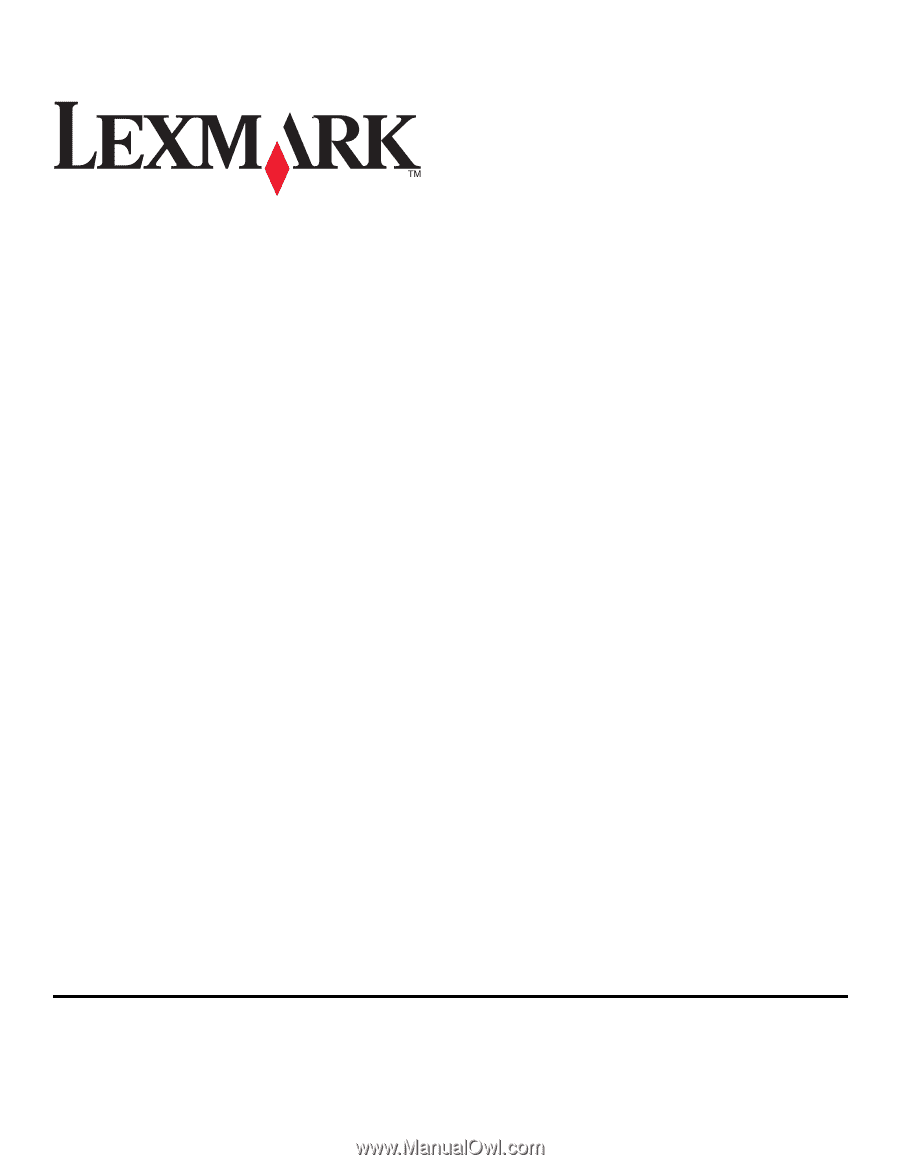
Printer Drivers for UNIX & Linux Systems
2008
www.lexmark.com









