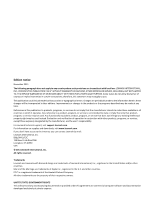Lexmark X954 Technical Reference
Lexmark X954 Manual
 |
View all Lexmark X954 manuals
Add to My Manuals
Save this manual to your list of manuals |
Lexmark X954 manual content summary:
- Lexmark X954 | Technical Reference - Page 1
C950, X950de, X952de, X952dte, X954de, X954dhe Technical Reference November 2011 www.lexmark.com Lexmark and Lexmark with diamond design are trademarks of Lexmark International, Inc., registered in the United States and/or other countries. All other trademarks are the property of their respective - Lexmark X954 | Technical Reference - Page 2
in conjunction with other products, programs, or services, except those expressly designated by the manufacturer, are the user's responsibility. For Lexmark technical support, visit support.lexmark.com. For information on supplies and downloads, visit www.lexmark.com. If you don't have access to - Lexmark X954 | Technical Reference - Page 3
13 PostScript paper tray support...14 PostScript envelope size support...15 PostScript envelope tray support...16 Printer specifications 18 Airflow requirement...18 Noise emission levels...18 Electrical specifications...19 Power requirements...19 Physical specifications...20 Clearance requirements - Lexmark X954 | Technical Reference - Page 4
messages for paper jams...71 Service errors...77 Device attendance messages...77 Lexmark‑unique PJL commands...77 File and device protection commands...78 Appendix C: PostScript support 79 Supplemental operators...79 Page device parameters...82 User interpreter parameters...86 System interpreter - Lexmark X954 | Technical Reference - Page 5
5 Introduction Overview This edition of the Technical Reference contains information about the following printers or multifunction printers (MFPs): C950de X950de X952dte X952dte X954de X954dhe Understanding letters after model numbers Some LexmarkTM printers may have one or more letters after - Lexmark X954 | Technical Reference - Page 6
Introduction 6 Acronym Meaning ni network and ImageQuick tn network and additional tray 1 Duplex printing (two‑sided printing) using an optional duplex unit or an internal duplex unit based on the product. 2 The additional tray is part of a drawer. - Lexmark X954 | Technical Reference - Page 7
the printer • Troubleshooting and solving problems User's Guide-The User's Guide is available on the Software and Documentation CD. For updates, check our Web site at http://support.lexmark.com. Instructions for: Networking Guide-Open the Software and • Installing the printer using Guided or - Lexmark X954 | Technical Reference - Page 8
about the printer 8 What are you looking for? Latest supplemental information, updates, and customer support: • Documentation • Driver downloads • Live chat support • E‑mail support • Voice support Warranty information Find it here Lexmark Support Web site- http://support.lexmark.com Note - Lexmark X954 | Technical Reference - Page 9
formatting For more information on PCL, see the Printer Languages and Interfaces Technical Reference. It contains a complete listing with descriptions of PCL commands. To determine which PCL commands your printer supports, see "Appendix A: PCL support" on page 23. Printable areas The printable areas - Lexmark X954 | Technical Reference - Page 10
Technical Reference. 3 The width of the logical page for A4 paper can be changed from the printer control panel or your application. 4 For the Universal paper size, the area dimensions are listed in pel ranges. 5 Paper ID 99 will be supported for backward compatibility with other Lexmark printers - Lexmark X954 | Technical Reference - Page 11
Technical Reference. 3 The width of the logical page for A4 paper can be changed from the printer control panel or your application. 4 For the Universal paper size, the area dimensions are listed in pel ranges. 5 Paper ID 99 will be supported for backward compatibility with other Lexmark printers - Lexmark X954 | Technical Reference - Page 12
to enter PCL emulation, PostScript emulation, and Personal Printer Data Stream (PPDS). For a complete listing with descriptions of PJL commands, see the Printer Languages and Interfaces Technical Reference. To determine which commands your printer supports, see "Appendix B: PJL support" on page 32. - Lexmark X954 | Technical Reference - Page 13
printer supports, see "Appendix C: PostScript support" on page 79. Supported paper sizes = Supported X = Not supported Paper sizes Size Literal name Size (mm) Size (inches) Size (points) Letter letter 215.9 x 279.4 8.5 x 11.0 612 x 792 Printer models C950 X950, X952, X954 (Lexmark‑ - Lexmark X954 | Technical Reference - Page 14
page device parameter. If either one is true, then the printer sends a message to load the requested size in the manual feeder or multipurpose feeder. • The PageSize Policy is set to 0 by means of setpagedevice. • The printer checks the paper size loaded in the current active source to determine - Lexmark X954 | Technical Reference - Page 15
tray with statement-size paper a6tray tray with A6-size paper Printer models C950 X950, X952, X954 X X PostScript envelope size support The literal names in "Envelope sizes supported" on page 16 are also supported as operators in userdict. These operators change the image size, but - Lexmark X954 | Technical Reference - Page 16
c5envelope b5envelope Compatible literal name 3.875x7.5envelope 4.125x9.5envelope 110x220envelope 162x229envelope 176x250envelope C950 X Printer models X950, X952, X954 X X X PostScript envelope tray support If manualfeed in statusdict and the ManualFeed page device parameter are false when - Lexmark X954 | Technical Reference - Page 17
feeder • If the requested size and type are not available from any automatic source, then you are prompted to load the requested envelope size and type in the manual = Supported X = Not supported Tray size envelopes tray with other size envelopes Printer models C950 X950, X952, X954 X X X X X X - Lexmark X954 | Technical Reference - Page 18
54 54 ADF Mono Scan Not applicable 55 55 ADF Mono Copy Not applicable 55 55 ADF Color Scan Not applicable 54 54 ADF Color Copy Not applicable 52 52 Note: Measurements apply to 300‑, 600‑, and 1200‑dpi printing. X954 24 53 55 54 55 53 53 Declared sound power level, bels Status - Lexmark X954 | Technical Reference - Page 19
printers. Power requirements The following table specifies the nominal average power requirements for the base configuration, including fuser power. Printing state C950 A 8.0 A 9.188 kWh/wk 6.566 kWh/wk 0.35 W X954de X954dhe 750 W 725 W 1.0 W 120 W 17 W 850 W 135 W 15.0 A 13.2 A 8.0 A 9.462 - Lexmark X954 | Technical Reference - Page 20
Printer specifications 20 Physical specifications Lexmark C950 dimensions Height C950 565 mm (22.24 in.) Width 640 mm (25.20 in.) Depth 685 mm (26.97 in.) Weight with cartridge (unpackaged) 95.0 kg (209.5 lb) Lexmark X95x dimensions X950de, X952de, X954de X952dte X954dhe Height 762.3 mm ( - Lexmark X954 | Technical Reference - Page 21
304.8 mm (12 in.) Environmental conditions Note: When shipping or storing printers, always pack the printer supplies (such as cartridges and photoconductors) separately. Printer air temperature ranges Printer model Operating value C950 X950, X952, X954 10.0-32.0°C (50-90°F) 10.0-32.0°C (50-90 - Lexmark X954 | Technical Reference - Page 22
Altitude specifications Printer model C950 X950, X952, X954 Altitude (above sea level) Operating value Shipping and storage value 0-2500 m (8200 ft) 0-15000 m (0-49200 ft) 0-2500 m (8200 ft) 0-15000 m (0-49200 ft) Atmospheric pressure specifications Printer model C950 X950, X952, X954 - Lexmark X954 | Technical Reference - Page 23
data] ESC&c#T ESC&d@ ESC&d#A ESC&d#D ESC&f#F ESC&f#G ESC&f#O Function Printer Reset Display FunctionsOn Display FunctionsOff Print Test Page Set Horizontal Cursor Position (Column Number Height Set Universal Width Set Universal Feed Direction C950 Printer model X950, X952, X954 X X X X X X - Lexmark X954 | Technical Reference - Page 24
A: PCL support 24 = Supported X = Not supported Command ESC&f#W ESC&p#C ESC&p#I Function Set Universal Custom Name C950 Push / Pop Cursor Macro Control Set Macro Count Top (Short-Edge) Offset Registration Alphanumeric ID Palette Control Palette Control ID Printer model X950, X952, X954 - Lexmark X954 | Technical Reference - Page 25
Symbol Set Select Secondary Download Font (by Font ID) Select Default Secondary Font Secondary Font Stroke Weight Secondary Font Pitch Secondary Font Spacing Secondary Font Style Secondary Font Typeface Selection Secondary Font Height (Point Size) Load Font Header Printer model X950, X952, X954 - Lexmark X954 | Technical Reference - Page 26
supported Command ESC*b#M ESC*b#V[data] ESC*b#W[data] ESC*b#Y ESC*c#A ESC*c#B ESC*c#D ESC*c#E ESC*c#F ESC*c#G ESC*c#H ESC*c#K ESC*c#L ESC*c#P ESC*c#Q ESC*c#R ESC*c#S ESC*c0T ESC*c#V ESC*c#W[data] ESC*c#X ESC*c#Y ESC*l#O ESC*l#R ESC*l#W[data] 26 Function Set Raster Compression Mode C950 Transfer - Lexmark X954 | Technical Reference - Page 27
ESC*t#I ESC*t#J ESC*t#K ESC*t#R ESC*t#V 27 Function Download Dither Matrix C950 Print Quality Mechanical Print Quality Driver Configuration Push / Pop Palette Set Pattern Reference Point Set Resolution Raster Height (Destination) Printer model X950, X952, X954 X X X X X X X X - Lexmark X954 | Technical Reference - Page 28
any of the printers included in this document. Universal Exit Language (UEL) / Start of PJL Printer model X950, X952, X954 X X X X GL/2 commands = Supported X = Not supported Command AA AC AD AR Function Arc Absolute Anchor Corner Define Alternate Font Arc Relative C950 Printer model X950 - Lexmark X954 | Technical Reference - Page 29
support = Supported X = Not supported Command AT BR BZ CF CI CO CP CR DF DI DR DT DV EA EP ER ES EW FI FN FP FP FT FT FT IN IP Function Arc Absolute Three Point Bezier Relative Bezier Absolute Character Fill Circle Comment Character Plot Color Range Default C950 29 Printer model X950, X952, X954 - Lexmark X954 | Technical Reference - Page 30
support = Supported X = Not supported Command IR IW LA LB LO LO LT LM MC NP PA PC PD PE PM PP PR PU PW RA RF RO RR RT SA SB SC 30 Function Input Relative P1 and P2 Input Window Line Attributes Label, Default Alternate Font Scalable/Bitmapped Fonts Scale C950 Printer model X950, X952, X954 X X - Lexmark X954 | Technical Reference - Page 31
Standard Font Absolute Character Size Character Slant Symbol Mode Select Pen Relative Character Size Select Standard Font Screened Vectors Screened Vectors - 9, level Transparent Data Threshold Matrix Transparency Mode User Defined Line Fill Wedge Pen Width Units C950 31 Printer model X950, X952 - Lexmark X954 | Technical Reference - Page 32
Not supported Variable name AUTOCONT AUTOSELECT BINDING BITSPERPIXEL CLEARABLEWARNINGS CONTEXTSWITCH COPIES CPLOCK DENSITY DISKLOCK DUPLEX ECONOMODE FORMATTERNUMBER FORMLINES HELDJOBTIMEOUT HOLD HOLDKEY HOLDTYPE IMAGEADAPT INTRAY1 INTRAY2 INTRAY3 INTRAY4 INTRAY5 C950 Printer model X950, X952, X954 - Lexmark X954 | Technical Reference - Page 33
IOBUFFER IOSIZE JOBATTR JOBNAME JOBOFFSET LANG LOWTONER MANUALFEED MEDIASOURCE MEDIATYPE MPTRAY ORIENTATION OUTBIN PAGEPROTECT PAPER PARALLEL PASSWORD PERSONALITY POWERSAVE POWERSAVETIME PRINTQUALITY QTY RENDERMODE 33 C950 Printer model X950, X952, X954 X X X X X X X X X X X X - Lexmark X954 | Technical Reference - Page 34
RESOURCESAVE RESOURCESAVESIZE RET STRINGCODESET TIMEOUT USERNAME VERIFYJOBTIMEOUT WIDEA4 C950 Printer model X950, X952, X954 Lexmark‑unique PJL variables for both printer languages = Supported X = Not supported Variable name LACTIVEBINRESET LADVANCEDSTATUS LALARMCONTROL LAUTOCRLF LAUTOLFCR - Lexmark X954 | Technical Reference - Page 35
Appendix B: PJL support = Supported X = Not supported Variable name LBONDTEXTURE LCUSTOMPAPERFEED LCUSTOMTYPE1LENGTH LCUSTOMTYPE1LOADING LCUSTOMTYPE1MEDIA LCUSTOMTYPE1NAME LCUSTOMTYPE1OUTBIN LCUSTOMTYPE1TEXTURE LCUSTOMTYPE1WEIGHT 35 C950 Printer model X950, X952, X954 X X X X X X X X X - Lexmark X954 | Technical Reference - Page 36
Appendix B: PJL support = Supported X = Not supported Variable name LCUSTOMTYPE2LENGTH LCUSTOMTYPE5LENGTH LCUSTOMTYPE5LOADING LCUSTOMTYPE5MEDIA LCUSTOMTYPE5NAME LCUSTOMTYPE5OUTBIN LCUSTOMTYPE5TEXTURE LCUSTOMTYPE5WEIGHT 36 C950 Printer model X950, X952, X954 X X X X X X X X - Lexmark X954 | Technical Reference - Page 37
B: PJL support = Supported X = Not supported Variable name LENVELOPEWEIGHT LESCCHAR LFAXRESOLUTION LFAXJOBWAITFORTONER LFAXFOLD LFAXREDIAL LFAXREDIALFREQUENCY LFAXTRANSMISSIONLOG LFOLD LFEEDERPAPERTYPE LGLOSSYLOADING 37 C950 Printer model X950, X952, X954 X X X X X X X X X X X X - Lexmark X954 | Technical Reference - Page 38
B: PJL support = Supported X = Not supported Variable name LIMAGEENHANCE LIMAGEENHANCETYPE LIMAGEORIENTATION LIMAGESMOOTHING LINFEEDER LINFEEDERSIZE LINKALERT LINMPFEEDERSIZE LJAMRECOVERY LJOBPARKPERSIST LJOBWAITFORSUPPLIES 38 C950 Printer model X950, X952, X954 X X X X X X X X X X X - Lexmark X954 | Technical Reference - Page 39
Appendix B: PJL support = Supported X = Not supported Variable name LLABELSLENGTH LMANUALCOLORCMYKGRAPHICS LMANUALCOLORCMYKIMAGE LMANUALENVELOPESIZE LMANUALENVELOPETYPE LMANUALPAPERSIZE LMANUALPAPERTYPE MICRJOB LMAXSTATUSMSG 39 C950 Printer model X950, X952, X954 X X X X X X X X X - Lexmark X954 | Technical Reference - Page 40
Appendix B: PJL support = Supported X = Not supported Variable name LOVERFLOWOUTBIN LOVERFLOWTIMER LPAGECOUNT LPAGEMODE LPAPERSOURCE LPICTUREGRADE LPLAINLENGTH LPLAINOUTBIN LPLAINTEXTURE LPLAINWEIGHT LPOWERSAVER 40 C950 Printer model X950, X952, X954 X X X X X X X X X X X X - Lexmark X954 | Technical Reference - Page 41
Appendix B: PJL support = Supported X = Not supported Variable name LPPDS LPPDSFORMLINES LRECYCLEDTEXTURE LRECYCLEDWEIGHT LREPEATPRINTLIMIT LRESET LRESOURCESAVE LRIGHTMARGINOFFSET LROUGHENVELOPELOADING LROUGHENVELOPEOUTBIN 41 C950 Printer model X950, X952, X954 X X X X X X X X X - Lexmark X954 | Technical Reference - Page 42
Appendix B: PJL support = Supported X = Not supported Variable name LTOPMARGINOFFSET LTRANSPARENCYLENGTH LTRANSPARENCYOUTBIN LTRANSPARENCYTEXTURE LTRANSPARENCYWEIGHT LTRAY1AUTOSIZE LTRAY2AUTOSIZE LTRAY3AUTOSIZE LTRAY4AUTOSIZE 42 C950 Printer model X950, X952, X954 X X X X X X X X X X - Lexmark X954 | Technical Reference - Page 43
LVINYLLABELSTEXTURE LVINYLLABELSWEIGHT LWRITECOVERAGE C950 Printer model X950, X952, X954 X X X X X X X X X X X X X X X X X X X X X X Common variables for PCL emulation = Supported X = Not supported Variable name FONTNUMBER FONTSOURCE C950 Printer model X950, X952 - Lexmark X954 | Technical Reference - Page 44
Appendix B: PJL support 44 = Supported X = Not supported Variable name PITCH PTSIZE SYMSET C950 Printer model X950, X952, X954 Printer‑unique variables for PCL emulation = Supported X = Not supported Variable name LA4WIDTH LASSIGNFEEDER LASSIGNMANUALENVELOPE LASSIGNMANUALPAPER LASSIGNMPFEEDER - Lexmark X954 | Technical Reference - Page 45
ADOBEMBT C950 Printer model X950, X952, X954 X X Printer‑unique variables for PostScript emulation = Supported X = Not supported Variable name LPICTUREGRADE LPSFONTPRIORITY C950 Printer model X950, X952, X954 X X Printer‑unique LRESOURCE variables = Supported X = Not supported Variable - Lexmark X954 | Technical Reference - Page 46
Appendix B: PJL support 46 = Supported X = Not supported Variable name Ustatus Ustatusoff C950 Printer model X950, X952, X954 USTATUS unsolicited status variables = Supported X = Not supported Variable name DEVICE JOB PAGE TIMED C950 Printer model X950, X952, X954 PJL messages for auto- - Lexmark X954 | Technical Reference - Page 47
PJL support = Supported X = Not supported Message Intervention Serial Error Intervention Required - 30018 Network Software Error Intervention Required Standard 47 Return string C950 37 Insufficient memory to collate job 38 Memory Full Printer model X950, X952, X954 57 Configuration Change - Lexmark X954 | Technical Reference - Page 48
Appendix B: PJL support = Supported X = Not supported Message Status code Intervention Required - 30018 Standard Serial Disabled Flash 30031 30034 30035 30035 30036 48 Return string C950 56 Standard Serial Disabled Printer model X950, X952, X954 X X 56 Standard USB Port Disabled 56 Std - Lexmark X954 | Technical Reference - Page 49
30107 49 Return string 53 Unformatted Flash C950 61 Defective Disk Printer model X950, X952, X954 X X X X 63 Unformatted X X Disk 80 Scheduled X X Maintenance 80 Scheduled X maintenance ADF kit 35 Insufficient memory to support Resource Save feature 35 Insufficient memory to - Lexmark X954 | Technical Reference - Page 50
PJL support = Supported X = Not supported Message Status code Intervention Required - 30107 Priming Failed Intervention Required - Network Return string Priming Failed, Retry. Go/Stop? 54 Network [x] Software Error C950 Printer model X950, X952, X954 X X 54 Ser [x] Fax X X Connection - Lexmark X954 | Technical Reference - Page 51
Maintenance Intervention Required - 40038 Belt Life Warning 51 Return string 58 Too many bins attached C950 Printer model X950, X952, X954 X X 58 Too Many Flash Options 58 Too many flash options installed 53 Unformatted Flash 53 Unformatted Flash detected 63 Unformatted X X disk 64 - Lexmark X954 | Technical Reference - Page 52
string C950 80 Belt Exhausted Printer model X950, X952, X954 X X 80 Fuser Maintenance X X 80 Fuser Life X X Warning 80 Fuser Exhausted X X 80 Fuser/Belt Life X X Warning 80 Fuser/Belt X X Exhausted 83 ITU Maintenance X X PJL messages for attendance conditions = Supported - Lexmark X954 | Technical Reference - Page 53
support 53 = Supported X = Not supported Printer model Message Status code Return string C950 X950, X952, X954 ADF originals from the scanner automatic document feeder Printer Cover Open Intervention Required - 40021 Close Cover X X Close Toner Black cartridges, respectively. - Lexmark X954 | Technical Reference - Page 54
B: PJL support 54 = Supported X = Not supported Printer model Message Status code Return string C950 X950, X952, X954 Intervention Required - 40021 Close door or X X Close Door Insert Cartridge insert cartridge Intervention Required - 40021 Close Finisher X X Close Finisher Door - Lexmark X954 | Technical Reference - Page 55
B: PJL support 55 = Supported X = Not supported Printer model Message Status code Return string C950 X950, X952, X954 Intervention Required Intervention Required - 40021 32.xx Cartridge X X Unsupported Cartridge part number unsupported by device * This message contains a subset of - Lexmark X954 | Technical Reference - Page 56
material Intervention Required - 40025 82 Waste toner X X Waste Toner Missing bottle missing Intervention Required - Waste Toner Bottle Missing 40025 82.xx Waste toner bottle missing Intervention Required - 40027 Check tray X X Check Tray Connection connection Intervention - Lexmark X954 | Technical Reference - Page 57
Appendix B: PJL support 57 = Supported X = Not supported Printer model Message Status code Return string C950 X950, X952, X954 Intervention Required - 40029 Check Finisher X X Check Finisher Installation Installation Intervention Required - 40029 Check Mailbox X X Check Mailbox - Lexmark X954 | Technical Reference - Page 58
B: PJL support 58 = Supported X = Not supported Printer model Message Status code Return string C950 X950, X952, X954 Intervention Required - 40038 Replace Oil X X Replace Oil Coating Roll Coating Roll Intervention Required - 40038 Replace PC Kit X X Replace PC Kit Intervention - Lexmark X954 | Technical Reference - Page 59
= Supported X = Not supported Printer model Message Status code Return string C950 X950, X952, X954 Intervention Required - 40038 88 Toner Low X X Toner Low Intervention Required - 40038 88 Yellow Toner X X Toner Low Low 88 Magenta Toner Low 88 Cyan Toner Low 88 Black Toner Low - Lexmark X954 | Technical Reference - Page 60
B: PJL support 60 = Supported X = Not supported Printer model Message Status code Return string C950 X950, X952, X954 Intervention Required - 40049 STMSG message X X STMSG Intervention Required - 40049 STMSG message X X PJL ST Message Intervention Required - 40050 Replace Fuser - Lexmark X954 | Technical Reference - Page 61
Color] photoconductor Intervention Required - Replace Waste Toner Bottle 40141 82.xx Replace waste toner bottle Intervention Required - 40141 82 Replace waste X X Replace Waste Toner toner bottle Intervention Required - Waste Toner Bottle Nearly Full 40141 82.xx Waste toner bottle nearly - Lexmark X954 | Technical Reference - Page 62
support 62 = Supported X = Not supported Printer model Message Status code Return string C950 X950, X952, X954 yellow cartridge Black PC Unit Life 40204 84 Black pc kit life X X PC Kit Life Warning warning Intervention Required - 40204 Photoconductor Low 84.xx [Color] photoconductor - Lexmark X954 | Technical Reference - Page 63
Appendix B: PJL support 63 = Supported X = Not supported Printer model Message Status code Return string C950 X950, X952, X954 Intervention Required - 40204 84 X X Photoconductor Low Photoconductor low Intervention Required - 40204 84.xx [color] X X Photoconductor Nearly Low - Lexmark X954 | Technical Reference - Page 64
Appendix B: PJL support 64 = Supported X = Not supported Printer model Message Status code Return string C950 X950, X952, X954 Intervention Required - Cartridge Part Number Unsupported 40309 32.xx black cartridge part number unsupported by device Intervention Required - 40309 32.xx - Lexmark X954 | Technical Reference - Page 65
Fuser fuser Intervention Required - 40316 Scheduled Maintenance 80 Scheduled maintenance [x] Note: [x] indicates 100K kit. Intervention Required - 40400 31.xx Replace X X Replace Cartridge defective or missing cartridge Intervention Required - 40404 84 Insert X X Insert Photoconductor - Lexmark X954 | Technical Reference - Page 66
Appendix B: PJL support 66 = Supported X = Not supported Printer model Message Status code Return string C950 X950, X952, X954 Intervention Required - 40406 84.41 Cyan X X [Color] Photoconductor Missing photoconductor missing Intervention Required - 40407 [Color] PC Unit Missing 84. - Lexmark X954 | Technical Reference - Page 67
B: PJL support 67 = Supported X = Not supported Printer model Message Status code Return string C950 X950, X952, X954 Intervention Required - 40411 31.41 Missing or X X Missing or Defective Cartridge defective magenta cartridge Intervention Required - 40412 30.xx Yellow X X Toner - Lexmark X954 | Technical Reference - Page 68
Intervention Required - Photoconductor Exposure Warning 40025 Intervention Required - Check Orientation or Guides 4100x Intervention Required - Check Paper Guide 4100x Intervention Required - 41xy Incorrect Media Return string C950 34 Wrong Paper Size Manual Feed Remove - Lexmark X954 | Technical Reference - Page 69
feeder with [size] Load single sheet feeder with [type] [size] Change to Change to , load Change to Change to load Change to Printer model X950, X952, X954 - Lexmark X954 | Technical Reference - Page 70
to load Load Manual Feeder with Load Manual Feeder with Load Manual Feeder with Load Manual Feeder with 34 Incorrect Media Insert Duplex Pages & Press Go. Insert Tray Printer model X950, X952, X954 X X - Lexmark X954 | Technical Reference - Page 71
71 PJL messages for paper jams = Supported X = Not supported Printer model Message Status code C950 X950, X952, X954 Intervention Required Paper Jam 4200x X X Intervention Required Paper Jam 4200z X X Intervention Required Paper Jam 4201x X X Intervention Required Paper Jam - Lexmark X954 | Technical Reference - Page 72
Appendix B: PJL support 72 = Supported X = Not supported Printer model Message Status code C950 X950, X952, X954 Intervention Required Paper Jam 4211x X X Intervention Required Paper Jam 4220x X X Intervention Required Paper Jam 4221x X X Intervention Required Paper Jam 4222x X - Lexmark X954 | Technical Reference - Page 73
Appendix B: PJL support 73 = Supported X = Not supported Printer model Message Status code C950 X950, X952, X954 Intervention Required Paper Jam 4242z X X Intervention Required Paper Jam 4243w X X Intervention Required Paper Jam 4243z X X Intervention Required Paper Jam 4244wy - Lexmark X954 | Technical Reference - Page 74
Appendix B: PJL support 74 = Supported X = Not supported Printer model Message Status code C950 X950, X952, X954 Intervention Required Paper Jam 4253w X X Intervention Required Paper Jam 4254wy X X Intervention Required Paper Jam 4255 X X Intervention Required Paper Jam 4256w X - Lexmark X954 | Technical Reference - Page 75
Appendix B: PJL support 75 = Supported X = Not supported Printer model Message Status code C950 X950, X952, X954 Intervention Required Paper Jam 4272 X X Intervention Required Paper Jam 4272z X X Intervention Required Paper Jam 4273 X X Intervention Required Paper Jam 4280w X - Lexmark X954 | Technical Reference - Page 76
Appendix B: PJL support 76 = Supported X = Not supported Printer model Message Status code C950 X950, X952, X954 Intervention Required Paper Jam 4284x X X Intervention Required Paper Jam 4284z X X Intervention Required Paper Jam 4285w X X Intervention Required Paper Jam 4285z X - Lexmark X954 | Technical Reference - Page 77
the bin number. Service errors = Supported X = Not supported Message ALL SERVICE MESSAGES Error code 50000 C950 Printer model X950, X952, X954 X X Device attendance messages = Supported X = Not supported Message RDYMSG OPMSG STMSG C950 Printer model X950, X952, X954 Lexmark‑unique PJL - Lexmark X954 | Technical Reference - Page 78
LCLOSEFILE LREADFILE LWRITEFILE LRUNFILE LRENAMEFILE LDELETEFILE LFORMAT LDEFRAG C950 Printer model X950, X952, X954 X File and device protection commands = Supported X = Not supported Command LDECLARE LRESOURCE LDELETEPASSWORD LQUERYSEEDLBYPASSPASSWORD KEY C950 Printer model X950, X952 - Lexmark X954 | Technical Reference - Page 79
Appendix C: PostScript support 79 Appendix C: PostScript support Supplemental operators = Supported X = Not supported Operator name appletalktype diskonline diskstatus displayoperatormsg doidlefonts dojamrecovery doprinterrors doret dostartpage C950 Printer model X950, X952, X954 X X X X - Lexmark X954 | Technical Reference - Page 80
Appendix C: PostScript support = Supported X = Not supported Operator name dosysstart duplexer duplexmode enginesync file filenameforall fileposition newsheet pagecount pagesprinted papertray printername product PS2fonts PS3fonts quiet 80 C950 Printer model X950, X952, X954 X X X X - Lexmark X954 | Technical Reference - Page 81
Appendix C: PostScript support = Supported X = Not supported Operator name ramsize realformat renamefile resolution revision sccbatch sccinteractive setidlefonts setignoresize setjobtimeout setmanualduplexmode setpapertray setprintername 81 C950 Printer model X950, X952, X954 X X X X X X - Lexmark X954 | Technical Reference - Page 82
waittimeout Page device parameters = Supported X = Not supported Key BeginPage Collate DeferredMediaSelection DeviceRenderingInfo • Screening ‑ ColorGrade ‑ PictureGrade ‑ IET ‑ IETImagesOnly ‑ IETPictureGrade ‑ None 82 C950 Printer model X950, X952, X954 X X C950 Printer model X950, X952 - Lexmark X954 | Technical Reference - Page 83
Appendix C: PostScript support = Supported X = Not supported Key • TonerSaver • PictureGrade • ImageEnhancement • ImageEnhancementType • EndPage ExitJamRecovery HWResolution ImagingBBox InputAttributes • 0 - Tray 1 83 C950 Printer model X950, X952, X954 X X X X X X X X X X X - Lexmark X954 | Technical Reference - Page 84
Feeder • 5 - Tray 4 • 6 - Tray 5 ‑ PageSize ‑ MatchAll ‑ MediaColor ‑ MediaType ‑ MediaWeight ‑ InputLocation • Mode • Priority Install Jog ManualFeed ManualFeedTimeout MediaColor MediaPosition MediaType MediaWeight NumCopies Nup NupDetails • Rows • Columns 84 C950 Printer model X950, X952, X954 - Lexmark X954 | Technical Reference - Page 85
Appendix C: PostScript support = Supported X = Not supported Key • Orientation • Border • Order • Type • LandscapeOverride OutputAttributes • 0 - Standard Bin • 1 - Optional PolicyNotFound • PolicyReport • PageSize PostRenderingEnhance 85 C950 Printer model X950, X952, X954 X X X X X X X - Lexmark X954 | Technical Reference - Page 86
• Type Staple TraySwitch Tumble UniversalDetails • Type • PageSize • Orientation • Prompt C950 Printer model X950, X952, X954 X X X X X X X X User interpreter parameters = Supported X = Not supported Key AccurateScreens CollatedCopies HalftoneMode IdiomRecognition Default false - Lexmark X954 | Technical Reference - Page 87
2147483647 100000 20000 48000 1024 5000 2147483647 0 false 0 25000 per MB of RAM WaitTimeout system parameter C950 System interpreter parameters = Supported X = Not supported Key BuildTime ByteOrder CurDisplayList CurFontCache C950 87 Printer model X950, X952, X954 Printer model X950, X952 - Lexmark X954 | Technical Reference - Page 88
Appendix C: PostScript support = Supported X = Not supported Key CurFormCache CurInputDevice CurOutlineCache CurOutputDevice CurPatternCache CurScreenStorage GenericResourcePathSep InstalledRam JobTimeout languagelevel MaxDisplayList MaxDisplayAndSourceList 88 C950 Printer model X950, X952, X954 - Lexmark X954 | Technical Reference - Page 89
Appendix C: PostScript support = Supported X = Not supported Key MaxFontCache MaxFormCache MaxImageBuffer MaxOutlineCache MaxPatternCache StartJobPassword StartupMode StaticRamSize SystemParamsPassword UseOldcopypage UseOldfonts ValidNV WaitTimeout 89 C950 Printer model X950, X952, X954 - Lexmark X954 | Technical Reference - Page 90
Appendix C: PostScript support Devices supported = Supported X = Not supported Device %AppSocketA% %AppSocketB% %AppSocketC% % %LexLinkA% %LexLinkB% %LexLinkC% %LexLinkD% %LocalTalkA% %LocalTalkB% %LocalTalkC% 90 C950 Printer model X950, X952, X954 X X X X X X X X X X X X X X X X - Lexmark X954 | Technical Reference - Page 91
Appendix C: PostScript support = Supported X = Not supported Device %LocalTalkD% %LPR_A% %LPR_B% %LPR_C% %LPR_D% %ParallelA% %ParallelB% % %TokenRingPhysicalC% %TokenRingPhysicalD% %TokenTalkA% %TokenTalkB% %TokenTalkC% 91 C950 Printer model X950, X952, X954 X X X X X X X X X X X - Lexmark X954 | Technical Reference - Page 92
Appendix C: PostScript support 92 = Supported X = Not supported Device %TokenTalkD% %USB_A% %USB_B% %USB_C% %USB_D% C950 Printer model X950, X952, X954 X X Device parameters = Supported X = Not supported Key Device Parameters for the Communication Device %Parallel%, %ParallelA%, %ParallelB - Lexmark X954 | Technical Reference - Page 93
Appendix C: PostScript support = Supported X = Not supported Key DataBits DelayedOutputClose Enabled Filtering FlowControl HasNames HonorDSR %, %LocalTalkC%, %LocalTalkD% DelayedOutputClose Enabled Filtering HasNames Interpreter LocalTalkType NodeID On C950 93 Printer model X950, X952, X954 - Lexmark X954 | Technical Reference - Page 94
Appendix C: PostScript support 94 = Supported X = Not supported Key PCLSmartSwitch PortLocation PSSmartSwitch Type Device IR_B%, %IR_C%, %IR_D% DelayedOutputClose Enabled Filtering HasNames Interpreter On PCLSmartSwitch C950 Printer model X950, X952, X954 X X X X X X X X X X X X - Lexmark X954 | Technical Reference - Page 95
C: PostScript support 95 = Supported X = Not supported Key C950 PortLocation PSSmartSwitch DelayedOutputClose Enabled Filtering HasNames Interpreter NodeID On PCLSmartSwitch PortLocation PSSmartSwitch TokenTalkType Type Printer model X950, X952, X954 X X X X X X X X X X X X - Lexmark X954 | Technical Reference - Page 96
support 96 = Supported X = Not supported Key Zone Device Parameters for the Communication Device %AppSocket%, %AppSocketA%, %AppSocketB%, %AppSocketC%, %AppSocketD% DelayedOutputClose C950 % DelayedOutputClose Enabled Filtering HasNames Interpreter Printer model X950, X952, X954 X X - Lexmark X954 | Technical Reference - Page 97
Appendix C: PostScript support 97 = Supported X = Not supported Key On C950 PortLocation Type Device Parameters for the Communication IP_C%, %IP_D% GatewayAddress IPAddress IPAddressDynamic NetworkMask On Physical PortLocation Printer model X950, X952, X954 X X X X X X X X X X - Lexmark X954 | Technical Reference - Page 98
Appendix C: PostScript support 98 = Supported X = Not supported Key Type C950 Device Parameters for the Communication Device %EthernetPhysical%, Device %Calendar%, %CalendarA%, %CalendarB%, %CalendarC%, %CalendarD% Day Hour Minute Printer model X950, X952, X954 X X X X X X X X X X - Lexmark X954 | Technical Reference - Page 99
Appendix C: PostScript support = Supported X = Not supported Key Month Running Second Type Year DateTime DayOfWeekLong DayOfWeekNum DayOfWeekShort Device Parameters Device Parameters for the Parameters Device %flash1% BlockSize Free HasNames InitializeAction 99 C950 Printer model X950, X952, X954 - Lexmark X954 | Technical Reference - Page 100
X = Not supported Key LogicalSize Mounted PhysicalSize Removable Searchable SearchOrder Type Writeable Device Parameters for the Parameters Device %rom% BlockSize Free HasNames InitializeAction LogicalSize Mounted PhysicalSize Removable Searchable SearchOrder Type Writeable 100 C950 Printer model - Lexmark X954 | Technical Reference - Page 101
Appendix C: PostScript support PostScript message keys commands = Supported X = Not supported Key job status source C950 101 Printer model X950, X952, X954 - Lexmark X954 | Technical Reference - Page 102
45 D devices supported PostScript 90 dimensions, printer 20 E electrical specifications 19 envelope sizes support in PostScript 15 envelope sizes supported Lexmark C950 10 Lexmark X95x 10 envelope tray support PostScript operators 16 environmental conditions 21 errors PJL, service 77 F finding - Lexmark X954 | Technical Reference - Page 103
message keys 101 PostScript operators envelope tray support 16 PostScript parameters system interpreter 87 user interpreter 86 power requirements 19 printable areas 9 printer dimensions 20 printer information where to find 7 printer specifications airflow requirement 18 altitude 22 atmospheric

C950, X950de, X952de, X952dte,
X954de, X954dhe
Technical Reference
November 2011
www.lexmark.com
Lexmark and Lexmark with diamond design are trademarks of Lexmark International, Inc., registered in the United States and/or other countries.
All other trademarks are the property of their respective owners.
© 2011 Lexmark International, Inc.
All rights reserved.
740 West New Circle Road
Lexington, Kentucky 40550