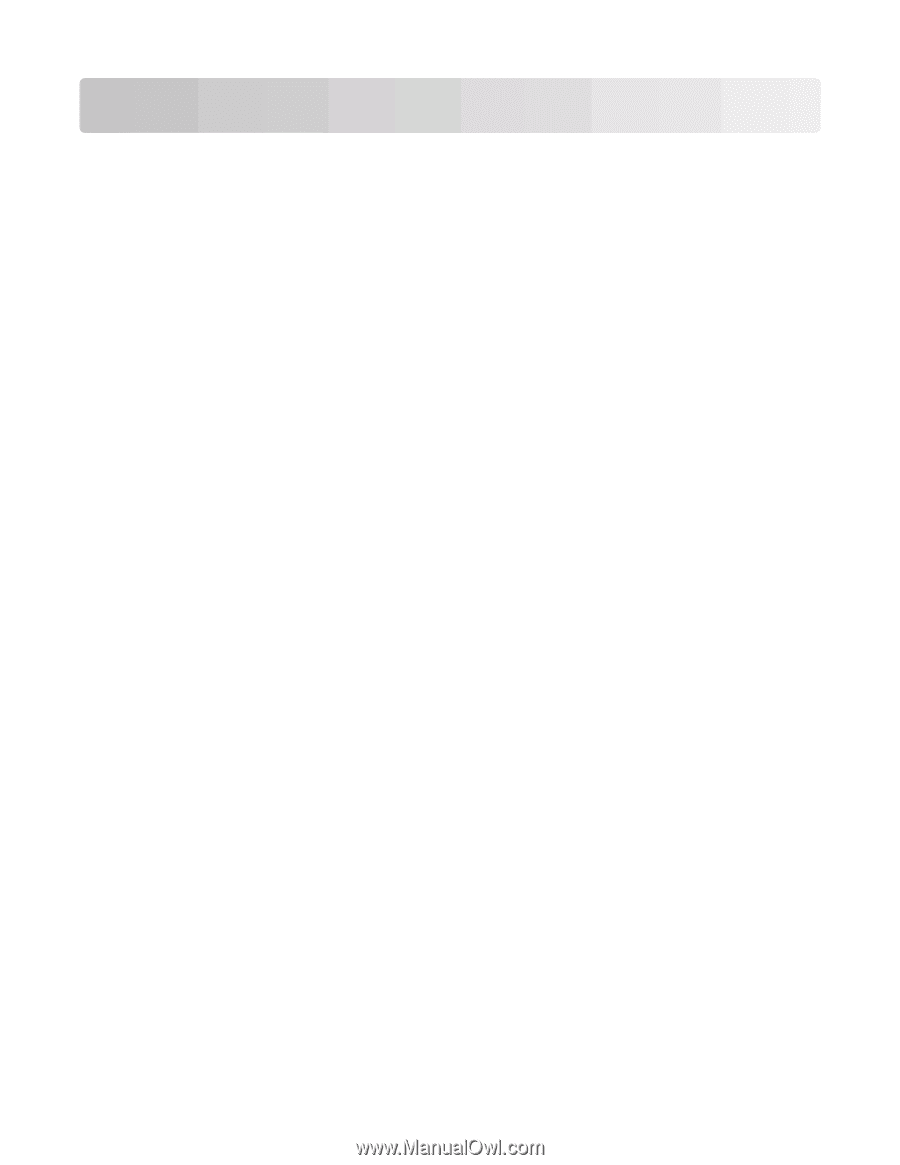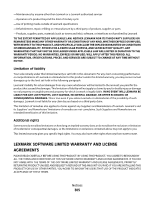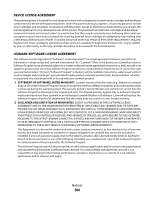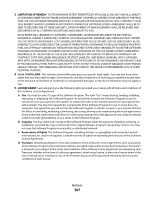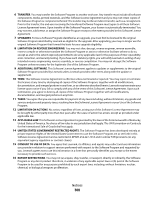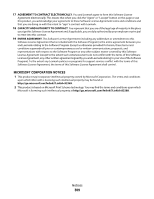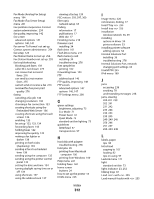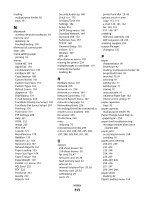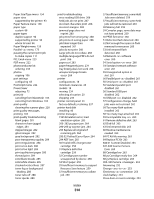Lexmark Xs463de User Guide - Page 310
on Embedded Web Server, Con MP menu - pc life warning
 |
UPC - 734646309271
View all Lexmark Xs463de manuals
Add to My Manuals
Save this manual to your list of manuals |
Page 310 highlights
Index Numerics 1565 Emulation error, load emulation option 265 200-282.yy paper jam 264 250-sheet drawer installing 50 290-295.yy scanner jam 264 293 Replace all originals if restarting job 264 293.02 Flatbed Cover Open 264 294 ADF Jam 265 30 Invalid refill, change toner cartridge 258 31 Replace defective cartridge 258 32 Cartridge part number unsupported by device 258 34 Short paper 258 35 Insufficient memory to support Resource Save feature 259 37 Insufficient memory to collate job 259 37 Insufficient memory, some Held Jobs were deleted 259 37 Insufficient memory, some held jobs will not be restored 259 38 Memory full 259 39 Complex page, some data may not have printed 259 50 PPDS font error 260 51 Defective flash detected 260 52 Not enough free space in flash memory for resources 260 53 Unformatted flash detected 260 54 Network software error 260 54 Serial option error 260 54 Standard network software error 261 55 Unsupported option in slot 261 550-sheet drawer installing 50 56 Parallel port disabled 261 56 Serial port disabled 261 56 Standard parallel port disabled 261 56 Standard USB port disabled 262 56 USB port disabled 262 57 Configuration change, held jobs were not restored 262 58 Too many flash options installed 262 58 Too many trays attached 262 59 Incompatible tray 263 61 Remove defective disk 263 62 Disk full 263 63 Unformatted disk 263 80 Routine maintenance needed 263 84 PC Kit life warning 263 84 Replace PC Kit 263 840.01 Scanner Disabled 265 841-846 Scanner Service Error 265 88 Cartridge low 263 88.yy Cartridge nearly low 264 88.yy Replace cartridge 264 900-999 Service 265 A Active NIC menu 164 address book, fax using 137 ADF copying using 105 ADF pick assembly ordering 234 ADF separator roll ordering 234 ADF separator rollers, cleaning 229 Answering 252 AppleTalk menu 170 attaching cables 51 B battery, clock 253 brightness, adjusting 73 buttons, home screen 24 buttons, printer control panel 23 buttons, touch screen 25 C cables Ethernet 51 USB 51 calling Customer Support 290 canceling a job from Macintosh 103 from the printer control panel 103 from Windows 103 card stock loading 82 tips 98 Change to 253 Check tray connection 253 checking an unresponsive printer 252 checking an unresponsive scanner 271 checking device status on Embedded Web Server 236 cleaning ADF separator rollers 229 exterior of the printer 228 scanner glass 228 clock battery 253 Close door or insert cartridge 253 Close front door 253 collating copies 109 Confidential print jobs 99 printing from Macintosh computer 100 printing from Windows 100 Confidential Print menu 178 configuration information wireless network 55 configurations printer 18 Configure MP menu 157 configuring port settings 65 configuring the e-mail settings 117 Connect bps 254 connecting the printer to answering machine 126 computer modem 132 distinctive ring service 126 regional adapters 128 telephone 126 conservation settings brightness, adjusting 73 Eco-Mode 71 Index 310