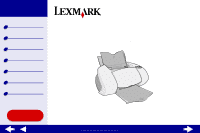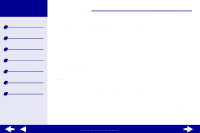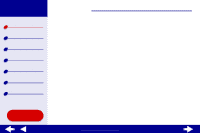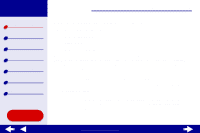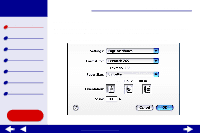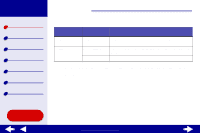Lexmark Z65 Online User’s Guide for Mac OS X 10.0.3 to 10.1
Lexmark Z65 Manual
 |
View all Lexmark Z65 manuals
Add to My Manuals
Save this manual to your list of manuals |
Lexmark Z65 manual content summary:
- Lexmark Z65 | Online User’s Guide for Mac OS X 10.0.3 to 10.1 - Page 1
Printer overview Basic printing Printing ideas Maintenance Troubleshooting Notices Index Z65, Z65n Color Jetprinter™ Online User's Guide for Mac OS X 10.0.3 to 10.1 Using this Guide... www.lexmark.com - Lexmark Z65 | Online User’s Guide for Mac OS X 10.0.3 to 10.1 - Page 2
Lexmark Z65 Lexmark Z65n Printer overview Basic printing Printing ideas Maintenance Troubleshooting Notices Index Using this Guide 2 Navigating • Click the categories in the left pane to navigate the pages. • Click the blue text to link to other parts of this Online User's Guide. • Click the arrows - Lexmark Z65 | Online User’s Guide for Mac OS X 10.0.3 to 10.1 - Page 3
Lexmark Z65 Lexmark Z65n Printer overview Basic printing Printing ideas Maintenance Troubleshooting Notices Index Using this Guide... Printer overview 3 • Understanding the printer software • Understanding the printer parts www.lexmark.com - Lexmark Z65 | Online User’s Guide for Mac OS X 10.0.3 to 10.1 - Page 4
overview Basic printing Printing ideas Maintenance Troubleshooting Notices Index Using this Guide... Printer overview 4 Understanding the printer software Your printer software includes the: • Page Setup dialog • Print dialog • Lexmark Z45 Utility To customize the settings for your document - Lexmark Z65 | Online User’s Guide for Mac OS X 10.0.3 to 10.1 - Page 5
Lexmark Z65 Lexmark Z65n Printer overview Basic printing Printing ideas Maintenance Troubleshooting Notices Index Printer overview 5 Page Setup dialog While the document you want to print is From the File menu of your software application, choose Page Setup. Using this Guide... www.lexmark.com - Lexmark Z65 | Online User’s Guide for Mac OS X 10.0.3 to 10.1 - Page 6
Troubleshooting Notices Index Printer overview 6 2 Change the settings as needed. From this popup menu: Format for Settings Select: Lexmark Z65 Page Attributes Summary When you want to: Format your page for printing with your Lexmark Z65 printer dialog. Using this Guide... www.lexmark.com - Lexmark Z65 | Online User’s Guide for Mac OS X 10.0.3 to 10.1 - Page 7
Lexmark Z65 Lexmark Z65n Printer overview Basic printing Printing ideas Maintenance Troubleshooting Notices Index Printer overview 7 Print dialog While your document is open, you can use the Print dialog to select settings that affect the appearance of your document. To - Lexmark Z65 | Online User’s Guide for Mac OS X 10.0.3 to 10.1 - Page 8
overview Basic printing Printing ideas Maintenance Troubleshooting Notices Index Using this Guide... Printer overview 8 2 From the Printer pop-up menu, choose Lexmark Z65. 3 Change the settings as needed. From the pop-up menu, choose: Select: Copies & Pages Copies Collated All or From - Lexmark Z65 | Online User’s Guide for Mac OS X 10.0.3 to 10.1 - Page 9
Lexmark Z65 Lexmark Z65n Printer overview Basic printing Printing ideas Maintenance Troubleshooting Notices Index Using this Guide... Printer overview 9 From the pop-up menu, choose: Select: Advanced Layout Print Last Page First Mirror Quality & Media Paper Type When you want to: Print - Lexmark Z65 | Online User’s Guide for Mac OS X 10.0.3 to 10.1 - Page 10
Lexmark Z65 Lexmark Z65n Printer overview Basic printing Printing ideas Maintenance Troubleshooting Notices Index Printer overview 10 From the pop-up menu, choose: Select: Paper Feed All print your letterhead, and paper tray 2 to print your plain paper. Using this Guide... www.lexmark.com - Lexmark Z65 | Online User’s Guide for Mac OS X 10.0.3 to 10.1 - Page 11
Printer Services Lexmark Z65 Utility Troubleshooting Order Supplies Software Version Summary Save Custom Setting When you want to: Open the Lexmark Z45 Utility. View troubleshooting information in the printer to apply your settings and print your document. Using this Guide... www.lexmark.com - Lexmark Z65 | Online User’s Guide for Mac OS X 10.0.3 to 10.1 - Page 12
printing Printing ideas Maintenance Troubleshooting Notices Index Printer overview 12 Lexmark Z65 Utility Use the Lexmark Z65 Utility to monitor your printer and printer supplies. You can: • Install cartridges • Align cartridges • Clean print nozzles • Select a printer • Calibrate the paper type - Lexmark Z65 | Online User’s Guide for Mac OS X 10.0.3 to 10.1 - Page 13
printing Printing ideas Maintenance Troubleshooting Notices Index Using this Guide... Printer overview 13 2 Double-click the Lexmark Z65 Utility icon. The Lexmark Z65 Utility appears. Click the: Cartridges tab About tab Select: Install/Change Cartridge Align Cartridges Clean Print Nozzles Print - Lexmark Z65 | Online User’s Guide for Mac OS X 10.0.3 to 10.1 - Page 14
Lexmark Z65 Lexmark Z65n Printer overview Basic printing Printing ideas Maintenance Troubleshooting Notices Index Using this Guide... Printer overview 14 Click the: Select: Advanced menu Select Printer Network Printer Configuration When you want to: • Select a printer and make it the default - Lexmark Z65 | Online User’s Guide for Mac OS X 10.0.3 to 10.1 - Page 15
Lexmark Z65n Printer overview Basic printing Printing ideas Maintenance Troubleshooting Notices Index Using this Guide... Printer overview 15 Understanding the printer parts The table beginning on page 17 describes each part. Paper release lever Paper tray 1 (front) Paper tray 2 (rear) Paper guide - Lexmark Z65 | Online User’s Guide for Mac OS X 10.0.3 to 10.1 - Page 16
overview Basic printing Printing ideas Maintenance Troubleshooting Notices Index Using this Guide... Printer overview 16 Lexmark Z65 Lexmark Z65n USB cable connector Network connection speed light Ethernet cable connector USB cable connector Power supply connector Network link light www - Lexmark Z65 | Online User’s Guide for Mac OS X 10.0.3 to 10.1 - Page 17
Lexmark Z65 Lexmark Z65n Printer overview Basic printing Printing ideas Maintenance Troubleshooting Notices Index Using this Guide... Printer When you want to: Connect the printer to a network with an RJ-45 (Category 5) Ethernet cable. • Install or change print cartridges. • Clear a paper jam. See - Lexmark Z65 | Online User’s Guide for Mac OS X 10.0.3 to 10.1 - Page 18
Lexmark Z65 Lexmark Z65n Printer overview Basic printing Printing ideas Maintenance Troubleshooting Notices Index Printer overview 18 Use this: Paper tray buttons Paper guide Paper release lever Power button Power supply connector USB cable connector When you want to: • Select a paper tray (press - Lexmark Z65 | Online User’s Guide for Mac OS X 10.0.3 to 10.1 - Page 19
Lexmark Z65 Lexmark Z65n Printer overview Basic printing Printing ideas Maintenance Troubleshooting Notices Index Printer overview 19 Using the paper type sensor Your printer has a paper type sensor in paper tray 1. If you load transparencies or plain, coated, photo, or glossy paper into paper tray - Lexmark Z65 | Online User’s Guide for Mac OS X 10.0.3 to 10.1 - Page 20
Lexmark Z65 Lexmark Z65n Printer overview Basic printing Printing ideas Maintenance Troubleshooting Notices Index Basic printing 16 Basic printing is as easy as: Step 1: Load the paper Step 2: Customize the printer settings Step 3: Print your document Note: For help printing on specialty paper ( - Lexmark Z65 | Online User’s Guide for Mac OS X 10.0.3 to 10.1 - Page 21
Lexmark Z65 Lexmark Z65n Printer overview Basic printing Printing ideas Maintenance Troubleshooting Notices Index Using this Guide... Basic printing 17 Step 1: Load the paper Your printer has two paper trays. The amount of paper you can load into each tray varies depending on the thickness and - Lexmark Z65 | Online User’s Guide for Mac OS X 10.0.3 to 10.1 - Page 22
Lexmark Z65 Lexmark Z65n Printer overview Basic printing Printing ideas Maintenance Troubleshooting Notices Index Using this Guide... Basic printing 18 For this paper tray: Tray 2 You can load up to: • 150 top of paper tray 2. Do not force the paper too far into the printer. www.lexmark.com - Lexmark Z65 | Online User’s Guide for Mac OS X 10.0.3 to 10.1 - Page 23
Lexmark Z65 Lexmark Z65n Printer overview Basic printing Printing ideas Maintenance Troubleshooting Notices Index Basic printing 19 4 Squeeze and slide the paper guide to the left edge of the paper. For information about loading specialty paper, see Printing ideas. Using this Guide... www.lexmark - Lexmark Z65 | Online User’s Guide for Mac OS X 10.0.3 to 10.1 - Page 24
Lexmark Z65 Lexmark Z65n Printer overview Basic printing Printing ideas Maintenance Troubleshooting Notices Index Basic printing 20 Step 2: Customize the printer settings If you are using plain A4 or letter size paper and you want normal print quality, you only need to adjust the paper size printer - Lexmark Z65 | Online User’s Guide for Mac OS X 10.0.3 to 10.1 - Page 25
Lexmark Z65 Lexmark Z65n Printer overview Basic printing Printing ideas Maintenance Troubleshooting Notices Index Basic printing 21 Step 3: Print your document After you load the paper and customize the printer the first 150 sheets before you continue printing. Using this Guide... www.lexmark.com - Lexmark Z65 | Online User’s Guide for Mac OS X 10.0.3 to 10.1 - Page 26
Lexmark Z65 Lexmark Z65n Printer overview Basic printing Printing ideas Maintenance Troubleshooting Notices Index Using this Guide... Printing ideas 20 • Printing photos • Printing on premium (coated) paper • Printing cards • Printing envelopes • Printing color images in black and white • Printing - Lexmark Z65 | Online User’s Guide for Mac OS X 10.0.3 to 10.1 - Page 27
Lexmark Z65 Lexmark Z65n Printer overview Basic printing Printing ideas Maintenance Troubleshooting Notices Index Using this Guide... Printing cards. Step 1: Load the photo paper • If your photo paper came with instructions, read them carefully. • Make sure your paper is not used or damaged. • - Lexmark Z65 | Online User’s Guide for Mac OS X 10.0.3 to 10.1 - Page 28
Lexmark Z65 Lexmark Z65n Printer overview Basic printing Printing ideas Maintenance Troubleshooting Notices Index Using this Guide... Printing ideas 22 Step 2: Customize the print settings For help, see Understanding the printer software. 1 Choose a paper size and orientation: a From the software - Lexmark Z65 | Online User’s Guide for Mac OS X 10.0.3 to 10.1 - Page 29
Lexmark Z65 Lexmark Z65n Printer overview Basic printing Printing ideas Maintenance Troubleshooting Notices Index Printing ideas 23 f From the Document Color pop-up To prevent smearing, remove each photo as it exits the printer and let it dry before stacking. Using this Guide... www.lexmark.com - Lexmark Z65 | Online User’s Guide for Mac OS X 10.0.3 to 10.1 - Page 30
Lexmark Z65 Lexmark Z65n Printer overview Basic printing Printing ideas Maintenance Troubleshooting Notices Index Printing ideas 24 Printing on premium (coated) paper You can load up to 100 pages of premium (coated) paper, depending on the thickness - Lexmark Z65 | Online User’s Guide for Mac OS X 10.0.3 to 10.1 - Page 31
Lexmark Z65 Lexmark Z65n Printer overview Basic printing Printing ideas Maintenance Troubleshooting Notices Index Using this Guide... Printing ideas 25 Step 2: Customize the print settings For help, see Understanding the printer software. 1 Choose a paper size and orientation: a From the software - Lexmark Z65 | Online User’s Guide for Mac OS X 10.0.3 to 10.1 - Page 32
Lexmark Z65 Lexmark Z65n Printer overview Basic printing Printing ideas Maintenance Troubleshooting Notices Index Printing ideas 26 Note: If you choose Printer Setting, you must press the paper tray 1 button on the printer exit tray, and then continue printing. Using this Guide... www.lexmark.com - Lexmark Z65 | Online User’s Guide for Mac OS X 10.0.3 to 10.1 - Page 33
Lexmark Z65 Lexmark Z65n Printer overview Basic printing Printing ideas Maintenance Troubleshooting Notices Index Printing ideas 27 Printing cards You can load up to 10 greeting cards, index cards, photo cards, or postcards into paper tray 1, depending - Lexmark Z65 | Online User’s Guide for Mac OS X 10.0.3 to 10.1 - Page 34
Lexmark Z65 Lexmark Z65n Printer overview Basic printing Printing ideas Maintenance Troubleshooting Notices Index Using this Guide... Printing ideas 28 Step 2: Customize the print settings For help, see Understanding the printer software. 1 Choose a paper size and orientation: a From the software - Lexmark Z65 | Online User’s Guide for Mac OS X 10.0.3 to 10.1 - Page 35
Lexmark Z65 Lexmark Z65n Printer overview Basic printing Printing ideas Maintenance Troubleshooting Notices Index Printing ideas 29 f Choose Better or Best for your cards Click Print. Note: Remove each card as it exits the printer and let it dry before stacking. Using this Guide... www.lexmark.com - Lexmark Z65 | Online User’s Guide for Mac OS X 10.0.3 to 10.1 - Page 36
Lexmark Z65 Lexmark Z65n Printer overview Basic printing Printing ideas Maintenance Troubleshooting Notices Index Using this Guide... Printing ideas 30 Printing envelopes You can load up to 10 envelopes into paper tray 1, depending on the thickness of the envelopes. Step 1: Load the - Lexmark Z65 | Online User’s Guide for Mac OS X 10.0.3 to 10.1 - Page 37
Lexmark Z65 Lexmark Z65n Printer overview Basic printing Printing ideas Maintenance Troubleshooting Notices Index Using this Guide... Printing ideas 31 Step 2: Customize the print settings For help, see Understanding the printer software. 1 Choose an envelope size and orientation: a From the - Lexmark Z65 | Online User’s Guide for Mac OS X 10.0.3 to 10.1 - Page 38
Lexmark Z65 Lexmark Z65n Printer overview Basic printing Printing ideas Maintenance Troubleshooting Notices Index Printing ideas 32 d From the Tray 1 (Front) pop-up menu, choose Automatic as first 10 envelopes from the paper exit tray before the others print. Using this Guide... www.lexmark.com - Lexmark Z65 | Online User’s Guide for Mac OS X 10.0.3 to 10.1 - Page 39
Lexmark Z65 Lexmark Z65n Printer overview Basic printing Printing ideas Maintenance Troubleshooting Notices Index Using this Guide... Printing ideas 33 Printing color images in black and white You can print color images in black ink. Depending on the thickness of the paper or cards, you can load up - Lexmark Z65 | Online User’s Guide for Mac OS X 10.0.3 to 10.1 - Page 40
Lexmark Z65 Lexmark Z65n Printer overview Basic printing Printing ideas Maintenance Troubleshooting Notices Index Using this Guide... Printing ideas 34 Step 2: Customize the print settings For help, see Understanding the printer software. 1 From the software application File menu, choose Print. 2 - Lexmark Z65 | Online User’s Guide for Mac OS X 10.0.3 to 10.1 - Page 41
Maintenance Troubleshooting Notices Index Using this Guide... Printing ideas 35 Printing labels You can load up to 25 sheets of labels, depending on the thickness of the sheets. Step 1: Load the labels • Use only labels designed for inkjet printers. • If your labels came with instructions, read - Lexmark Z65 | Online User’s Guide for Mac OS X 10.0.3 to 10.1 - Page 42
Lexmark Z65 Lexmark Z65n Printer overview Basic printing Printing ideas Maintenance Troubleshooting Notices Index Using this Guide... Printing ideas 36 Step 2: Customize the print settings For help, see Understanding the printer software. 1 Choose a paper size and orientation: a From the software - Lexmark Z65 | Online User’s Guide for Mac OS X 10.0.3 to 10.1 - Page 43
Lexmark Z65 Lexmark Z65n Printer overview Basic printing Printing ideas Maintenance Troubleshooting Notices Index Printing ideas 37 Note: Higher print quality settings result in better quality documents, sheets from the paper exit tray before the others print. Using this Guide... www.lexmark.com - Lexmark Z65 | Online User’s Guide for Mac OS X 10.0.3 to 10.1 - Page 44
Lexmark Z65 Lexmark Z65n Printer overview Basic printing Printing ideas Maintenance Troubleshooting Notices Index Using this Guide... Printing ideas 38 Printing handouts You can conserve paper by printing handouts. Handouts are multiple page images on a single sheet of paper. You can load - Lexmark Z65 | Online User’s Guide for Mac OS X 10.0.3 to 10.1 - Page 45
Lexmark Z65 Lexmark Z65n Printer overview Basic printing Printing ideas Maintenance Troubleshooting Notices Index Using this Guide... Printing ideas 39 Step 2: Customize the print settings For help, see Understanding the printer software. You can print your handouts on one side of the paper. 1 - Lexmark Z65 | Online User’s Guide for Mac OS X 10.0.3 to 10.1 - Page 46
Lexmark Z65 Lexmark Z65n Printer overview Basic printing Printing ideas Maintenance Troubleshooting Notices Index Printing ideas 40 c From the Printer pop-up menu, choose Lexmark Z65. d From the pop-up menu in the menu. Step 3: Print your handouts Click Print. Using this Guide... www.lexmark.com - Lexmark Z65 | Online User’s Guide for Mac OS X 10.0.3 to 10.1 - Page 47
Lexmark Z65 Lexmark Z65n Printer overview Basic printing Printing ideas Maintenance Troubleshooting Notices Index Using this Guide -on transfers. Step 1: Load the iron-on transfers • If your transfers came with instructions, read them carefully. • Make sure your transfers are not used or damaged. • - Lexmark Z65 | Online User’s Guide for Mac OS X 10.0.3 to 10.1 - Page 48
Lexmark Z65 Lexmark Z65n Printer overview Basic printing Printing ideas Maintenance Troubleshooting Notices Index Using this Guide... Printing ideas 42 Step 2: Customize the print settings For help, see Understanding the printer software. 1 Choose a paper size: a From the software application File - Lexmark Z65 | Online User’s Guide for Mac OS X 10.0.3 to 10.1 - Page 49
Lexmark Z65 Lexmark Z65n Printer overview Basic printing Printing ideas Maintenance Troubleshooting Notices Index Printing ideas 43 e From the Tray 1 (Front) pop smudging, remove each iron-on transfer as it exits the printer and let it dry before stacking. Using this Guide... www.lexmark.com - Lexmark Z65 | Online User’s Guide for Mac OS X 10.0.3 to 10.1 - Page 50
Maintenance Troubleshooting Notices Index Using this Guide... Printing ideas 44 Printing transparencies You can load up to 10 transparencies in paper tray 1, depending on the thickness of the transparencies. Step 1: Load the transparencies • Use transparencies designed for inkjet printers. • If - Lexmark Z65 | Online User’s Guide for Mac OS X 10.0.3 to 10.1 - Page 51
Lexmark Z65 Lexmark Z65n Printer overview Basic printing Printing ideas Maintenance Troubleshooting Notices Index Using this Guide... Printing ideas 45 Step 2: Customize the print settings For help, see Understanding the printer software. 1 Choose a paper size: a From the software application File - Lexmark Z65 | Online User’s Guide for Mac OS X 10.0.3 to 10.1 - Page 52
Lexmark Z65 Lexmark Z65n Printer overview Basic printing Printing ideas Maintenance Troubleshooting Notices Index Printing ideas 46 e From the Tray 1 (Front) pop-up menu, choose Automatic as the first 150 sheets from the paper exit tray before the others print. Using this Guide... www.lexmark.com - Lexmark Z65 | Online User’s Guide for Mac OS X 10.0.3 to 10.1 - Page 53
Lexmark Z65 Lexmark Z65n Printer overview Basic printing Printing ideas Maintenance Troubleshooting Notices Index Using this Guide... Printing ideas 47 Printing a banner Note: Some software applications and some operating systems do not support banner printing. Step 1: Load the banner paper Make - Lexmark Z65 | Online User’s Guide for Mac OS X 10.0.3 to 10.1 - Page 54
Lexmark Z65 Lexmark Z65n Printer overview Basic printing Printing ideas Maintenance Troubleshooting Notices Index Using this Guide... Printing ideas 48 Step 2: Customize the print settings For help, see Understanding the printer software. 1 Choose a paper size and orientation: a From the software - Lexmark Z65 | Online User’s Guide for Mac OS X 10.0.3 to 10.1 - Page 55
Lexmark Z65 Lexmark Z65n Printer overview Basic printing Printing ideas Maintenance Troubleshooting Notices Index Printing ideas 49 d to feed any extra paper through the printer. b Tear the banner paper on the perforated line (if there is any extra paper). Using this Guide... www.lexmark.com - Lexmark Z65 | Online User’s Guide for Mac OS X 10.0.3 to 10.1 - Page 56
Lexmark Z65 Lexmark Z65n Printer overview Basic printing Printing ideas Maintenance Troubleshooting Notices Index Using this Guide... Maintenance 50 • Replacing the print cartridge • Aligning the print cartridges • Cleaning the print cartridge nozzles • Wiping the print cartridge nozzles and - Lexmark Z65 | Online User’s Guide for Mac OS X 10.0.3 to 10.1 - Page 57
Lexmark Z65 Lexmark Z65n Printer overview Basic printing Printing ideas Maintenance Troubleshooting Notices Index Maintenance 51 Replacing the print cartridge Before you install a new or replacement print cartridge, remove the used one. Removing the used cartridge 1 Make sure the power light is - Lexmark Z65 | Online User’s Guide for Mac OS X 10.0.3 to 10.1 - Page 58
Basic printing Printing ideas Maintenance Troubleshooting Notices Index Maintenance 52 Installing a cartridge For best results, use Lexmark supplies. Refilling print cartridges can affect print quality and cause damage to the printer. 1 If you are installing a new cartridge, remove the sticker and - Lexmark Z65 | Online User’s Guide for Mac OS X 10.0.3 to 10.1 - Page 59
Lexmark Z65 Lexmark Z65n Printer overview Basic printing Printing ideas Maintenance Troubleshooting Notices Index Using this Guide... Maintenance 53 2 Insert the color print cartridge into the right carrier. Insert the black cartridge into the left carrier. a Insert the cartridge into the carrier - Lexmark Z65 | Online User’s Guide for Mac OS X 10.0.3 to 10.1 - Page 60
Lexmark Z65 Lexmark Z65n Printer overview Basic printing Printing ideas Maintenance Troubleshooting Notices Index Using this Guide... Maintenance 54 Specifying cartridge settings in the printer software Before you specify the print cartridge settings in the printer software, install the cartridges. - Lexmark Z65 | Online User’s Guide for Mac OS X 10.0.3 to 10.1 - Page 61
Lexmark Z65n Printer overview Basic printing Printing ideas Maintenance Troubleshooting Notices Index Using this Guide... Maintenance 55 Aligning the print cartridges Typically, you only align print cartridges after installing or replacing a cartridge. However, you may also need to align cartridges - Lexmark Z65 | Online User’s Guide for Mac OS X 10.0.3 to 10.1 - Page 62
Z65 Lexmark Z65n Printer overview Basic printing Printing ideas Maintenance Troubleshooting Notices Index Using this Guide... Maintenance 56 a If you chose to manually align the cartridges, find the number under the darkest arrow for each alignment group. b Use the arrows in the Align Cartridges - Lexmark Z65 | Online User’s Guide for Mac OS X 10.0.3 to 10.1 - Page 63
Lexmark Z65 Lexmark Z65n Printer overview Basic printing Printing ideas Maintenance Troubleshooting Notices Index Using this Guide... Maintenance 57 Cleaning the print cartridge nozzles To improve print quality, you may need to clean the print cartridge nozzles. Clean the nozzles when: • - Lexmark Z65 | Online User’s Guide for Mac OS X 10.0.3 to 10.1 - Page 64
Z65 Lexmark Z65n Printer overview Basic printing Printing ideas Maintenance Troubleshooting Notices Index Using this Guide... Maintenance 58 Wiping the print cartridge nozzles and contacts If the print quality does not improve after Cleaning the print cartridge nozzles, there may be dried ink on - Lexmark Z65 | Online User’s Guide for Mac OS X 10.0.3 to 10.1 - Page 65
Lexmark Z65 Lexmark Z65n Printer overview Basic printing Printing ideas Maintenance Troubleshooting Notices Index Using this Guide... Maintenance 59 5 If the print quality has not improved, try Cleaning the print cartridge nozzles up to two more times. 6 If print quality is still unsatisfactory, - Lexmark Z65 | Online User’s Guide for Mac OS X 10.0.3 to 10.1 - Page 66
time. Lexmark's printer warranty does not cover repair of failures or damage caused by a refilled cartridge. Lexmark does not recommend use of refilled cartridges. Refilling cartridges can affect print quality and cause damage to the printer. For best results, use Lexmark supplies. Using this Guide - Lexmark Z65 | Online User’s Guide for Mac OS X 10.0.3 to 10.1 - Page 67
Lexmark Z65 Lexmark Z65n Printer overview Basic printing Printing ideas Maintenance Troubleshooting Notices Index Maintenance 61 Ordering supplies To order supplies or locate a dealer near you, contact the Lexmark Web site at www.lexmark.com. Item: Color cartridge Black cartridge USB cable Part - Lexmark Z65 | Online User’s Guide for Mac OS X 10.0.3 to 10.1 - Page 68
Lexmark Z65 Lexmark Z65n Printer overview Basic printing Printing ideas Maintenance Troubleshooting Notices Index Using this Guide... Troubleshooting 62 • Solving general printing problems • Solving printer software installation problems • Solving network printing problems • Understanding error - Lexmark Z65 | Online User’s Guide for Mac OS X 10.0.3 to 10.1 - Page 69
Lexmark Z65 Lexmark Z65n Printer overview Basic printing Printing ideas Maintenance Troubleshooting Notices Index Using this Guide... Troubleshooting 63 Solving general printing problems When you have a printing problem, first make sure: • The power supply is plugged into the printer and a properly - Lexmark Z65 | Online User’s Guide for Mac OS X 10.0.3 to 10.1 - Page 70
Index Using this Guide... Troubleshooting 64 a From a Finder window, click Computer OS X disk Library Printers Lexmark. b If there is not a Lexmark Z65 Utility, install the printer software. • The paper is loaded correctly. For help, see Load the paper. • You installed the cartridges correctly. For - Lexmark Z65 | Online User’s Guide for Mac OS X 10.0.3 to 10.1 - Page 71
overview Basic printing Printing ideas Maintenance Troubleshooting Notices Index Troubleshooting 65 • The printer is connected directly to your computer, a network connection, or through a Lexmark adapter. After you check all of the previous items, try Printing a test page. Printing a test page - Lexmark Z65 | Online User’s Guide for Mac OS X 10.0.3 to 10.1 - Page 72
Lexmark Z65 Lexmark Z65n Printer overview Basic printing Printing ideas Maintenance Troubleshooting Notices Index Using this Guide... Troubleshooting 66 Solving printer software installation problems If the printer software does not install properly, a communications error message appears when you - Lexmark Z65 | Online User’s Guide for Mac OS X 10.0.3 to 10.1 - Page 73
Index Using this Guide... Troubleshooting 67 Installing the printer software You can install the printer software using the CD that came with your printer, or you can download it from the Lexmark Web site at www.lexmark.com. To connect your printer to a network with a Lexmark adapter, refer to - Lexmark Z65 | Online User’s Guide for Mac OS X 10.0.3 to 10.1 - Page 74
overview Basic printing Printing ideas Maintenance Troubleshooting Notices Index Troubleshooting 68 8 Follow the instructions on your screen to complete printer software installation. 9 On the Printer Selection screen, click Open Print Center. Note: The Lexmark Z65 should appear in the Print - Lexmark Z65 | Online User’s Guide for Mac OS X 10.0.3 to 10.1 - Page 75
download and install. 4 Use Stuffit Expander to expand the file on your desktop. 5 Double-click the folder to open it. 6 Double-click Install. 7 Follow the instructions on your screen to install the printer software. Using this Guide... www.lexmark.com - Lexmark Z65 | Online User’s Guide for Mac OS X 10.0.3 to 10.1 - Page 76
Lexmark Z65 Lexmark Z65n Printer overview Basic printing Printing ideas Maintenance Troubleshooting Notices Index Using this Guide... Troubleshooting 70 Solving network printing problems For help, first see Solving general printing problems. If one or more of the following conditions applies to - Lexmark Z65 | Online User’s Guide for Mac OS X 10.0.3 to 10.1 - Page 77
Z65 Lexmark Z65n Printer overview Basic printing Printing ideas Maintenance Troubleshooting Notices Index Using this Guide... Troubleshooting 71 3 From the dialog: Click: To: A printer from the list of Enter an available IP address for the selected printer. For help available network printers - Lexmark Z65 | Online User’s Guide for Mac OS X 10.0.3 to 10.1 - Page 78
X icon Library Printers Lexmark. b If a Lexmark Z65 Utility for your printer does not appear, install the printer software. For help, see Installing the printer software. 4 Try Printing a test page. If the test page does not print, see Test page does not print. Using this Guide... www.lexmark.com - Lexmark Z65 | Online User’s Guide for Mac OS X 10.0.3 to 10.1 - Page 79
Clearing paper misfeeds or jams. Ink Low message A print cartridge is running out of ink. To order a new cartridge or locate a dealer near you, contact the Lexmark Web site at www.lexmark.com. For help installing the cartridge, see Replacing the print cartridge. Using this Guide... www.lexmark.com - Lexmark Z65 | Online User’s Guide for Mac OS X 10.0.3 to 10.1 - Page 80
Lexmark Z65 Lexmark Z65n Printer overview Basic printing Printing ideas Maintenance Troubleshooting Notices Index Using this Guide... Troubleshooting 74 A paper tray button is blinking If the printer is out of paper: 1 Load paper. For help, see Load the paper. 2 Press the paper tray button. If the - Lexmark Z65 | Online User’s Guide for Mac OS X 10.0.3 to 10.1 - Page 81
Troubleshooting Notices Index Troubleshooting 75 Network light is not on (Lexmark Z65n only) When your network printer is working properly, the network lights on the back of the printer administrator. • If there is still a problem, disconnect your printer from the network and attach it directly to - Lexmark Z65 | Online User’s Guide for Mac OS X 10.0.3 to 10.1 - Page 82
Lexmark Z65 Lexmark Z65n Printer overview Basic printing Printing ideas Maintenance Troubleshooting Notices Index Troubleshooting 76 Resolving unsuccessful or slow printing For help, first see Solving general printing problems. If there is still a problem, click the topic that best describes it: - Lexmark Z65 | Online User’s Guide for Mac OS X 10.0.3 to 10.1 - Page 83
Lexmark Z65 Lexmark Z65n Printer overview Basic printing Printing ideas Maintenance Troubleshooting Notices Index Using this Guide... Troubleshooting 77 Printer is plugged in, but does not print Make sure: • The printer is on and the printer cable is securely attached at both ends. If your Lexmark - Lexmark Z65 | Online User’s Guide for Mac OS X 10.0.3 to 10.1 - Page 84
Lexmark Z65 Lexmark Z65n Printer overview Basic printing Printing ideas Maintenance Troubleshooting Notices Index Troubleshooting 78 • The printer is set as the default printer. To set the printer as the default: a From the Finder, click the Applications icon. b From the Applications folder, double - Lexmark Z65 | Online User’s Guide for Mac OS X 10.0.3 to 10.1 - Page 85
Lexmark Z65 Lexmark Z65n Printer overview Basic printing Printing ideas Maintenance Troubleshooting Notices Index Using this Guide... Troubleshooting 79 Test page does not print For help, first see Solving general printing problems, then: • If the paper is jammed, see Clearing paper misfeeds or - Lexmark Z65 | Online User’s Guide for Mac OS X 10.0.3 to 10.1 - Page 86
Notices Index Using this Guide... Troubleshooting 80 i Try printing your test page again. If it still does not print, see: - Resolving unsuccessful or slow printing - Solving printer software installation problems - Solving network printing problems Printer ejects a blank page after appearing - Lexmark Z65 | Online User’s Guide for Mac OS X 10.0.3 to 10.1 - Page 87
Lexmark Z65 Lexmark Z65n Printer overview Basic printing Printing ideas Maintenance Troubleshooting Notices Index Using this Guide... Troubleshooting 81 • Check the printer to see if another document is being printed. Print jobs are printed in the order the printer receives them. If other documents - Lexmark Z65 | Online User’s Guide for Mac OS X 10.0.3 to 10.1 - Page 88
Lexmark Z65 Lexmark Z65n Printer overview Basic printing Printing ideas Maintenance Troubleshooting Notices Index Troubleshooting 82 Clearing paper misfeeds or jams Click the topic that best describes your problem: • Paper misfeeds or multiple sheets feed • Printer does not feed envelopes or - Lexmark Z65 | Online User’s Guide for Mac OS X 10.0.3 to 10.1 - Page 89
Lexmark Z65 Lexmark Z65n Printer overview Basic printing Printing ideas Maintenance Troubleshooting Notices Index Using this Guide... Troubleshooting 83 Paper misfeeds or multiple sheets feed Make sure: • The edges of your paper are not curled. • Your paper is recommended for inkjet printers. • A - Lexmark Z65 | Online User’s Guide for Mac OS X 10.0.3 to 10.1 - Page 90
Lexmark Z65 Lexmark Z65n Printer overview Basic printing Printing ideas Maintenance Troubleshooting Notices Index Using this Guide... Troubleshooting 84 Printer does not feed envelopes or specialty paper Make sure: • Your printer feeds paper without problems size supported by your printer. • - Lexmark Z65 | Online User’s Guide for Mac OS X 10.0.3 to 10.1 - Page 91
overview Basic printing Printing ideas Maintenance Troubleshooting Notices Index Using this Guide... Troubleshooting 85 d Highlight the Lexmark Z65 in the list. e From the Queue, choose Start Queue, if available. f From the Printers menu, choose Show Queue. g Select a job from the list. h Click - Lexmark Z65 | Online User’s Guide for Mac OS X 10.0.3 to 10.1 - Page 92
Lexmark Z65 Lexmark Z65n Printer overview Basic printing Printing ideas Maintenance Troubleshooting Notices Index Using this Guide... Troubleshooting 86 Printer has a paper jam If the paper is lodged too far into the printer and cannot be removed: 1 Turn the printer off. 2 Turn the printer back on. - Lexmark Z65 | Online User’s Guide for Mac OS X 10.0.3 to 10.1 - Page 93
Lexmark Z65 Lexmark Z65n Printer overview Basic printing Printing ideas Maintenance Troubleshooting Notices Index Troubleshooting 87 Paper is not feeding from the correct paper tray There are two paper trays on your printer. For more information, see Understanding the printer parts. • Paper tray 1 - Lexmark Z65 | Online User’s Guide for Mac OS X 10.0.3 to 10.1 - Page 94
Lexmark Z65 Lexmark Z65n Printer overview Basic printing Printing ideas Maintenance Troubleshooting Notices Index Troubleshooting 88 Improving print quality If print quality is unsatisfactory, you may need to adjust your margin settings, choose a higher print quality, align the print cartridges, - Lexmark Z65 | Online User’s Guide for Mac OS X 10.0.3 to 10.1 - Page 95
Lexmark Z65 Lexmark Z65n Printer overview Basic printing Printing ideas Maintenance Troubleshooting Notices Index Troubleshooting 89 Print is too dark or smudged • Make sure the paper is straight and not wrinkled. • Let the ink dry completely before handling the paper. • Make sure the paper type - Lexmark Z65 | Online User’s Guide for Mac OS X 10.0.3 to 10.1 - Page 96
Printing ideas Maintenance Troubleshooting Notices Index Troubleshooting 90 Print smears on the page • The next page exiting the printer may be smearing the ink. Remove each page as it exits the printer and let it dry completely before stacking. • Try Cleaning the print cartridge nozzles. Printed - Lexmark Z65 | Online User’s Guide for Mac OS X 10.0.3 to 10.1 - Page 97
Lexmark Z65 Lexmark Z65n Printer overview Basic printing Printing ideas Maintenance Troubleshooting Notices Index Using this Guide... Troubleshooting 91 Print quality is poor at the edges Like other printers, your printer cannot print on the extreme edges of a page. Margin: Left and right Top - Lexmark Z65 | Online User’s Guide for Mac OS X 10.0.3 to 10.1 - Page 98
overview Basic printing Printing ideas Maintenance Troubleshooting Notices Index Using this Guide... Troubleshooting 92 d Highlight the Lexmark Z65 in the list. e From the Queue menu, choose Start Queue. f From the Printers menu, choose Show Queue. g Select the job you want to delete. h Click - Lexmark Z65 | Online User’s Guide for Mac OS X 10.0.3 to 10.1 - Page 99
Lexmark Z65 Lexmark Z65n Printer overview Basic printing Printing ideas Maintenance Troubleshooting Notices Index Using this Guide... Troubleshooting 93 faded, try Cleaning the print cartridge nozzles. Characters are missing or unexpected Try Cleaning the print cartridge nozzles. Photos do not print - Lexmark Z65 | Online User’s Guide for Mac OS X 10.0.3 to 10.1 - Page 100
Notices Index Using this Guide... Troubleshooting 94 Solving specialty paper problems Use this section to help solve problems with specialty paper. Glossy or photo papers or transparencies stick together • Use a photo paper or transparency designed for an inkjet printer. • Make sure you loaded - Lexmark Z65 | Online User’s Guide for Mac OS X 10.0.3 to 10.1 - Page 101
Lexmark Z65 Lexmark Z65n Printer overview Basic printing Printing ideas Maintenance Troubleshooting Notices Index Troubleshooting 95 Alignment page does not print Make sure: • You completely removed the transparent tape and sticker from the back and bottom of the print cartridges. • You installed - Lexmark Z65 | Online User’s Guide for Mac OS X 10.0.3 to 10.1 - Page 102
Lexmark Z65 Lexmark Z65n Printer overview Basic printing Printing ideas Maintenance Troubleshooting Notices Index This section contains information regarding legal notices. • Edition notice • Trademarks • Warning Using this Guide... www.lexmark.com Notices 94 - Lexmark Z65 | Online User’s Guide for Mac OS X 10.0.3 to 10.1 - Page 103
Lexmark Z65 Lexmark Z65n Printer overview Basic printing Printing ideas Maintenance Troubleshooting Notices Index Using this Guide... Notices 95 Edition notice Edition: January 2002 The following paragraph does not apply to any country where such provisions are inconsistent with local law: LEXMARK - Lexmark Z65 | Online User’s Guide for Mac OS X 10.0.3 to 10.1 - Page 104
Lexmark Z65 Lexmark Z65n Printer overview Basic printing Printing ideas Maintenance Troubleshooting Notices Index Using this Guide... Notices 96 service is not intended to state or imply that only that product, program, or service may be used. Any functionally equivalent product, program, or service - Lexmark Z65 | Online User’s Guide for Mac OS X 10.0.3 to 10.1 - Page 105
Lexmark Z65 Lexmark Z65n Printer overview Basic printing Printing ideas Maintenance Troubleshooting Notices Index Notices 97 Trademarks Lexmark and Lexmark with diamond design are trademarks of Lexmark International, Inc., registered in the United States and/or other countries. Color Jetprinter is - Lexmark Z65 | Online User’s Guide for Mac OS X 10.0.3 to 10.1 - Page 106
Lexmark Z65 Lexmark Z65n Printer overview Basic printing Printing ideas Maintenance Troubleshooting Notices Index Notices 98 Warning Warning: A warning identifies something that might damage your printer hardware or software. Using this Guide... www.lexmark.com - Lexmark Z65 | Online User’s Guide for Mac OS X 10.0.3 to 10.1 - Page 107
Lexmark Z65 Lexmark Z65n Printer overview Basic printing Printing ideas Maintenance Troubleshooting Notices Index Using this Guide... Index 99 A aligning print cartridges 55 automatic cartridge alignment 55 B banding 87 banner paper 47 black cartridge part number 61 blinking lights 74 buttons - Lexmark Z65 | Online User’s Guide for Mac OS X 10.0.3 to 10.1 - Page 108
Lexmark Z65 Lexmark Z65n Printer overview Basic printing Printing ideas Maintenance Troubleshooting Notices Index Using this Guide... Index 100 greeting cards 27 H handouts 38 I improving print quality 85 index cards 27 Ink Low message 73 installing print cartridges 52 printer software 67 - Lexmark Z65 | Online User’s Guide for Mac OS X 10.0.3 to 10.1 - Page 109
Lexmark Z65 Lexmark Z65n Printer overview Basic printing Printing ideas Maintenance Troubleshooting Notices Index Using this Guide... Index 101 photo cartridge 61 power supply 61 USB cable 61 photo cards 27 photo cartridge 44 t-shirt transfers 41 printing problems blank pages 79 error messages 73 - Lexmark Z65 | Online User’s Guide for Mac OS X 10.0.3 to 10.1 - Page 110
Lexmark Z65 Lexmark Z65n Printer overview Basic printing Printing ideas Maintenance Troubleshooting Notices Index Using this Guide... Index 102 R removing print cartridges 51 replacing the print cartridge 51 S searching User's Guide 2 setting recommendations banner paper 48 cards 28 coated paper - Lexmark Z65 | Online User’s Guide for Mac OS X 10.0.3 to 10.1 - Page 111
Lexmark Z65 Lexmark Z65n Printer overview Basic printing Printing ideas Maintenance Troubleshooting Notices Index W warning 98 Using this Guide... www.lexmark.com Index 103
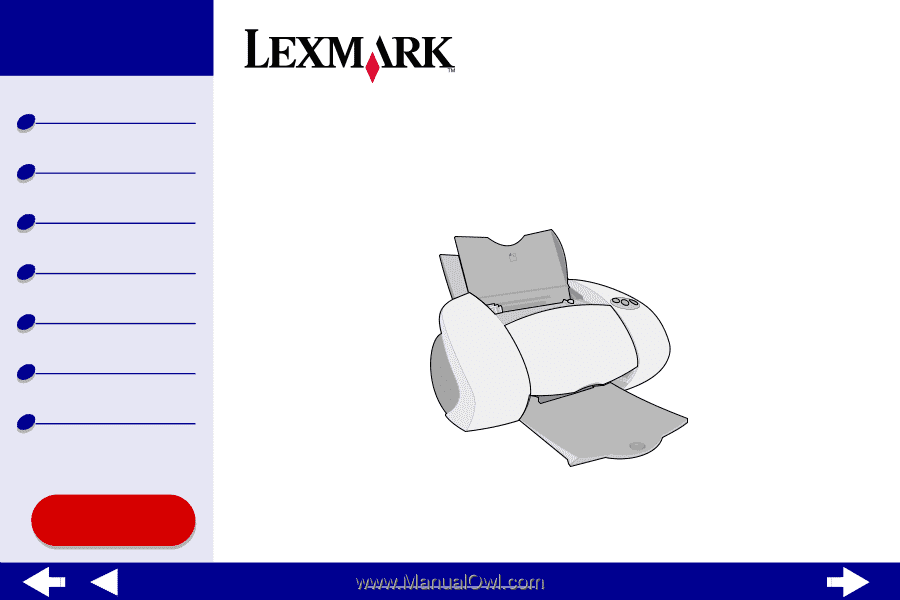
Printer overview
Using this
Guide...
www.lexmark.com
Basic printing
Printing ideas
Maintenance
Troubleshooting
Notices
Index
Z65, Z65n
Color Jetprinter™
Online
User’s Guide for Mac OS X 10.0.3 to 10.1