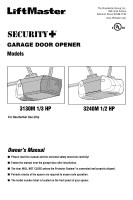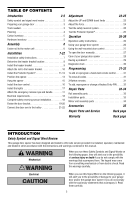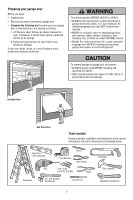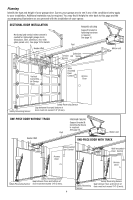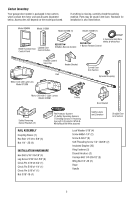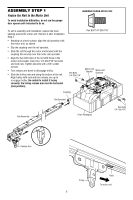LiftMaster 3130 Owners Manual
LiftMaster 3130 Manual
 |
View all LiftMaster 3130 manuals
Add to My Manuals
Save this manual to your list of manuals |
LiftMaster 3130 manual content summary:
- LiftMaster 3130 | Owners Manual - Page 1
® GARAGE DOOR OPENER Models The Chamberlain Group, Inc. 845 Larch Avenue Elmhurst, Illinois 60126-1196 www.liftmaster.com 3130M 1/3 HP For Residential Use Only 3240M 1/2 HP Owner's Manual ■ Please read this manual and the enclosed safety materials carefully! ■ Fasten the manual near the garage - LiftMaster 3130 | Owners Manual - Page 2
Operation safety instructions 26 Using your garage door opener 26 Using the wall-mounted door control 27 To open the door manually 27 Care of your garage door opener 28 Having a problem 29 Diagnostic chart 30 Programming 31-32 To add or reprogram a hand-held remote control 31 To - LiftMaster 3130 | Owners Manual - Page 3
to garage door and opener: • ALWAYS disable locks BEFORE installing and operating the opener. • ONLY operate garage door opener at 120V, 60 Hz to avoid malfunction and damage. Sectional Door One-Piece Door Tools needed During assembly, installation and adjustment of the opener, instructions will - LiftMaster 3130 | Owners Manual - Page 4
not exceed 1/4" (6 mm). ONE-PIECE DOOR WITHOUT TRACK Header Wall FINISHED CEILING Support bracket & fastening hardware is required. See page 15. Rail Motor unit ONE-PIECE DOOR WITH TRACK Wall-mounted Door Control Access Door Wall-mounted Door Control Access Door Safety Reversing Sensor Gap - LiftMaster 3130 | Owners Manual - Page 5
Bell Wire SECURITY✚® White & White/Red 1-Button Remote Control CEILING MOUNT ONLY UP Remote Control Visor Clip Header Bracket Rail Curved Door Arm Section Sprocket Coupling Motor Unit with Light Lens Model 3130M Motor Unit with 2 Light Lenses Model 3240M Trolley Door Bracket Safety - LiftMaster 3130 | Owners Manual - Page 6
STEP 1 Fasten the Rail to the Motor Unit To avoid installation difficulties, do not run the garage door opener until instructed to do so. HARDWARE SHOWN ACTUAL SIZE To aid in assembly and installation, replace the foam packing around the motor unit. Remove it after Installation Step 4. • Working on - LiftMaster 3130 | Owners Manual - Page 7
NEVER connect garage door opener to power source until instructed to do so. 8. NEVER wear watches, rings or loose clothing while installing or servicing opener. They could be caught in garage door or opener mechanisms. 9. Install wall-mounted garage door control: • within sight of the garage door - LiftMaster 3130 | Owners Manual - Page 8
. (It may be mounted on the wall upside down if necessary, to gain approximately 1/2" (1 cm). If you need to install the header bracket on a 2x4 (on wall or ceiling), use lag screws (not provided) to securely fasten the 2x4 to structural supports as shown here and on page 9. 3. Open your door to the - LiftMaster 3130 | Owners Manual - Page 9
3/16" pilot holes and fasten bracket securely to a structural support with the hardware provided. Ceiling Mounting Holes 6" (15 cm) Maximum Door Spring - Finished Ceiling Header Vertical Centerline Bracket of Garage Door Lag Screws 5/16"-9x1-5/8" Header Wall The nail hole is for positioning only - LiftMaster 3130 | Owners Manual - Page 10
and join with a clevis pin as shown. • Insert a ring fastener to secure. Garage Door Rail Ring Fastener Header Bracket Clevis Pin 5/16"x2-3/4" Spacer Rail Bracket Rail Spacer Opener Carton or Temporary Support HARDWARE SHOWN ACTUAL SIZE Clevis Pin 5/16"x2-3/4" Ring Fastener 10 Spacer - LiftMaster 3130 | Owners Manual - Page 11
garage door: • Correctly connect and align the safety reversing sensor. This required safety device MUST NOT be disabled. • Install the safety reversing sensor so beam is NO HIGHER than 6" (15 cm) above garage floor. If it is necessary to mount the units on the wall, the brackets must be securely - LiftMaster 3130 | Owners Manual - Page 12
cm) above the floor. • Attach brackets to wall with lag screws (not provided). • If using extension brackets or wood blocks, adjust right and left assemblies to the same distance out from the mounting surface. Make sure all door hardware obstructions are cleared. Floor installation (Figure 4): • Use - LiftMaster 3130 | Owners Manual - Page 13
2. Run the wires through wire clips at the top of the rails. NOTE: If your access door is near the garage door, you may choose to install the door control at this time and run the door control wire along the rail with the sensor wires. Figure 5 Wing Nut Carriage Bolt 1/4"-20x1/2" Lens HARDWARE - LiftMaster 3130 | Owners Manual - Page 14
13 is completed. To prevent damage to garage door, rest garage door opener rail on 2x4 placed on top section of door. Top of Door Door 2x4 is used to determine the correct mounting height from ceiling. ENGAGED Trolley Release Arm RELEASED ONE-PIECE DOOR WITHOUT TRACK A 2x4 on its side is - LiftMaster 3130 | Owners Manual - Page 15
door manually. If the door hits the rail, raise the header bracket. NOTE: DO NOT connect power to opener at this time. To avoid possible SERIOUS INJURY from a falling garage door opener, fasten it SECURELY to structural supports of the garage 3 (Not Provided) Lag Screws 5/16"-18x1-7/8" Bolt 5/16 - LiftMaster 3130 | Owners Manual - Page 16
entrapment warning label to wall near door control, and manual release/safety reverse test label in a prominent location on inside of garage door. NOTE: DO NOT connect the power and operate the opener Lighted Door Control Multi-Function Door Control Door Control Connections To release or - LiftMaster 3130 | Owners Manual - Page 17
. The lights will turn ON and remain lit for approximately 4-1/2 minutes when power is connected. Then the lights will turn OFF. • Reverse the procedure to close the lens. • Use A19, standard neck garage door opener bulbs for replacement. NOTE: Use only standard light bulbs. The use of short neck - LiftMaster 3130 | Owners Manual - Page 18
or fire: • Be sure power is NOT connected to the opener, and disconnect power to circuit BEFORE removing cover to establish permanent wiring connection. • Garage door installation and wiring MUST be in compliance with ALL local electrical and building codes. • NEVER use an extension cord - LiftMaster 3130 | Owners Manual - Page 19
brace. For the vertical brace, 2 pieces of angle iron are used to create a U-shaped support. The best solution is to check with your garage door manufacturer for an opener installation door reinforcement kit. NOTE: Many door reinforcement kits provide for direct attachment of the clevis pin and - LiftMaster 3130 | Owners Manual - Page 20
optional placement drawing.) HARDWARE SHOWN ACTUAL SIZE Self-Threading Screw 1/4"-14x5/8" Header Wall 2x4 Support Finished Ceiling Header Bracket Door Bracket Optional Placement of Door Bracket Vertical Centerline of Garage Door HORIZONTAL AND VERTICAL REINFORCEMENT IS NEEDED FOR LIGHTWEIGHT - LiftMaster 3130 | Owners Manual - Page 21
STEP 13 Connect Door Arm to Trolley Follow instructions which apply to your door type as illustrated below and on the following page. SECTIONAL DOORS ONLY • Make sure garage door is fully closed. Pull the emergency release handle to disconnect the outer trolley from the inner trolley. Slide the - LiftMaster 3130 | Owners Manual - Page 22
the UP limit adjustment screw counterclockwise 4 turns. - Press the Door Control push button. The trolley will travel to the fully open position. - Manually raise the door to the open position (parallel to the floor), and lift the door arm to the trolley. The arm should touch the trolley just in back - LiftMaster 3130 | Owners Manual - Page 23
not installed, misaligned, or obstructed. See Troubleshooting, page 18. Test the door for binding: Pull the emergency release handle. Manually open and close the door. If the door is binding or unbalanced, call for a trained door systems technician. If the door is balanced and not binding, adjust - LiftMaster 3130 | Owners Manual - Page 24
system. • NEVER increase force beyond minimum amount required to close garage door. • NEVER use force adjustments to compensate for a binding or sticking garage door. • If one control (force or travel limits) is adjusted, the other control may also need adjustment. • After ANY adjustments are made - LiftMaster 3130 | Owners Manual - Page 25
System® • Press the remote control push button to open the door. • Place the opener carton in the path of the door. • Press the remote control push button to close the door. The door will not move more than an inch (2.5 cm), and the opener lights will flash. The garage door opener will not close from - LiftMaster 3130 | Owners Manual - Page 26
. 14. ALWAYS disconnect electric power to garage door opener BEFORE making ANY repairs or removing covers. 15. SAVE THESE INSTRUCTIONS. Using Your Garage Door Opener 6. If obstructed while opening, the door will stop. Your Security✚® opener and hand-held remote control have been factory-set - LiftMaster 3130 | Owners Manual - Page 27
the Lock button on the door control. 4. After the opener lights flash, release all buttons. To Open the Door Manually To prevent possible SERIOUS INJURY or DEATH from a falling garage door: • If possible, use emergency release handle to disengage trolley ONLY when garage door is CLOSED. Weak or - LiftMaster 3130 | Owners Manual - Page 28
CONTROLS Pages 23 and 24 refer to the limit and force adjustments. Only a screwdriver is required. Follow the instructions carefully. MAINTENANCE SCHEDULE Every Month • Manually operate door. If it is unbalanced or binding, call a trained door systems technician. • Check to be sure door opens - LiftMaster 3130 | Owners Manual - Page 29
turn off when door is open: • The garage door opener is equipped with a security light feature. This feature activates the light on when the safety sensor beam has been obstructed. Refer to Operation section; Using the Wall Mounted Door Control, Light Feature. 4. My door reverses for no apparent - LiftMaster 3130 | Owners Manual - Page 30
Logic Board. LED or Diagnostic LED "Learn" Button Your garage door opener is programmed with self-diagnostic capabilities. The "Learn" and secure brackets. • Verify door track is firmly secured to wall and does not move. Symptom: Motor has over heated; the motor unit does not operate or trolley is - LiftMaster 3130 | Owners Manual - Page 31
measure. Your garage door opener has already been programmed at the factory to operate with your hand-held remote control. The door will open and close when you press the large push button. Below are instructions for programming your opener to operate with additional Security✚® remote controls. To - LiftMaster 3130 | Owners Manual - Page 32
your garage door opener. USING THE "LEARN" BUTTON USING THE MULTI-FUNCTION DOOR CONTROL LOCK people if the Keyless Entry is already mounted outside the garage. 1. Enter a four digit personal identi The door should move. To set a temporary PIN You may authorize access by visitors or service people - LiftMaster 3130 | Owners Manual - Page 33
trolley assembly 4 3077SD Screw Drive one-piece rail 7' (2.1 m) 5 3088SD Screw Drive one-piece rail 8' (2.4 m) 6 41A4836 Drive sprocket kit 7 25C20 Coupling 8 41A6312 Rail end bracket NOT SHOWN 28A143 Wire clips Installation Parts 3 1 2 4 5 6 6 7 8 9 10 11 CEILING MOUNT - LiftMaster 3130 | Owners Manual - Page 34
belt Screw drive RPM kit KEY PART NO. NO. DESCRIPTION 8 41A4837-1 Worm gear and retainer 9 41A6635 Low voltage wire harness 9a 41A6634 High voltage wire harness 10 41AS050R1M Receiver logic board assembly (3130) 41AS050R2M Receiver logic board assembly (3240) 11 41A5525-57 Cover (Model 3130 - LiftMaster 3130 | Owners Manual - Page 35
to open garage door manually from outside by disengaging trolley. 371LM 373LM 59LM Outside Keylock: Operates the garage door automatically from the outside when remote control is not handy. 370LM 1-Button Remote Control SECURITY✚® : Includes visor clip. 3-Button Remote Control SECURITY - LiftMaster 3130 | Owners Manual - Page 36
GIVE THE FOLLOWING INFORMATION: • PART NUMBER • PART NAME • MODEL NUMBER ADDRESS ORDERS TO: THE CHAMBERLAIN GROUP, INC. Technical Support Group 6050 S. Country Club Road Tucson, Arizona 85706 SERVICE INFORMATION TOLL FREE NUMBER: 1-800-528-9131 LIFTMASTER 1 YEAR LIMITED WARRANTY LIFETIME MOTOR
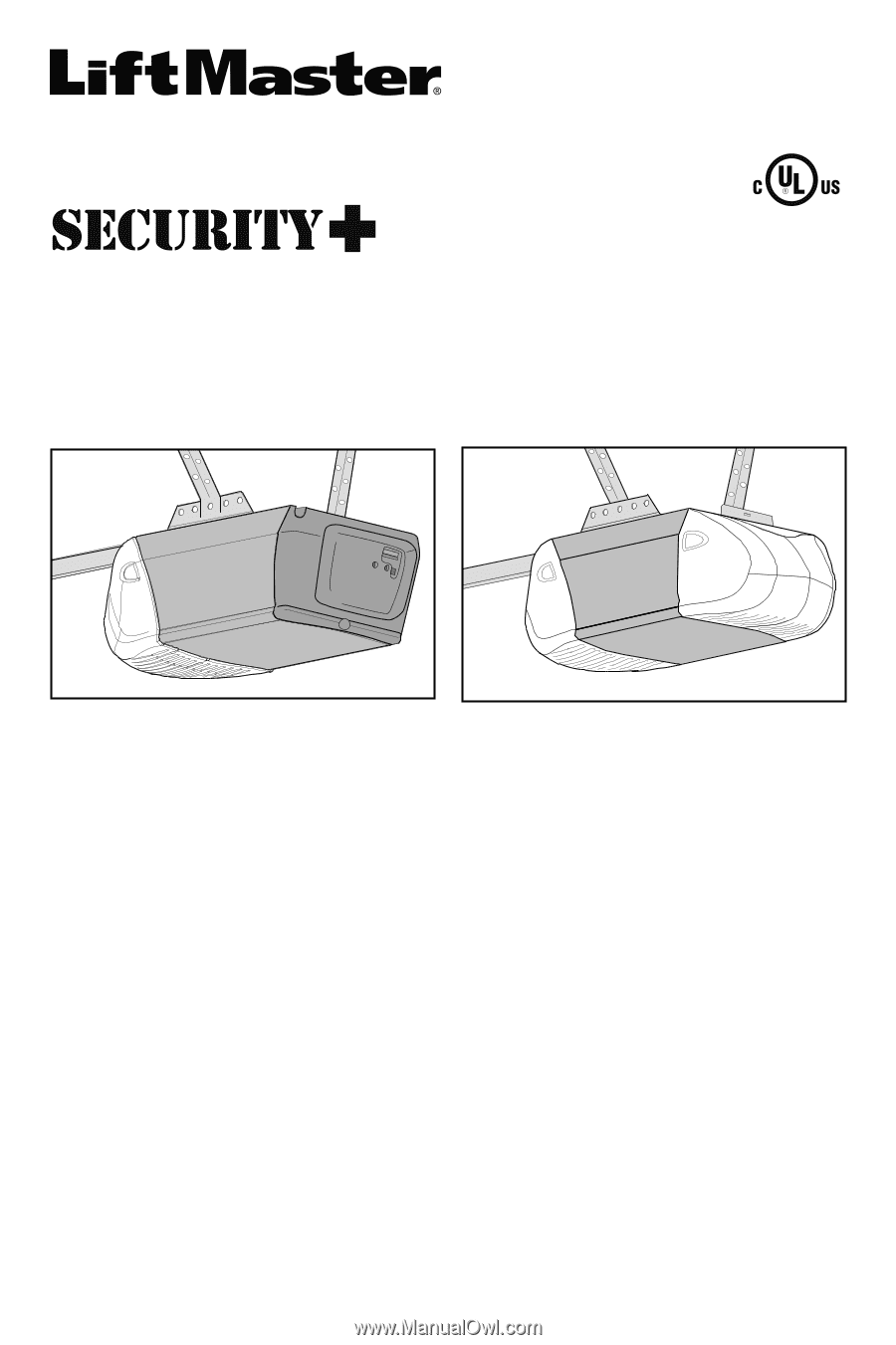
The Chamberlain Group, Inc.
845 Larch Avenue
Elmhurst, Illinois 60126-1196
www.liftmaster.com
GARAGE DOOR OPENER
Models
Owner’s Manual
■
Please read this manual and the enclosed safety materials carefully!
■
Fasten the manual near the garage door after installation.
■
The door WILL NOT CLOSE unless the Protector System
®
is connected and properly aligned.
■
Periodic checks of the opener are required to ensure safe operation.
■
The model number label is located on the front panel of your opener.
®
3130M 1/3 HP
3240M 1/2 HP
For Residential Use Only