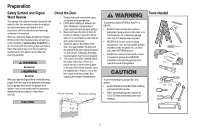LiftMaster 8360 8360 Chain Drive Garage Door Opener Manual
LiftMaster 8360 Manual
 |
View all LiftMaster 8360 manuals
Add to My Manuals
Save this manual to your list of manuals |
LiftMaster 8360 manual content summary:
- LiftMaster 8360 | 8360 Chain Drive Garage Door Opener Manual - Page 1
INSTALL THE PROTECTOR SYSTEM 17-20 POWER 21-22 ADJUSTMENT 23-25 BATTERY BACKUP 26-27 OPERATION 28 FEATURES 29 DOOR CONTROL 30-31 REMOTE CONTROL 32-33 TO ERASE THE MEMORY 33 TO OPEN THE DOOR MANUALLY ......34 MAINTENANCE 34 TROUBLESHOOTING 35-36 REPAIR PARTS 37-38 ACCESSORIES 39 WARRANTY - LiftMaster 8360 | 8360 Chain Drive Garage Door Opener Manual - Page 2
Preparation Safety Symbol and Signal Word Review This garage door opener has been designed and tested to offer safe service provided it is installed, operated, maintained and tested in strict accordance with the instructions and warnings contained in this manual. When you see these Safety Symbols - LiftMaster 8360 | 8360 Chain Drive Garage Door Opener Manual - Page 3
Brackets (2) O. Safety labels and literature H L M J N O I 3 MyQ™ AND SECURITY✚®2.0 ACCESSORIES 886LM Premium Motion-Detecting Control Panel 893LM Remote Control Hardware Assembly H1 Washered Bolt 5/16"-18 x 1/2"(2) [mounted in the top of the garage door opener] Installation H2 Hex Bolt 5/16 - LiftMaster 8360 | 8360 Chain Drive Garage Door Opener Manual - Page 4
the rail with the previously removed bolts (H1). 1.4 Position the chain around the garage door To avoid SERIOUS damage to garage door opener, use ONLY those bolts/fasteners mounted in the top of the opener. opener sprocket. 1.5 Install the sprocket cover by squeezing the sides and inserting the - LiftMaster 8360 | 8360 Chain Drive Garage Door Opener Manual - Page 5
rail at the midpoint of the rail. 2.3 Re-tighten the inner nut. Slack in the chain is normal when the door is closed. No readjustment is necessary. NOTE: Sprocket noise can result if the chain is too loose. During future maintenance, ALWAYS pull the emergency release handle to disconnect the trolley - LiftMaster 8360 | 8360 Chain Drive Garage Door Opener Manual - Page 6
connect garage door opener to power source until instructed to do so 8. NEVER wear watches, rings or loose clothing while installing or servicing opener. They could be caught in garage door or opener mechanisms. 9. Install wall-mounted garage door control: • within sight of the garage door. • out - LiftMaster 8360 | 8360 Chain Drive Garage Door Opener Manual - Page 7
To be enabled ONLY when operating a sectional door. NOTE: If you are installing the garage door opener on a one-piece door, visit www.liftmaster.com for installation instructions. 1.1 Close the door and mark the inside vertical centerline of the garage door. 1.2 Extend the line onto the header wall - LiftMaster 8360 | 8360 Chain Drive Garage Door Opener Manual - Page 8
garage door, or to the ceiling. Follow the instructions which will work best for your particular requirements. Do not install the header bracket over drywall. If installing 16" pilot holes and fasten bracket securely to a structural support with the hardware provided (H3). Wall Mount The nail hole - LiftMaster 8360 | 8360 Chain Drive Garage Door Opener Manual - Page 9
open the door and place a 2x4 (laid flat) under the rail. NOTE: If the door hits the trolley when it is raised, pull the trolley release arm down to disconnect the inner and outer trolley. Slide the outer trolley toward the garage door opener. The trolley can remain disconnected until instructed - LiftMaster 8360 | 8360 Chain Drive Garage Door Opener Manual - Page 10
Bolt 5/16"- 18x7/8" Hanging the garage door opener will vary depending on your garage. Below are three example installations. Your installation may be different. For ALL installations the garage door opener MUST be connected to structural supports. The instructions illustrate one of the examples - LiftMaster 8360 | 8360 Chain Drive Garage Door Opener Manual - Page 11
6 Install the light bulbs 6.1 Pull on the top center of the light lens and DEATH from a falling garage door: • If possible, use emergency release handle to disengage trolley ONLY when garage door is CLOSED. Weak or broken springs or unbalanced door could result in an open door falling rapidly and/ - LiftMaster 8360 | 8360 Chain Drive Garage Door Opener Manual - Page 12
brace. For the vertical brace, 2 pieces of angle iron are used to create a U-shaped support. The best solution is to check with your garage door manufacturer for an opener installation door reinforcement kit. NOTE: Many door reinforcement kits provide for direct attachment of the clevis pin and - LiftMaster 8360 | 8360 Chain Drive Garage Door Opener Manual - Page 13
(H9). H8 H9 H2 NOTE: If the holes do not line up, reverse the 9.5 Pull the emergency release handle straight door arm. Select two aligned holes (as toward the garage door opener until the far apart as possible) and attach using the bolts trolley release arm is horizontal. The (H2), nuts (H8 - LiftMaster 8360 | 8360 Chain Drive Garage Door Opener Manual - Page 14
Be sure power is NOT connected BEFORE installing door control. • Connect ONLY to 24 VOLT low voltage wires. To prevent possible SERIOUS INJURY or DEATH from a closing garage door: accessories. NOTE: Older LiftMaster accessories and third party products are not compatible.Your garage door opener is - LiftMaster 8360 | 8360 Chain Drive Garage Door Opener Manual - Page 15
the wire to the red and white terminals on the garage door opener. To insert or release wires from the terminal, push in the tab with screwdriver tip. RED WHITE WHITE GREY PRE-WIRED INSTALLATIONS: When wiring the door control to the garage door opener H17 make sure you use the same wires that - LiftMaster 8360 | 8360 Chain Drive Garage Door Opener Manual - Page 16
Install the Door Control 3 Attach the warning labels 3.1 Attach the entrapment warning label on the wall near the door control with tacks or staples. 3.2 Attach the manual release/safety reverse test label in a visible location on the inside of the garage door. 16 - LiftMaster 8360 | 8360 Chain Drive Garage Door Opener Manual - Page 17
LEDs will turn off and whenever the garage door opener lights turn on the sensor LEDs will light. The garage door opener will not go into the sleep mode until the garage door opener has completed 5 cycles upon power up. When installing the safety reversing sensors check the following: • Sensors - LiftMaster 8360 | 8360 Chain Drive Garage Door Opener Manual - Page 18
track, the wall, or the floor. If the door track will not support the sensor bracket a wall installation is recommended. Choose one of the following installations. HARDWARE H12 (2) Carriage Bolt 1/4"-20x1/2" OPTION A DOOR TRACK INSTALLATION 1.1A Slide the curved arms of the sensor bracket around - LiftMaster 8360 | 8360 Chain Drive Garage Door Opener Manual - Page 19
Reversing Sensors OPTION A INSTALLATION WITHOUT PRE-WIRING PRE-WIRED INSTALLATIONS: If your garage already has wires installed for the safety reversing sensors, refer to the instructions on the following page. 2.1A Run the wire from both sensors to the garage door opener. Attach the wire to - LiftMaster 8360 | 8360 Chain Drive Garage Door Opener Manual - Page 20
to the purple wire. Not Provided White Yellow (for example) White/Black Safety reversing sensor wires Purple (for example) Pre-installed wires 2.4B At the garage door opener, strip 7/16 inch (11 mm) of insulation from each end of the wires previously chosen for the safety reversing sensors - LiftMaster 8360 | 8360 Chain Drive Garage Door Opener Manual - Page 21
install the proper outlet. THERE ARE TWO OPTIONS FOR CONNECTION POWER: OPTION A TYPICAL WIRING 1.1A Plug in the garage door opener into a grounded outlet. 1.2A DO NOT run garage door opener in contact with moving parts. 1.10B Reinstall the cover. DO NOT run garage door opener at this time. PERMANENT - LiftMaster 8360 | 8360 Chain Drive Garage Door Opener Manual - Page 22
installed and aligned correctly. wired correctly. When the light beam is obstructed or misaligned while the door is closing, the door will reverse and the garage door opener lights will flash ten times. If the door is already open Make sure there is power to the garage door opener. Make sure the - LiftMaster 8360 | 8360 Chain Drive Garage Door Opener Manual - Page 23
damage to vehicles, be sure fully open door provides adequate clearance. TIP: If anything interferes with the door's upward travel it will stop. If anything interferes with the door's downward travel, it will reverse. INTRODUCTION Your garage door opener is designed with electronic controls to - LiftMaster 8360 | 8360 Chain Drive Garage Door Opener Manual - Page 24
If the garage door opener lights are flashing 10 times during the steps for Program the Travel, the safety reversing sensors are misaligned or obstructed (refer to page 18). When the sensors are aligned and unobstructed, cycle the door through a complete up and down cycle using the remote control or - LiftMaster 8360 | 8360 Chain Drive Garage Door Opener Manual - Page 25
the Protector System 3.1 Open the door. Place the garage door opener carton in the path of the door. Without a properly installed safety reversing sensor, persons (particularly small children) could be SERIOUSLY INJURED or KILLED by a closing garage door. 3.2 Press the remote control push button - LiftMaster 8360 | 8360 Chain Drive Garage Door Opener Manual - Page 26
and battery power BEFORE performing ANY service or maintenance. • Use ONLY LiftMaster part # 485LM for replacement battery. • Do NOT dispose of battery in fire. Battery may explode. Check with local codes for disposal instructions. 1 Install the battery 1.1 Unplug the garage door opener. 1.2 Open - LiftMaster 8360 | 8360 Chain Drive Garage Door Opener Manual - Page 27
green LED indicates the battery is being charged. ORANGE LED: The garage door opener has lost power and is in battery backup mode. • A solid orange LED with beep, sounding approximately every 2 seconds, indicates the garage door opener is operating on battery power. • A flashing orange LED with - LiftMaster 8360 | 8360 Chain Drive Garage Door Opener Manual - Page 28
IMPORTANT INSTALLATION INSTRUCTIONS WARNING To reduce the risk of SEVERE INJURY or DEATH: 1. READ AND FOLLOW ALL WARNINGS AND INSTRUCTIONS. 2. ALWAYS keep remote controls out of reach of children. NEVER permit children to operate or play with garage door control push buttons or remote controls - LiftMaster 8360 | 8360 Chain Drive Garage Door Opener Manual - Page 29
garage door opener, see the Door Control section. USING YOUR GARAGE DOOR OPENER The garage door opener can be activated through a wall-mounted door control, remote control, wireless keyless entry or MyQ™ accessory. When the door is closed and the garage door opener is activated the door will open - LiftMaster 8360 | 8360 Chain Drive Garage Door Opener Manual - Page 30
of the TTC. TTC WILL NOT work if the garage door opener is operating by battery power or if the safety reversing sensors are misaligned. This feature is NOT intended to be the primary method of closing the door. A keyless entry should be installed in the event of an accidental lock out when using - LiftMaster 8360 | 8360 Chain Drive Garage Door Opener Manual - Page 31
OPEN Button LOCK Activate: Press and hold the LOCK button for 2 seconds. The command LED will flash as long as the lock feature is activated and your handheld remote control will not operate your garage door LIGHT button. The service LED will flash the status; Active is 2 flashes and deactivated is - LiftMaster 8360 | 8360 Chain Drive Garage Door Opener Manual - Page 32
Controls Your garage door opener has been programmed at the factory to operate with your remote control. To program additional remote controls refer to the instructions provided with the additional remote controls or visit www.liftmaster.com. TO ADD, REPROGRAM, OR CHANGE A REMOTE CONTROL/KEYLESS - LiftMaster 8360 | 8360 Chain Drive Garage Door Opener Manual - Page 33
hold the learn button on garage door opener until the learn LED goes out (approximately 6 seconds). All remote control and keyless entry codes are now erased. Reprogram any accessory you wish to use. ERASE ALL DEVICES 1 Press and hold the learn button on garage door opener until the learn LED goes - LiftMaster 8360 | 8360 Chain Drive Garage Door Opener Manual - Page 34
next UP or DOWN operation, either manually or by using the door control or remote control. Maintenance EVERY MONTH THE REMOTE CONTROL BATTERY • Manually operate door. If it is unbalanced or binding, call a trained door systems technician. Check to be sure door opens and closes fully. Adjust if - LiftMaster 8360 | 8360 Chain Drive Garage Door Opener Manual - Page 35
path while closing. Close the garage door using the remote control or the door control. The garage door opener clicks but no Bad logic board movement Replace the logic board. 1-5 1 FLASH 5 FLASHES The opener runs approximately 6-8" Communication error to Disconnect all power, remove cover, and - LiftMaster 8360 | 8360 Chain Drive Garage Door Opener Manual - Page 36
Troubleshooting DIAGNOSTIC UP CODE ARROW DOWN ARROW SYMPTOM CAUSE RESOLUTION 3-3 3 FLASHES 3 FLASHES The garage door opener is idle and the battery LED is constantly flashing green Battery LED flashing Replace the logic board. Green, charging circuit stops and starts to drain causing - LiftMaster 8360 | 8360 Chain Drive Garage Door Opener Manual - Page 37
to: The Chamberlain Group, Inc. 6050 S. Country Club Rd. Tucson, AZ 85706 For installation and service information call: 1-800-528-9131 Or visit us online at: www.liftmaster.com Before calling, please have the model number of the garage door opener. If you are calling about a Troubleshooting issue - LiftMaster 8360 | 8360 Chain Drive Garage Door Opener Manual - Page 38
Repair Parts Garage Door Opener Parts 11 9 4 3 1 12 5 2 10 4 3 7 8 6 38 DESCRIPTION 1 Sprocket and Sprocket Cover 2 End Panel with labels, battery cover 10 Receiver Logic Board 11 Line Cord 12 Filter Board with Screws NOT SHOWN Wire Harness with Screws Battery Backup PART NUMBER 41B5348-2 - LiftMaster 8360 | 8360 Chain Drive Garage Door Opener Manual - Page 39
Surge Protector: The Garage Door Opener Surge Protector is designed to protect LiftMaster® garage door openers against damage from lightning and power surges. Easy to install. 893MAX SECURITY+®2.0 3-Button Remote Control: Compatible with LiftMaster® garage door openers manufactured since 1993 - LiftMaster 8360 | 8360 Chain Drive Garage Door Opener Manual - Page 40
Warranty LIFTMASTER ONE YEAR LIMITED WARRANTY LIFETIME MOTOR LIMITED WARRANTY ONE YEAR LIMITED WARRANTY FOR MODEL 485LM BATTERY BACKUP The Chamberlain Group, Inc. ("Seller") warrants to the first retail purchaser of this product, for the residence in which this product is originally installed, that

Serial Number:
Date of Purchase:
Chain Drive Garage Door Opener
The Chamberlain Group, Inc.
845 Larch Avenue
Elmhurst, Illinois 60126-1196
www.liftmaster.com
.
Write down the following information
for future reference:
NOTE:
If you are installing the garage door opener on a one-piece door, visit
www.liftmaster.com for installation instructions.
Contents
Model 8360
FOR RESIDENTIAL USE ONLY
PREPARATION
...........................
2-3
ASSEMBLY
...............................
4-5
INSTALLATION
........................
6-13
INSTALL THE DOOR CONTROL
.....
14-16
INSTALL THE
PROTECTOR SYSTEM
®
..............
17-20
POWER
................................
21-22
ADJUSTMENT
.........................
23-25
BATTERY BACKUP
...................
26-27
OPERATION
...............................
28
FEATURES
.................................
29
DOOR CONTROL
.....................
30-31
REMOTE CONTROL
..................
32-33
TO ERASE THE MEMORY
...............
33
TO OPEN THE DOOR MANUALLY
......
34
MAINTENANCE
...........................
34
TROUBLESHOOTING
.................
35-36
REPAIR PARTS
.......................
37-38
ACCESSORIES
............................
39
WARRANTY
...............................
40
■
Please read this manual and the enclosed safety materials carefully!
■
Fasten the manual near the garage door after installation.
■
The door WILL NOT CLOSE unless the Protector System
®
is connected and properly
aligned.
■
Periodic checks of the garage door opener are required to ensure safe operation.
■
The model number label is located on the left side panel of your garage door opener.
■
This garage door opener is ONLY compatible with MyQ
™
and Security
✚
®
2.0
accessories.
■
DO NOT enable the Timer-To-Close feature if you are installing the garage door
opener on a one-piece door. The Timer -To-Close is to be used ONLY with
sectional doors.