LiftMaster 84602 Users Guide - English French
LiftMaster 84602 Manual
 |
View all LiftMaster 84602 manuals
Add to My Manuals
Save this manual to your list of manuals |
LiftMaster 84602 manual content summary:
- LiftMaster 84602 | Users Guide - English French - Page 1
Models 84501, 84602, 84505R, 87504- 267, 87802 FOR RESIDENTIAL USE ONLY • Please read this guide and the enclosed safety materials carefully! • The door WILL NOT CLOSE unless the Protector System® is connected and properly aligned. • Periodic checks of the garage - LiftMaster 84602 | Users Guide - English French - Page 2
Instructions 3 service provided it is installed, operated, maintained and tested in Power 3 strict accordance with the instructions and warnings contained in this Important Safety Instructions the Door Manually 9 System® Maintenance Troubleshooting 13 WARNING Maintenance Guide 16 Repair - LiftMaster 84602 | Users Guide - English French - Page 3
to power source until instructed to do so. 8. NEVER wear watches, rings or loose clothing while installing or servicing opener. They could be Place entrapment warning label on wall next to garage door control. 11. Place manual release/safety reverse test label in plain view on inside of garage door. - LiftMaster 84602 | Users Guide - English French - Page 4
electrocution, disconnect ALL electric and battery power BEFORE performing ANY service or maintenance. ONLY when garage door is CLOSED. Use caution could fall. 9. After ANY adjustments are made, the safety reversal system INSTRUCTIONS. MUST be tested. NOTICE: This device complies with part 15 of - LiftMaster 84602 | Users Guide - English French - Page 5
to the garage door opener to minimize interference from walls and other objects • Buy a Wi-Fi range extender For compatible router specifications and help, visit support.chamberlaingroup.com. 5 - LiftMaster 84602 | Users Guide - English French - Page 6
mobile device has the latest software. 2. Download the latest version of the myQ® App. For more information on connecting your garage door opener, visit support.chamberlaingroup.com. Wi-Fi Status LED Blue Blue and Green Green Definition Off - Wi-Fi® is not turned on. Blinking - Garage door opener - LiftMaster 84602 | Users Guide - English French - Page 7
Programming Remote Control Pre-programmed remote control included, no need to program the remote. To add or reprogram a remote control, follow the instructions below. Program Using the Garage Door Opener LEARN Button 1. Press and release the LEARN Button on the garage door opener. 2. Press and hold - LiftMaster 84602 | Users Guide - English French - Page 8
setup your account if you haven't already, see page 6. 2. Follow the instructions in the app to setup and use the camera. The camera powers up when the camera status table. For more information on using the camera, visit support.chamberlaingroup.com. NOTES: myQ® App control and camera WILL NOT work - LiftMaster 84602 | Users Guide - English French - Page 9
down on the emergency release handle. Lockout Feature 1. Pull the emergency release handle down and back. The door can then be raised and lowered manually as often as necessary. 2. To disengage the lockout feature, pull the handle straight down. The trolley will reconnect on the next time the opener - LiftMaster 84602 | Users Guide - English French - Page 10
LED LEARN Button LOCK Button Command LED Light Button Motion- Detecting Control Panel 886LMW Model 84602 Push Bar Service LED LEARN Button LOCK Button Command LED Light Button Motion Sensor Automatic Garage Door Lock Model 87802 Only Model 87802 is compatible with the Automatic - LiftMaster 84602 | Users Guide - English French - Page 11
Operat ion The Protector System®(Safety Reversing Sensors) Be sure power is NOT connected to the garage door opener BEFORE installing the safety reversing sensor. To prevent SERIOUS INJURY or DEATH from closing garage door: • Correctly connect and align the safety reversing sensor. This required - LiftMaster 84602 | Users Guide - English French - Page 12
Adjust ment Int roduct ion Without a properly installed safety reversal system, persons (particularly small children) could be SERIOUSLY INJURED or KILLED by a closing garage door. • Incorrect adjustment of garage door travel limits will interfere with proper operation of safety reversal system. • - LiftMaster 84602 | Users Guide - English French - Page 13
been set. Please restart the Program the Travel process. 2 - Automatic Force Set Up Once both the up and down positions have been manually set, the Safety Reversing Sensors will reconnect and become operational. Then, the opener will enter a force-sensing operation by automatically moving the door - LiftMaster 84602 | Users Guide - English French - Page 14
Adjust ment 3 - Test the Safety Reversal Syst em 4 - Test the Protector System® Without a properly installed safety reversal system, persons (particularly small children) could be SERIOUSLY INJURED or KILLED by a closing garage door. • Safety reversal system MUST be tested every month. • After ANY - LiftMaster 84602 | Users Guide - English French - Page 15
Troubleshoot ing Below are basic troubleshooting tips, for additional help and support videos visit support and 5 flashes and 5 beeps occur: Manually open and close the garage door. Garage instructions to set up the camera. To troubleshoot the optional automatic garage door lock model 841LM, see - LiftMaster 84602 | Users Guide - English French - Page 16
and opener to ensure they function in a safe and trouble-free manner. Be sure to read all Important Safety Information found in your garage door opener's manual as it provides more details and safety considerations than can be supplied with this guide. Garage Door Openers are Not Toys Discuss garage - LiftMaster 84602 | Users Guide - English French - Page 17
tension. Only qualified individuals should adjust them. Visually check the door and installation: • Starting with the door in the closed position, use the manual disconnect on the opener to disconnect the door. • Look for signs of wear or damage on hinges, rollers, springs, and door panels. • These - LiftMaster 84602 | Users Guide - English French - Page 18
the opener and visit support.chamberlaingroup.com to download or print the installation manual. Warrant y LIFTMASTER®LIMITED instructions. Then send the product or component, pre-paid and insured, as directed to our service center for warranty repair. Please include a brief description of the problem - LiftMaster 84602 | Users Guide - English French - Page 19
- LiftMaster 84602 | Users Guide - English French - Page 20
- LiftMaster 84602 | Users Guide - English French - Page 21
D'UTILISATION Modèles 84501, 84602, 84505R, 87504-267, 87802 USAGE RÉSIDENTIEL UNIQUEMENT • Veuillez lire attentivement ce guide et les documents relatifs à la sécurité ci-joints! • La porte NE SE FERME PAS tant que le Protector System® n'est pas connecté et aligné correctement. • - LiftMaster 84602 | Users Guide - English French - Page 22
15 4 - Testez le Protector System® 15 Maintenance 16 Dépannage 16 Guide de sécurité et d'entretien de l'ouvre-porte de garage automatique 17 offrir un service sûr à condition qu'il soit installé, utilisé, entretenu et testé en stricte conformité avec les instructions et les - LiftMaster 84602 | Users Guide - English French - Page 23
de BLESSURES GRAVES voire MORTELLES : 1. LISEZ ET SUIVEZ TOUS LES AVERTISSEMENTS ET TOUTES LES 9. Installez la commande de porte de garage murale : INSTRUCTIONS D'INSTALLATION. • en vue de la porte du garage. 2. Installez l'ouvre-porte de garage UNIQUEMENT sur une porte de • hors de portée des - LiftMaster 84602 | Users Guide - English French - Page 24
CES 8. N'utilisez JAMAIS la poignée pour ouvrir ou fermer la porte du garage. Si le nœud de la corde se défait, vous risquez de tomber. INSTRUCTIONS. 9. Après TOUT réglage, le système d'inversion de sécurité DOIT être testé. AVIS : Cet appareil est conforme à la partie 15 du règlement de la FCC - LiftMaster 84602 | Users Guide - English French - Page 25
les murs et autres objets • Achetez un prolongateur de portée Wi-Fi Pour obtenir les caractéristiques techniques des routers compatibles et de l'aide, visitez support.chamberlaingroup.com. 5 - LiftMaster 84602 | Users Guide - English French - Page 26
chargez la dernière version de l'application myQ®. Pour plus d'information sur la connexion de votre ouvre-porte de garage, consultez le site suivant support.chamberlaingroup.com. Statut Wi-Fi DEL Bleu Bleu et Vert Vert Définition Lumière éteinte - Le Wi-Fi® n'est pas activé. Lumière clignotante - LiftMaster 84602 | Users Guide - English French - Page 27
Programmation Télécommande Télécommande préprogrammée incluse, pas besoin de la programmer. Pour ajouter ou reprogrammer une télécommande, suivez les instructions ci-dessous. Programmation à l'aide du bouton LEARN (apprentissage) de l'ouvreporte de garage 1. Appuyez et relâchez le bouton LEARN sur - LiftMaster 84602 | Users Guide - English French - Page 28
compte si vous ne l'avez pas encore fait. Voir page 6. 2. Suivez les instructions de l'application pour configurer et utiliser la caméra. La caméra s'allume ra. Pour plus d'information sur l'utilisation de la caméra, visitez support.chamberlaingroup.com. REMARQUES : L'application myQ® et la caméra NE - LiftMaster 84602 | Users Guide - English French - Page 29
Fonctionnement Pour ouvrir la porte manuellement AVERTISSEMENT Pour éviter d'éventuelles BLESSURES GRAVES voire MORTELLES causées par une porte de garage qui tombe : • Dans la mesure du possible, utilisez UNIQUEMENT la poignée de déclenchement d'urgence pour désengager le chariot lorsque la porte du - LiftMaster 84602 | Users Guide - English French - Page 30
Fonctionnement Commandes de porte Smart Control Panel® 880LMW - Modèles 87504-267 et 87802 Barre de poussée : Boutons de navigation : Ouvrez/fermez la porte du Menu d'accès : garage. Configuration de l'horloge, Minuterie de fermeture, Verrouillage, Programme, Température, Langue, Réglages de - LiftMaster 84602 | Users Guide - English French - Page 31
Fonctionnement Protector System® (capteurs d'inversion de sécurité) AVERTISSEMENT Vérifiez que l'alimentation n'est PAS connectée à l'ouvre-porte de garage AVANT d'installer le capteur d'inversion de sécurité. Pour éviter des BLESSURES GRAVES voire MORTELLES en fermant la porte de garage : • - LiftMaster 84602 | Users Guide - English French - Page 32
Réglage Introduction AVERTISSEMENT Si le capteur d'inversion de sécurité n'est pas installé correctement, les personnes (en particulier les jeunes enfants) peuvent SUBIR DES BLESSURES GRAVES voire MORTELLES par une porte de garage qui se ferme. • Un réglage incorrect des limites de déplacement de la - LiftMaster 84602 | Users Guide - English French - Page 33
Réglage 1 - Programmez le déplacement AVERTISSEMENT Si le capteur d'inversion de sécurité n'est pas installé correctement, les personnes (en particulier les jeunes enfants) peuvent SUBIR DES BLESSURES GRAVES voire MORTELLES par une porte de garage qui se ferme. • Un réglage incorrect des limites de - LiftMaster 84602 | Users Guide - English French - Page 34
2 - Réglage de la force automatique Lorsque les positions de montée et de descente ont été réglées manuellement, les capteurs d'inversion de sécurité se reconnectent et deviennent opérationnels. L'ouvre-porte entre ensuite dans une opération de détection de force en déplaçant automatiquement la - LiftMaster 84602 | Users Guide - English French - Page 35
Réglage 3 - Testez le système d'inversion de sécurité AVERTISSEMENT Si le capteur d'inversion de sécurité n'est pas installé correctement, les personnes (en particulier les jeunes enfants) peuvent SUBIR DES BLESSURES GRAVES voire MORTELLES par une porte de garage qui se ferme. • Le système d' - LiftMaster 84602 | Users Guide - English French - Page 36
aide supplémentaire et des vidéos d'assistance, visitez le site support.liftmster.com ou contactez votre revendeur d'installation. L'ouvre-porte de mon de réinitialisation sur la caméra pendant 10 secondes. Suivez ensuite les instructions de l'application myQ® pour régler la caméra. Pour obtenir du - LiftMaster 84602 | Users Guide - English French - Page 37
manuel d'ouvre-porte, car elles contiennent davantage de détails et d'éléments à prendre en considération que ce qui peut être fournis dans le présent guide. L'ouvre-porte de garage n'est pas un jouet. Parlez avec vos enfants de la sécurité relative à la porte de garage et à l'ouvre-porte. Expliquez - LiftMaster 84602 | Users Guide - English French - Page 38
les charnières, les galets, les ressorts et les panneaux de la porte. • Ces pièces peuvent nécessiter une lubrification périodique. Consultez le guide du propriétaire pour connaître l'entretien suggéré. • S'il y a des signes de dommages évidents, communiquez avec un technicien qualifié en systèmes - LiftMaster 84602 | Users Guide - English French - Page 39
- LiftMaster 84602 | Users Guide - English French - Page 40
le panneau d'extrémité de l'ouvre-porte et visitez le site support.chamberlaingroup.com pour télécharger ou imprimer le manuel d'installation. Garantie ses pièces en port payé et assuré selon les instructions de notre centre de services pour la réparation sous garantie. Veuillez inclure une brève
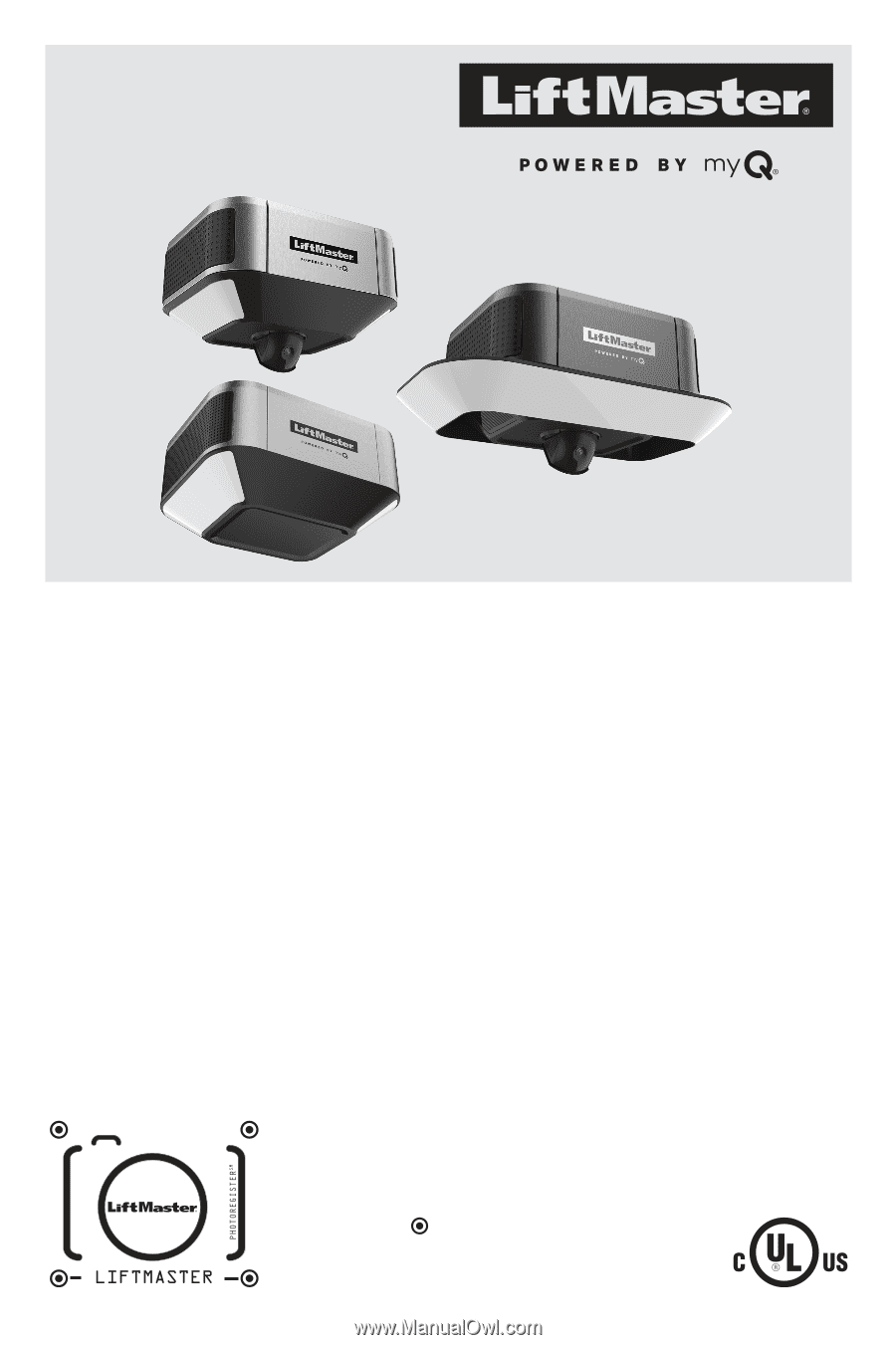
Wi-Fi® LED Garage Door Opener
USER'S GUIDE
Models 84501, 84602, 84505R, 87504-267, 87802
FOR RESIDENTIAL USE ONLY
•
Please read this guide and the enclosed safety materials carefully!
•
The door WILL NOT CLOSE unless the Protector System® is connected and properly aligned.
•
Periodic checks of the garage door opener are required to ensure safe operation.
•
This garage door opener is ONLY compatible with myQ® and Security+ 2.0® accessories.
•
DO NOT install on a one-piece door if using devices or features providing unattended close.
Unattended devices and features are to be used ONLY with sectional doors.
•
Attach warning labels to the location indicated on label.
Download t he myQ®App t o Set Up an Account and Connect
Open and close your door, get alerts and set schedules from anywhere. Connected smart garage door openers also receive software updates to
ensure the opener has the latest operational features. See page 6.
To register your garage door opener to receive updates and offers from LiftMaster, visit liftmaster.registria.com or use the icon below:
1.
Take a photo
of the camera icon
including the points (
).
2.
Send it in
by texting the photo to 71403
(US)
or visit
www.liftmaster.photo
(Global).









