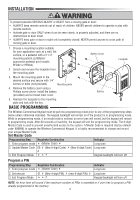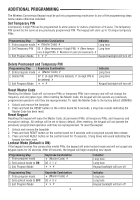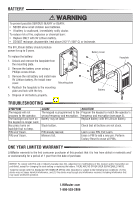LiftMaster KPW5 KPW5 Manual
LiftMaster KPW5 Manual
 |
View all LiftMaster KPW5 manuals
Add to My Manuals
Save this manual to your list of manuals |
LiftMaster KPW5 manual content summary:
- LiftMaster KPW5 | KPW5 Manual - Page 1
when any key is pressed. If an invalid PIN or partial PIN is accidentally entered, an error tone will sound. The Wireless Commercial Keypad is compatible with the brands of commercial door and gate operators listed in the table below. MODEL KPW5 KPW250 FREQUENCY AND ENCRYPTION LiftMaster Security - LiftMaster KPW5 | KPW5 Manual - Page 2
the Wireless Commercial Keypad. It is highly recommended to change and record your unique Master Code. Set Master Code Programming Step 1. Enter program mode 2. Update Master Code 3. Exit Program Mode Program a PIN Keystroke Combination * (Master Code) # 09 # (New 6-digit Code) # (New 6-digit Code - LiftMaster KPW5 | KPW5 Manual - Page 3
TO OPERATOR Program to LiftMaster Operator NOTE: The Master Code and a PIN need to be set before the gate operator can be programmed. See Basic Programming, page 2. KPW5 - The frequency and encryption are set at the factory. Proceed to Step 4. KPW250 - The frequency and encryption are set at - LiftMaster KPW5 | KPW5 Manual - Page 4
backlight will turn off Reset Master Code Resetting the Master Code will not remove PINs or temporary PINs from memory and will not change the frequency and encryption type. After resetting the Master Code, the keypad will not operate any previously programmed operators until they are reprogrammed - LiftMaster KPW5 | KPW5 Manual - Page 5
TROUBLESHOOTING SYMPTOM CAUSE SOLUTION The keypad will not The keypad is programmed to the Program the keypad to match the operator's program to the operator. wrong frequency and encryption. frequency and encryption (see page 3). The backlight and tone on Battery may be dead. Replace - LiftMaster KPW5 | KPW5 Manual - Page 6
tonalité d'erreur retentit. Le clavier sans fil commercial est compatible avec les marques d'actionneurs de portes et de barrières commerciales qui figurent dans le tableau ci-dessous. MODÈLE KPW5 KPW250 FRÉQUENCE ET CHIFFREMENT LiftMaster Security+ 2.0™ par défaut Triple bande 390 MHz, 315 MHz - LiftMaster KPW5 | KPW5 Manual - Page 7
x 3 po) (poteau de piédestal à col de cygne LiftMaster, modèles PED42 ou PED64). 2. Déverrouiller et retirer la tournevis Phillips. Installer la pile (fournie) et replacer le couvercle intérieur. 5. Rattacher la plaque est en mode de programmation. Si un code invalide a été saisi alors que le clavier - LiftMaster KPW5 | KPW5 Manual - Page 8
Programmer à l'actionneur LiftMaster REMARQUE : Le code maître et un NIP doivent être configurés avant de pouvoir programmer l'actionneur de barrière. Voir Programmation de base à la page 7. KPW5 - La fréquence et le chiffrement sont configurés en usine. Passer à l'étape 4. KPW250 - La fr - LiftMaster KPW5 | KPW5 Manual - Page 9
chiffres à supprimer) # (NIP à quatre chiffres à supprimer) # * * # Tonalité longue Tonalité longue Le rétroéclairage du clavier s'éteint Réinitialisation du code maître La réinitialisation du code maître ne supprimera pas les NIP temporaires ou permanents de la mémoire et ne changera pas la fr - LiftMaster KPW5 | KPW5 Manual - Page 10
paramètres d'usine pour effacer tous les NIP. GARANTIE LIMITÉE D'UN AN LiftMaster garantit à l'acheteur initial que le produit est exempt de tout défaut de de ce récepteur et/ou de cet émetteur, sauf pour modifier le code ou pour remplacer la pile. IL N'EXISTE AUCUNE AUTRE PIÈCE SUSCEPTIBLE D'Ê - LiftMaster KPW5 | KPW5 Manual - Page 11
á un tono que indica error. El Teclado Inalámbrico de uso Comercial es compatible con los operadores de puertas y portones de uso comercial mencionados en la tabla de abajo. MODELO KPW5 KPW250 FRECUENCIA Y CODIFICACIÓN LiftMaster Security+ 2.0™ preasignado Triple banda: 390 MHz, 315 MHz, y 310 MHz - LiftMaster KPW5 | KPW5 Manual - Page 12
apto para la instalación, tal como una pared, una superficie plana o un pedestal con un área de montaje de 3 pulg. x 3 pulg. (pedestales curvos LiftMaster modelos PED42 o PED64). 2. Aflojar y quitar el frente de la placa de montaje. 3. Colocar la placa de montaje sobre la superficie que corresponda - LiftMaster KPW5 | KPW5 Manual - Page 13
KPW5 - La frecuencia y la codificación vienen programadas de fábrica. Continuar con el Paso 4. KPW250 - La frecuencia y la codificación se establecen en fábrica para operadores LiftMaster 3. Establecer la frecuencia y la codificación del Linear Multi-Code: Pulsar 03 # 4 #. Se escuchará un tono - LiftMaster KPW5 | KPW5 Manual - Page 14
OTRAS FUNCIONES DE PROGRAMACIÓN A menos que se indique lo contrario, poner el Teclado Inalámbrico de uso Comercial en modo de programación antes de proceder con los pasos indicados a continuación. Programar un PIN temporal Puede programarse un PIN temporal de 4 dígitos para la entrada de - LiftMaster KPW5 | KPW5 Manual - Page 15
(Learn). Borrar el PIN y agregar uno nuevo. Hacer una reposición (reset) al estado original para borrar todos los PIN. UN AÑO DE GARANTÍA LIMITADA LiftMaster garantiza al primer comprador de este producto que dicho producto está libre de defectos de materiales y/o mano de obra durante un período de - LiftMaster KPW5 | KPW5 Manual - Page 16
01-37534C © 2015, LiftMaster All Rights Reserved Tous Droits Réservés Todos los Derechos Reservados

1
OVERVIEW
The Wireless Commercial Keypad comes with one 9V Lithium battery, instructions, and two keys. A wireless
signal is transmitted when a valid 4-digit PIN and the # key is pressed. A long tone will sound. The keypad
backlight will illuminate for 15 seconds when any key is pressed. If an invalid PIN or partial PIN is accidentally
entered, an error tone will sound. The Wireless Commercial Keypad is compatible with the brands of
commercial door and gate operators listed in the table below.
Wireless Commercial Keypad
Models KPW5 and KPW250
MODEL
FREQUENCY AND ENCRYPTION
PIN CAPACITY
KPW5
LiftMaster Security+ 2.0™
Default
Tri-band 390 MHz, 315 MHz, and 310 MHz
Up to 5 permanent PINs and
Up to 10 unique temporary PINs
KPW250
LiftMaster Security+ 2.0™
Default
Tri-band 390 MHz, 315 MHz, and 310 MHz
Up to 250 permanent PINs and
Up to 10 unique temporary PINs
LiftMaster Security+
®
315 MHz
LiftMaster Security+
®
390 MHz
Linear Multi-Code 300 MHz
Specifications
Power
............................................................................................................................................
9V Lithium battery
Operating temperature range
..................................................................................
-4°F to 140°F (-20°C to +60°C)
Storage and shipping temperature range
.............................................................
-40°F to 140°F (-40°C to +60°C)
Enclosure
.....................................................................................................................................................
NEMA 3R
KPW5
KPW250