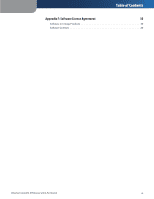Linksys BEFVP41 User Guide
Linksys BEFVP41 - EtherFast Cable/DSL VPN Router Manual
 |
UPC - 745883549856
View all Linksys BEFVP41 manuals
Add to My Manuals
Save this manual to your list of manuals |
Linksys BEFVP41 manual content summary:
- Linksys BEFVP41 | User Guide - Page 1
USER GUIDE EtherFast® Cable/DSL VPN Router with 4-Port Switch Model: BEFVP41 - Linksys BEFVP41 | User Guide - Page 2
address. Resource Website Linksys www.linksys.com Linksys International www.linksys.com/international Glossary www.linksys.com/glossary Network Security www.linksys.com/security Copyright and Trademarks Linksys holders. EtherFast Cable/DSL VPN Router with 4-Port Switch About This Guide i - Linksys BEFVP41 | User Guide - Page 3
> Diagnostics 17 Administration > Factory Defaults 17 Administration > Firmware Upgrade 18 Status > Gateway 18 Status > Local Network 18 Appendix A: Troubleshooting 20 Appendix B: VPN Tunnel 21 Overview 21 Instructions 21 Appendix C: Specifications 22 Appendix D: Warranty Information - Linksys BEFVP41 | User Guide - Page 4
Table of Contents Appendix F: Software License Agreement 30 Software in Linksys Products 30 Software Licenses 30 EtherFast Cable/DSL VPN Router with 4-Port Switch iii - Linksys BEFVP41 | User Guide - Page 5
features include Virtual Private Network (VPN) technology and a Stateful Packet Inspection (SPI) firewall. Configuring the Router is easy using the provided browser‑based utility. Introduction to VPNs A VPN is a connection between two endpoints-a VPN Router, for instance-in different networks - Linksys BEFVP41 | User Guide - Page 6
keys used to secure the tunnel are encrypted. The VPN Router allows users on your local network to secure their data over the Internet (using VPN tunnels) without having to purchase the extra client licenses that other VPN hardware manufacturers and software packages may require. With VPN functions - Linksys BEFVP41 | User Guide - Page 7
your cable or DSL Internet connection. 1, 2, 3, 4 These Ethernet ports (1, 2, 3, 4) connect the Router to computers on your wired network and other Ethernet network devices. Power The Power port is where you will connect the power adapter. EtherFast Cable/DSL VPN Router with 4-Port Switch 3 - Linksys BEFVP41 | User Guide - Page 8
an IP Automatically By default, the Router's Connection Type is set to Obtain an IP automatically, which should be kept only if your ISP supports DHCP or you are connecting through a dynamic IP address. (This option usually applies to cable connections.) EtherFast Cable/DSL VPN Router with 4-Port - Linksys BEFVP41 | User Guide - Page 9
. In the Max Idle Time field, enter the number of minutes you want to have elapsed EtherFast Cable/DSL VPN Router with 4-Port Switch Advanced Configuration before your Internet connection terminates. The default Max Idle Time is 5 minutes. Keep Alive: Redial Period If you select this option, the - Linksys BEFVP41 | User Guide - Page 10
check with your ISP for the necessary setup information. EtherFast Cable/DSL VPN Router with 4-Port Switch Connection Type > Heart Beat Signal User Name and Password Enter the User Name and Password provided by your ISP. Heart Beat Server Enter the IP address of your ISP's Heart Beat server. This - Linksys BEFVP41 | User Guide - Page 11
, keep the default setting, Disabled. Setup > DDNS > DynDNS.org DynDNS.org User Name Enter the User Name for your DDNS account. Password Enter the Password for your DDNS account. Host Name The is the DDNS URL assigned by the DDNS service. Internet IP Address The Router's Internet IP address is - Linksys BEFVP41 | User Guide - Page 12
interface. This tells you whether the Destination IP Address is on the LAN (Local Area Network) or the Internet. Click Show Routing Table to view the static routes you have already set up. Setup > Advanced Routing EtherFast Cable/DSL VPN Router with 4-Port Switch Advanced Routing > Routing Table 8 - Linksys BEFVP41 | User Guide - Page 13
pass through the Router, select Enabled. PPTP Passthrough Point-to-Point Tunneling Protocol (PPTP) allows the Point-to-Point Protocol (PPP) to be tunneled through an IP network. To allow PPTP tunnels to pass through the Router, select Enabled. EtherFast Cable/DSL VPN Router with 4-Port Switch 9 - Linksys BEFVP41 | User Guide - Page 14
to access the tunnel. IP and Mask Enter the appropriate addresses. The default value of 0 should remain in the last fields of the IP and Mask settings. EtherFast Cable/DSL VPN Router with 4-Port Switch Advanced Configuration IP Address Only the computer with a specific IP address will be able to - Linksys BEFVP41 | User Guide - Page 15
3 for a specific computer on the Internet (for example: vpn.myvpnserver.com). Any The remote VPN Router will accept a request from any IP address. The remote VPN device can be another VPN Router, a VPN server, or a computer with VPN client software that supports IPSec. If the remote user has an - Linksys BEFVP41 | User Guide - Page 16
Select 768-bit or 1024‑bit. EtherFast Cable/DSL VPN Router with 4-Port Switch Advanced Configuration Key Lifetime Enter the number of seconds you want the key to last before a re-key negotiation between each endpoint is completed. The default is 3600 seconds. Phase 2 The Encryption, Authentication - Linksys BEFVP41 | User Guide - Page 17
VPN Router with 4-Port Switch Advanced Configuration 7. Select any Blocked Services and enter a range of ports in the fields provided. If the service you want to block is not listed or you want to edit a service's settings, then click Add/Edit Service. 8. If you want to block websites with specific - Linksys BEFVP41 | User Guide - Page 18
for specific port numbers. The IP address of the computer that sends the matching data is remembered by the Router, so that when the requested data returns through the Router, the data is pulled back to the proper computer by way of IP address and port mapping rules. Advanced Configuration Click - Linksys BEFVP41 | User Guide - Page 19
must have its DHCP client function disabled and should have a new static IP address assigned to it because its IP address may change when using the DHCP function. DMZ Host IP Address Enter the IP address of the computer you want to expose. DMZ To disable DMZ hosting, keep the default, Disable. To - Linksys BEFVP41 | User Guide - Page 20
on whether you use HTTP or HTTPS. Enter the Router's specific Internet IP address in place of , and enter the Administration Port number in place of the word port. SNMP Simple Network Management Protocol (SNMP) is a widely used network monitoring and control protocol. Network - Linksys BEFVP41 | User Guide - Page 21
used. Download this software from the Linksys website, www.linksys.com. The Logviewer software saves all incoming and outgoing activity in a permanent file on your computer's hard drive. Enter the fixed IP address of the computer running the Logviewer software. The Router will now send updated logs - Linksys BEFVP41 | User Guide - Page 22
down all of your custom settings. After you upgrade its firmware, you will have to re‑enter all of your configuration settings. Upgrade Firmware Before upgrading the firmware, download the Router's firmware upgrade file from the Linksys website, www.linksys.com. Then extract the file. File Path - Linksys BEFVP41 | User Guide - Page 23
IP Address, MAC Address, and Interface for each DHCP client. To remove a DHCP client, select the client and click Delete. To retrieve the most up-to-date information, click Refresh. Click Refresh to update the on-screen information. Advanced Configuration EtherFast Cable/DSL VPN Router with 4-Port - Linksys BEFVP41 | User Guide - Page 24
, leave the User name field blank and enter the password to the Router (the default is admin). Click the appropriate tab to change the settings. WEB: If your questions are not addressed here, refer to the Linksys website, www.linksys.com. EtherFast Cable/DSL VPN Router with 4-Port Switch 20 - Linksys BEFVP41 | User Guide - Page 25
up a VPN tunnel between two VPN Routers. Refer to "Chapter 3: Advanced Configuration" for more information. Instructions 1. Open your web browser, and enter 192.168.1.1 in the Address field. Press Enter. 2. On the login screen, enter the password you have set up for the Router (the default is admin - Linksys BEFVP41 | User Guide - Page 26
C: Specifications Model BEFVP41 Standards IEEE 802.3 (10BaseT), IEEE 802.3u (100BaseTX) VPN Encryption DES (56-bit), 3DES (168-bit) VPN Authentication MD5, SHA Ports Internet: One 10/100 RJ-45 Port Local Network: Four 10/100 RJ-45 Ports Cabling Type UTP Category 5 or Better LEDs Power - Linksys BEFVP41 | User Guide - Page 27
product may include or be bundled with third party software or EtherFast Cable/DSL VPN Router with 4-Port Switch Warranty Information service offerings. This limited warranty shall not apply to such third party software or service offerings. This limited warranty does not guarantee any continued - Linksys BEFVP41 | User Guide - Page 28
found at: www.linksys.com/support. This limited warranty is governed by the laws of the jurisdiction in which the Product was purchased by you. Please direct all inquiries to: Linksys, P.O. Box 18558, Irvine, CA 92623. Warranty Information EtherFast Cable/DSL VPN Router with 4-Port Switch 24 - Linksys BEFVP41 | User Guide - Page 29
tested and complies with the specifications for a Class B used according to the instructions, may cause harmful is found by turning the equipment off and on, the user is encouraged to try contains lead, known to the State of California to cause cancer, DSL VPN Router with 4-Port Switch 25 - Linksys BEFVP41 | User Guide - Page 30
contains important information for users with regards to the proper disposal and recycling of Linksys products. Consumers are old equipment, please contact your local authorities, waste disposal service, or the shop where you purchased the product. Bulgarian /DSL VPN Router with 4-Port Switch 26 - Linksys BEFVP41 | User Guide - Page 31
Information Français (French) - Informations environnementales pour les clients de l'Union européenne La directive européenne 2002/96 prendre contact avec les pouvoirs publics locaux, le service de traitement des déchets, ou l'endroit où vous EtherFast Cable/DSL VPN Router with 4-Port Switch 27 - Linksys BEFVP41 | User Guide - Page 32
szczegółowych informacji o usuwaniu starego sprzętu, prosimy zwrócić się do lokalnych władz, służb oczyszczania miasta lub sklepu, w którym produkt został nabyty. EtherFast Cable/DSL VPN Router with 4-Port Switch 28 - Linksys BEFVP41 | User Guide - Page 33
Appendix E Português (Portuguese) - Informação ambiental para clientes da União Europeia A Directiva Europeia 2002/96/CE exige que o equipamento que butiken där du köpte produkten. WEB: For additional information, please visit www.linksys.com EtherFast Cable/DSL VPN Router with 4-Port Switch 29 - Linksys BEFVP41 | User Guide - Page 34
License Agreement and the main open source code licenses used by Linksys in its products are contained in the Schedules below. EtherFast Cable/DSL VPN Router with 4-Port Switch Software License Agreement Schedule 1 - Linksys Software License Agreement THIS LICENSE AGREEMENT IS BETWEEN YOU AND CISCO - Linksys BEFVP41 | User Guide - Page 35
PUNITIVE DAMAGES, REGARDLESS OF CAUSE (INCLUDING NEGLIGENCE), ARISING OUT OF EtherFast Cable/DSL VPN Router with 4-Port Switch Software License Agreement OR RELATED TO THE USE OF OR INABILITY TO USE THE SOFTWARE, EVEN IF LINKSYS HAS BEEN ADVISED OF THE POSSIBILITY OF SUCH DAMAGES. IN NO EVENT WILL - Linksys BEFVP41 | User Guide - Page 36
software, we are referring to freedom, not price. Our General Public Licenses are designed to make sure that you have the freedom to distribute copies of free software (and charge for this service addressed to carry prominent notices stating that you changed the DSL VPN Router with 4-Port Switch 32 - Linksys BEFVP41 | User Guide - Page 37
that you provide a warranty) and that users may redistribute the program under these conditions, and telling the user how to view a copy of this a medium customarily used for software interchange; or, EtherFast Cable/DSL VPN Router with 4-Port Switch Software License Agreement c. Accompany it - Linksys BEFVP41 | User Guide - Page 38
differ in detail to address new problems or concerns. Each version Software Foundation. If the Program does EtherFast Cable/DSL VPN Router with 4-Port Switch Software THE COST OF ALL NECESSARY SERVICING, REPAIR OR CORRECTION. 12. If this Linksys product contains open source software licensed under - Linksys BEFVP41 | User Guide - Page 39
software, we are referring to freedom of use, not price. Our General Public Licenses are designed to make sure that you have the freedom to distribute copies of free software (and charge for this service library. EtherFast Cable/DSL VPN Router with 4-Port Switch Software License Agreement To protect - Linksys BEFVP41 | User Guide - Page 40
is addressed as "you". A "library" means a collection of software functions and/ Library does. EtherFast Cable/DSL VPN Router with 4-Port Switch Software License Agreement 1. You itself be a software library. b) You must cause the files modified to carry prominent notices stating that you changed - Linksys BEFVP41 | User Guide - Page 41
states terms for distribution of such executables. EtherFast Cable/DSL VPN Router with 4-Port Switch Software and accessors, and small macros and small inline functions (ten lines or less in length), then the them, as well as a reference directing the user to the copy of this License. Also, you - Linksys BEFVP41 | User Guide - Page 42
a copy of the library already present on the user's computer system, rather than copying library functions into the executable, and (2) will operate properly uncombined form of the same work. EtherFast Cable/DSL VPN Router with 4-Port Switch Software License Agreement 8. You may not copy, modify, - Linksys BEFVP41 | User Guide - Page 43
to address new problems or concerns guided by the two goals of preserving the free status of all derivatives of our free software and of promoting the sharing and reuse of software generally. NO WARRANTY EtherFast Cable/DSL VPN Router with 4-Port Switch Software OF ALL NECESSARY SERVICING, REPAIR OR - Linksys BEFVP41 | User Guide - Page 44
(INCLUDING, BUT NOT LIMITED TO, PROCUREMENT OF SUBSTITUTE GOODS OR SERVICES; LOSS OF USE, DATA, OR PROFITS; OR BUSINESS INTERRUPTION) HOWEVER product includes software written by Tim Hudson ([email protected]). EtherFast Cable/DSL VPN Router with 4-Port Switch Software License Agreement Original - Linksys BEFVP41 | User Guide - Page 45
DAMAGES (INCLUDING, BUT NOT LIMITED TO, PROCUREMENT OF SUBSTITUTE GOODS OR SERVICES; LOSS OF USE, DATA, OR PROFITS; OR BUSINESS INTERRUPTION) HOWEVER CAUSED Public License.] END OF SCHEDULE 4 Software License Agreement EtherFast Cable/DSL VPN Router with 4-Port Switch 8112021NC-JL 41

USER GUIDE
EtherFast
®
Cable/DSL VPN Router
with 4-Port Switch
Model:
BEFVP41