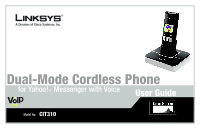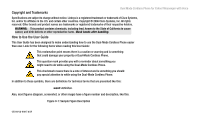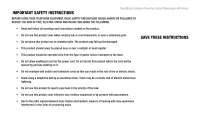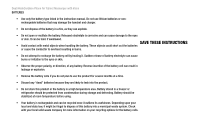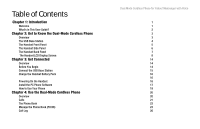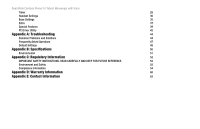Linksys CIT310 User Guide
Linksys CIT310 - iPhone Cordless Phone Manual
 |
UPC - 745883577866
View all Linksys CIT310 manuals
Add to My Manuals
Save this manual to your list of manuals |
Linksys CIT310 manual content summary:
- Linksys CIT310 | User Guide - Page 1
Dual-Mode Cordless Phone for Yahoo!® Messenger with Voice User Guide Voice Model No. CIT310 - Linksys CIT310 | User Guide - Page 2
and Trademarks Dual Mode Cordless Phone for Yahoo! Messenger with Voice Specifications are subject to change without notice. Linksys is a registered trademark or trademark of Cisco Systems, Inc. and/or its affiliates in the U.S. and certain other countries. Copyright © 2006 Cisco Systems, Inc - Linksys CIT310 | User Guide - Page 3
SAFETY INSTRUCTIONS Dual Mode Cordless Phone for Yahoo! Messenger with Voice BEFORE USING YOUR TELEPHONE EQUIPMENT, BASIC SAFETY PRECAUTIONS SHOUD ALWAYS BE FOLLOWED TO REDUCE THE RISK OF FIRE, ELECTRIC SHOCK AND INJURY, INCLUDING THE FOLLOWING. • Read and follow all warnings and instructions - Linksys CIT310 | User Guide - Page 4
Dual ModeCordless Phone for Yahoo! Messenger with Voice BATTERIES • Use only the battery type listed in the instruction manual. Do not use lithium the eyes or skin. It can be toxic if swallowed. SAVE THESE INSTRUCTIONS • Avoid contact with metal objects when handling the battery. These objects - Linksys CIT310 | User Guide - Page 5
What's in This User Guide? Chapter 2: Get to Know the Dual-Mode Cordless Phone Overview The USB Base PC Phone Software How to Use Your Phone Chapter 4: Use the Dual-Mode Cordless Phone Overview Calls The Phone Book Manage the Phone Book (PH BK) Call Log Dual Mode Cordless Phone for Yahoo! Messenger - Linksys CIT310 | User Guide - Page 6
Dual Mode Cordless Phone for Yahoo! Messenger with Voice Timer 28 Handset Settings 30 Base Settings 35 Extra 37 Special Features 39 PC Driver Utility 42 Appendix A: Troubleshooting 44 Common Problems and Solutions 44 Frequently Asked Questions 47 Default Settings 48 Appendix B: - Linksys CIT310 | User Guide - Page 7
Dual-Mode Cordless Phone. It will allow you to make phone calls using your broadband connection and Yahoo!® Messenger with Voice as well as through your regular (landline) phone service. The Linksys Dual-Mode Phone gives you cordless convenience, so you don't have to sit in front of your computer - Linksys CIT310 | User Guide - Page 8
Dual Mode Cordless Phone for Yahoo! Messenger with Voice What's in This User Guide? This guide covers the steps for installing the Dual-Mode Cordless Phone with Yahoo! Messenger with Voice. • Chapter 1: Introduction This chapter describes the phone's applications and this User Guide. • Chapter 2: - Linksys CIT310 | User Guide - Page 9
• Rechargeable battery pack • Attached USB cable • Power adapter • Telephone line cord • Quick Installation • CD-ROM that includes the Setup Wizard, Yahoo! Messenger with Voice software and a User Guide Figure 2-1: Handset on Charger Chapter 2: Get to Know the Dual-Mode Cordless Phone 3 Overview - Linksys CIT310 | User Guide - Page 10
The USB Base Station Dual Mode Cordless Phone for Yahoo! Messenger with Voice The USB base station displays Green when there is new voicemail. Red when the handset is charging Blue when the Yahoo! Messenger-enabled PC is in use. Amber when there is a regular call. Voicemail Charge Figure 2-2: - Linksys CIT310 | User Guide - Page 11
Dual Mode Cordless Phone for Yahoo! Messenger with Voice You can have up to six cordless handsets for a single USB base station (refer to "Chapter 4: Use the Dual-Mode Cordless Phone . Press this key to make or answer Yahoo! Messenger calls through your computer. Use to navigate menus in up and - Linksys CIT310 | User Guide - Page 12
The Handset Side Panel Dual Mode Cordless Phone for Yahoo! Messenger with Voice If you have a headset (optional), open the headset flap. Then plug a 2.5 mm headset into it to use this option. Headset flap Chapter 2: Get to Know the Dual-Mode Cordless Phone The Handset Side Panel Figure 2-5: - Linksys CIT310 | User Guide - Page 13
Panel Dual Mode Cordless Phone for Yahoo! Messenger with Voice The handset speakerphone and battery compartment are located on the back panel. For directions on how to insert the battery pack, refer to "Chapter 3: Get Started." Speakerphone Chapter 2: Get to Know the Dual-Mode Cordless Phone The - Linksys CIT310 | User Guide - Page 14
The Handset LCD Display Screen Dual Mode Cordless Phone for Yahoo! Messenger with Voice The display screen shows descriptive icons, the Yahoo! Messenger icon (a smiling emoticon), a call timer (displayed during a call) and the handset number (up to six handsets can be registered to one USB base - Linksys CIT310 | User Guide - Page 15
Icon Description Line in use Mute Not available Phone In Ringer off Signal strength Icon Description Message waiting Dual Mode Cordless Phone for Yahoo! Messenger with Voice Offline/Invisible/Not At My Desk PC Not Available Phone Out Ringer on Waiting Call Timer When you are on a call, the - Linksys CIT310 | User Guide - Page 16
Menus Dual Mode Cordless Phone for Yahoo! Messenger with Voice From the standby screen, press the left soft key to select Menu. Use the navigation pad to scroll through the menus and sub-menus. Phone Book Call Log Timer Handset Settings Base Settings Extra Search Add Group VIP View Edit Name - Linksys CIT310 | User Guide - Page 17
Book Call Log Timer Dual Mode Cordless Phone for Yahoo! Messenger with Voice Handset Settings Base Settings Extra Speed Dial Ringer On/Off Voicemail Service Clear Message Wallpaper Default table continued on next page Chapter 2: Get to Know the Dual-Mode Cordless Phone 11 The Handset LCD - Linksys CIT310 | User Guide - Page 18
Book Call Log Timer Dual Mode Cordless Phone for Yahoo! Messenger with Voice Handset Settings Base Settings Extra Delete Line Missed Line Answered Line Dialed All Line Y! Voice Missed Y! Voice Answered Y! Voice Dialed All Y! Voice Contrast - Linksys CIT310 | User Guide - Page 19
Book Call Log Timer Dual Mode Cordless Phone for Yahoo! Messenger with Voice Handset Settings Base Settings Extra Y! Contacts All On Line Registration De-Registration Select Base Default Proceed to "Chapter 3: Get Connected." Chapter 2: Get to Know the Dual-Mode Cordless Phone 13 The Handset - Linksys CIT310 | User Guide - Page 20
3: Get Connected Dual Mode Cordless Phone for Yahoo! Messenger with Voice Overview After connecting the USB base station and charging the handset battery pack, you need to run the Setup CD ROM Setup Wizard for installation of the phone. Before You Begin Make sure you have a PC with the following - Linksys CIT310 | User Guide - Page 21
Dual Mode Cordless Phone for Yahoo! Messenger with Voice Connect the USB Base Station The USB cable is connected to the base station. Plug the other end into your PC's USB port. To connect the Line and Power cords: 1. If you have regular phone service, connect a telephone line cord (included) to - Linksys CIT310 | User Guide - Page 22
Charge the Handset Battery Pack Dual Mode Cordless Phone for Yahoo! Messenger with Voice 1. Slide the cover off the battery compartment. Proceed to the next section, "Install the PC Phone Software." Chapter 3: Get Connected Charge the Handset Battery Pack Figure 3-4: Handset on the Charger 16 - Linksys CIT310 | User Guide - Page 23
Dual Mode Cordless Phone for Yahoo! Messenger with Voice Install the PC Phone Software Run the Setup Wizard on the CD-ROM. This installs the PC phone software that you will need to use the phone. Running the Setup Wizard 1. Insert the Setup CD-ROM in your PC's CD-ROM drive. 2. The Setup Wizard will - Linksys CIT310 | User Guide - Page 24
4. Click the Apply button. Dual Mode Cordless Phone for Yahoo! Messenger with Voice 5. Click the Volume button. 6. To obtain the best sound quality, adjust the volume using the slider. Close the window when finished. 7. Return to the Sound Playback drop-down menu, and select your original sound - Linksys CIT310 | User Guide - Page 25
Voice pop-up window that shows the status of your friends. Congratulations! The installation of the Dual-Mode Cordless Phone for Yahoo! Messenger with Voice is complete. For details on how to use the phone, refer to "Chapter 4: Use the Dual-Mode Cordless Phone." NOTE: After the PC phone software is - Linksys CIT310 | User Guide - Page 26
Chapter 4: Use the Dual-Mode Cordless Phone Dual Mode Cordless Phone for Yahoo! Messenger with Voice Overview This chapter explains how to do the following: • Make calls • Use the Phone Book (PH BK) • Use voicemail • Use the call records • Customize the handset settings • Use advanced features • - Linksys CIT310 | User Guide - Page 27
Dual Mode Cordless Phone for Yahoo! Messenger with Voice Calls Make a Call To make a regular phone call, you must have service from your local telephone company. If you have regular phone service, press the regular line key and dial the number. Or, you may dial the number first and then press the - Linksys CIT310 | User Guide - Page 28
The Phone Book Dual Mode Cordless Phone for Yahoo! Messenger with Voice The Phone Book has six different space when you are in the alphabetic mode. Press the 0 (zero) key to enter a zero when you are in the numeric mode. • To erase a character, press Delete; it works as a backspace. To erase an - Linksys CIT310 | User Guide - Page 29
Dual Mode Cordless Phone for Yahoo! Messenger with Voice Manage the Phone Book (PH BK) Add Contacts From the standby mode, add contacts by pressing PH BK (steps 2 through 5), or through the MENU: 1. Press MENU. Use the navigation pad to select Phone Book. Press OK. 2. Use the navigation pad to - Linksys CIT310 | User Guide - Page 30
Dual Mode Cordless Phone for Yahoo! Messenger with Voice 5. If the contact is listed with a regular phone number, when the name is highlighted, press the regular key to call the contact. Group Once you have contacts in your Phone Book, Edit or View the names through the Group setting. 1. Press PH BK - Linksys CIT310 | User Guide - Page 31
Dual Mode Cordless Phone for Yahoo! Messenger with Voice 2. Scroll to Check Memory, press OK. The information for your contacts will display. Emergency Call Numbers Emergency calls can only be made through a regular phone line connection. You can store up to four different five digit emergency - Linksys CIT310 | User Guide - Page 32
Call Log Dual Mode Cordless Phone for Yahoo! Messenger with Voice The call log tracks regular and Yahoo! Messenger calls. Regular Line Press OK. 2. Use the navigation pad to select the type of log you want to review. Press Select. 3. Use the navigation pad to find the record. 4. Dial the number - Linksys CIT310 | User Guide - Page 33
Dual Mode Cordless Phone for Yahoo! Messenger with Voice Yahoo! Messenger Call Logs There are call logs for Y! Voice Missed, Y! Voice Answered and Y! Voice Dialed numbers. Each log can contain unlimited records. To access the Yahoo! Call Log: 1. Press MENU. Use the navigation pad to scroll to Call - Linksys CIT310 | User Guide - Page 34
HH:MM. Press OK. 5. Select AM or PM using the navigation pad. Press OK. Use the navigation pad to move the cursor, without changing data. Dual Mode Cordless Phone for Yahoo! Messenger with Voice Chapter 4: Use the Dual-Mode Cordless Phone 28 Timer - Linksys CIT310 | User Guide - Page 35
Dual Mode Cordless Phone for Yahoo! Messenger with Voice Alarm Set the Alarm, ring type and ring volume that will be used with it. 1. Select MENU, use the use. As you scroll, the Ring Volume will play. Press OK when you have made your choice. 29 Chapter 4: Use the Dual-Mode Cordless Phone Timer - Linksys CIT310 | User Guide - Page 36
Handset Settings Dual Mode Cordless Phone for Yahoo! Messenger with Voice Language 1. Select MENU, use the navigation pad to scroll to Handset Settings, press OK. 2. Scroll to Language, press OK. 3. Scroll to English, French or Spanish, press OK. Multi-language input is supported. When you - Linksys CIT310 | User Guide - Page 37
Dual Mode Cordless Phone for Yahoo! Messenger with Voice 3. Scroll to the selection that you want to set the melody for. Your choices are: Line, Yahoo!, Intercom, any of the six Groups or Page. Press OK. 4. Use the navigation pad to scroll through the ten melody choices. The tone will play - Linksys CIT310 | User Guide - Page 38
the handset keys. 1. Select MENU, use the navigation pad to scroll to Handset Settings, press OK. 2. Scroll to Key Tones, press OK. Chapter 4: Use the Dual-Mode Cordless Phone Handset Settings Dual Mode Cordless Phone for Yahoo! Messenger with Voice 32 - Linksys CIT310 | User Guide - Page 39
Dual Mode Cordless Phone for Yahoo! Messenger with Voice 3. Using the navigation pad, select On or Off. Press OK. Auto Answer Use this setting to Scroll to one of the four menu color choices. The colors will display as you scroll. 33 Chapter 4: Use the Dual-Mode Cordless Phone Handset Settings - Linksys CIT310 | User Guide - Page 40
4. After you have selected the Menu Color you want, press OK. Dual Mode Cordless Phone for Yahoo! Messenger with Voice Backlight Use this setting to change how long the handset's backlight will be on. 1. Select MENU, use the navigation pad to scroll to - Linksys CIT310 | User Guide - Page 41
Dual Mode Cordless Phone for Yahoo! Messenger with Voice 3. Scroll to select a base. Press OK. A out of range, the Base Settings menu cannot be accessed. Ringer 1. Select MENU, use the navigation pad to scroll to Base Settings. Press OK. 35 Chapter 4: Use the Dual-Mode Cordless Phone Base Settings - Linksys CIT310 | User Guide - Page 42
Scroll to Ringer Type. Press OK. Dual Mode Cordless Phone for Yahoo! Messenger with Voice 3. Use the navigation My Y! Status. Press OK. 3. You can choose from Available, Busy, Stepped Out, Be Right Back, Not At My Desk, Offline, On the Phone, or Invisible to Everyone. Press OK. Default Use this - Linksys CIT310 | User Guide - Page 43
Dual Mode Cordless Phone for Yahoo! Messenger with Voice 2. Scroll to Default. Press OK. 3. A "Confirm" screen will display Press OK. Extra Walkie Talkie 1. Select MENU, use the navigation pad to scroll to - Linksys CIT310 | User Guide - Page 44
3. Select Enter Zip. Press OK. Dual Mode Cordless Phone for Yahoo! Messenger with Voice 4. Enter the zip code for the area you want. Press OK. 5. Scroll to see the next day's information. Yahoo! Local To use this feature, you must have set your Zip Code in the Handset Settings menu. You can - Linksys CIT310 | User Guide - Page 45
Dual Mode Cordless Phone for Yahoo! Messenger with Voice Special Features Intercom Calls Call or receive a call from another handset that is registered to the same base, using this feature. 1. While in standby mode, press the INT key. 2. Use the navigation pad to scroll the handset you want to call. - Linksys CIT310 | User Guide - Page 46
Call during an Ongoing Regular Call Dual Mode Cordless Phone for Yahoo! Messenger with Voice 1. While the regular call is active, you can press the Yahoo! Messenger key to put the regular call on hold. 2. Press the Yahoo! Messenger key again to see the Phone Book list. 3. Using the navigation - Linksys CIT310 | User Guide - Page 47
Dual Mode Cordless Phone for Yahoo! Messenger with Voice Paging the Handset If you have misplaced the handset, press the page button on the USB base station. After you have located the - Linksys CIT310 | User Guide - Page 48
Utility Dual Mode Cordless Phone for Yahoo! Messenger with Voice The PC Driver utility provides easy access to often used functions, through your PC. To start, right click on the Linksys CIT310 icon in your system tray. Select Open Linksys CIT310. You can then choose the Contact, Status or Help - Linksys CIT310 | User Guide - Page 49
tab to review the Product User Manual, to check for Yahoo! Messenger software updates and to go to the Linksys website (http://www.linksys.com) or Yahoo! Messenger website (http://messenger.yahoo.com). About Linksys CIT310 This screen displays the Dual Mode Cordless phone's current PC driver version - Linksys CIT310 | User Guide - Page 50
Troubleshooting Dual Mode Cordless Phone for Yahoo! Messenger with Voice This appendix provides solutions to problems that may occur during the installation and operation of the Dual-Mode Cordless Phone for Yahoo! Messenger Chapter 4: Use the Dual-Mode Cordless Phone" for instructions on how to - Linksys CIT310 | User Guide - Page 51
Dual Mode Cordless Phone for Yahoo! Messenger with Voice 3. When the handset is placed on the charger, I do not hear a beep. If you have turned off the handset tone (refer to "Chapter 4: Use the Dual-Mode Cordless Phone") or if the handset was previously powered off, then this is normal, and you - Linksys CIT310 | User Guide - Page 52
Dual Mode Cordless Phone for Yahoo! Messenger with Voice 8. I get the message, "UNAVAILABLE" when I check the Yahoo! Messenger Contact list. Do the following until the contact list and user status are available: A. Make sure the Yahoo! enabled PC is active, not in standby or hibernate mode. B. Make - Linksys CIT310 | User Guide - Page 53
more information, see "Chapter 4: Use the Dual-Mode Cordless Phone." How can I add a contact or phone number to the contact list? Use the Yahoo!Messenger software on your PC. Click Add a Contact, and follow the instructions to add a contact including their phone number. Can I make an outgoing call - Linksys CIT310 | User Guide - Page 54
Language Wallpaper Menu Color Default Zip Code Number of Message Service LCD Contrast Auto Answer Key Tones Default CIT310 12 Hours English Wallpaper 3 Color 1 N/A N/A Level 3 On On Dual Mode Cordless Phone for Yahoo! Messenger with Voice Setting Ringer Type (Line Call) Ringer Type (Intercom - Linksys CIT310 | User Guide - Page 55
Dual Mode Cordless Phone for Yahoo! Messenger with Voice 49 Appendix A: Troubleshooting Default Settings - Linksys CIT310 | User Guide - Page 56
Appendix B: Specifications Dual Mode Cordless Phone for Yahoo! Messenger with Voice Model Number Handset Frequency Bands Standards Distance Range Standby/Talk Time USB Base Station Power Interface Button LEDs CIT310 Europe:1880-1900MHz, North America:1920-1930MHz, South America:1910-1930MHz, - Linksys CIT310 | User Guide - Page 57
Dual Mode Cordless Phone for Yahoo! Messenger with Voice Environmental USB Base Station Dimensions Weight 3.9" x 4.7" x 2.9" W x H x D (99 x 119 x 74 mm) 7.69 oz (.218 kg) Handset Dimensions Weight Certification Operating Temp. Storage Temp. Operating - Linksys CIT310 | User Guide - Page 58
Dual Mode Cordless Phone for Yahoo! Messenger with Voice Appendix C: Regulatory Information IMPORTANT SAFETY INSTRUCTIONS. READ CAREFULLY AND KEEP FOR FUTURE REFERENCE. Environment and Safety Safety information: This telephone is not designed for making emergency telephone calls when the power - Linksys CIT310 | User Guide - Page 59
Dual Mode Cordless Phone for Yahoo! Messenger with Voice Safety precautions: • Do not allow the handset to come into contact with liquids or moisture. • Opening any part of the phone exhausted batteries and old phone and, where possible, always recycle. Because the phone works by sending radio - Linksys CIT310 | User Guide - Page 60
Dual Mode Cordless Phone for Yahoo! Messenger set forth in Part 15D for Unlicensed PCS devices. FCC Part 68 Statement This equipment network or premises wiring using a compatible modular jack, which is FCC Part the telephone company may discontinue your service temporarily. If advance notice is not - Linksys CIT310 | User Guide - Page 61
Dual Mode Cordless Phone for Yahoo! Messenger with Voice The telephone company may make changes in its facilities, equipment, operations, or procedures that could affect the operation of the equipment. If this - Linksys CIT310 | User Guide - Page 62
or an experienced radio/TV technician for help. Dual Mode Cordless Phone for Yahoo! Messenger with Voice Caution Users should ensure for Do not attempt to repair or modify this equipment. NOTE: All electrical work should be performed by a licensed electrician or licensed cabler. Repairs to the - Linksys CIT310 | User Guide - Page 63
Dual Mode Cordless Phone for Yahoo! Messenger with Voice Max. Body SAR - 0.172 W/kg The recommended limits away from the user. Additional information can be obtained from the following documentation: • Cisco white paper on RF exposure • FCC Bulletin 56: Questions and Answers about Biological Effects - Linksys CIT310 | User Guide - Page 64
Dual Mode Cordless Phone for Yahoo! Messenger with Voice • World Health Organization Internal Commission on Non-Ionizing Radiation Protection. calls when the power fails. Make alternative arrangements for access to emergency services. Appendix C: Regulatory Information 58 Compliance Information - Linksys CIT310 | User Guide - Page 65
Dual Mode Cordless Phone for Yahoo! Messenger with Voice 59 Appendix C: Regulatory Information Compliance Information - Linksys CIT310 | User Guide - Page 66
Dual Mode Cordless Phone for Yahoo! Messenger with Voice Appendix D: Warranty Information Linksys warrants to the original end user purchaser of the Linksys product ("You") that the Linksys product purchased by You (the "Product"), when purchased and used in the United States, will be substantially - Linksys CIT310 | User Guide - Page 67
Dual Mode Cordless Phone for Yahoo! Messenger with Voice THIS LINKSYS PRODUCT MAY INCLUDE OR BE BUNDLED WITH THIRD PARTY SOFTWARE. THIS LIMITED WARRANTY SHALL NOT APPLY TO SUCH THIRD PARTY SOFTWARE. TO THE EXTENT NOT PROHIBITED BY LAW, IN NO EVENT WILL LINKSYS BE LIABLE FOR ANY LOST DATA, REVENUE OR - Linksys CIT310 | User Guide - Page 68
Dual Mode Cordless Phone for Yahoo! Messenger with Voice Appendix E: Contact Information Need to contact Linksys? Visit us online for information on the latest products and updates Guide.) http://www.linksys.com or ftp.linksys.com 800-546-5797 (LINKSYS) 949-823-3002 800-326-7114 support@linksys. - Linksys CIT310 | User Guide - Page 69
Dual Mode Internet Phone with Yahoo! Messenger with Voice 63 Appendix E: Contact Information - Linksys CIT310 | User Guide - Page 70
www.linksys.com
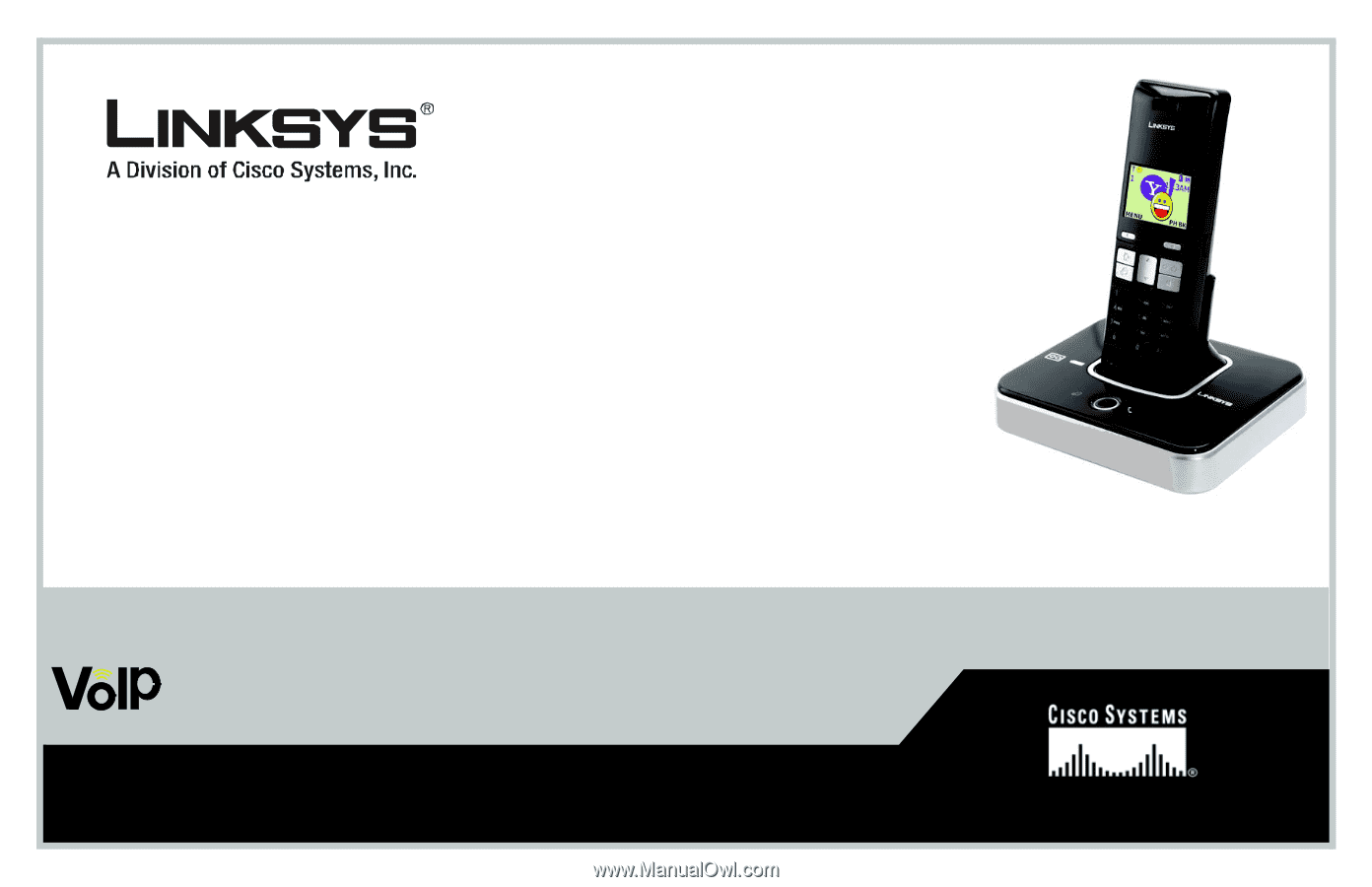
User Guide
Model No.
CIT310
Dual-Mode Cordless Phone
Voice
for Yahoo!
®
Messenger with Voice