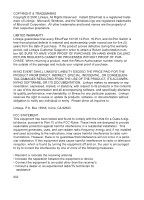Linksys DSSX12 User Guide
Linksys DSSX12 - Etherfast 12 Port 10/100 AutoSensing Switch Manual
 |
UPC - 745883548729
View all Linksys DSSX12 manuals
Add to My Manuals
Save this manual to your list of manuals |
Linksys DSSX12 manual content summary:
- Linksys DSSX12 | User Guide - Page 1
Instant EtherFast® Series EtherFast 10/100 Dual-Speed Switches Use this guide to install these Linksys products: EtherFast 10/100 12-Port Switch (DSSX12) EtherFast 10/100 16-Port Switch (DSSX16) EtherFast 10/100 24-Port Switch (DSSX24) User Guide - Linksys DSSX12 | User Guide - Page 2
EtherFast 10/100 12-Port, 16-Port, and 24-Port Switch is free from physical defects in material and workmanship under normal use for five (5) years from the date of purchase. If the product proves defective during this warranty period, call Linksys Customer Support instructions the user is encouraged - Linksys DSSX12 | User Guide - Page 3
Your Switch to a Rack 8 Connecting Nodes to the Switch 8 Powering on the Switch 9 Appendix 10 LED Displays 10 Expanding Your Switch 11 Installing Expansion Modules 12 Fiber Module Specifications and Distance Rules 13 Specifications 14 Twisted Pair Wiring 15 Customer Support 16 - Linksys DSSX12 | User Guide - Page 4
now or later, every Linksys EtherFast 10/100 Dual-Speed Switch is ready to go to work for you immediately. Use its switching power on your 10BaseT switch to improve access times for all of your users in one step. And when you're ready, migrate your entire network to 100BaseTX while using switching - Linksys DSSX12 | User Guide - Page 5
twisted-pair (UTP) cabling, 100BaseTX supports high speed signaling and is relatively inexpensive and fast network segments for different users or for different departments. Publishing more economic 10Mbps speeds. A network without a switch is often called a shared-bandwidth network because the - Linksys DSSX12 | User Guide - Page 6
the network's total bandwidth is equal to its speed divided by the number of users who are actively using the net. A switched network, by contrast, gives each user a full-speed pipeline that isn't shared by any other users, which causes an immediate speed and/or efficiency increase of up to 80%. 4 - Linksys DSSX12 | User Guide - Page 7
Speeding up a 10BaseT Network On a 10BaseT network, you might connect users to one of the switch's 10/100 ports and the file server to the other, allowing the server to service more users faster because it enjoys its own switched pipeline into the network. · Mixing 10BaseT with 100BaseTX 10BaseT and - Linksys DSSX12 | User Guide - Page 8
rules to follow: · 100BaseTX requires four-pair, Category 5 UTP (EIA 568, Cat 5)cabling. · The maximum cable length from a node to a repeater, switch, or hub is 100 meters (328 feet). · The maximum length for a Category 5 100BaseTX cable between a workstation and a stackable or other shared - Linksys DSSX12 | User Guide - Page 9
, the configuration remains the same. Note that like all Fast Ethernet network hardware, the switch requires Category 5 UTP network cabling, which is available at most computer stores. In this example, each workstation has access to all of the resources on the network -- 10Mbps users can access - Linksys DSSX12 | User Guide - Page 10
. If any items are missing or damaged, contact your Linksys dealer for replacement part(s). · EtherFast 10/100 Dual-Speed, Autosensing 12, 16 or 24-Port Switch · Rack Mounting Hardware · AC Power Cord · User Guide and Registration Card Rack Mounting Your Switch Every 12-Port, 16-Port and 24-Port - Linksys DSSX12 | User Guide - Page 11
a Diagnostic/Self-check mode, which should only take a few moments, and the Power LED will light up. As your network cables are connected to the switch, each port's corresponding Link/Activity, Speed (10 or 100) and Full Duplex LEDs will light up. When data is transmitted or received, the Link - Linksys DSSX12 | User Guide - Page 12
Appendix LED Displays Power Link/Activity (LK/ACT) Full Duplex/Collision (FDX/COL) 100/10 ON when unit is powered on ON when a link has been established, flickering when activity on the port is detected ON when port is operating at full duplex, changing color or flickering when collision is - Linksys DSSX12 | User Guide - Page 13
Distance Extender Module allows you to connect your EtherFast 10/100 Dual-Speed Switch to other switches, hubs, routers, or high-speed network : DSSXFXST (ST-Type) and DSSXFXSC (SC-Type) are available through your Linksys dealer. If you are installing a Fiber Optic Distance Extender module of any - Linksys DSSX12 | User Guide - Page 14
an expansion module on the back of the EtherFast 10/100 DualSpeed Switches, follow these instructions: 1. Power off your Switch and remove the AC power cord before beginning. If the switch is installed in a rack, it is recommended to remove the switch from the rack temporarily and reinstall it after - Linksys DSSX12 | User Guide - Page 15
the integrity of your data transfer over fiber optic lines, which occurs in fiber connections, e.g. where the fiber is converted to copper lines in the switch, or where the fiber cabling is not properly crimped on its connector tips. For example, if your fiber cabling has ST connectors and you have - Linksys DSSX12 | User Guide - Page 16
Specifications Standards Protocol Ports Speed per Port Duplex Modes MAC Addresses Max Frame Size Buffer Memory Cabling Type LED Indicators Dimensions Weight AC Power Power Consumption Certifcations IEEE 802.3 and IEEE 802.3u CSMA/CD 12, 16 or 24 10BaseT/100BaseTX Dual-Speed Autosensing RJ-45 Ports - Linksys DSSX12 | User Guide - Page 17
, or categories, of twisted-pair cabling. Category 5 is the most reliable and widely compatible, and is required for Fast Ethernet networks. You can buy Category 5 cabling that is pre-crimped, or you can crimp your own. Category 5 cables can be purchased or crimped as either straight-through or - Linksys DSSX12 | User Guide - Page 18
For help with the installation or operation of your EtherFast 10/100 12Port, 16-Port or 24-Port Dual-Speed Switch, contact Linksys Customer Support at one of the phone numbers or Internet addresses below. Customer Support Fax Email Website FTP Site (800) 326-7114 (949) 261-1288 (949) 261-8868 - Linksys DSSX12 | User Guide - Page 19
Notes - Linksys DSSX12 | User Guide - Page 20
http://www.linksys.com Copyright 2000 Linksys, All Rights Reserved. Printed in the U.S.A.

Instant EtherFast
®
Series
EtherFast 10/100
Dual-Speed Switches
Use this guide to install these Linksys products:
EtherFast 10/100 12-Port Switch (DSSX12)
EtherFast 10/100 16-Port Switch (DSSX16)
EtherFast 10/100 24-Port Switch (DSSX24)
User Guide