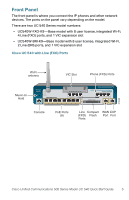Linksys UC540W-BRI-K9 Quick Start Guide
Linksys UC540W-BRI-K9 - Uc System With 2BRI 1VIC Exp Manual
 |
UPC - 882658285257
View all Linksys UC540W-BRI-K9 manuals
Add to My Manuals
Save this manual to your list of manuals |
Linksys UC540W-BRI-K9 manual content summary:
- Linksys UC540W-BRI-K9 | Quick Start Guide - Page 1
Cisco Unified Communications 500 Series Model UC 540 • 4 rubber mounting feet for desktop installation • Ethernet cable (yellow RJ-45 to RJ-45) • Console cable (light blue RJ-45 to DB9) • Power cord and external power supply • Wall-mount bracket for power supply • Quick Start Guide • Product CD-ROM - Linksys UC540W-BRI-K9 | Quick Start Guide - Page 2
businesses that provides voice, data, video, security, and wireless capabilities for 8 to 32 employees. This guide describes how to install the UC 540 hardware and how to install and launch the Telephony Setup Wizard provided with Cisco Configuration Assistant (CCA). Cisco Unified Communications - Linksys UC540W-BRI-K9 | Quick Start Guide - Page 3
) connections. - RJ-45 (non-Ethernet) cable for ISDN (BRI) connections. - RJ-48 cable for ISDN (PRI) T1/E1 connections (only needed if a T1/E1 voice interface card is installed). NOTE You can purchase the RJ-45 and RJ-48 cables from your telephony service provider or reseller. The RJ-11 cable can be - Linksys UC540W-BRI-K9 | Quick Start Guide - Page 4
For Software Installation: • A PC running: - Windows Vista Ultimate, or Window XP (Service Pack 1) operating system - Microsoft Internet Explorer 6.0 or later - Adobe Flash Player with add-on version VLAN: 1 Voice VLAN: 100 Cisco Unified Communications 500 Series Model UC 540 Quick Start Guide 3 - Linksys UC540W-BRI-K9 | Quick Start Guide - Page 5
-Ethernet (PoE) ports • 4 Phone (FXS) ports • 4 Line (FXO) ports or 2 ISDN (BRI) ports voice and data access • Licenses to support 8 users (by default).You can PoE and non-PoE versions. For information about the switches, see http://www.cisco.com/go/esw500help. The UC 540 can be installed Guide - Linksys UC540W-BRI-K9 | Quick Start Guide - Page 6
Fi, 4 Line (FXO) ports, and 1 VIC expansion slot • UC540W-BRI-K9-Base model with 8 user license, integrated Wi-Fi, 2 Line (BRI) ports, and 1 VIC expansion slot Cisco UC 540 with Line (FXO) Ports Wi-Fi antenna VIC Slot Phone (FXS) Ports Music on Hold CONSOLE SYS POE VM WLAN POWER ETHERNET CF - Linksys UC540W-BRI-K9 | Quick Start Guide - Page 7
computers, phones, and other devices. Connects the UC 540 to an Integrated Services Digital Network (ISDN). Only applies to model UC540W-BRI-K9. Provides network connectivity and power for devices that can draw power from PoE ports. Connects directly to an analog telephone, fax machine, or similar - Linksys UC540W-BRI-K9 | Quick Start Guide - Page 8
Line (FXO) ports (Optional) One factory-installed Voice Interface Card (VIC) Compact Flash WAN port Expansion port Connects your phone system to the PSTN. Only applies to model UC540W-FXO-K9. If the power fails, you can still make and receive emergency calls if you have a telephone line connected - Linksys UC540W-BRI-K9 | Quick Start Guide - Page 9
that the wireless network status is UP. The LED flashes green when it is ready to send and receive signals. PoE, WAN, and Each port has a right and left LED. The left flashes EXPANSION Ports green when there is LED is off. 8 Cisco Unified Communications 500 Series Model UC 540 Quick Start Guide - Linksys UC540W-BRI-K9 | Quick Start Guide - Page 10
on your product CD. NOTE Only install supported Voice Interface Cards (VICs) into the VIC expansion slot of the UC 540. For a list of these cards, see the Cisco Unified Communications Model UC 540 System Reference Guide. Placement Tips • Wireless Installation-Place the device in the center of - Linksys UC540W-BRI-K9 | Quick Start Guide - Page 11
washer-head screws. The screws must be long enough to penetrate at least 3/4 inch (20 mm) into supporting wood or into a metal wall stud. • For hollow-wall mounting, the wall must be at least 1/2 inch (12.7 mm) thick. Screw . 10 Cisco Unified Communications 500 Series Model UC 540 Quick Start Guide - Linksys UC540W-BRI-K9 | Quick Start Guide - Page 12
lug, strip approximately 0.75 in. (20 mm). • For the user-provided ring terminal, as required. Cisco Unified Communications 500 Series Model UC 540 Quick Start Guide 11 - Linksys UC540W-BRI-K9 | Quick Start Guide - Page 13
doubt as to the reliability of the ground point, contact a licensed electrician for assistance. 12 Cisco Unified Communications 500 Series Model UC 540 Quick Start Guide - Linksys UC540W-BRI-K9 | Quick Start Guide - Page 14
trunks ISDN line1 (only applies to model UC540W-BRI-K9) Connect an RJ-11 cable to one network device to one of the PoE ports on the UC access point 11 cable to one of the Phone (FXS) ports on the front panel of the 1. If a T1/EI controller is installed in the VIC slot, connect either a T1/E1 Guide 13 - Linksys UC540W-BRI-K9 | Quick Start Guide - Page 15
on the unit. STEP 5 Power on the connected devices. ESW 500 Series Switch PSTN 192.168.10.1 CONSOLE SYS POE VM WLAN POWER ETHERNET CF PWR LNK PWR LNK PWR LNK PWR LNK PWR LNK PWR LNK PWR LNK PWR LNK 10.x IP IP 275432 14 Cisco Unified Communications 500 Series Model UC 540 Quick Start Guide - Linksys UC540W-BRI-K9 | Quick Start Guide - Page 16
Installation To verify the hardware installation, complete the following tasks: • Check the status of the UC 540 by looking at the LEDs on the front panel See LEDs, page 8. • Check that the devices connected to the PoE resolving a problem, go to the Cisco Small Business Support Community website - Linksys UC540W-BRI-K9 | Quick Start Guide - Page 17
device. Using the CommandLine Interface (CLI) is not supported. Installing Cisco Configuration Assistant To install CCA on your PC: STEP 1 Go to this -win-k9-2_1-en.exe). STEP 5 Run the installer and follow the prompts. The install wizard will guide you through the installation process. - Linksys UC540W-BRI-K9 | Quick Start Guide - Page 18
network card. • Turn off any third-party FTP or TFTP services. • Temporarily disable any software firewalls running on the PC. To connect to the UC 540: STEP 1 Connect an Ethernet cable to one of the PoE ports on IP address. Cisco Unified Communications 500 Series Model UC 540 Quick Start Guide 17 - Linksys UC540W-BRI-K9 | Quick Start Guide - Page 19
the Wizard by choosing Home >Telephony Setup Wizard. The wizard guides you through the steps needed to configure a basic telephony solution locale other than US/English, click View Localization Instructions and follow the instructions to download and install the language files to your PC. 18 Cisco - Linksys UC540W-BRI-K9 | Quick Start Guide - Page 20
STEP 1 Click Next and follow the prompts to complete the installation. STEP 2 After the wizard completes: • Verify Internet connectivity by going and administer the UC 540. Congratulations! The basic installation of the UC 540 is complete. Cisco Unified Communications 500 Series Model UC 540 Quick - Linksys UC540W-BRI-K9 | Quick Start Guide - Page 21
see the Cisco Configuration Assistant Smart Business Communications System Administrator Guide at: http://www.cisco.com/en/US/products/ps7287/ com/go/smallbizsupport. Here you can find support resources for your product including FAQs, support forums, training and tutorials, Video on Demand (VODs), - Linksys UC540W-BRI-K9 | Quick Start Guide - Page 22
Support http://www.cisco.com/support and Documentation (Login Required) Phone Support Contacts http://www.cisco.com/en/US/support /voice_ip_comm/ Deployment Guide sbcs/deployment_guides/spa525g_phone/ sbcs_spa525g_wireless_deployment_guide.pdf Cisco IP Phone Quick User Guides http://cisco.com - Linksys UC540W-BRI-K9 | Quick Start Guide - Page 23
Americas Headquarters Cisco Systems, Inc. 170 West Tasman Drive San Jose, CA 95134-1706 USA http://www.cisco.com Tel: 408 526-4000 800 553-NETS (6387) Fax: 408 527-0883 Cisco, Cisco Systems, the Cisco logo, and the Cisco Systems logo are registered trademarks or trademarks of Cisco Systems, Inc. and

Quick Start Guide
Cisco Small Business Pro
Cisco Unified Communications 500 Series
Model UC 540
Package Contents
•
Cisco Unified Communications 500 Series Model UC 540
•
4 rubber mounting feet for desktop installation
•
Ethernet cable (yellow RJ-45 to RJ-45)
•
Console cable (light blue RJ-45 to DB9)
•
Power cord and external power supply
•
Wall-mount bracket for power supply
•
Quick Start Guide
•
Product
CD-ROM