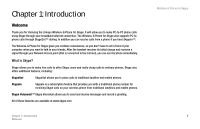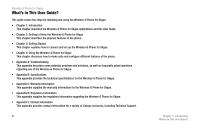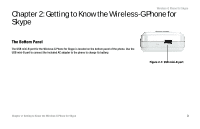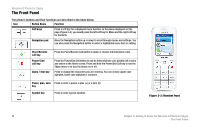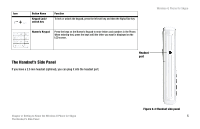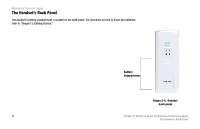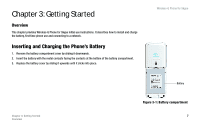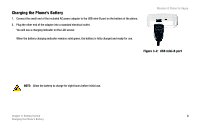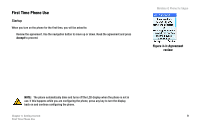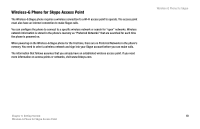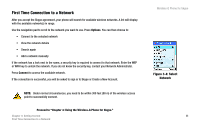Linksys WIP320 User Guide - Page 13
The Handset’s Back Panel - skype phone
 |
UPC - 745883577330
View all Linksys WIP320 manuals
Add to My Manuals
Save this manual to your list of manuals |
Page 13 highlights
Wireless-G Phone for Skype The Handset's Back Panel The handset's battery compartment is located on the back panel. For directions on how to insert the batteries, refer to "Chapter 3: Getting Started." Battery Compartment Figure 2-4: Handset back panel 6 Chapter 2: Getting to Know the Wireless-G Phone for Skype The Handset's Back Panel
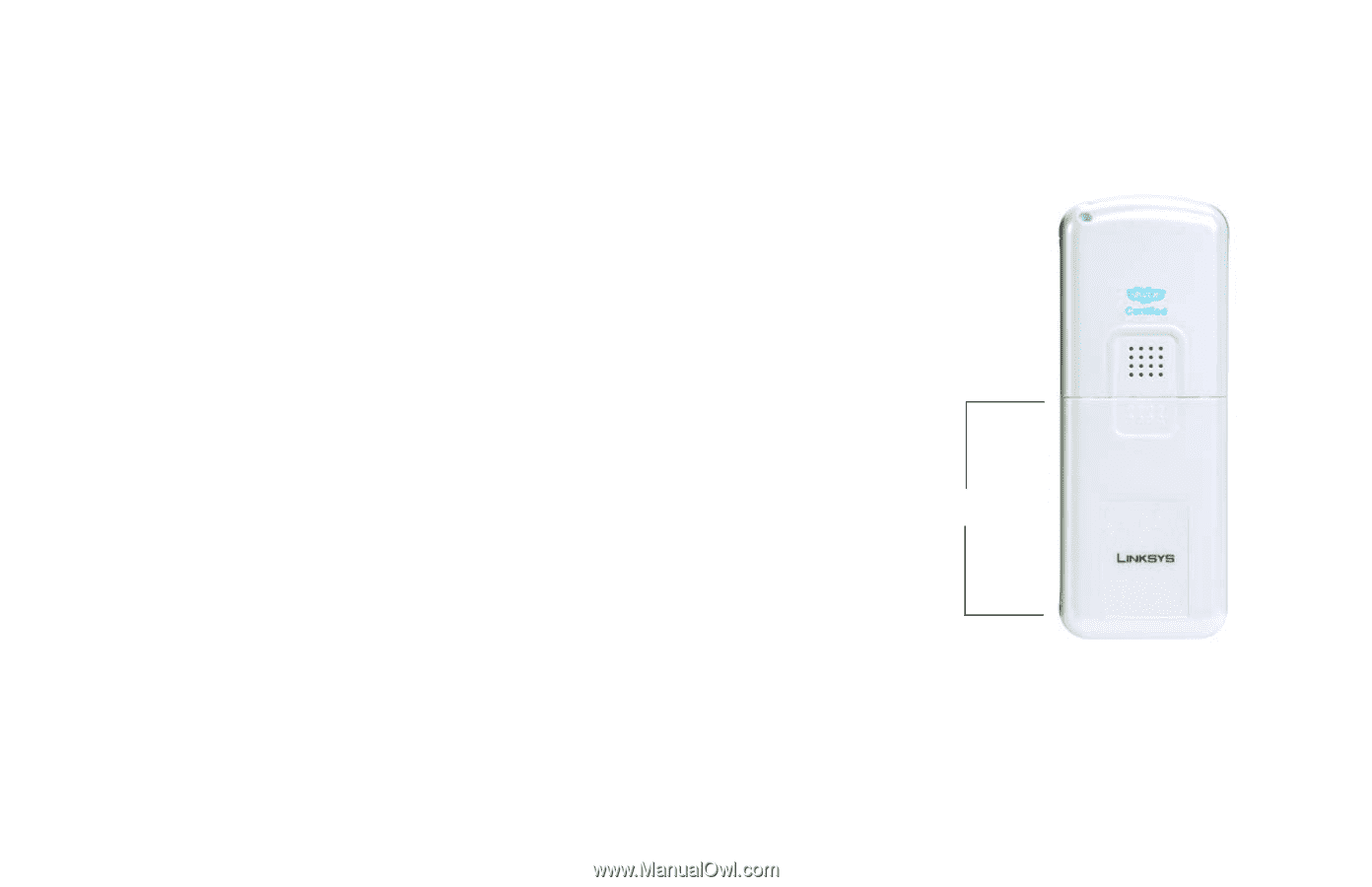
Wireless-G Phone for Skype
6
Chapter 2: Getting to Know the Wireless-G Phone for Skype
The Handset’s Back Panel
The Handset’s Back Panel
The handset’s battery compartment is located on the back panel. For directions on how to insert the batteries,
refer to “Chapter 3: Getting Started.”
Figure 2-4:
Handset
back panel
Battery
Compartment