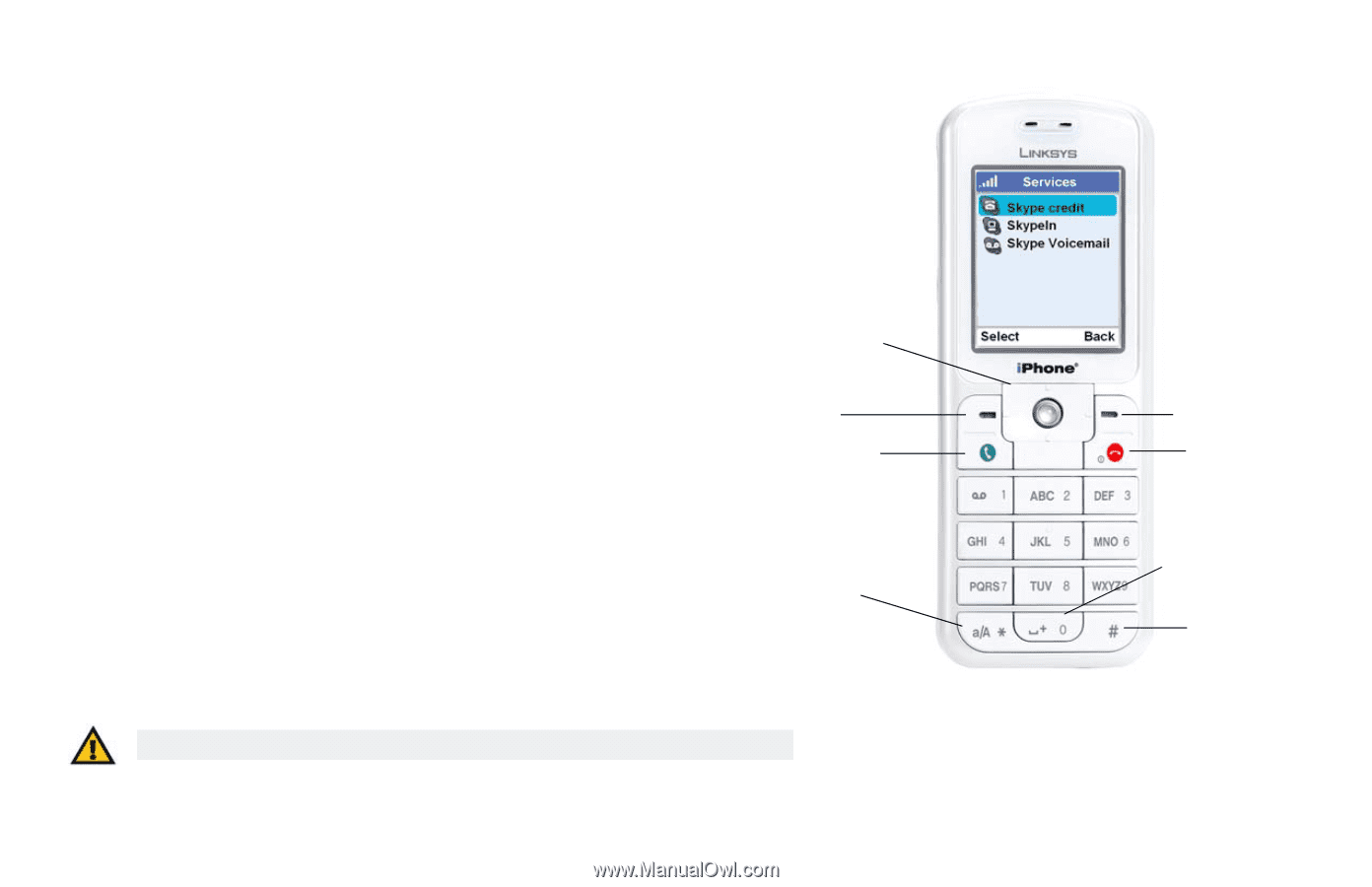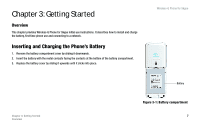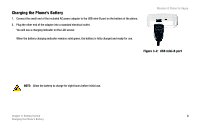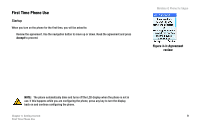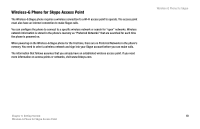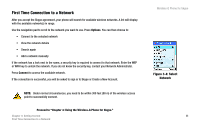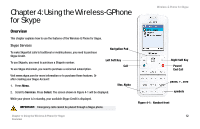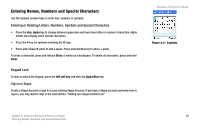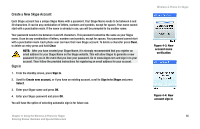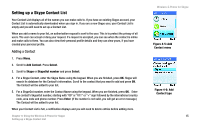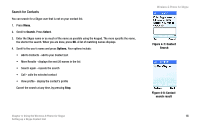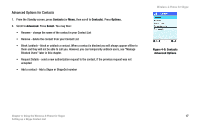Linksys WIP320 User Guide - Page 19
Using the Wireless-G Phone for Skype, Overview
 |
UPC - 745883577330
View all Linksys WIP320 manuals
Add to My Manuals
Save this manual to your list of manuals |
Page 19 highlights
Chapter 4: Using the Wireless-G Phone for Skype Wireless-G Phone for Skype Overview This chapter explains how to use the features of the Wireless-G Phone for Skype. Skype Services To make SkypeOut calls to traditional or mobile phones, you need to purchase Skype Credit. To use SkypeIn, you need to purchase a SkypeIn number. To use Skype Voicemail, you need to purchase a voicemail subscription. Navigation Pad Left Soft Key Call Visit www.skype.com for more information or to purchase these features. Or after creating your Skype Account: 1. Press Menu. Star, Alpha 2. Scroll to Services. Press Select. The screen shown in Figure 4-1 will be displayed. While your phone is in standby, your available Skype Credit is displayed. IMPORTANT: Emergency calls cannot be placed through a Skype phone. Chapter 4: Using the Wireless-G Phone for Skype Overview Right Soft Key Power/ End Call pause, + , zero symbols Figure 4-1: Handset front 12