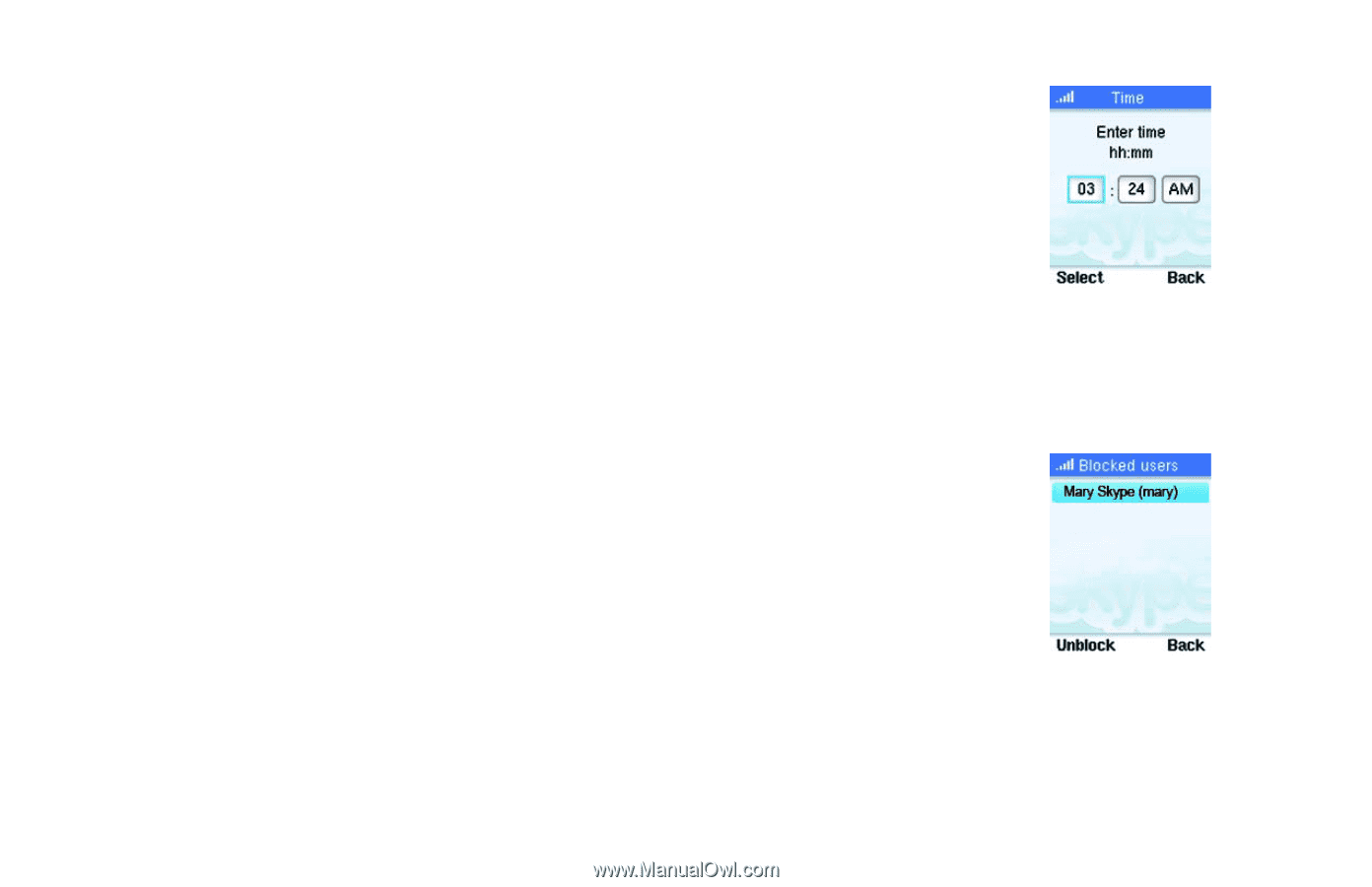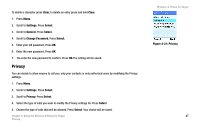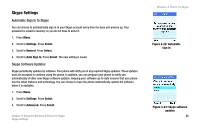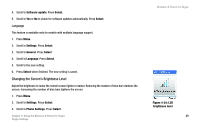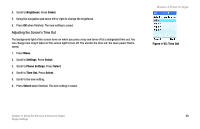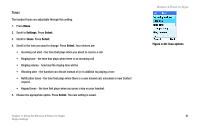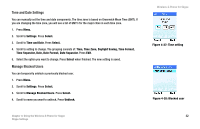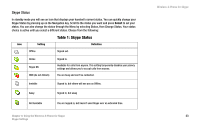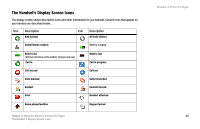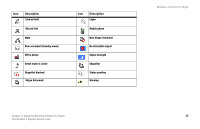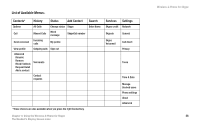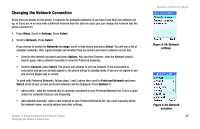Linksys WIP320 User Guide - Page 39
Time and Date Settings, Manage Blocked Users, Time, Time Zone, Daylight Saving, Time Format - user manual
 |
UPC - 745883577330
View all Linksys WIP320 manuals
Add to My Manuals
Save this manual to your list of manuals |
Page 39 highlights
Time and Date Settings You can manually set the time and date components. The time zone is based on Greenwich Mean Time (GMT). If you are changing the time zone, you will see a list of GMT's for the major cities in each time zone. 1. Press Menu. 2. Scroll to Settings. Press Select. 3. Scroll to Time and Date. Press Select. 4. Scroll to setting to change. The grouping consists of: Time, Time Zone, Daylight Saving, Time Format, Time Separator, Date, Date Format, Date Separator. Press Edit. 5. Select the option you want to change. Press Select when finished. The new setting is saved. Manage Blocked Users You can temporarily unblock a previously blocked user. 1. Press Menu. 2. Scroll to Settings. Press Select. 3. Scroll to Manage Blocked Users. Press Select. 4. Scroll to name you want to unblock. Press Unblock. Chapter 4: Using the Wireless-G Phone for Skype Skype Settings Wireless-G Phone for Skype Figure 4-27: Time setting Figure 4-28: Blocked user 32