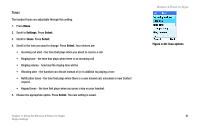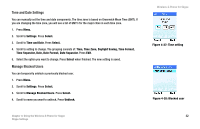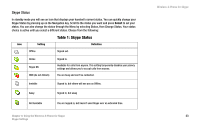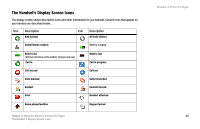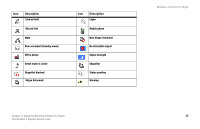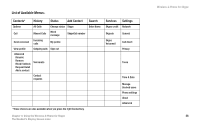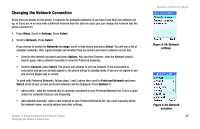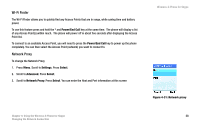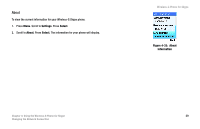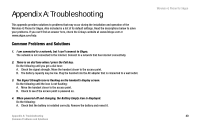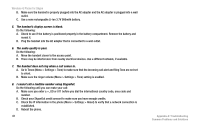Linksys WIP320 User Guide - Page 43
List of Available Menus:., Contacts, History, Status, Add Contact, Search, Services, Settings
 |
UPC - 745883577330
View all Linksys WIP320 manuals
Add to My Manuals
Save this manual to your list of manuals |
Page 43 highlights
List of Available Menus:. Contacts* History Status Add Contact Search Options All Calls Change status Skype Enter Name Call Missed Calls Mood message SkypeOut number Send voicemail Incoming calls My profile View profile Outgoing calls Sign out Advanced Rename Remove Block/ Unblock Request Detail Add a contact Voicemails Contact requests *These choices are also available when you press the right Contact key. Services Settings Skype credit Network SkypeIn General Skype Voicemail Call divert Privacy Tones Time & Date Manage blocked users Phone settings About Advanced Chapter 4: Using the Wireless-G Phone for Skype The Handset's Display Screen Icons Wireless-G Phone for Skype 36
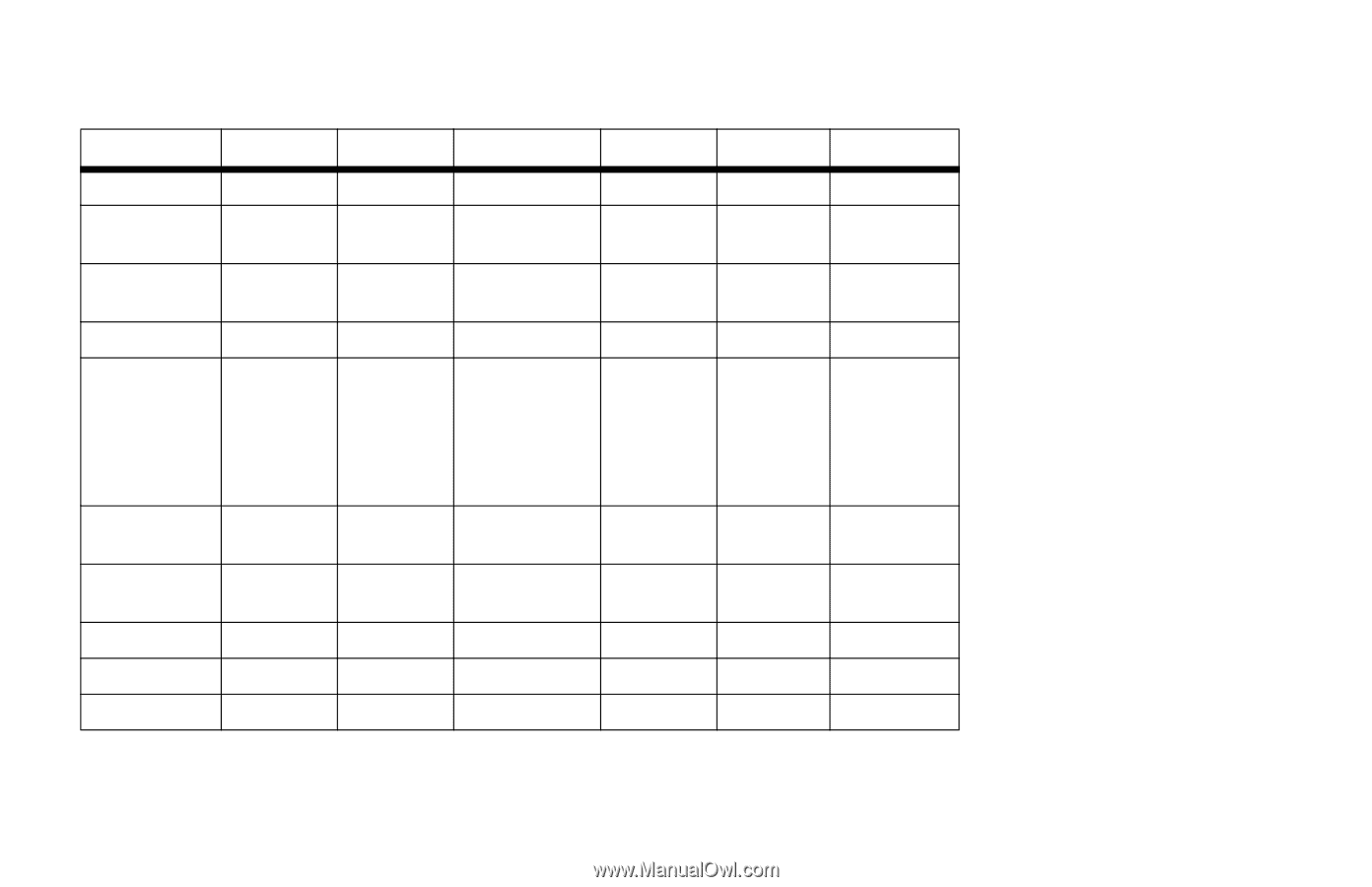
Wireless-G Phone for Skype
36
Chapter 4: Using the Wireless-G Phone for Skype
The Handset’s Display Screen Icons
List of Available Menus:.
*These choices are also available when you press the right Contact key.
Contacts*
History
Status
Add Contact
Search
Services
Settings
Options
All Calls
Change status
Skype
Enter Name
Skype credit
Network
Call
Missed Calls
Mood
message
SkypeOut number
SkypeIn
General
Send voicemail
Incoming
calls
My profile
Skype
Voicemail
Call divert
View profile
Outgoing calls
Sign out
Privacy
Advanced
Rename
Remove
Block/ Unblock
Request Detail
Add a contact
Voicemails
Tones
Contact
requests
Time & Date
Manage
blocked users
Phone settings
About
Advanced