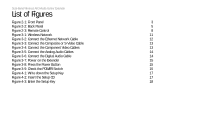Linksys WMCE54AG User Guide
Linksys WMCE54AG - Wireless A/G Media Center Extender Manual
 |
UPC - 745883561001
View all Linksys WMCE54AG manuals
Add to My Manuals
Save this manual to your list of manuals |
Linksys WMCE54AG manual content summary:
- Linksys WMCE54AG | User Guide - Page 1
® A Division of Cisco Systems, Inc. Dual-Band 5 2.4 GHz 802.11a GHz 802.11g WIRELESS Dual-Band Wireless A/G Media Center Extender User Guide Model No. WMCE54AG - Linksys WMCE54AG | User Guide - Page 2
- Linksys WMCE54AG | User Guide - Page 3
Copyrights and Trademarks Dual-Band Wireless A/G Media Center Extender Specifications are subject to change without notice. Linksys is a registered trademark or trademark of Cisco Systems, Inc. and/or its affiliates in the U.S. and certain other countries. Copyright © 2004 Cisco Systems, Inc. All - Linksys WMCE54AG | User Guide - Page 4
Dual-Band Wireless A/G Media Center Extender - Linksys WMCE54AG | User Guide - Page 5
Setting up the Media Center Extender Appendix A: Troubleshooting Common Problems and Solutions Frequently Asked Questions Appendix B: Wireless Security Security Precautions Security Threats Facing Wireless Networks Appendix C: Updating the Extender's Software Image Appendix D: Windows Help Appendix - Linksys WMCE54AG | User Guide - Page 6
Dual-Band Wireless A/G Media Center Extender List of Figures Figure 2-1: Front Panel 3 Figure 2-2: Back Panel 5 Figure 2-3: Remote Control 8 Figure 3-1: Wireless Network 11 Figure 3-2: Connect the Ethernet Network Cable 12 Figure 3-3: Connect the Composite or S-Video Cable 13 Figure - Linksys WMCE54AG | User Guide - Page 7
TV menus, you can browse through TV listings, recordings, digital music tracks, and more. Use the instructions in this User Guide to help you integrate the Extender into your network. These instructions should be all you need to get the most out of the Dual-Band Wireless A/G Media Center Extender - Linksys WMCE54AG | User Guide - Page 8
Dual-Band Wireless A/G Media Center Extender • Chapter 4: Setting up the Media Center Extender This chapter explains how to set up the Extender. • Appendix A: Troubleshooting This appendix describes some potential problems and solutions, as well as frequently asked questions, regarding installation - Linksys WMCE54AG | User Guide - Page 9
Dual-Band Wireless A/G Media Center Extender Chapter 2: Getting to Know the Media Center Extender Front Panel You can control the Extender through the front panel buttons or the remote control. The menus will be displayed on the TV screen. Start Navigation ENTER BACK Infrared LED Button Pad with - Linksys WMCE54AG | User Guide - Page 10
Dual-Band Wireless A/G Media Center Extender Navigation Pad with LED Press the left, right, up, or down arrows to navigate through the menus displayed on the TV screen. To indicate the status of the Extender, the LED can display one of three colors: green, blue, and red. Green. The Navigation - Linksys WMCE54AG | User Guide - Page 11
Back Panel Dual-Band Wireless A/G Media Center Extender On the Media Center Extender's back panel, you have an attached power cord, switches, various ports, an attached antenna, and an Ethernet button. Components Power Cord The power cord is attached to the Extender. POWER Switch The POWER - Linksys WMCE54AG | User Guide - Page 12
Dual-Band Wireless A/G Media Center Extender AUDIO The Extender offers two types of audio outputs, digital and analog. In most cases, you will use the AUDIO (L and R) ports for analog audio; however, you have the option of digital audio if your TV offers a digital input. DIGITAL The DIGITAL port - Linksys WMCE54AG | User Guide - Page 13
Components Dual-Band Wireless A/G Media Center Extender USB Ports The USB ports are not used at this time. Ethernet Port The Ethernet port is where you will connect the Ethernet network cable if you are using a wired Ethernet network. Ethernet Button Press this button if the Extender is - Linksys WMCE54AG | User Guide - Page 14
Dual-Band Wireless A/G Media Center Extender Remote Control The Extender includes a remote control. When you first want to use the remote, insert the included AA batteries into the battery compartment. Then use the remote to navigate through menus and make selections on the TV screen, as well as - Linksys WMCE54AG | User Guide - Page 15
button to replay your selection. Dual-Band Wireless A/G Media Center Extender SKIP Press this button to skip the next selection. BACK Press this button to go back through the menus. MORE Press this button to get additional information. OK (and arrows) Use the arrow buttons to move through - Linksys WMCE54AG | User Guide - Page 16
Dual-Band Wireless A/G Media Center Extender 10 Chapter 2: Getting to Know the Media Center Extender Remote Control - Linksys WMCE54AG | User Guide - Page 17
Dual-Band Wireless A/G Media Center Extender Chapter 3: Connecting the Media Center Extender Before You Begin For the Extender to work properly, make sure you have the following: • A PC running Windows® XP Media Center Edition 2005 • A wired network OR a Wireless-A (802.11a), Wireless-G (802.11g), - Linksys WMCE54AG | User Guide - Page 18
Dual-Band Wireless A/G Media Center Extender Instructions for Connecting to a Wired Network 1. Connect the included Ethernet network cable from the Extender's Ethernet port to an Ethernet network port on your Media Center PC, router, or switch. 2. The Extender's Ethernet port includes an LED in one - Linksys WMCE54AG | User Guide - Page 19
Instructions for Connecting the Extender Dual-Band Wireless A/G Media Center Extender 1. If you are using composite or S-video, connect the video cable from the Extender's VIDEO output to your TV's VIDEO input. Then make sure the VIDEO SELECT switch is set to the left. If you are using component - Linksys WMCE54AG | User Guide - Page 20
Dual-Band Wireless A/G Media Center Extender 2. If you are using analog audio, connect the RCA audio cable from the Extender's left and right AUDIO outputs to your TV's AUDIO inputs. If you are using a stereo with digital audio, connect the Toslink optical cable (not included) from the Extender's - Linksys WMCE54AG | User Guide - Page 21
into an electrical outlet. Dual-Band Wireless A/G Media Center Extender Figure 3-7: Power on the Extender 4. The Extender will automatically power on. If it does not, press the standby button on the Extender's front panel, and then check the POWER switch on the Extender's back panel. Proceed to - Linksys WMCE54AG | User Guide - Page 22
Dual-Band Wireless A/G Media Center Extender 16 Chapter 3: Connecting the Media Center Extender Instructions for Connecting the Extender - Linksys WMCE54AG | User Guide - Page 23
Dual-Band Wireless A/G Media Center Extender Chapter 4: Setting up the Media Center Extender 1. Power on your TV, and select the video input that displays the Extender's Setup Key Screen (press the INPUT, SOURCE, or TV/VIDEO button on your TV's remote control). 2. Write down the Setup Key. You will - Linksys WMCE54AG | User Guide - Page 24
instructions displayed by the Media Center PC. 6. If the Media Center PC asks you to enter wireless settings for the Extender, use the remote control's navigation pad to enter settings. If you need more information about the remote control, refer to "Chapter 2: Getting to Know the Media Center - Linksys WMCE54AG | User Guide - Page 25
Appendix A: Troubleshooting Dual-Band Wireless A/G Media Center Extender This appendix provides solutions to problems that may occur during the installation and operation of the Extender. Read the description below to solve your problems. If you can't find an answer here, check the Linksys website - Linksys WMCE54AG | User Guide - Page 26
A. Download the Extender's software image update file from the Linksys website, www.linksys.com. B. Extract the zip file on your Media Center PC and save the Extender's .mcx file. C. Double-click the .mcx file, and follow the on-screen instructions. D. After the software image has been updated, use - Linksys WMCE54AG | User Guide - Page 27
Dual-Band Wireless A/G Media Center Extender 4. When I use the Extender on my wireless network, I see choppy video and dropped frames, or I hear choppy audio and distorted sounds. Follow these instructions until your problem is solved: A. You may be using a Wireless-B (802.11b) network, which is not - Linksys WMCE54AG | User Guide - Page 28
Dual-Band Wireless A/G Media Center Extender Frequently Asked Questions What version of Windows XP Media Center do I need? You must use Windows XP Media Center Edition 2005. The Extender does not support previous versions. I don't have Windows XP Media Center Edition 2005, but I do have a previous - Linksys WMCE54AG | User Guide - Page 29
Dual-Band Wireless A/G Media Center Extender What is the IEEE 802.11g standard? It is one of the IEEE standards for wireless networks. The 802.11g standard allows wireless networking hardware from different manufacturers to communicate, provided that the hardware complies with the 802.11g standard. - Linksys WMCE54AG | User Guide - Page 30
Dual-Band Wireless A/G Media Center Extender What is ad-hoc mode? When a wireless network is set to ad-hoc mode, the wireless-equipped computers are configured to communicate directly with each other. The ad-hoc wireless network will not communicate with any wired network. What is infrastructure - Linksys WMCE54AG | User Guide - Page 31
Wireless Security Dual-Band Wireless A/G Media Center Extender Linksys wants to make wireless networking as safe and easy for you as possible. The current generation of Linksys 5. Change the SSID periodically. 6. Use the highest encryption algorithm possible. Use WPA if it is available. Please - Linksys WMCE54AG | User Guide - Page 32
Dual-Band Wireless A/G Media Center Extender Security Threats Facing Wireless Networks Wireless networks are easy to find. Hackers know that in order to join a wireless network, wireless networking products first listen for "beacon messages". These messages can be easily decrypted and contain much - Linksys WMCE54AG | User Guide - Page 33
Dual-Band Wireless A/G Media Center Extender Change your SSID regularly so that any hackers who have gained access to your wireless network -Bit block data encryption. RADIUS (Remote Authentication Dial-In User Service) utilizes a RADIUS server for authentication and the use of dynamic TKIP, AES, or - Linksys WMCE54AG | User Guide - Page 34
Dual-Band Wireless A/G Media Center Extender between 0 and 99,999 seconds, which instructs the Router or other device how often it should change the encryption keys. WPA RADIUS. WPA used in coordination with a RADIUS server. (This should only be used the WEP key manually. Implementing encryption may - Linksys WMCE54AG | User Guide - Page 35
all of your custom settings. To update the Extender's software image, follow these instructions: 1. Download the Extender's software image update file from the Linksys website, www.linksys.com. 2. Extract the zip file on your Media Center PC and save the Extender's .mcx file. 3. Double-click the - Linksys WMCE54AG | User Guide - Page 36
Dual-Band Wireless A/G Media Center Extender 30 Appendix C: Updating the Extender's Software Image - Linksys WMCE54AG | User Guide - Page 37
Appendix D: Windows Help Dual-Band Wireless A/G Media Center Extender Almost all Linksys products require Microsoft® Windows. Windows is the most used operating system in the world and comes with many features that help make networking easier. These features can be accessed through Windows Help - Linksys WMCE54AG | User Guide - Page 38
Dual-Band Wireless A/G Media Center Extender 32 Appendix D: Windows Help - Linksys WMCE54AG | User Guide - Page 39
Appendix E: Glossary Dual-Band Wireless A/G Media Center Extender 802.11a - A wireless networking standard that specifies a maximum data transfer rate of 54Mbps and an operating frequency of 5GHz. 802.11b - A wireless networking standard that specifies a maximum data transfer rate of 11Mbps and an - Linksys WMCE54AG | User Guide - Page 40
Dual-Band Wireless A/G Media Center Extender Bit - A binary digit. Boot - To start a device and cause it to start executing instructions. Wide Web. Buffer - A shared or assigned memory area that is used to support and coordinate different computing and networking activities so one isn't held up by - Linksys WMCE54AG | User Guide - Page 41
Dual-Band Wireless A/G Media Center Extender DDNS (Dynamic Domain Name System) - Allows the hosting of a website, FTP server, or e-mail server with a fixed domain name (e.g., www.xyz.com) and a dynamic IP - Linksys WMCE54AG | User Guide - Page 42
Dual-Band Wireless A/G Media Center Extender EAP (Extensible Authentication Protocol) - A general authentication protocol used to control network access. Many specific authentication methods work . Firmware - support the original size of the packet. FTP (File Transfer Protocol) - A protocol used - Linksys WMCE54AG | User Guide - Page 43
Dual-Band Wireless A/G Media Center Extender Half Duplex - Data transmission that can occur in two directions over a single line, but only one direction at a time. Hardware - The physical aspect of computers, - Linksys WMCE54AG | User Guide - Page 44
Dual-Band Wireless A/G Media Center Extender Mbps (MegaBits Per Second) - One million bits per second; a unit of measurement for data transmission. mIRC - An Internet Relay Chat program that runs under Windows for Linksys products. Ping (Packet INternet Groper) - An Internet utility used to - Linksys WMCE54AG | User Guide - Page 45
Dual-Band Wireless A/G Media Center Extender Power over Ethernet (PoE) - A technology enabling an Ethernet network cable to deliver both data and power. PPPoE (Point to Point Protocol over Ethernet) - A type of broadband connection that provides authentication (username and password) in addition to - Linksys WMCE54AG | User Guide - Page 46
Dual-Band Wireless A/G Media Center Extender Software - Instructions for the computer. A series of instructions that performs a particular task is called a "program". SOHO (Small Office/Home Office) - Market segment of professionals who work at home or in small offices. SPI (Stateful Packet - Linksys WMCE54AG | User Guide - Page 47
Dual-Band Wireless A/G Media Center Extender the data that is sent. Upgrade - To replace existing software or firmware with a newer version. Upload - To transmit a file network data transmitted on a wireless network for greater security. WINIPCFG - A Windows 98 and Me utility that displays - Linksys WMCE54AG | User Guide - Page 48
Dual-Band Wireless A/G Media Center Extender WLAN (Wireless Local Area Network) - A group of computers and associated devices that communicate with each other wirelessly. WPA (Wi-Fi Protected Access) - a wireless security protocol using TKIP (Temporal Key Integrity Protocol) encryption, which can be - Linksys WMCE54AG | User Guide - Page 49
Appendix F: Specifications Dual-Band Wireless A/G Media Center Extender Model Standards Ports Buttons Cabling Type LEDs Transmit Power Security Features WEP Key Bits WMCE54G 802.11a, 802.11g, 802.3u Ethernet, USB, Video Out (Composite, S-Video, Component), Audio Out (Analog R/L, SPDIF Optical), - Linksys WMCE54AG | User Guide - Page 50
Dual-Band Wireless A/G Media Center Extender Dimensions 17.00" x 2.00" x 12.25" (W x H x D) (431.8 mm x 50.8 mm x 311.2 mm) Unit Weight 5.71 oz. (2.59 kg) Power 100V~240V AC Certifications FCC, UL - Linksys WMCE54AG | User Guide - Page 51
Appendix G: Warranty Information Dual-Band Wireless A/G Media Center Extender LIMITED WARRANTY Linksys warrants to You that, for a period of one year (the "Warranty Period"), your Linksys Product will be substantially free of defects in materials and workmanship under normal use. Your exclusive - Linksys WMCE54AG | User Guide - Page 52
Dual-Band Wireless A/G Media Center Extender IN NO EVENT WILL LINKSYS' LIABILITY EXCEED THE AMOUNT PAID BY YOU FOR THE PRODUCT. The foregoing limitation or exclusion may not apply to You. Please direct all inquiries to: Linksys, P.O. Box 18558, Irvine, CA 92623. 46 Appendix G: Warranty Information - Linksys WMCE54AG | User Guide - Page 53
's • Consult a dealer or an experienced radio/TV technician for assistance Linksys declares that the Dual-Band Wireless A/G Media Center Extender (FCC ID: Q87-WMCE54AG) is limited in channels 1-11 for the 2.4GHz band by the specified firmware, which is controlled in the USA. FCC Caution: Operation - Linksys WMCE54AG | User Guide - Page 54
Dual-Band Wireless A/G Media Center Extender 48 Appendix H: Regulatory Information - Linksys WMCE54AG | User Guide - Page 55
on Warranty and RMA issues can be found in the Warranty Information section in this Guide.) Dual-Band Wireless A/G Media Center Extender http://www.linksys.com or ftp.linksys.com 800-546-5797 (LINKSYS) 949-823-3002 800-326-7114 [email protected] 949-823-3000 Appendix I: Contact Information 49 - Linksys WMCE54AG | User Guide - Page 56
Dual-Band Wireless A/G Media Center Extender 50 Appendix I: Contact Information - Linksys WMCE54AG | User Guide - Page 57
- Linksys WMCE54AG | User Guide - Page 58
www.linksys.com

A Division of Cisco Systems, Inc.
®
WIRELESS
Model No.
Media Center Extender
Wireless
A
/
G
WMCE54AG
User Guide
GHz
2.4
802.11g
GHz
802.11a
5
Dual-Band
Dual-Band