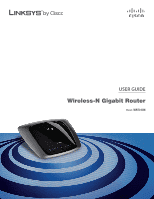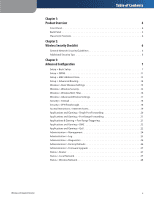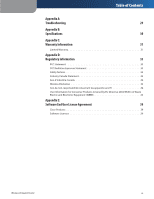Linksys WRT310N User Guide
Linksys WRT310N - Wireless-N Gigabit Router Wireless Manual
 |
UPC - 745883582952
View all Linksys WRT310N manuals
Add to My Manuals
Save this manual to your list of manuals |
Linksys WRT310N manual content summary:
- Linksys WRT310N | User Guide - Page 1
USER GUIDE Wireless-N Gigabit Router Model: WRT310N - Linksys WRT310N | User Guide - Page 2
trademark of Cisco Systems, Inc. and/or its affiliates in the U.S. and certain other countries. Other brands and product names are trademarks or registered trademarks of their respective holders. Copyright © 2009 Cisco Systems, Inc. All rights reserved. Wireless-N Gigabit Router About This Guide i - Linksys WRT310N | User Guide - Page 3
and Gaming > QoS 22 Administration > Management 24 Administration > Log 25 Administration > Diagnostics 26 Administration > Factory Defaults 26 Administration > Firmware Upgrade 27 Status > Router 27 Status > Local Network 27 Status > Wireless Network 28 Wireless-N Gigabit Router ii - Linksys WRT310N | User Guide - Page 4
appareils sans fil 34 User Information for Consumer Products Covered by EU Directive 2002/96/EC on Waste Electric and Electronic Equipment (WEEE 35 Appendix E: Software End User License Agreement 39 Cisco Products 39 Software Licenses 39 Wireless-N Gigabit Router iii - Linksys WRT310N | User Guide - Page 5
Chapter 1 Chapter 1: Product Overview Thank you for choosing the Linksys by Cisco Wireless-N Gigabit Router. The Router lets you access the Internet via a wireless connection or through one of its four switched ports. You can also use the Router to share resources, such as computers. A variety of - Linksys WRT310N | User Guide - Page 6
screws. 5. Place the wall-mount slots over the screws and slide the Router down until the screws fit snugly into the wall-mount slots. 152 mm Print this page at 100% size. Cut along the dotted line, and place on the wall to drill precise spacing. Wall Mounting Template Wireless-N Gigabit Router 5 - Linksys WRT310N | User Guide - Page 7
the default password For wireless products such as access points and routers, you will be asked for a password when you want to change their settings. These devices have a default password set by the factory. The Linksys default password is admin. Hackers know these defaults and may try to use them - Linksys WRT310N | User Guide - Page 8
Internet Connection Type is set to Automatic Configuration - DHCP, which should be kept only if your ISP supports DHCP or you are connecting through a dynamic IP address. (This option usually applies to cable connections.) Internet Connection Type > Automatic Configuration - DHCP Wireless-N Gigabit - Linksys WRT310N | User Guide - Page 9
soon as you attempt to access the Internet again. To use this option, select Connect on Demand. In the Max Idle Time field, enter the number of minutes you want to have elapsed Wireless-N Gigabit Router Advanced Configuration before your Internet connection terminates. The default Max Idle Time is - Linksys WRT310N | User Guide - Page 10
check the Internet connection. The default Redial Period is 30 seconds. Wireless-N Gigabit Router Advanced Configuration Telstra Cable Telstra Cable is a service that applies to connections in Australia only. Internet Connection Type > Telstra Cable Server IP Address This is the IP address of the - Linksys WRT310N | User Guide - Page 11
1500 range. The default size depends on the Internet Connection Type: •• DHCP, Static IP, or Telstra: 1500 •• PPPoE: 1492 •• PPTP or L2TP: 1460 Network Setup The Network Setup section changes the settings on the network connected to the Router's Ethernet ports.Wireless setup is performed through the - Linksys WRT310N | User Guide - Page 12
Configuration Setup > DDNS > DynDNS Username Enter the Username for your DDNS account. Password Enter the Password for your DDNS account. Host Name The is the DDNS URL assigned by the DDNS service. System Select the DynDNS service you use: Dynamic, Static, or Custom. The default selection - Linksys WRT310N | User Guide - Page 13
Wireless-N Gigabit Router Advanced Configuration Clone My PC's MAC Click this button to clone the MAC address of the computer you are using. Click Save Settings to apply your changes, or click Cancel Changes to cancel your changes. Setup > Advanced Routing This screen is used to set up the Router - Linksys WRT310N | User Guide - Page 14
as wireless adapters, that support Wi-Fi Protected Setup, then you can use Wi-Fi Protected Setup. Configuration View To manually configure your wireless network, select Manual. Proceed to the "Basic Wireless Settings" section. To use Wi-Fi Protected Setup, select Wireless-N Gigabit Router Advanced - Linksys WRT310N | User Guide - Page 15
do not support Wi-Fi Protected Setup, note the wireless settings, and then manually configure those client devices. Wireless > Wireless Security The Wireless Security screen configures the security of your wireless network. There are six wireless security mode options supported by the Router: WPA - Linksys WRT310N | User Guide - Page 16
with a RADIUS server. (This should only be used when a RADIUS server is connected to the Router.) Security Mode > WPA Enterprise RADIUS Server Enter the IP Address of the RADIUS server. RADIUS Port Enter the port number of the RADIUS server. The default value is 1812. Shared Secret Enter the key - Linksys WRT310N | User Guide - Page 17
. Wireless-N Gigabit Router Wireless > Wireless MAC Filter Wireless MAC Filter Enabled/Disabled To filter wireless users by MAC Address, either permitting or blocking access, select Enabled. If you do not wish to filter users by MAC Address, keep the default setting, Disabled. Access Restriction - Linksys WRT310N | User Guide - Page 18
will negotiate the best possible connection speed between the Router and a wireless client. The default is Auto. CTS Protection Mode The Router will automatically use CTS (Clear-To-Send) Protection Mode when your Wireless-N and Wireless-G products are experiencing severe problems and are not able - Linksys WRT310N | User Guide - Page 19
is permitted, then the Router will allow IP multicast packets to be forwarded to the appropriate computers. Select this feature to filter multicasting. This feature is not selected by default. Filter Internet NAT Redirection This feature uses port forwarding to block access to local servers from - Linksys WRT310N | User Guide - Page 20
used to enable Point-to-Point sessions via the Internet on the Layer 2 level. To allow L2TP tunnels to pass through the Router, keep the default, Enabled. Click Save Settings to apply your changes, or click Cancel Changes to cancel your changes. Access Restrictions > Internet Access The Internet - Linksys WRT310N | User Guide - Page 21
allows you to customize port services for common applications on this screen. When users send these types of requests to your network via the Internet, the Router will forward those requests to the appropriate servers (computers). Before using forwarding, you should assign static IP addresses to the - Linksys WRT310N | User Guide - Page 22
). Before using forwarding, you should assign static IP addresses to the designated servers (use the DHCP Reservation feature on the Basic Setup screen). If you need to forward all ports to one computer, click the DMZ tab. Advanced Configuration Port Range Forwarding To forward a port, enter - Linksys WRT310N | User Guide - Page 23
host by IP address, select IP Address and enter the IP address in the field provided. If you want to specify the DMZ host by MAC address, select MAC Address and enter the MAC Wireless-N Gigabit Router Applications and Gaming > QoS QoS (Quality of Service) Wireless You can configure the support and - Linksys WRT310N | User Guide - Page 24
can enter 21-21. If you need services for an application that uses from 1000 to 1250, you enter 10001250 as your settings. You can have up to three ranges to define for this bandwidth allocation. Port numbers Wireless-N Gigabit Router QoS > Ethernet Port Ethernet Select the appropriate Ethernet - Linksys WRT310N | User Guide - Page 25
for access and security. Wireless-N Gigabit Router Administration > Management Management Router Access To ensure the Router's security, you will be asked for your password when you access the Router's web-based utility. The default is admin. Router Password Enter a new password for the Router. Re - Linksys WRT310N | User Guide - Page 26
changes. Wireless-N Gigabit Router Advanced Configuration Administration > Log The Router can keep logs of all traffic for your Internet connection. Administration > Log Log Log To disable the Log function, select Disabled. To monitor traffic between the network and the Internet, keep the default - Linksys WRT310N | User Guide - Page 27
of your configuration settings. Factory Defaults Restore All Settings To reset the Router's settings to the default values, click this button and then follow the onscreen instructions. Any settings you have saved will be lost when the default settings are restored. Wireless-N Gigabit Router 26 - Linksys WRT310N | User Guide - Page 28
in the Router. The information varies depending on the Internet connection type selected on the Basic Setup screen. Click Refresh to update the on-screen information. Status > Local Network The Local Network screen displays information about the local, wired network. Wireless-N Gigabit Router 27 - Linksys WRT310N | User Guide - Page 29
IP address is shown here. DHCP Clients Table Click this button to view a list of PCs that are using the Router as a DHCP server. Status > Wireless Wireless Network MAC Address The MAC address of the Router's local, wireless interface is displayed here. Mode Displayed here is the wireless mode - Linksys WRT310N | User Guide - Page 30
DSL modem in order to use the Router. Connect the telephone line to the DSL modem, and then insert the setup CD into your computer. Click Setup and follow the on‑screen instructions. Troubleshooting When you double-click the web browser, you are prompted for a username and password. If you want to - Linksys WRT310N | User Guide - Page 31
B: Specifications Model WRT310N Standards Draft 802.11n, 802.11g, 802.11b, 802.3, 802.3u, 802.3ab Ports Power, Internet, and Ethernet Buttons Reset, Wi-Fi Protected Setup LEDs Ethernet (1-4), Wi-Fi Protected Setup, Wireless, Internet, Power Cabling Type CAT 5e Number of Antennas 3 Max - Linksys WRT310N | User Guide - Page 32
APPLICABLE LAW, ALL SOFTWARE PROVIDED BY LINKSYS WITH THE PRODUCT, WHETHER FACTORY LOADED ON THE PRODUCT OR CONTAINED ON MEDIA ACCOMPANYING THE PRODUCT, IS PROVIDED "AS IS" WITHOUT WARRANTY OF ANY KIND. Without limiting the foregoing, Linksys does Wireless-N Gigabit Router Warranty Information not - Linksys WRT310N | User Guide - Page 33
support services) can be found at www.linksysbycisco.com/support. This limited warranty is governed by the laws of the jurisdiction in which the Product was purchased by you. Please direct all inquiries to: Linksys, P.O. Box 18558, Irvine, CA 92623. Warranty Information Wireless-N Gigabit Router - Linksys WRT310N | User Guide - Page 34
Avoid using this product during an electrical storm. There may be a remote risk of electric shock from lightning. WARNING: This product contains lead, known to the State of California to cause cancer, and birth defects or other reproductive harm. Wash hands after handling. Wireless-N Gigabit Router - Linksys WRT310N | User Guide - Page 35
par rapport au point d'accès, du volume du trafic réseau, des matériaux utilisés dans le bâtiment et du type de construction, du système d'exploitation et de la combinaison de produits sans fil utilisés, des interférences et de toute autre condition défavorable. Wireless-N Gigabit Router 34 - Linksys WRT310N | User Guide - Page 36
Linksys products. Consumers are required to comply with this notice for all electronic products bearing the following symbol: English - Environmental Information for Customers please contact your local authorities, waste disposal service, or the shop where you purchased Wireless-N Gigabit Router 35 - Linksys WRT310N | User Guide - Page 37
publique. Pour plus d'informations sur le mode d'élimination de votre ancien équipement, veuillez prendre contact avec les pouvoirs publics locaux, le service de traitement des déchets, ou l'endroit ākšanas dienestā, kā arī veikalā, kur iegādājāties šo izstrādājumu. Wireless-N Gigabit Router 36 - Linksys WRT310N | User Guide - Page 38
. W celu uzyskania szczegółowych informacji o usuwaniu starego sprzętu, prosimy zwrócić się do lokalnych władz, służb oczyszczania miasta lub sklepu, w którym produkt został nabyty. Wireless-N Gigabit Router 37 - Linksys WRT310N | User Guide - Page 39
ţii de mediu pentru clienţii din Uniunea Europeană Directiva europeană 2002/96/CE impune ca echipamentele care prezintă acest simbol pe produs şi/sau pe ambalajul acestuia să nu fie casate produkten. WEB: For additional information, please visit www.linksysbycisco.com Wireless-N Gigabit Router 38 - Linksys WRT310N | User Guide - Page 40
DO NOT CLICK ON THE "NEXT" BUTTON AND DO NOT DOWNLOAD, INSTALL OR USE THE SOFTWARE. YOU MAY RETURN UNUSED SOFTWARE (OR, IF THE SOFTWARE IS SUPPLIED AS PART OF ANOTHER PRODUCT, THE UNUSED PRODUCT) FOR A FULL REFUND Wireless-N Gigabit Router Software End User License Agreement UP TO 30 DAYS AFTER - Linksys WRT310N | User Guide - Page 41
which may be subject to terms and conditions from the provider of the service. Cisco makes no representations as to the quality, Wireless-N Gigabit Router Software End User License Agreement suitability, functionality, or legality of any sites or products to which links may be provided or third - Linksys WRT310N | User Guide - Page 42
settings in your Internet browser software, including the default settings for search provider and source of DNS error pages and may direct erroneous URLs to an error landing page hosted by Cisco. You may opt out of these settings by not accepting them as Wireless-N Gigabit Router Software End User - Linksys WRT310N | User Guide - Page 43
entire agreement between the parties with respect to the Software and Wireless-N Gigabit Router Software End User License Agreement supersedes any conflicting or additional terms contained in any purchase order or elsewhere. Linksys, Cisco and the Cisco Logo and other trademarks contained in the - Linksys WRT310N | User Guide - Page 44
to deny you these rights or to ask you to surrender the rights. These restrictions translate to certain responsibilities for you if you distribute copies of the software, or if you modify it. Wireless-N Gigabit Router Software End User License Agreement For example, if you distribute copies of such - Linksys WRT310N | User Guide - Page 45
cause it, when started running for such interactive use in the most ordinary way, to print or exercise the right to control the Wireless-N Gigabit Router Software End User License Agreement distribution of by offering access to copy from a designated place, then offering equivalent access to copy - Linksys WRT310N | User Guide - Page 46
is implemented by public license practices. Many people have made generous contributions to the wide range of software distributed through that system in reliance Wireless-N Gigabit Router Software End User License Agreement on consistent application of that system; it is up to the author/donor - Linksys WRT310N | User Guide - Page 47
below. Wireless-N Gigabit Router Software End User License Agreement When we speak of free software, we are referring to freedom of use, not price. Our General Public Licenses are designed to make sure that you have the freedom to distribute copies of free software (and charge for this service if - Linksys WRT310N | User Guide - Page 48
work containing the Library or a portion of it, Wireless-N Gigabit Router Software End User License Agreement either verbatim or with modifications and they are outside its scope. The act of running a program using the Library is not restricted, and output from such a program is covered only if its - Linksys WRT310N | User Guide - Page 49
used for software interchange. Wireless-N Gigabit Router Software End User License Agreement If distribution of object code is made by offering access to copy from a designated place, then offering equivalent access of the work for the customer's own use and reverse engineering for debugging such - Linksys WRT310N | User Guide - Page 50
distribute, link with or modify the Library subject to these terms and conditions. You may not impose any further restrictions on the recipients' exercise of the rights granted herein. You are not responsible for enforcing compliance by third parties with this License. Wireless-N Gigabit Router 49 - Linksys WRT310N | User Guide - Page 51
and/or use of the Library is restricted in certain countries may differ in detail to address new problems or concerns. Each version Software Foundation. If the Library does not specify a Wireless-N Gigabit Router Software ASSUME THE COST OF ALL NECESSARY SERVICING, REPAIR OR CORRECTION. 16. - Linksys WRT310N | User Guide - Page 52
Wireless-N Gigabit Router Software End User License Agreement 6. Redistributions of any form whatsoever must retain the following acknowledgment:"This product includes software developed by the OpenSSL Project for use , PROCUREMENT OF SUBSTITUTE GOODS OR SERVICES; LOSS OF USE, DATA, OR PROFITS; OR - Linksys WRT310N | User Guide - Page 53
DAMAGES (INCLUDING, BUT NOT LIMITED TO, PROCUREMENT OF SUBSTITUTE GOODS OR SERVICES; LOSS OF USE, DATA, OR PROFITS; OR BUSINESS INTERRUPTION) HOWEVER CAUSED AND ON GNU Public License.] END OF SCHEDULE 3-C Software End User License Agreement Wireless-N Gigabit Router 3425-01404 09041420NC-AI 52
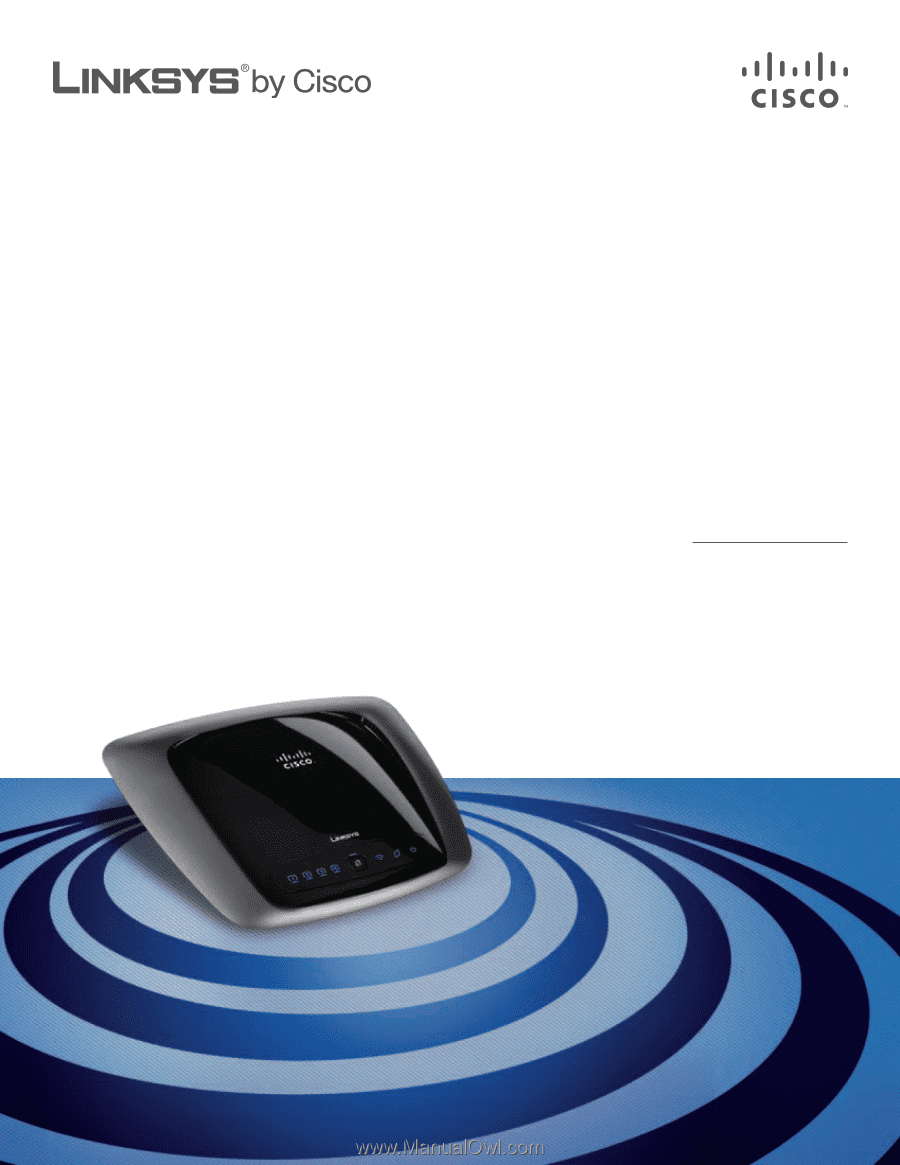
USER GUIDE
Wireless-N Gigabit Router
Model:
WRT310N