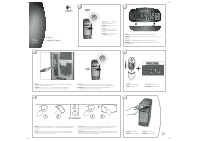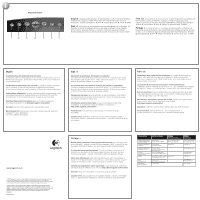Logitech Desktop Music System Setup Guide
Logitech Desktop Music System Manual
 |
View all Logitech Desktop Music System manuals
Add to My Manuals
Save this manual to your list of manuals |
Logitech Desktop Music System manual content summary:
- Logitech Desktop Music System | Setup Guide - Page 1
Setup Installation 3 Logitech® Cordless Desktop 1 OFF ON English Turn off PC and remove existing keyboard and mouse. Español e, em seguida, prima o botão Connect na parte de baixo do teclado. English Install software. Español Instale el software. Français Installez le logiciel. Português Instale - Logitech Desktop Music System | Setup Guide - Page 2
Troubleshooting. My keyboard does not work! 1) Keyboard cable must be plugged into the computer's keyboard PS/2 port and NOT the mouse PS/2 port. 2) Check the software help system software help system or at http://www.logitech.com/comfort. Warning! Read the battery warning in the software help system

English
Turn off PC and remove
existing keyboard and mouse.
Español
Apague el PC y desconecte
el teclado y el ratón.
Français
Eteignez l'ordinateur,
puis débranchez la souris et le clavier
existants.
Português
Desligue o PC e remova
o teclado e o rato existentes.
3
1
Setup
Installation
Cordless Desktop
Logitech
®
4
English
Install software.
Español
Instale el software.
Français
Installez le logiciel.
Português
Instale o software.
6
5
2
English
Plug green PS/2 connector into computer's PS/2 mouse port. Plug purple PS/2
connector into PS/2 keyboard port. Turn on PC.
Español
Conecte el conector PS/2 verde al puerto de ratón PS/2 del ordenador.
Conecte el conector PS/2 morado al puerto de teclado PS/2. Encienda el ordenador.
Français
Branchez le connecteur PS/2 vert sur le port souris PS/2 de l'ordinateur.
Branchez le connecteur PS/2 violet sur le port clavier PS/2. Mettez l’ordinateur sous tension.
Português
Ligue o conector PS/2 verde à porta de rato PS/2 no computador.
Ligue o conector PS/2 roxo à porta de teclado PS/2. Ligue o PC.
English
Press Connect button on receiver, then press red connect button on bottom of mouse.
Wait 20 seconds. Press Connect button on receiver, then press red Connect button on bottom
of keyboard.
Español
Pulse el botón Connect del receptor y luego el botón Connect situado en la parte
inferior del ratón. Espere 20 segundos. Pulse el botón Connect del receptor y luego el botón
de conexión situado en la parte inferior del teclado.
Français
Appuyez sur le bouton Connect du récepteur, puis sur le bouton Connect rouge
situé sous la souris. Patientez 20 secondes. Appuyez sur le bouton Connect du récepteur,
puis sur le bouton de connexion rouge situé sous le clavier.
Português
Prima o botão Connect no receptor e, em seguida, prima o botão de conexão
na parte de baixo do rato. Aguarde 20 segundos. Prima o botão Connect no receptor e, em seguida,
prima o botão Connect na parte de baixo do teclado.
English
Install the batteries.
Español
Coloque las pilas.
Français
Installez les piles.
Português
Introduza as pilhas.
To Connect
ON
OFF
English
Connect plam rest to keyboard. Adjust legs on
keyboard bottom.
Español
Acople el reposamanos al teclado. Ajuste las patas plegables, en la parte inferior
del teclado.
Français
Fixez l'appuie-poignets au clavier. Réglez les pieds du clavier.
Português
Anexe o apoio para as palmas ao teclado. Ajuste os suportes na parte
de baixo do teclado.
M
e
d
ia
P
la
y
/P
a
u
s
e
M
u
t
e
F
a
v
o
r
it
e
s
V
o
l
u
m
e
E
-M
a
il
W
W
W
2
@
1
!
3
#
4
$
5
%
6
^
7
&
8
*
9
(
0
)
_
—
=
+
Backspace
O
P
[
{
]
}
L
;
:
'
"
|
\
U
I
K
J
R
T
Y
F
G
H
Q
W
E
A
S
D
Caps
Lock
Tab
Shift
Z
X
Ctrl
Alt /
C
V
B
M
N
,
<
>
.
Alt Gr
/
?
Shift
Ctrl
Num
Lock
/
*
–
+
Enter
Home
Pg Up
9
8
7
6
5
4
End
Pg Dn
3
2
1
Ins
0
Del
.
Esc
F1
F2
F3
F4
F5
F6
F7
F8
F9
F10
F11
F12
Scroll
Lock
Pause
Break
Sys Rq
Prt Scr
Delete
End
Page
Down
Insert
Home
Page
Up
Enter
alt
option
alt
option
OPEN
2XAA