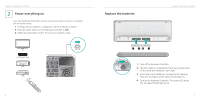Logitech K700 User's Guide
Logitech K700 Manual
 |
View all Logitech K700 manuals
Add to My Manuals
Save this manual to your list of manuals |
Logitech K700 manual content summary:
- Logitech K700 | User's Guide - Page 1
Setup Guide You're moments from experiencing a natural way to search, find and enjoy whatever you watch on your Google TV™ system. - Logitech K700 | User's Guide - Page 2
more accessible and entertainment more fun. www.logitech.com/SmartTV/accessories Unpack the box Logitech® Keyboard Controller Logitech® Keyboard Controller (K700/TV700) Setup Guide You're and menojomyewnhtsaftreovmer eyxopuewrieantcchinognaynoautruGraolowgaley TtoV™seasyrcsthe,mfin - Logitech K700 | User's Guide - Page 3
1 234 20 19 5 67 8 9 18 17 16 OFF ON 10 12 11 13 15 14 4 Logitech® Keyboard Controller 1. Mouse Functions as a left mouse click 2. TV Switches to live TV 3. Guide Presents the program guide on your Set-top box (STB) 4. DVR Presents a list of recordings on your STB 5. Menu Displays - Logitech K700 | User's Guide - Page 4
receiver farther away from your TV, which may be producing electromagnetic interference. 6 Logitech® Keyboard Controller Setup with a Logitech Revue Companion Box 1. Turn ON the Companion Box (sold separately) and Keyboard Controller. 2. Press and release the pairing button on the back of the - Logitech K700 | User's Guide - Page 5
the Keyboard Controller to ON. 3. Follow the instructions on the TV screen to complete setup. TV Companion Box AVR INFO MSGS A/B REMOTE MENU POWER VID IN AUDIO IN L R CHANNEL STB Off * 8 OFF ON Replace the batteries Logitech® Keyboard Controller 1. Turn off the Keyboard Controller - Logitech K700 | User's Guide - Page 6
the Unifying software from www.logitech.com/unifying. 3. Follow the on-screen instructions to reconnect the Keyboard Controller with the between the Keyboard Controller and Unifying receiver should now be re-established. 10 Logitech® Keyboard Controller Problem: In a Logitech Revue™ - Logitech K700 | User's Guide - Page 7
support hours © 2010 Logitech. All rights reserved. Logitech, the Logitech logo, and other Logitech marks are owned by Logitech and may be registered. All other trademarks are the property of their respective owners. Logitech assumes no responsibility for any errors that may appear in this manual

You’re moments from experiencing a natural way to search, find
and enjoy whatever you watch on your Google TV™ system.
Setup Guide