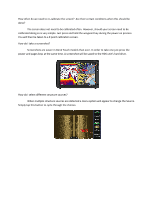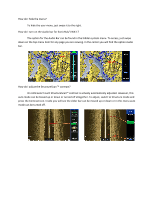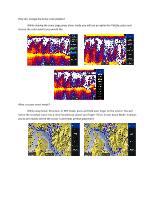Lowrance HDS-7 Gen2 Touch HDS Gen2 Touch FAQ
Lowrance HDS-7 Gen2 Touch Manual
 |
View all Lowrance HDS-7 Gen2 Touch manuals
Add to My Manuals
Save this manual to your list of manuals |
Lowrance HDS-7 Gen2 Touch manual content summary:
- Lowrance HDS-7 Gen2 Touch | HDS Gen2 Touch FAQ - Page 1
to mount the box inside the boat. 2. The HDS 12 and 9 Gen2 Touch models have two Ethernet ports on the back, as well as supporting video in (with the use of an optional input cable) 3. HDS Gen2 Touch is capable of auto adjusting StructureScan™ contrast How do I access split screens? Split screens - Lowrance HDS-7 Gen2 Touch | HDS Gen2 Touch FAQ - Page 2
a screenshot? Screenshots are easier in Gen2 Touch models than ever. In order to take one just press the power and pages keys at the same time. A screenshot will be saved to the HDS unit's hard drive. How do I select different structure sources? When multiple structure sources are detected a menu - Lowrance HDS-7 Gen2 Touch | HDS Gen2 Touch FAQ - Page 3
press Log sonar... Once inside you will be presented with a menu where you can choose a file name, save location, and logging criteria How do I input video on my HDS9 or HDS12? HDS 9 and 12 units can display video through the use of an optional adapter cable - Lowrance HDS-7 Gen2 Touch | HDS Gen2 Touch FAQ - Page 4
menu? To hide the user menu, just swipe it to the right. How do I turn on the Audio bar for StructureScan ™ contrast? On HDS Gen2 Touch StructureScan™ contrast is actually automatically adjusted. However, this auto mode can be biased up or down or turned off altogether. To adjust, switch to Structure - Lowrance HDS-7 Gen2 Touch | HDS Gen2 Touch FAQ - Page 5
, press and choose the color palette you would like. What is cursor assist mode? While using Sonar, Structure, or GPS mode, press and hold your finger on the screen. You will notice the crosshair turns into a circle located just above your finger. This is Cursor Assist Mode. It allows you to see - Lowrance HDS-7 Gen2 Touch | HDS Gen2 Touch FAQ - Page 6
How do I set up my overlays? Overlay data can be edited from the Hidden System Menu. Simply switch to the page you would like to edit, and swipe
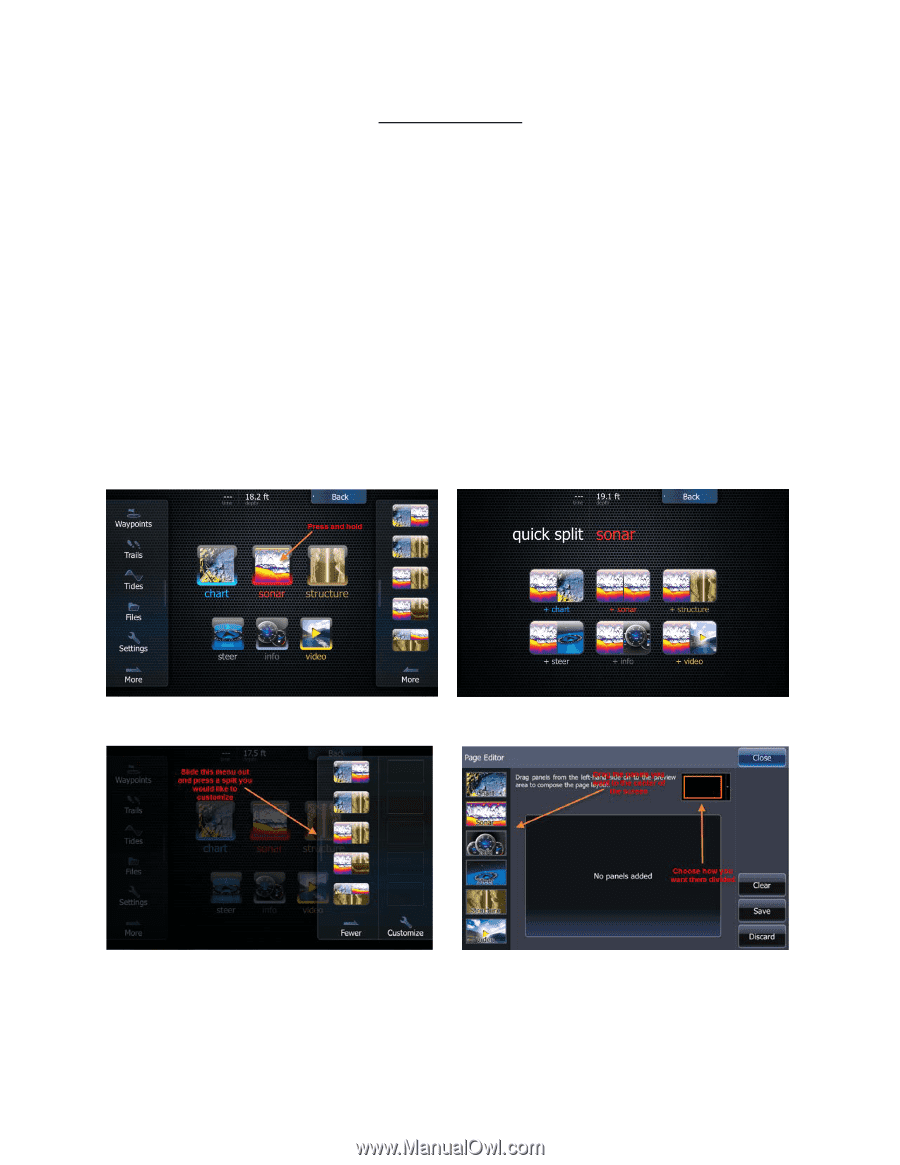
HDS Gen2 Touch FAQ
How is a G2T different than a regular Gen2?
Other than the touch screen there are several differences between the HDS Gen2 and the HDS
Gen2 Touch lines.
1.
HDS Gen2 Touch features an incorporated StructureScan™ module in the head unit,
eliminating the need to mount the box inside the boat.
2.
The HDS 12 and 9 Gen2 Touch models have two Ethernet ports on the back, as well as
supporting video in (with the use of an optional input cable)
3.
HDS Gen2 Touch is capable of auto adjusting StructureScan™ contrast
How do I access split screens?
Split screens can be done in one of two ways
1.
Press and hold the icon you would like to split. You will then be provided with all possible half
and half split combinations
2.
User defined splits can be created