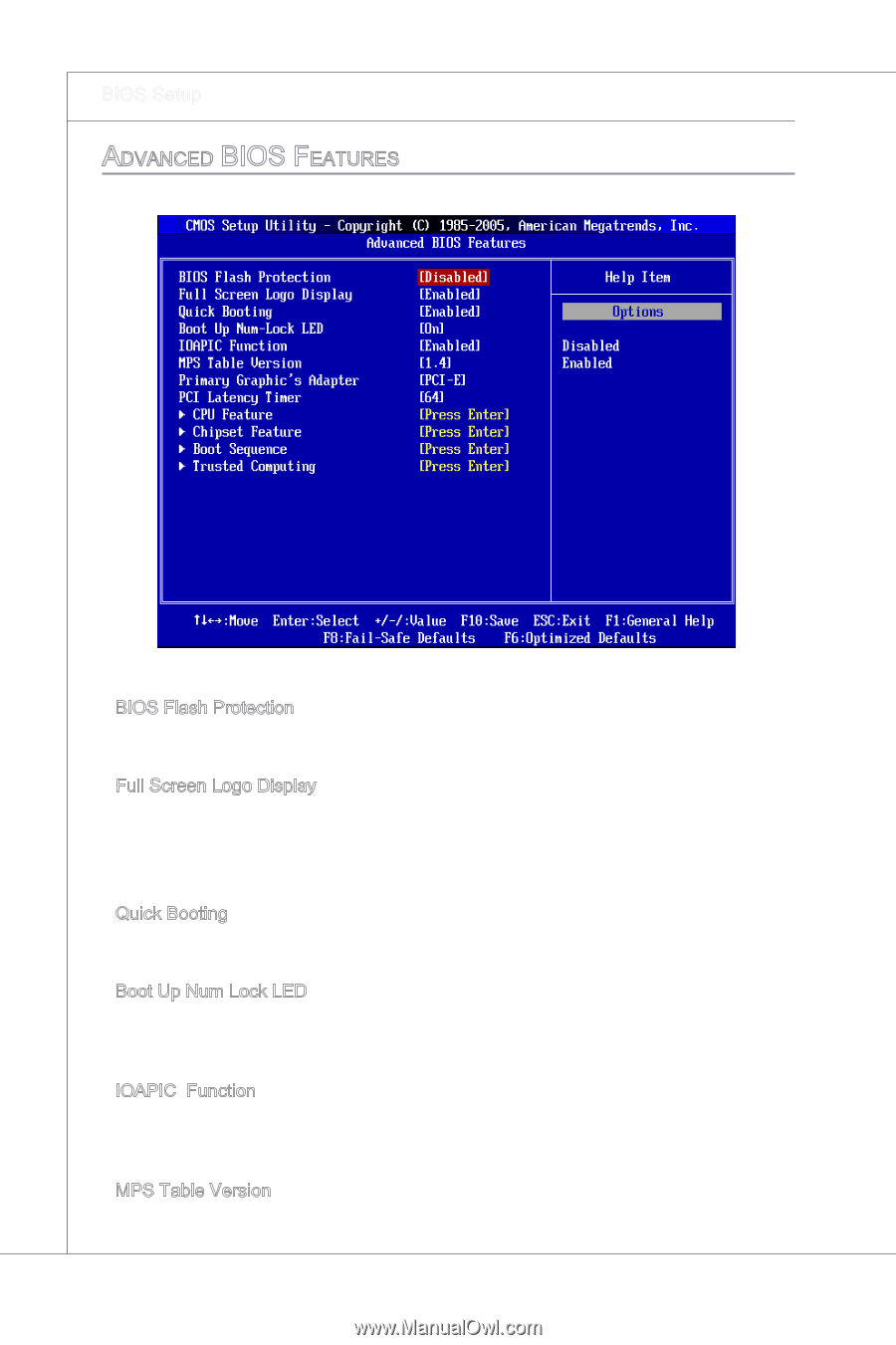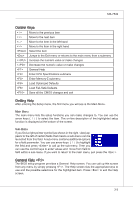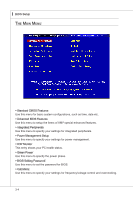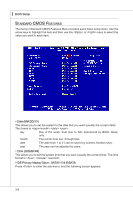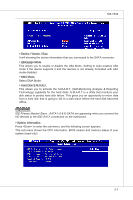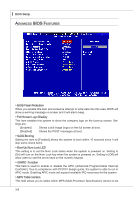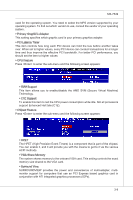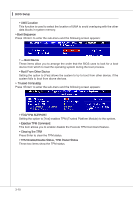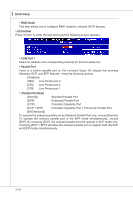MSI 785GTM-E45 User Guide - Page 44
bioS f - no post
 |
UPC - 816909062533
View all MSI 785GTM-E45 manuals
Add to My Manuals
Save this manual to your list of manuals |
Page 44 highlights
▍ BIOS Setup Advanced BIOS Features ▶ BIOS Flash Protection When you enable this item and someone attempt to write data into this area, BIOS will show a warning message on screen and it will alarm beep. ▶ Full Screen Logo Display This item enables this system to show the company logo on the boot-up screen. Settings are: [Enabled] Shows a still image (logo) on the full screen at boot. [Disabled] Shows the POST messages at boot. ▶ Quick Booting Setting the item to [Enabled] allows the system to boot within 10 seconds since it will skip some check items. ▶ Boot Up Num Lock LED This setting is to set the Num Lock status when the system is powered on. Setting to [On] will turn on the Num Lock key when the system is powered on. Setting to [Off] will allow users to use the arrow keys on the numeric keypad. ▶ IOAPIC Function This field is used to enable or disable the APIC (Advanced Programmable Interrupt Controller). Due to compliance with PC2001 design guide, the system is able to run in APIC mode. Enabling APIC mode will expand available IRQ resources for the system. ▶ MPS Table Version This field allows you to select which MPS (Multi-Processor Specification) version to be 3-8