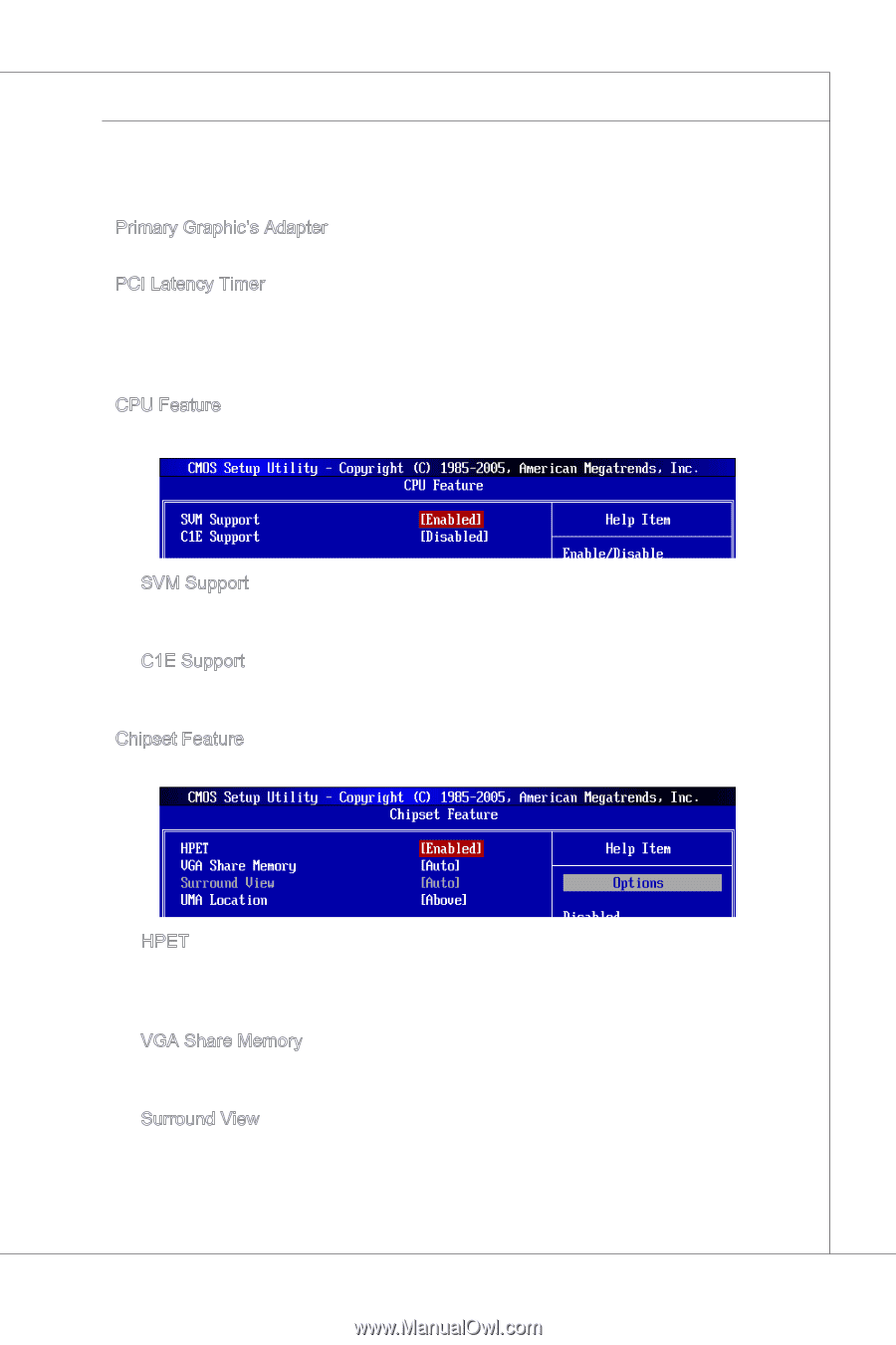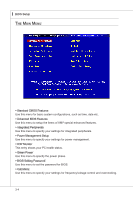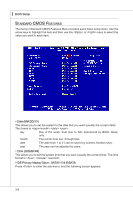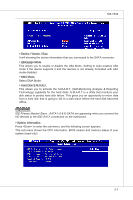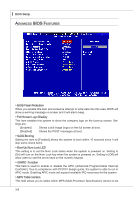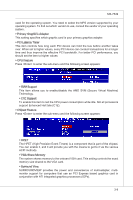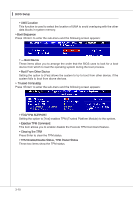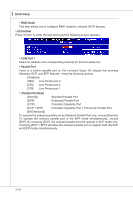MSI 785GTM-E45 User Guide - Page 45
MS-7549, system., CPU Feature, SVM Support, Technology., C1E Support, support Enhanced Halt tate C1E - processor support
 |
UPC - 816909062533
View all MSI 785GTM-E45 manuals
Add to My Manuals
Save this manual to your list of manuals |
Page 45 highlights
MS-7549 used for the operating system. You need to select the MPS version supported by your operating system. To find out which version to use, consult the vendor of your operating system. ▶ Primary Graphic's Adapter This setting specifies which graphic card is your primary graphics adapter. ▶ PCI Latency Timer This item controls how long each PCI device can hold the bus before another takes over. When set to higher values, every PCI device can conduct transactions for a longer time and thus improve the effective PCI bandwidth. For better PCI performance, you should set the item to higher values. ▶ CPU Feature Press to enter the sub-menu and the following screen appears: ▶ SVM Support This item allows you to enable/disable the AMD SVM (Secure Virtual Machine) Technology. ▶ C1E Support To enable this item to red the CPU power consumption while idle. Not all porcessors support Enhanced Halt tate (C1E). ▶ Chipset Feature Press to enter the sub-menu and the following screen appears: ▶ HPET The HPET (High Precision Event Timers) is a component that is part of the chipset. You can enable it, and it will provide you with the means to get to it via the various ACPI methods. ▶ VGA Share Memory The system shares memory to the onboard VGA card. This setting controls the exact memory size shared to the VGA card. ▶ Surround View SURROUNDVIEW provides the power and convenience of multi-adapter, multimonitor support for computers that use an PCI Express based graphics card in conjunction with ATI integrated graphics processors (IGPs). 3-9