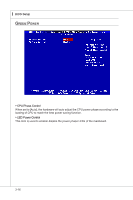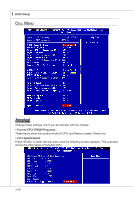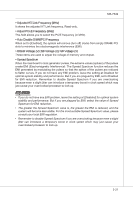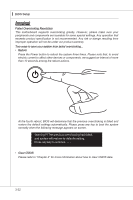MSI 785GTM-E45 User Guide - Page 54
BIOS Setup, Current CPU/ DRAM Frequency
 |
UPC - 816909062533
View all MSI 785GTM-E45 manuals
Add to My Manuals
Save this manual to your list of manuals |
Page 54 highlights
▍ BIOS Setup Cell Menu Important Change these settings only if you are familiar with the chipset. ▶ Current CPU/ DRAM Frequency These items show the current clocks of CPU and Memory speed. Read-only. ▶ CPU Specifications Press to enter the sub-menu and the following screen appears. This submenu shows the information of installed CPU. 3-18
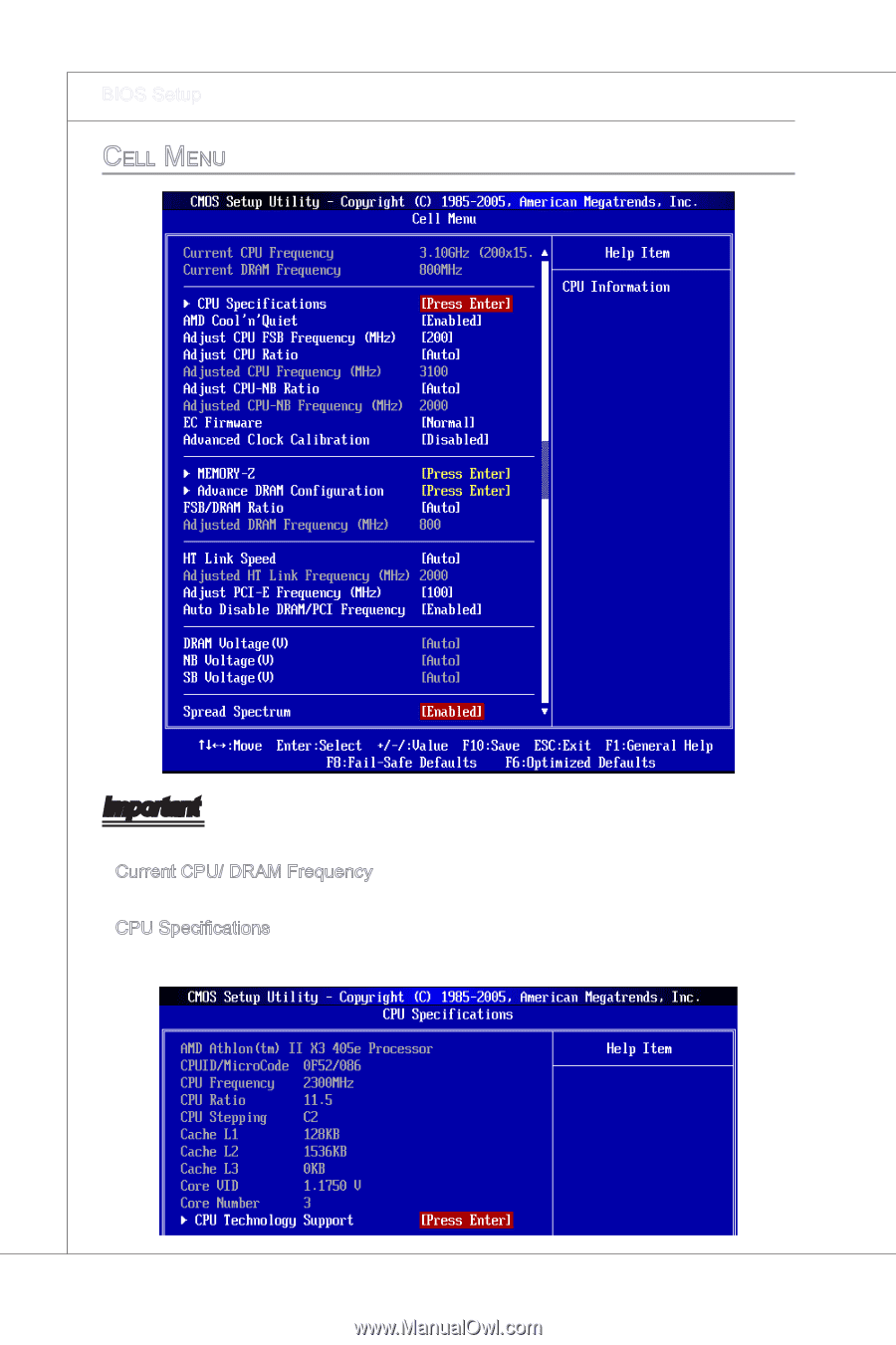
3-18
BIOS Setup
▍
c
eLL
M
enu
Important
Change these sett±ngs only ±f you are fam±l±ar w±th the ch±pset.
Current CPU/ DRAM Frequency
These ±tems show the current clocks of CPU and Memory speed. Read-only.
CPU Spec±ficat±ons
Press <Enter> to enter the sub-menu and the follow±ng screen appears. Th±s submenu
shows the ±nformat±on of ±nstalled CPU.
▶
▶