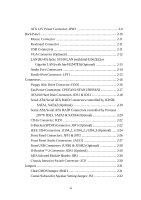MSI 865PE NEO2-PFS User Guide
MSI 865PE NEO2-PFS - Motherboard - ATX Manual
 |
UPC - 816909005110
View all MSI 865PE NEO2-PFS manuals
Add to My Manuals
Save this manual to your list of manuals |
MSI 865PE NEO2-PFS manual content summary:
- MSI 865PE NEO2-PFS | User Guide - Page 1
865PE Neo2 MS-6728 (v1.X) ATX Mainboard Version 1.1 G52-M6728X4-K01 i - MSI 865PE NEO2-PFS | User Guide - Page 2
frequency energy and, if not installed and used in accordance with the instruction manual, may cause harmful interference to radio communications. Operation of this equipment AVANT DE RACCORDER AU RESEAU. Micro-Star International MS-6728 Tested to comply with FCC Standard For Home or Office Use ii - MSI 865PE NEO2-PFS | User Guide - Page 3
of Phoenix Technologies Ltd. AMI® is a registered trademark of American Megatrends Inc. Kensington and MicroSaver are registered trademarks of the Kensington Technology Group. PCMCIA and CardBus are registered trademarks of the Personal Computer Memory Card International Association. Revision - MSI 865PE NEO2-PFS | User Guide - Page 4
instructions carefully. 2. Keep this User's Manual of the power source and adjust properly 110/220V before connecting the equipment to the Power Cord before inserting any add-on card or module. 9. All cautions and warnings , get the equipment checked by a service personnel: z The power cord or plug - MSI 865PE NEO2-PFS | User Guide - Page 5
iii Copyright Notice iii Revision History iii Safety Instructions v Chapter 1. Getting Started 1-1 Mainboard Specifications 1-2 Mainboard Layout 1-4 MSI Special Features 1-5 Super Pack 1-5 Core Center 1-6 Live BIOS™/Live Driver 1-8 Live Monitor 1-9 D-Bracket™ 2 (Optional 1-10 S-Bracket - MSI 865PE NEO2-PFS | User Guide - Page 6
11 VGA Connector (Optional 2-12 LAN (RJ-45) Jacks: 10/100 LAN (with Intel 82562EZ) or Giga-bit LAN (with Intel 82547EI) (Optional 2-13 Audio Port Connectors 2-14 Parallel Port Connector: LPT1 2-15 Connectors 2-16 Floppy Disk Drive Connector: FDD1 2-16 Fan Power Connectors: CPUFAN1/SFAN1/NBFAN1 - MSI 865PE NEO2-PFS | User Guide - Page 7
Load High Performance/BIOS Setup Defaults 3-31 Appendix. Using 4- or 6-Channel Audio Function A-1 Installing C-Media Drivers A-2 Hardware Configuration A-4 Software Configuration A-5 Attaching Speakers A-19 Using 2-, 4- or 6-Channel Audio Function A-19 Troubleshooting T-1 Glossary ...G-1 vii - MSI 865PE NEO2-PFS | User Guide - Page 8
Getting Started Chapter 1. Getting Started Getting Started Thank you for choosing the 865 PE/G Neo2 (MS-6728) v1. X ATX mainboard. The 865 PE/G Neo2 is based on Intel® 865PE/ G & ICH5 chipsets for optimal system efficiency. Designed to fit the advanced Intel® Pentium® 4 processors in 478 pin package - MSI 865PE NEO2-PFS | User Guide - Page 9
MS-6728 ATX Mainboard Mainboard Specifications CPU h Supports Intel® P4 Northwood/Prescott (Socket 478) processors. h FSB 400 (for Northwood only), 533, 800MHz, depending on the integrated North Bridge. h Supports up to 3.6GHz or higher speed. Chipset h Intel® 865PE/G chipset - Supports FSB 800/533/ - MSI 865PE NEO2-PFS | User Guide - Page 10
Line-Out/Mic-In port - 1 RJ45 LAN jack (Optional) - 3 IEEE 1394 pinheaders (Optional) Audio h 6 channels software audio codec C-Media 9739A. - Compliance with AC97 v2.2 Spec. - Meet PC2001 audio performance requirement. - Can support SPDIF Out via S-Bracket only. LAN (Optional) h Intel® 82547EI (CSA - MSI 865PE NEO2-PFS | User Guide - Page 11
Giga LAN jack B: USB ports JPW1 T: L in e - In M:Line-Out B:Mic NBFAN1 Intel 865PE/G AGP BIOS Codec JS1 JSP1 PCI Slot 4 PCI Slot 5 VIA VT6306 S ATA 4 IDE 3 PROMISE PDC20378 S ATA 3 SFAN1 JA UD 1 JUSB2 (Optional) JUSB1 J1394_1 J1394_2 J1394_3 JFP2 JFP1 JIR1 865PE/G Neo2 (MS-6728) v1.X ATX - MSI 865PE NEO2-PFS | User Guide - Page 12
way to organize and share your lifetime of photos. 2. Media Dialer: A high quality voice service for PC users to make international calls without the elevated the-art software application that provides you with a complete audio playback and environment. 6. FarStone RestoreIt!: Instantly recover from - MSI 865PE NEO2-PFS | User Guide - Page 13
MS-6728 ATX Mainboard Core Center The Core Center is a new utility you can find in such as the CPU & system temperatures and all fans speeds. When you click the red triangles in the left and right sides, two submenus will open for users to overclock, overspec or to adjust the thresholds of system to - MSI 865PE NEO2-PFS | User Guide - Page 14
, Vcore, Memory Voltage and AGP Voltage by clicking the radio button in front of each item and make it available (the radio button will be lighted as yellow can configure the PC hardware status such as CPU & system temperatures and fan speeds. You may use the scroll bars to adjust each item, then - MSI 865PE NEO2-PFS | User Guide - Page 15
MS-6728 ATX Mainboard Live BIOS™/Live Driver™ The Live BIOS™/Live Driver™ is a tool used to detect and update your BIOS/drivers online so that you don't need to search for the correct BIOS/driver version throughout the Web site. To use the function, you need to install the "MSI Live Update 2" - MSI 865PE NEO2-PFS | User Guide - Page 16
following dialog box will appear. You can specify how often the system will automatically search for the BIOS/drivers version, or change the LAN settings right from the dialog box. You can right-click the MSI Live Monitor icon to perform the functions listed below: z Auto Search - Searches for the - MSI 865PE NEO2-PFS | User Guide - Page 17
system, such as VGA, RAM or other failures. This special feature is very useful for overclocking users. These users can use the feature to detect if there are any problems or failures. D-Bracket™ 2 supports both USB 1.1 & 2.0 spec. D-Bracket™ 2 1 2 3 4 Red Green D-Bracket™ 2 Description System - MSI 865PE NEO2-PFS | User Guide - Page 18
onboard. Then, detect and initialize the video adapter. BIOS Sign On - This will start showing information about logo, processor brand name, etc.... Testing Base and Extended Memory - Testing base memory from 240K to 640K and extended memory above 1MB using various patterns. Assign Resources to - MSI 865PE NEO2-PFS | User Guide - Page 19
MS-6728 ATX Mainboard S-Bracket (Optional) S-Bracket is a bracket which provides 2 SPDIF jacks for digital audio transmission and 2 analog Line-Out connectors for additional 4-channel analog audio output. With the S-Bracket, your system will be able to perform 6channel audio overheating, MSI has - MSI 865PE NEO2-PFS | User Guide - Page 20
Getting Started Round Cable (Optional) Round cable is an enhanced cable for PCI IDE and Ultra DMA controller. It has the following benifits: h Data transfer rate started by 133MB/s h Backward compatibility (ATA33/66/100/133) h Higher performance than traditional Flat cable (data rate) h Improved - MSI 865PE NEO2-PFS | User Guide - Page 21
MS-6728 ATX Mainboard Color Management MSI has an unified color management rule for some connectors on the mainboards, which helps you to install the memory modules, expansion cards and other peripherals devices more easily and conveniently. h Dual Memory DDR DIMMs: Channel A in light green, Channel - MSI 865PE NEO2-PFS | User Guide - Page 22
Chapter 2. Hardware Setup Hardware Setup This chapter tells you how to install the CPU, memory modules, and expansion cards, as well as how to setup the jumpers on the mainboard. Also, it provides the instructions on connecting the peripheral devices, such as the mouse, keyboard, etc. While doing - MSI 865PE NEO2-PFS | User Guide - Page 23
MS-6728 ATX Mainboard Quick Components Guide CPU, p.2-3 CPUFAN1, p.2-17 DDR DIMMs, p.2-7 JCI1, p.2-30 Back Panel I/O, p.2-10 JPW1, p.2-9 NBFAN1, p.2-17 AGP Slot, p.2-33 JCD1, p.2-22 PCI Slots, p.2-33 JS1, p.2-32 JSP1, p.2-22 - MSI 865PE NEO2-PFS | User Guide - Page 24
ratio = 100MHz x 16 = 1.6 GHz MSI Reminds You... Overheating Overheating will seriously damage the CPU and system, always make sure the cooling fan can work properly to protect the CPU from overheating. Overclocking This motherboard is designed to support overclocking. However, please make sure - MSI 865PE NEO2-PFS | User Guide - Page 25
MS-6728 ATX Mainboard CPU Installation Procedures for Socket 478 1. Please turn off the power and unplug the power cord before installing the CPU. 2. Pull the lever sideways - MSI 865PE NEO2-PFS | User Guide - Page 26
. To dissipate heat, you need to attach the CPU cooling fan and heatsink on top of the CPU. Follow the instructions below to install the Heatsink/Fan: 1. Locate the CPU and its retention mechanism on the motherboard. retention mechanism 2. Position the heatsink onto the retention mechanism - MSI 865PE NEO2-PFS | User Guide - Page 27
MS-6728 ATX Mainboard 5. Connect the fan power cable from the mounted fan to the 3-pin fan power connector on the board. fan power cable NOTES 2-6 - MSI 865PE NEO2-PFS | User Guide - Page 28
provides 4 slots for 184-pin, 2.5V DDR DIMM with 8 memory banks. You can install DDR266/DDR333/DDR400 SDRAM modules on the . DDR Population Rules Install at least one DIMM module on the slots. Each DIMM slot supports up to a maximum size of 1GB. Users can install either single- or double-sided - MSI 865PE NEO2-PFS | User Guide - Page 29
MS-6728 ATX Mainboard channelDDR DIMMs. However, the same type and density memory modules are necessary while using 2. Insert the DIMM memory module vertically into the DIMM slot. Then push it in until the golden finger on the memory module is deeply inserted in the socket. MSI Reminds You... You - MSI 865PE NEO2-PFS | User Guide - Page 30
Hardware Setup Power Supply The mainboard supports ATX power supply for the power system. Before inserting the power supply connector, always make sure that all components are installed properly to ensure that no damage will be caused. ATX 20-Pin Power Connector: ATX1 This connector allows you to - MSI 865PE NEO2-PFS | User Guide - Page 31
MS-6728 ATX Mainboard Back Panel The back panel provides the following connectors: USB Ports Mouse Parallel LAN L-in (Optional) Keyboard COMA VGA Port (Optional) USB Ports L-out MIC Mouse Connector The mainboard provides a standard PS/2® mouse mini DIN connector for attaching a PS/2® - MSI 865PE NEO2-PFS | User Guide - Page 32
Hardware Setup Keyboard Connector The mainboard provides a standard PS/2® keyboard mini DIN connector for attaching a PS/2® keyboard. You can plug a PS/2® keyboard directly into this connector. 6 5 4 3 2 1 PS/2 Keyboard (6-pin Female) Pin Definition PIN SIGNAL DESCRIPTION 1 Keyboard - MSI 865PE NEO2-PFS | User Guide - Page 33
MS-6728 ATX Mainboard Serial Port Connectors: COM A The mainboard offers one 9-pin male connector to connect a VGA monitor. 5 1 15 11 VGA Connector (DB 15-pin) Pin Signal Description 1 RED 2 GREEN 3 BLUE 4 N/C 5 GND 6 GND 7 GND 8 GND 9 +5V 10 GND 11 N/C 12 SDA 13 - MSI 865PE NEO2-PFS | User Guide - Page 34
Pair Transmit Differential Pair Receive Differential Pair Not Used Not Used Receive Differential Pair Not Used Not Used Giga-bit LAN Pin Definition PIN SIGNAL 1 D0P 2 D0N 3 D1P 4 D2P 5 D2N 6 D1N 7 D3P 8 D3N DESCRIPTION Differential Pair 0+ Differential Pair 0Differential Pair - MSI 865PE NEO2-PFS | User Guide - Page 35
MS-6728 ATX Mainboard Audio Port Connectors Line Out is a connector for Speakers or Headphones. Line In is used for external CD player, Tape player, or other audio devices. Mic is a connector for microphones. Line In 1/8" Stereo Audio Connectors Line Out MIC MSI Reminds You... For advanced - MSI 865PE NEO2-PFS | User Guide - Page 36
Port Connector: LPT1 The mainboard provides a 25-pin female centronic connector as LPT. A parallel port is a standard printer port that supports Enhanced Parallel Port (EPP) and Extended Capabilities Parallel Port (ECP) mode. 13 1 25 14 Pin Definition PIN SIGNAL DESCRIPTION 1 STROBE - MSI 865PE NEO2-PFS | User Guide - Page 37
MS-6728 ATX Mainboard Connectors The mainboard provides connectors to connect to FDD, IDE HDD, case, modem, LAN, USB Ports, IR module and CPU/System/Power Supply FAN. Floppy Disk Drive Connector: FDD1 The mainboard provides a standard floppy disk drive connector that supports 360K, 720K, 1.2M, 1.44M - MSI 865PE NEO2-PFS | User Guide - Page 38
Power Connectors: CPUFAN1/SFAN1/NBFAN1 The CPUFAN1 (processor fan), SFAN1 (system fan) and NBFAN1 (NorthBridge Chipset fan) support system cooling fan with +12V. It supports three-pin head connector. When connecting the wire to the connectors, always take note that the red wire is the positive and - MSI 865PE NEO2-PFS | User Guide - Page 39
MS-6728 ATX Mainboard ATA100 Hard Disk Connectors: IDE1 & IDE2 The mainboard has a 32- the jumper accordingly. IDE2 (Secondary IDE Connector) IDE2 can also connect a Master and a Slave drive. MSI Reminds You... If you install two hard disks on cable, you must configure the second drive to Slave mode - MSI 865PE NEO2-PFS | User Guide - Page 40
ATA interface ports. Each supports 1st generation serial ATA data rates of 150 MB/s. Both connectors are fully compliant with Serial ATA 1.0 specifications. Each Serial ATA connector can connect to 1 hard disk device. Please refer to Serial ATA/Serial ATA Raid manual for detail software installation - MSI 865PE NEO2-PFS | User Guide - Page 41
MS-6728 ATX Mainboard Serial ATA /Serial ATA RAID Connectors controlled by Promise 20378: IDE3, SATA3 & SATA4 (Optional) The brand new Promise 20378 chipset supports one IDE connector to Serial ATA/Serial ATA Raid manual for detail software installation procedure. 2-20 B AT T + IDE3 7 1 SATA4 - MSI 865PE NEO2-PFS | User Guide - Page 42
SIGNAL 2 TXP 4 GND 6 RXP Optional Serial ATA cable Take out the dust cover and connect to the hard disk devices Connect to serial ATA ports MSI Reminds You... Please do not fold the serial ATA cable in a 90-degree angle, which will cause the loss of data during the transmission. 2-21 - MSI 865PE NEO2-PFS | User Guide - Page 43
MS-6728 ATX Mainboard CD-In Connector: JCD1 The connector is for CD-ROM audio connector. S-Bracket (SPDIF) Connector: JSP1 (Optional) The connector allows you to connect a S-Bracket for Sony & Philips Digital Interface (SPDIF). The S-Bracket offers 2 SPDIF jacks for digital audio transmission (one - MSI 865PE NEO2-PFS | User Guide - Page 44
-L 11 GND Ground 12 GND DESCRIPTION VDD 3.3V Key S/PDIF input Audio right surrounding output Audio left surrounding output Ground Optional S-Bracket Analog Line-Out jack Connect to JSP1 SPDIF jack (optical) SPDIF jack (coaxial) MSI Reminds You... Before connecting to the S-Bracket, be sure to - MSI 865PE NEO2-PFS | User Guide - Page 45
MS-6728 ATX Mainboard IEEE 1394 Connectors: J1394_1, J1394_2, J1394_3 (Optional) The mainboard provides three 1394 pin headers that allow you to connect optional IEEE 1394 ports. B ATT + 9 1 - MSI 865PE NEO2-PFS | User Guide - Page 46
Hardware Setup How to attach the IEEE 1394 Port: 1394 Port Connected separately to J1394_1, J1394_2 and J1394_3. Foolproof design 2-25 - MSI 865PE NEO2-PFS | User Guide - Page 47
MS-6728 ATX Mainboard Front Panel Connectors: JFP1 & JFP2 The mainboard provides two front panel connectors for electrical connection to the front panel switches and LEDs. JFP1 is compliant with Intel® Front Panel I/O Connectivity Design Guide. 2-26 Reset HDD Switch LED 9 10 1 2 JFP1 Power - MSI 865PE NEO2-PFS | User Guide - Page 48
audio connector allows you to connect to the front panel audio and is compliant with Intel® Front Panel I/O Connectivity Design Guide audio signal to front panel 10 AUD_RET_L Left channel audio signal return from front panel MSI Reminds You... If you don't want to connect to the front audio - MSI 865PE NEO2-PFS | User Guide - Page 49
MS-6728 ATX Mainboard Front USB Connectors: JUSB1 & JUSB2 (Optional) The mainboard provides two USB 2.0 pin headers JUSB1 & JUSB2 (Optional) that are compliant with Intel® I/O Connectivity Design Guide + 7 GND 8 GND 9 Key (no pin) 10 USBOC 2 10 1 9 JUSB2, JUSB1 (USB 2.0/Intel spec) 2-28 - MSI 865PE NEO2-PFS | User Guide - Page 50
that supports both USB1.1 & 2. 0 spec. It integrates four LEDs and allows users to identify system problem through green color) 2 DBR1 (high for red color) 3 DBG2 (high for green color) 4 DBR2 (high for red color) 5 DBG3 (high for green color) 6 DBR3 (high for red color) 7 DBG4 (high for green - MSI 865PE NEO2-PFS | User Guide - Page 51
MS-6728 ATX Mainboard IrDA Infrared Module Header: JIR1 The connector allows you to connect to IrDA Infrared module. You must configure the setting through the BIOS setup to use the IR function. JIR1 is compliant with Intel® Front Panel I/O Connectivity Design Guide. JIR1 Pin Definition Pin Signal - MSI 865PE NEO2-PFS | User Guide - Page 52
explain how to change your motherboard's function through the use of jumpers. Clear CMOS Jumper: JBAT1 There is a CMOS RAM on board that has ) to clear data. Follow the instructions below to clear the data: B ATT + 1 JBAT1 1 1 3 Keep Data 3 Clear Data MSI Reminds You... You can clear CMOS by - MSI 865PE NEO2-PFS | User Guide - Page 53
MS-6728 ATX Mainboard Center/Subwoofer Speaker Setting Jumper: JS1 This jumper helps to configure the center and subwoofer audio signals. If you have the optional S-Bracket with your mainboard, be sure to remove the jumper, otherwise the 6-channel audio the optional SBracket. MSI Reminds You... Be - MSI 865PE NEO2-PFS | User Guide - Page 54
motherboard provides one AGP slot and five 32-bit PCI bus slots. B AT T AGP Slot + PCI Slots AGP (Accelerated Graphics Port) Slot The AGP slot allows you to insert the AGP graphics card to directly access main memory. The slot supports 8x/4x AGP card. PCI (Peripheral Component Interconnect - MSI 865PE NEO2-PFS | User Guide - Page 55
MS-6728 ATX Mainboard PCI Interrupt Request Routing The IRQ, acronym of interrupt request line and pronounced I-R-Q, are hardware lines over which devices can send interrupt signals to - MSI 865PE NEO2-PFS | User Guide - Page 56
This chapter provides information on the BIOS Setup program and allows you to configure the system for optimum use. You may need to run the Setup program when: ” An error message appears - MSI 865PE NEO2-PFS | User Guide - Page 57
MS-6728 ATX Mainboard Entering Setup Power on the computer and the system will > keys. Selecting the First Boot Device You are allowed to select the 1st boot device without entering the BIOS setup utility by pressing . When the same message as listed above appears on the screen, press - MSI 865PE NEO2-PFS | User Guide - Page 58
Help After entering the Setup utility, the first screen you see is the Main Menu. Main Menu The main menu displays the setup categories the BIOS supplies. You can use the arrow keys ( ↑↓ ) to select the item. The on-line description for the selected setup category is displayed at the bottom - MSI 865PE NEO2-PFS | User Guide - Page 59
MS-6728 ATX Mainboard The Main Menu Once you basic system configurations, such as time, date etc. Advanced BIOS Features Use this menu to setup the items of AMI® special enhanced features. Advanced Chipset Features Use this menu to This entry appears if your system supports PnP/PCI. 3-4 - MSI 865PE NEO2-PFS | User Guide - Page 60
values for the best system performance, but the system stability may be affected. Load BIOS Setup Defaults Use this menu to load factory default settings into the BIOS for stable system performance operations. Save & Exit Setup Save changes to CMOS and exit setup. Exit Without Saving Abandon all - MSI 865PE NEO2-PFS | User Guide - Page 61
MS-6728 ATX Mainboard Standard CMOS Features The items inside STANDARD CMOS SETUP menu are divided The format is . day Day of the week, from Sun to Sat, determined by BIOS. Read-only. month The month from Jan. through Dec. date The date from 1 to 31 can be keyed by - MSI 865PE NEO2-PFS | User Guide - Page 62
Current Language This allows you to switch the language of BIOS. Setting options: English, China (Simplified Chinese), Chinese (Traditional Chinese), Japanese, Korea,. Primary/Secondary/Third/Fourth IDE Master/Slave Press PgUp/ or PgDn/ to select the - MSI 865PE NEO2-PFS | User Guide - Page 63
MS-6728 ATX Mainboard Advanced BIOS Features Quick Boot Setting the item to Enabled allows the system to boot within 5 seconds since it will skip will boot from floppy drive. ARMD-FDD The system will boot from any ARMD device, such as LS-120 or ZIP drive, that functions as a floppy drive. 3-8 - MSI 865PE NEO2-PFS | User Guide - Page 64
from the first BBS (BIOS Boot Specification) compliant device. BBS-1 The system will boot from the second BBS (BIOS Boot Specification) compliant device. -FDD The system will boot from any USB-interfaced ARMD device, such as LS-120 or ZIP drive, that functions as a floppy drive. USB RMD-HDD - MSI 865PE NEO2-PFS | User Guide - Page 65
MS-6728 ATX Mainboard MSI any of the USB-interfaced devices, please set USB Legacy Support to All Device. Try Other Boot Device Setting the BIOS to search for floppy disk drives at boot time. When enabled, the BIOS will activate the floppy disk drives during the boot process: the drive activity light - MSI 865PE NEO2-PFS | User Guide - Page 66
will increase the system performance. Settings: Enabled, Disabled. MSI Reminds You... Enabling the functionality of Hyper-Threading Technology ® Chipset that supports HT Technology; *BIOS: A BIOS that supports HT Technology and has it enabled; and *OS: An operating system that supports HT Technology. - MSI 865PE NEO2-PFS | User Guide - Page 67
MS-6728 ATX Mainboard APIC ACPI SCI IRQ This field is used to enable or disable the APIC (Advanced Programmable Interrupt Controller). Due to compliance to PC2001 design guide, the system is able to run in APIC mode. Enabling APIC mode will expand available IRQs resources for the system. Settings: - MSI 865PE NEO2-PFS | User Guide - Page 68
BIOS Setup Advanced Chipset Features MSI Reminds You... Change these settings only if you are familiar with the chipset to Enabled enables the following fields automatically to be determined by BIOS based on the configurations on the SPD. Selecting Disabled allows users to configure these fields - MSI 865PE NEO2-PFS | User Guide - Page 69
MS-6728 ATX Mainboard CAS# Latency This controls the timing delay (in clock cycles) before SDRAM memory location. The bigger the size, the faster the DRAM performance. Available settings: 4, 8. AGP Aperture Size (MB) This setting controls just how much system RAM can be allocated to AGP for video - MSI 865PE NEO2-PFS | User Guide - Page 70
BIOS Setup dedicated to graphics memory address space. Host cycles that hit the aperture range are forwarded to the AGP 64MB, 128MB, and 256 MB. Internal Graphics Mode Select The field specifies the size of system memory allocated for video memory. Settings: Disabled, 1MB, 4MB, 8MB, 16MB, 32MB. 3-15 - MSI 865PE NEO2-PFS | User Guide - Page 71
MS-6728 ATX Mainboard Power Management Features MSI Reminds You... S3-related functions described in this section are available only when your BIOS supports S3 sleep mode. ACPI Standby State This item specifies the power saving modes for ACPI function. If your operating system supports ACPI, such - MSI 865PE NEO2-PFS | User Guide - Page 72
allows BIOS to call VGA BIOS to initialize the VGA card when system wakes up (resumes) from S3 sleep state. The system resume time is shortened when you disable the function, but system will need an AGP driver to initialize the VGA card. Therefore, if the AGP driver of the card does not support the - MSI 865PE NEO2-PFS | User Guide - Page 73
MS-6728 ATX Mainboard FDC/LPT/COM Ports, Primary/Secondary Master/Slave IDE These items specify if the BIOS wil monitor the activity of the specified hardware peripherals or components. If set to Monitor, any activity detected on the specified hareware peripherals or components - MSI 865PE NEO2-PFS | User Guide - Page 74
BIOS Setup RTC Alarm Date/Hour/Minute/Second If Resume By Alarm is set to Alarm Date 01 ~ 31, Every Day Alarm Hour 00 ~ 23 Alarm Minute 00 ~ 59 Alarm Second 00 ~ 59 MSI Reminds You... If you have changed this setting, you must let the system boot up until it enters the operating system - MSI 865PE NEO2-PFS | User Guide - Page 75
MS-6728 ATX Mainboard PNP/PCI Configurations This section describes configuring the PCI bus system Clear NVRAM The ESCD (Extended System Configuration Data) NVRAM (Non-volatile Random Access Memory) is where the BIOS stores resource information for both PNP and non-PNP devices in a bit string format - MSI 865PE NEO2-PFS | User Guide - Page 76
BIOS Setup Init. Graphics Adapter Priority This setting specifies which VGA card is your primary graphics adapter. Setting options are: Internal VGA The system initializes the onboard VGA device. AGP/Int-VGA The system initializes the installed AGP card first. If an AGP card is not available - MSI 865PE NEO2-PFS | User Guide - Page 77
MS-6728 ATX Mainboard IRQ 3/4/5/7/9/10/11/14/15 These items specify the bus where the specified IRQ line is used. The settings determine if AMIBIOS should remove an IRQ from the pool of available IRQs passed to devices that are configurable by the system BIOS DMA (Direct Memory Access) channel is - MSI 865PE NEO2-PFS | User Guide - Page 78
Setup Please note that the options showed on your BIOS might be different depending on the motherboard you buy. USB Controller This setting is used to enable/disable the onboard USB controllers. USB Device Legacy Support Set to All Device if your need to use any USB 1.1/2.0 device in the operating - MSI 865PE NEO2-PFS | User Guide - Page 79
MS-6728 ATX Mainboard On-Chip ATA(s) Operate Mode This setting allows you to detemine how the RAID controller on the south bridge is going to switch to SATA controller. Legacy Mode means you may use the traditional 14 and 15 IRQs, while Native Mode means you may use all the available IRQs. Setting - MSI 865PE NEO2-PFS | User Guide - Page 80
ATA, AS Raid. AC97 Audio Auto allows the motherboard's BIOS to detect whether you're using any audio device. If so, the onboard audio controller will be enabled. If not, the onboard audio controller will be disabled. If you want to use different controller cards to connect audio connectors, set the - MSI 865PE NEO2-PFS | User Guide - Page 81
MS-6728 ATX Mainboard Serial Port B Mode This item sets the operation mode for Serial Parallel Port IRQ When Onboard Parallel Port is set to Auto, the item shows Auto indicating that BIOS determines the IRQ for the parallel port automatically. Parallel Port DMA Channel This feature needs to be - MSI 865PE NEO2-PFS | User Guide - Page 82
BIOS Setup PC Health Status This section shows the status of your CPU, fan, overall system status, etc. Monitor automatically return to Enabled later. Settings: Enabled, Reset, Disabled. PWM Frequency, CPU/System Temperature, CPU/NB Fan Speed, Vcore, 3. 3V, +5.0V, +12.0V, -12.0V, -5.0V, Battery, +5V - MSI 865PE NEO2-PFS | User Guide - Page 83
MS-6728 ATX Mainboard Frequency/Voltage Control Use this menu to specify your settings for frequency/voltage control. CPU Ratio Selection This setting controls the multiplier that is used to determine the internal clock speed of the processor relative to the external or motherboard EMI problem, leave - MSI 865PE NEO2-PFS | User Guide - Page 84
BIOS Setup Adjust CPU Bus Clock This item allows you to select the CPU Bus clock frequency (in MHz) and overclock adjustable if you set the"CPU Vcore Adjust" to "Yes". MSI Reminds You... Changing CPU Ratio/Vcore could result in the card when overclocking, but the stability may be affected. 3-29 - MSI 865PE NEO2-PFS | User Guide - Page 85
MS-6728 ATX Mainboard Set Supervisor/User Password When you select this function, a message as below will appear on the screen: Type the password, up to six characters in length, and press . The password typed now will replace any previously set password from CMOS memory BIOS . MSI Reminds - MSI 865PE NEO2-PFS | User Guide - Page 86
Defaults, a message as below appears: Pressing 'Enter' loads the default BIOS values that enable the best system performance but may lead to a stability issue. MSI Reminds You... The option is for power or overclocking users only. Use of high performance defaults will tighten most timings to - MSI 865PE NEO2-PFS | User Guide - Page 87
4o-ror6-6C-Chhaannnneell AuuddiiooFFuuncntciotnion The motherboard comes with C-Media 9739A AC'97 audio chip, which provides exclusive Xear 3DTM technology, a value-add PC audio total solution. In addtion, C-Media designs a Universal Driver Architecture (UDA driver) which has a flexible interface so - MSI 865PE NEO2-PFS | User Guide - Page 88
MS-6728 ATX Mainboard Installing C-Media Drivers The mainboard is able to transform the audio connectors on the back panel from 2-channel to 4-/6-channel. To use the function, you need to install the CMedia UDA driver. The UDA driver supports all Windows, C-Midia AC'97 CODEC, and audio controllers ( - MSI 865PE NEO2-PFS | User Guide - Page 89
speakers before playing multi-channel audio applications like DVD. To install C-Media drivers: 1. Insert the companion CD into the CD-ROM drive. The setup screen will automatically appear. 2. Click on C-Media Sound Drivers. 3. Follow the on-screen instructions to complete installation. 4. Restart - MSI 865PE NEO2-PFS | User Guide - Page 90
MS-6728 ATX Mainboard Hardware Configuration After installing the audio driver, you are able to use the 4-/6-channel audio feature now. To enable 4- or 6-channel audio operation, first connect 4 or 6 speakers to the appropriate audio connectors, and then select 4- or 6-channel audio setting in the - MSI 865PE NEO2-PFS | User Guide - Page 91
Mixer icon from the window tray on the bottom, and choose Open. Then the "C-Media 3D Audio Configuration" will appear . Click on the Speaker Output tab to configure the audio. Speaker Output 1. Without the optional S-Bracket: h Bass Enhancement: You may enable the Bass Enhancement option to enhance - MSI 865PE NEO2-PFS | User Guide - Page 92
MS-6728 ATX Mainboard h Center/Bass Output Swap: Enabling this option will exchange the solve the possible trouble. Center Bass Bass Center In the left side, check the radio button next to the speaker to fit your audio devices. In the Audio Jacks tab in the right side, the audio will function - MSI 865PE NEO2-PFS | User Guide - Page 93
Function When you choose 6CH, the audio output will function as the screen showed below. Check the Speaker Test tab in the right side. settings as follows. You can click Auto Test button or just click each speaker for testing your audio connection. The sound will repeat unless you click Stop. A-7 - MSI 865PE NEO2-PFS | User Guide - Page 94
MS-6728 ATX Mainboard S/PDIF Click on the S/PDIF tab and the following screen appears. h Playing Audio (48 kHz Output): Playing Digital Audio to Digital S/PDIF Output. Choosing this option allows the output digital playing audio from your computer like DVD, VCD, digital CD, MP3, Wave... etc through - MSI 865PE NEO2-PFS | User Guide - Page 95
Using 2-, 4- or 6-Channel Audio Function Choose the Analog Input to S/PDIF-Out and then click the Select Source button. Then the Select Source window appears. h Select Source: Since the - MSI 865PE NEO2-PFS | User Guide - Page 96
MS-6728 ATX Mainboard Volumn Control Click on the Volumn Control tab and the following screen When you want a higher volume level of digital audio, you can enable Loudness (AGC). It provides extra +3dB to +12dB gain to all channels. The driver has also been designed with a sophisticated auto gain - MSI 865PE NEO2-PFS | User Guide - Page 97
4- or 6-Channel Audio Function Microphone Click on the Microphone tab and the following screen appears. h Mute Microphone: Check this item to disable microphone inputs. h Microphone Selection: You may select the microphone input you are going to use. But if your system does not support 2 microphone - MSI 865PE NEO2-PFS | User Guide - Page 98
MS-6728 ATX Mainboard Xear 3D Click on the Xear 3D tab and the following screen appears. C-Media UDA driver now supports Xear 3D-5.1 Virtual SPEAKER SHIRFTER and sound effects. Just click the left button in Xear 3D tab and the new friendly/fancy graphic user interface will pop up as follows. A-12 - MSI 865PE NEO2-PFS | User Guide - Page 99
Using 2-, 4- or 6-Channel Audio Function 1. Sound Effect From this part, you may choose the sound effect you like from 27 environment effects, 3 environment sizes and 10-band pre-set - MSI 865PE NEO2-PFS | User Guide - Page 100
MS-6728 ATX Mainboard 2. Demo Program This part contains multi-channel music (including speakers testing) demo program. 3 pieces of 5.1-channel music for your selection. 5.1-channel speaker environmenmt. You may click each speaker to get one channel sound. If it has sound, it will be lighted up. You - MSI 865PE NEO2-PFS | User Guide - Page 101
Using 2-, 4- or 6-Channel Audio Function 3. Xear 3D-5.1 Virtual SPEAKER SHIFTER This part provides an advanced, amazing and considerate featuredynamically adjustable multi-channel sound system no matter what listening appliance - MSI 865PE NEO2-PFS | User Guide - Page 102
MS-6728 ATX Mainboard Xear 3D- Play3D Demo Xear 3D Advanced Program also provides interesting Play3D demo programs for helping you configure your audio environment. If you click One Touch Setup during the setup procedure when you insert the MSI software driver, you may only see the Sound Effect tab - MSI 865PE NEO2-PFS | User Guide - Page 103
Using 2-, 4- or 6-Channel Audio Function The Xear3D Sound - Play3D Demo program is showed as follows: Five built-in Sound Sources. Six Envornment Effects, which will synchronize with the Environment setting on "Sound Effect" part. Five Moving Paths. A-17 - MSI 865PE NEO2-PFS | User Guide - Page 104
MS-6728 ATX Mainboard In the Moving Path selection, you may adjust your virtual speakers before playing 3D audio applications like gaming. When clicking each of the Moving Path icons (Drag Path, Horizontal Circle, Vertical Circle, Z Path and Random Curve), a rea moving ball indicates - MSI 865PE NEO2-PFS | User Guide - Page 105
you will select in the software utility. Using S-BRACKET connectors: S-Bracket is an optional accessory. It gives access to analog and digital audio output by integrating both SPDIF (Sony & Philips Digital Interface) and analog LINE OUT connectors. To use the S-Bracket, you should select correct - MSI 865PE NEO2-PFS | User Guide - Page 106
MS-6728 ATX Mainboard 2-Channel Analog Audio Output We recommend that you should still attach the speakers to BACK PANEL's Line Out connector during 2-channel audio mode even though S-Bracket's Line Out connectors function properly. Back Panel 1 MIC 3 2 Line Out (Front channels) 3 Line In 2 1 4- - MSI 865PE NEO2-PFS | User Guide - Page 107
Using 2-, 4- or 6-Channel Audio Function 6-Channel Analog Audio Output 1 MIC 2 Line Out (Front channels) 3 Line In 4 Optical SPDIF jack Description: Connect two speakers to back panel's Line Out connector and four speakers to - MSI 865PE NEO2-PFS | User Guide - Page 108
MS-6728 ATX Mainboard Digital Audio Output (2-Channel only) For digital audio output, use the SPDIF (Sony & Philips Digital Interface) connectors supplied by S-Bracket. First, connect the SPDIF speakers to the appropriate SPDIF jack, and then select the audio channel you desire through the control - MSI 865PE NEO2-PFS | User Guide - Page 109
as one company. All MSI motherboard using Award BIOS comes with Phoenix logo sticker. Q: How do I know what MSI D-LED or D-bracket light mean? A: Please follow the special tech issue, http://www.msi.com.tw/support/ techexpress/special_tech/smartled.htm Q: I have got MSI Motherboard and when it says - MSI 865PE NEO2-PFS | User Guide - Page 110
MS-6728 ATX Mainboard Q: I have high speed CPU cooling fan like Taisol CGK760092, Vantec CCK6035D & GlobalWin WBK38. Can I install the fan directly to the motherboard? A: We strongly recommend that you do NOT connect those described CPU fan directly to your motherboard, as it draws so much power, - MSI 865PE NEO2-PFS | User Guide - Page 111
though, do not upgrade to the new BIOS, unless you really have to. Q: How do I update the BIOS? A: Please refer to http://www.msi.com.tw/support/bios/note.htm for details. Q: How do I identify the BIOS version? A: Upon boot-up, the 1st line appearing after the memory count is the BIOS version. It is - MSI 865PE NEO2-PFS | User Guide - Page 112
MS-6728 ATX Mainboard 6th - 7th digit refers to the customer as MS = all standard customers. V1.0 refers to the BIOS version. 091096 refers to the date this BIOS is released. Q: After flashing the bios and rebooting the system, the screen went blank. A: For AMI BIOS Rename the desired AMI BIOS file - MSI 865PE NEO2-PFS | User Guide - Page 113
/98SE, Windows 2000 and Windows ME can fully support ACPI to allow users managing the system power flexibly ) between the display controller and main memory for high graphics quality and performance. provides an interface between the OS and the components. The BIOS is stored in a ROM chip. Bus A set - MSI 865PE NEO2-PFS | User Guide - Page 114
MS-6728 ATX Mainboard contents of frequently accessed RAM locations and the addresses where these data items are variety, such as SDRAM, DDR SDRAM, and RDRAM. For further instruction, please see the table below: Dynamic RAM (DRAM) Memory Technologies Type First Used FPM (60,70ns) 1990 EDO (50 - MSI 865PE NEO2-PFS | User Guide - Page 115
is not as fast as RAM. EEPROM is similar to flash memory (sometimes called flash EEPROM). IDE standard. In addition, it can support mass storage devices of up to BIOS. Windows and the BIOS access the ESCD area each time you re-boot your computer External Cache Short for Level 2 cache, cache memory - MSI 865PE NEO2-PFS | User Guide - Page 116
MS-6728 ATX Mainboard IDE (Integrated Drive Electronics) A type of disk-drive interface widely used to connect hard disks, CD-ROMs and tape drives to a PC, in which the controller electronics is integrated into the drive itself, eliminating the need for a separate adapter card. The IDE interface is - MSI 865PE NEO2-PFS | User Guide - Page 117
without configuring the system manually. To implement this useful feature, both the BIOS that supports PnP and a PnP expansion card are required. POST (Power On Self Test) During booting up your system, the BIOS executes a series of diagnostic tests, include checking the RAM, the keyboard, the disk - MSI 865PE NEO2-PFS | User Guide - Page 118
MS-6728 ATX Mainboard PS/2 Port A type of port developed by IBM for connecting a mouse or keyboard to a PC. The PS/2 port supports a mini DIN plug containing just 6 pins. Most modern PCs equipped with PS/2 ports so that the special port can be used by another device, such
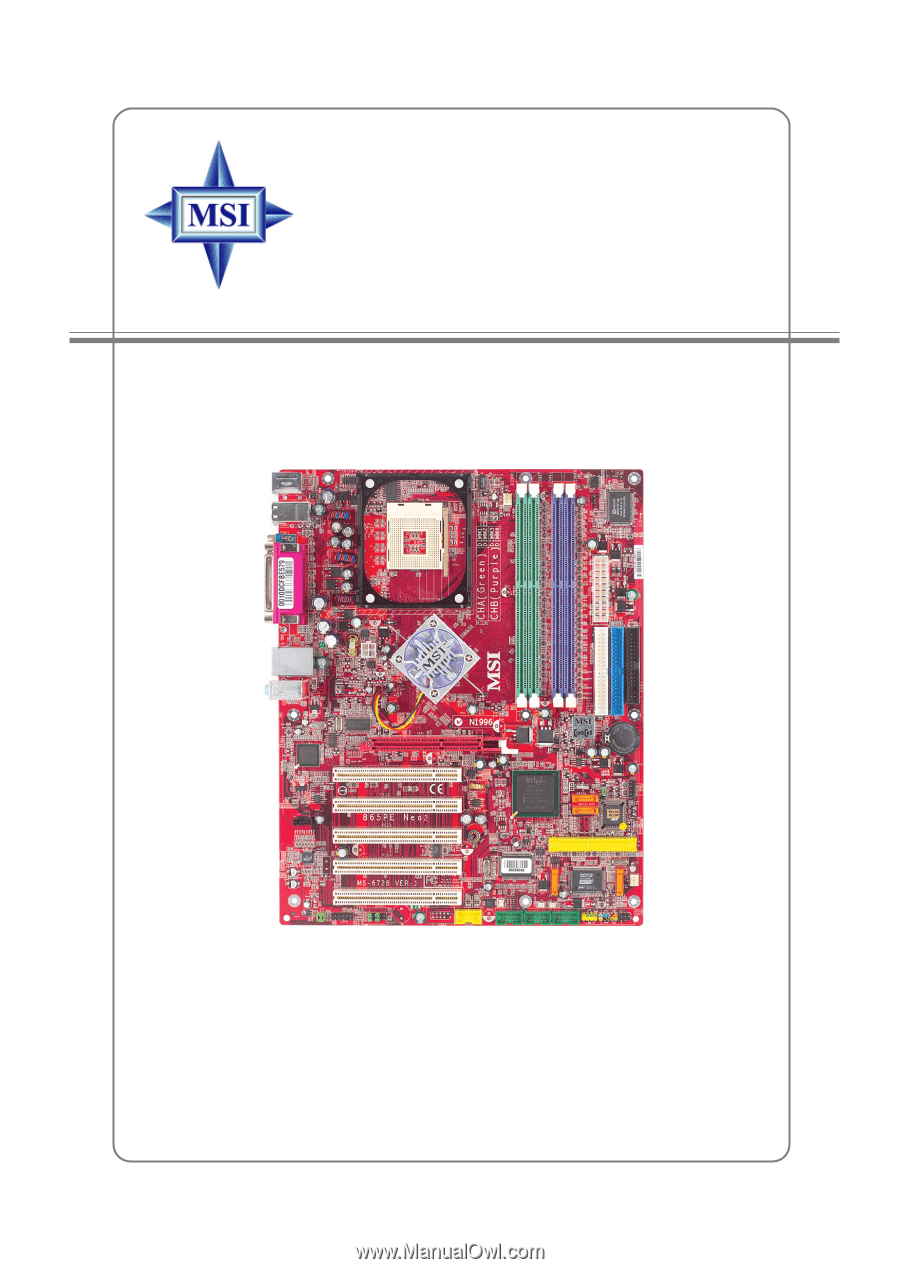
865PE Neo2
Version 1.1
G52-M6728X4-K01
MS-6728 (v1.X) ATX Mainboard