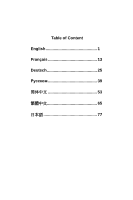MSI 945GZM6 User Guide
MSI 945GZM6 Manual
 |
View all MSI 945GZM6 manuals
Add to My Manuals
Save this manual to your list of manuals |
MSI 945GZM6 manual content summary:
- MSI 945GZM6 | User Guide - Page 1
radiate radio frequency energy and, if not installed and used in accordance with the instruction manual, may cause harmful interference to radio communications. However, there is no guarantee that LA NOTICE D'NSTALLATION AVANT DE RACCORDER AU RESEAU. Micro-Star International MS-7267 G52-72671XH - MSI 945GZM6 | User Guide - Page 2
® is a registered trademark of Microsoft Corporation. Windows® 98/2000/NT/XP are registered trademarks of Microsoft Corporation. NVIDIA®, the registered trademarks of the Personal Computer Memory Card International Association. Revision History Revision V5.0 Revision History First release for - MSI 945GZM6 | User Guide - Page 3
n Always read the safety instructions carefully. n Keep this User Manual for future reference. n Keep this equipment away from shock. n If any of the following situations arises, get the equipment checked by a service personnel: - The power cord or plug is damaged. - Liquid has penetrated into the - MSI 945GZM6 | User Guide - Page 4
sein de la communauté européenne. Par conséquent vous pouvez retourner localement ces matériels dans les points de collecte. MSI WEEE 2002/96/EC 13 2005 MSI MSI EC ESPAÑOL MSI como empresa comprometida con la protección del medio ambiente, recomienda: Bajo la directiva 2002/96/EC de la Uni - MSI 945GZM6 | User Guide - Page 5
mlü olacaktır. Avrupa Birliği'ne satılan MSI markalı ürünlerin kullanım süreleri bittiğinde MSI ürünlerin geri alınması isteği MAGYAR Annak érdekében, hogy környezetünket megvédjük, illetve környezetvédőként fellépve az MSI emlékezteti Önt, hogy ... Az Európai Unió („EU") 2005. augusztus 13-án hatá - MSI 945GZM6 | User Guide - Page 6
Table of Content English 1 Français 13 Deutsch 25 39 53 65 77 - MSI 945GZM6 | User Guide - Page 7
945GZM6 series (MS-7267 v5.x) Micro-ATX mainboard. The 945GZM6 series are based on Intel® 945GZ & Intel® ICH7 chipsets for optimal system efficiency. Designed to fit the advanced Intel® Core2 Duo/ Pentium D/ Pentium 4 / Celeron D processor, the 945GZM6 ) PCI_E1 LAN Chip PCI3 AUDIO Chip PCI2 - MSI 945GZM6 | User Guide - Page 8
SPECIFICATIONS Processor Support l Supports Intel® Core2 Duo/ Pentium D/ Pentium 4/ Celeron D LGA 775 processors (For the latest information about CPU, please visit http:// www.msi.com.tw/cpusupport.htm) Supported FSB l 800 / 533 MHz Chipset l North Bridge: Intel® 945GZ chipset l South Bridge: Intel - MSI 945GZM6 | User Guide - Page 9
Connectors l Back panel - 1 parallel port supporting SPP/EPP/ECP mode (Optional) - 1 PS/2 mouse port - 1 PS/2 keyboard port - 1 COM port - 1 VGA port - 4 USB 2.0 Ports - 1 LAN jack - 3 flexible audio jacks (for the mainboard with ALC883 audio chip) or 6 audio jacks (for the mainboard with ALC888 - MSI 945GZM6 | User Guide - Page 10
Mic SS-Out(optional) HARDWARE SETUP This chapter tells you how to install the CPU, memory modules, and expansion cards, as well as how to setup the jumpers on the mainboard. It also provides the instructions on connecting the peripheral devices, such as the mouse, keyboard, etc. While doing the - MSI 945GZM6 | User Guide - Page 11
the BIOS : Enter BIOS setup menu and go to [Frequency/ Voltage Control]à[Adjust CPU FSB Frequency]. There you can adjust the value to [266] for the Core 2 Duo CPUs. Please be noted that this is over-spec, and this overclocking behavior is not recommended and not guaranteed. Installing Memory Modules - MSI 945GZM6 | User Guide - Page 12
memory modules in the DDR2 DIMM slots. To enable successful system boot-up, always insert the memory provide power to the CPU. GND GND Important: Make supports 360KB, 720KB, 1.2MB, 1.44MB or 2.88MB floppy disk drive. IDE Connector: IDE1 This connector supports jumper setting instructions. Serial - MSI 945GZM6 | User Guide - Page 13
connectors support system with speed sensor to take advantage of the CPU fan control. Control Sensor +12V GND Sensor audio input. L GND R Front Panel Audio Connector: JAUD1 This connector allows you to connect the front panel audio and is compliant with Intel® I/O Connectivity Design Guide - MSI 945GZM6 | User Guide - Page 14
runs at x4 speed. Supported PCI Express VGA Card List for PCI Express Lite Slot (PCI Express x4) MSI MSI MSI MSI ASUS MSI MSI MSI MSI MSI MSI MSI ASUS MSI MSI MSI Colorful ASUS MSI MSI MSI MSI MSI MSI MSI MSI MSI MSI MSI Model VGA Chip MS-8969 Geforce FX5700 MS-8968 Geforce FX5200 NX6600LE - MSI 945GZM6 | User Guide - Page 15
PCI (Peripheral Component Interconnect) Slot The PCI slot supports LAN card, SCSI card, USB card, and other add-on cards that comply with PCI specifications. Important: When adding or removing expansion cards, make sure that you unplug the power supply first. Meanwhile, read the documentation for - MSI 945GZM6 | User Guide - Page 16
menu for basic system configurations, such as time, date etc. Advanced BIOS Features Use this menu to setup the items of special enhanced features. This entry appears if your system supports PnP/PCI. H/W Monitor This entry shows the status of your CPU, fan, warning for overall system - MSI 945GZM6 | User Guide - Page 17
It shows the current frequency of Memory. Read-only. Adjust CPU FSB Frequency This item allows you to manually adjust the CPU FSB frequency. Adjust CPU Ratio This item allows you to adjust the CPU ratio. Adjusted CPU Frequency It shows the adjusted CPU frequency (FSB x Ratio). Read-only. 11 - MSI 945GZM6 | User Guide - Page 18
BIOS based on the configurations on the SPD (Serial Presence Detect) EEPROM on the DRAM module. FSB/Memory Ratio This item will allow you to manually adjust the FSB/Ratio of the memory. Adjusted DDR Memory Frequency It shows the adjusted DDR Memory do not have any EMI problem, leave the setting at - MSI 945GZM6 | User Guide - Page 19
acquérir une carte mère des séries 945GZM6 (MS-7267 v5.x). Les Séries 945GZM6 sont basées sur les chipsets Intel® B:Mic T:RS-Out (optional) I/O Chip M:CS-Out (optional) B:SS-Out (optional) PCI_E1 LAN Chip PCI3 AUDIO Chip PCI2 PCI1 JAUD1 CD_IN1 JSPD1 Intel 945GZ FDD1 SY S FAN 1 SY S FAN 2 BATT - MSI 945GZM6 | User Guide - Page 20
plus d'informations, veuillez visiter http:// www.msi.com.tw/testreport.htm) LAN : l Supporte 10/100 Mb/s Fast Ethernet par Realtek RTL 8100C l Supporte 10/100/1000 Fast Ethermet par Realtek RTL 8110SC Audio : l Puce intégrée par Realtek ALC883, supporte HD 5.1-canal audio-sortie l Puce intégrée par - MSI 945GZM6 | User Guide - Page 21
arrière : - 1 port parallèle qui supporte le mode SPP/EPP/ECP (Optionnel) - 1 port souris PS/2 - 1 port clavier PS/2 - 1 port COM - 1 port VGA - 4 ports USB 2.0 - 1 jack LAN - 3 jacks audio flexibles (pour la carte mère qui configure la puce audio ALC883) ou 6 jacks audio (pour la carte mère qui - MSI 945GZM6 | User Guide - Page 22
ère contient les connecteurs suivants: Mouse Pri nt Port (optional) LAN Li ne-In RS-Out(optional) Li ne-Out CS-Out( installation du CPU, des modules de mémoires, des cartes d'extension, ainsi que sur l'installation des cavaliers de la carte mère. Vous retrouverez aussi des instructions pour la - MSI 945GZM6 | User Guide - Page 23
Lisez le statut du CPU dans le BIOS. Lorsque le CPU n'est pas installé, protégez toujours le pin du socket de votre CPU avec le couvercle en Selon les spécificités du chipset Intel North Bridge 945GZ, cette carte supporte un CPU de FSB 800MHZ au maximum. Pourtant, vous pouvez permettre à votre carte - MSI 945GZM6 | User Guide - Page 24
d'alimentation 12V est utilisé pour alimenter le CPU. +12V GND +12V GND Important: Assurez- la documentation du dispositif IDE pour les instructions de Configuration. Connecteurs Sérial ATA: SYSFAN2 Les connecteurs d'alimentation du ventilateur supportent le ventilateur du système avec +12V - MSI 945GZM6 | User Guide - Page 25
de vous connecter au panneau audio avant et il est compatible avec Intel® Front Panel I/O Connectivity Design Guide. (2)GND (1)MIC_L MIC2_JD VCC5 , le système peut automatiquement démarrer avec les paramètres personnalisés du BIOS à chaque fois que le PC est allumé. Si vous voulez effacer la - MSI 945GZM6 | User Guide - Page 26
MSI Colorful ASUS MSI MSI MSI MSI MSI MSI MSI MSI MSI MSI MSI Model VGA Chip MS-8969 Geforce FX5700 MS-8968 Geforce FX5200 NX6600LE-TD128E/128B Geforce 6600LE NX6600LE-TD128E/128B Geforce 6600LE EN6600LE/SILENCER/TD Geforce 6600LE MS-V031 Radeon X550 MS-V027 Geforce 6200TC MS-8997 Ver - MSI 945GZM6 | User Guide - Page 27
PCI (Peripheral Component Interconnect) Le slot PCI supporte la carte LAN, la carte SCSI, la carte USB, et logiciel de la carte d'extension, tels que les cavaliers, les commutateurs ou la configuration du BIOS. PCI Interrupt Request Routing IRQ est l'abréviation de "interrupt request line". Les IRQ - MSI 945GZM6 | User Guide - Page 28
standard du BIOS tels que l'heure, etc. Advanced BIOS Features : Cette fonction permet de paramétrer des éléments avancés du BIOS. Integrated Peripherals Configurations : Apparaît si votre système supporte PNP/PCI. H/W Monitor : Permet de voir les statuts du CPU, du ventilateur, et de l'alarme du - MSI 945GZM6 | User Guide - Page 29
pour entrer un mot de passe pour le BIOS. Save & Exit Setup : Les modifications sont enregistrées dans le CMOS avant la sortie du Setup. Exit Without Saving : Les modifications sont abandonnées avant la sortie du Setup. Fréquence/Voltage Contrôle : Current CPU Frequency : Cette icône montre la fr - MSI 945GZM6 | User Guide - Page 30
'elle est réglé en [By SPD], la latence DRAM CAS# est déterminée automatiquement par le BIOS qui est basé sur les configurations du SPD (Serial Presence Detect) EEPROM sur le module DRAM. FSB/Memory Ratio : Cette fonction vous permet d'ajuster manuellement le ratio FSB de la mémoire. Adjusted DDR - MSI 945GZM6 | User Guide - Page 31
dass Sie das 945GZM6 Series (MS-7267 v5.x) Micro-ATX Mainboard gewählt haben. Das 945GZM6 Series basiert auf dem B:Mic T:RS-Out (optional) I/O Chip M:CS-Out (optional) B:SS-Out (optional) PCI_E1 LAN Chip PCI3 AUDIO Chip PCI2 PCI1 JAUD1 CD_IN1 JSPD1 Intel 945GZ FDD1 SY S FAN 1 SY S FAN 2 BATT - MSI 945GZM6 | User Guide - Page 32
(Weitere CPU Informationen finden Sie unter http://www.msi.com.tw Sie unter http:// www.msi.com.tw/testreport.htm) LAN l Unterstützt 10/100 Audio l Onboard Chip über Realtek ALC883, unterstützt 5.1- Kanal HD Audio-Ausgang (optional) l Onboard Chip über Realtek ALC888, unterstützt 7.1- Kanal HD Audio - MSI 945GZM6 | User Guide - Page 33
/ECP Betriebsmodi (optional) - PS/2 Tastaturanschluss - 1 COM Port - 1 VGA Port - 4 USB 2.0 Anschlüsse - 1 LAN Buchse - 3 Audiobuchsen (für 5.1 Audio Kanal mit Realtek ALC883 Chipsatz) oder 6 Audiobuchsen (für 7.1 Audio Kanal mit Realtek ALC888 Chipsatz) l On-Board Stiftleiste / Anschlüsse - 2 USB - MSI 945GZM6 | User Guide - Page 34
gt über folgende Anschlüsse: Mouse Parall el Port (optional) LAN Li ne-In RS-Out(optional) Li ne-Out CS-Out( SS-Out(optional) HARDWARE SETUP Dieses Kapitel informiert Sie darüber, wie Sie die CPU, Speichermodule und Erweiterungskarten einbauen, des weiteren darüber, wie die Steckbrücken auf - MSI 945GZM6 | User Guide - Page 35
2 Duo Prozessoren mit einem FSB von 1066MHz betreiben zu können. Navigieren Sie im BIOS zu [Frequency/ Voltage Control]à[Adjust CPU FSB Frequency]. Setzen Sie hier den Wert von 200 auf 266 MHz. Dieses Motherboard wurde so entworfen, dass es Übertakten unterstützt. Stellen Sie jedoch bitte sicher - MSI 945GZM6 | User Guide - Page 36
: PWRCONN1 +12V +12V Dieser 12V Stromanschluss wird verwendet, um die CPU mit Strom GND GND zu versorgen. Wichtig: Stellen Sie die Verbindung Systemstabilität dringend empfohlen. Anschluss des Diskettenlaufwerks: FDD1 This connector supports 360KB, 720KB, 1.2MB, 1.44MB or 2.88MB floppy disk - MSI 945GZM6 | User Guide - Page 37
den Richtlinien des Intel® Front Panel I/O Connectivity Design Guide, und ist bestens geeignet, Hochgeschwindigkeits- USBPeripheriegeräte anzuschlie Audioeingang zur Verfügung gestellt. Audioanschluss des Frontpanels: JAUD1 Der Audio Frontanschluss ermöglicht den Anschluss von Audioein- und -ausgä - MSI 945GZM6 | User Guide - Page 38
JFP1 erfüllt die Anforderungen des Intel® Front Panel I/O Connectivity Design Guide. JFP2 JFP1 87 Speaker Power LED 21 10 9 + -- + Steckbrücke zur CMOS- Löschung: JBAT1 Der Onboard CMOS Speicher (BIOS), enthält Grundinformationen sowie erweite Eistellungen des Mainboards. Der CMOS Speicher - MSI 945GZM6 | User Guide - Page 39
Karte List über PCI Express Lite Slot (PCI Express x4) Model VGA Chip VGA Memory / Memory Type VGA BIOS MSI MS-8969 Geforce FX5700 128MB, DDR SDRAN 4.36.20.38.12 MSI MS-8968 Geforce FX5200 128MB, DDR SDRAN 4.34.20.76.13 MSI NX6600LE-TD128E/128B Geforce 6600LE 128MB,DDR SDRAM 5.43.02.69.00 - MSI 945GZM6 | User Guide - Page 40
Component Interconnect) Slot Die PCI Steckplätze unterstützt LAN Karte, SCSI Karte, USB Karte und andere Zusatzkarten cards vorzunehmen, sei es an Steckbrücken („Jumpern"), Schaltern oder im BIOS. PCI Interrupt Request Routing Die IRQs (Interrupt Request Lines) sind Hardwareverbindungen - MSI 945GZM6 | User Guide - Page 41
Page Standard CMOS Features In diesem Menü können Sie die Basiskonfiguration Ihres Systems anpassen, so z.B. Uhrzeit, Datum usw. Advanced BIOS Features Verwenden Sie diesen Menüpunkt, um AMI- eigene weitergehende Einstellungen an Ihrem System vorzunehmen. Integrated Peripherals Verwenden Sie dieses - MSI 945GZM6 | User Guide - Page 42
der CPU, des Lüfters und allgemeine Warnungen zum generellen Systemstatus. Frequency/Voltage Control Hier können Sie Einstellungen zu Frequenzen und Spannungen vornehmen. Load Fail-Safe Defaults In diesem Menü können Sie eine stabile, werkseitig gespeicherte Einstellung des BIOS Speichers laden - MSI 945GZM6 | User Guide - Page 43
für die CPU. Adjust CPU Ratio Hier können Sie die CPU-Taktrelation angeben. Adjusted CPU Frequency Zeigt die verstellte Frequenz der CPU (FSB x DRAM CAS# Latency durch das BIOS auf Basis der Einstellungen im SPD (Serial Presence Detect) EEPROM auf dem DRAM Modul. FSB/Memory Ratio Hier können Sie die - MSI 945GZM6 | User Guide - Page 44
Störstrahlung (EMI) zu minimieren. Memory/PCI Express Voltage Diese Optionen erlauben Ihnen Pulsiert der Taktgenerator des Motherboards, erzeugen die Extremwerte und -leistung zu gewährleisten. Stellt für sie EMI ein Problem dar, wählen Sie die gewünschte Bandbreite zur Reduktion der - MSI 945GZM6 | User Guide - Page 45
945GZM6 (MS-7267 v5.x) Micro-ATX 945GZM6 Intel® 945GZ & Intel® ICH7 Intel® Core2 Duo/ Pentium D/ Pentium B:Mic T:RS-Out (optional) I/O Chip M:CS-Out (optional) B:SS-Out (optional) PCI_E1 LAN Chip PCI3 AUDIO Chip PCI2 PCI1 JAUD1 CD_IN1 JSPD1 Intel 945GZ FDD1 SY S FAN 1 SY S FAN 2 BATT - MSI 945GZM6 | User Guide - Page 46
Duo/ Pentium D/ Pentium 4 / Celeron D LGA 775 CPU http:// www.msi.com.tw/cpusupport.htm) FSB l 800 / 533 МГц Чипсет l Intel® 945GZ l Intel® ICH7 Память l DDR2 400/ 533 SDRAM (2 l 2 слота DDR2 DIMM (240-конт/ 1.8 http:// www.msi.com.tw/testreport.htm) LAN l 10/100 Мб/с Fast Ethernet (RTL - MSI 945GZM6 | User Guide - Page 47
l 1 SPP/EPP/ECP mode 1 PS/2 1 PS/2 1 COM порт - 1 VGA порт - 4 порта USB 2.0 - 1 LAN 3 ALC883) или 6 ALC888) l 2 USB 2.0 - 1 CD-In - 1 1 SPDIF-Out Слоты l 1 PCI Express Lite PCI Express x4) l 3 слота PCI 3.3В/ 5В PCI) l Micro-ATX (24.5см X 22.0 - MSI 945GZM6 | User Guide - Page 48
Mouse Parall el Port (optional) LAN Li ne-In RS-Out(optional) Li ne-Out CS-Out(optional) Key boa rd Serial Port VGA Port USB Ports Mic SS-Out(optional) LGA 775 LGA 775 LGA 775. LGA 775. 1 2 3 4 42 - MSI 945GZM6 | User Guide - Page 49
5 6 7 8 9 10 11 BIOS. Intel 945GZ FSB 800M FSB 1066MГц (Core 2 Duo BIOS FSB BIOS Frequency/ Voltage Control]à[Adjust CPU FSB Frequency FSB [266 Core 2 Duo 1 2 DIMM DIMM DIMM 3 43 - MSI 945GZM6 | User Guide - Page 50
Notch Vo l t DDR2 DDR DDR2 DDR2 DDR2. DIMM1. 24 ATX: ATX1 24 ATX 20 +3 . 3V -1 2V GND PS -ON # GND GND GND Res +5V +5 V +5 V GND +3.3V +3.3V GND +5V GND +5V GND PWR OK 5VSB +12V +12V +3.3V ATX +12V +12V 12В: PWRCONN1 GND GND 12 ATX 350 FDD1 - MSI 945GZM6 | User Guide - Page 51
Serial ATA CPUFAN1, SYSFAN1 & SYSFAN2 12 12 GND Control Sensor +12V GND Sensor +12V GND USB JUSB1/ JUSB2 Intel® I/O Connectivity Design Guide USB HDD MP3 USB1+ USB1- GND (2)VCC (1)VCC N.C.(10) Key,no pin(9) USB0- GND USB0+ S/PDIF: JSPD1 S/PDIF (Sony & Philips Digital - MSI 945GZM6 | User Guide - Page 52
® Front Panel I/O Connectivity Design Guide. JFP2 JFP1 87 Speaker Power LED MSI MSI MSI MSI ASUS Model VGA Chip MS-8969 Geforce FX5700 MS-8968 Geforce FX5200 NX6600LE-TD128E/128B Geforce 6600LE NX6600LE-TD128E/128B Geforce 6600LE EN6600LE/SILENCER/TD Geforce 6600LE VGA Memory / Memory - MSI 945GZM6 | User Guide - Page 53
SDRAM 5.72.22.34.00 MSI MS-8964-240 Radeon X550 128MB, DDR SDRAM 008.015.139.000 MSI MS-V041-17S Geforce 6600LE 256MB, DDR2 SDRAM 5.43.02.73.22 MSI NX7950 GX2 Geforce 7950 1GB, DDR3 SDRAM 5.71.22.24.06 PCI (Peripheral Component Interconnect) PCI LAN, SCSI, USB PCI. BIOS). 47 - MSI 945GZM6 | User Guide - Page 54
PCI IRQ Interrupt ReQuest (line IRQ PCI PCI PCI Slot1 PCI Slot2 PCI Slot3 Order1 INT B# INT C# INT D# Order2 INT C# INT D# INT A# Order3 INT D# INT A# INT B# Order4 INT A# INT B# INT C# 48 - MSI 945GZM6 | User Guide - Page 55
BIOS POST DEL DEL SETUP RESET Ctrl>, и . Standard CMOS Features Advanced BIOS Features Integrated Peripherals Power Management Setup PNP/PCI Configurations PnP/PCI. H/W Monitor Frequency/Voltage Control Load Fail-Safe Defaults BIOS 49 - MSI 945GZM6 | User Guide - Page 56
Load Optimized Defaults BIOS BIOS Setting Password Save & Exit Setup CMOS). Exit Without Saving 50 - MSI 945GZM6 | User Guide - Page 57
FSB Frequency FSB Adjust CPU Ratio Adjusted CPU Frequency FSB x Ratio). Advance DRAM Configuration > DRAM CAS# Latency CAS DRAM 2T 2.5T By SPD DRAM CAS# Latency SPD (Serial Presence Detect) EEPROM DRAM. FSB/Memory Ratio FSB/Ratio Adjusted DDR Memory Frequency DDR. Adjust PCI Frequency - MSI 945GZM6 | User Guide - Page 58
Adjust PCIE Frequency PCI Express PCI Express. Auto Disable DIMM/PCI Frequency Enabled PCI EMI). Memory/PCI Express Voltage PCI Express Spread Spectrum EMI (Electromagnetic Interference Spread Spectrum Disabled Enable Spread Spectrum Disabled Spread Spectrum Spread Spectrum Spread - MSI 945GZM6 | User Guide - Page 59
简介 945GZM6 系列(MS-7267 v5.x) Micro-ATX 主板。945GZM6 Intel® 945GZ & Intel® ICH7 Intel® Core2 Duo/ Pentium D/ Pentium 4 / Celeron D 945GZM6 布局 optional) I/O Chip M:CS-Out (optional) B:SS-Out (optional) PCI_E1 LAN Chip PCI3 AUDIO Chip PCI2 PCI1 JAUD1 CD_IN1 JSPD1 Intel 945GZ FDD1 SY S FAN 1 - MSI 945GZM6 | User Guide - Page 60
支持 Intel® Core2 Duo/ Pentium D/ Pentium 4 / Celeron D LGA 775 CPU http:// www.msi.com.tw/cpusupport.htm) 前端总线 800 / 533 MHz 芯片组 l 北桥: Intel® 945GZ 芯片组 l 南桥: Intel® ICH7 芯片组 l DDR2 400/ 533 (最大 2GB) l 2 条 DDR2 DIMM (240pin/ 1.8V http:// www.msi.com.tw/testreport.htm) 网络 l 由 RTL 8100C 支持的 10/100 - MSI 945GZM6 | User Guide - Page 61
接口 l 1 SPP/EPP/ECP 1 个 PS/2 1 个 PS/2 1 个 COM 端口 - 1 个 VGA 端口 - 4 个 USB 2.0 端口 - 1 3 ALC883 6 ALC888 l 2 个 USB 2.0 针头 - 1 个 CD-In 接口 - 1 1 个 SPDIF-Out 针头 插槽 l 1 条 PCI Express Lite PCI Express x 4 速度) l 3 条 PCI 3.3V / 5V PCI 出厂规格 Micro-ATX (24.5cm X 22.0 cm) 固定孔 l 6 55 - MSI 945GZM6 | User Guide - Page 62
LAN Li ne-In RS-Out(optional) Li ne-Out CS-Out(optional) Key boa rd Serial Port VGA Port USB Ports Mic SS-Out(optional) 硬件安装 CPU LGA775 CPU CPU CPU CPU CPU CPU CPU 安装 LGA 775 CPU LG775 CPU LG775 CPU 的表面. 1. CPU CPU CPU 2 3 4 5 CPU 盖盘。 6. 在确定 CPU CPU CPU 的 CPU - MSI 945GZM6 | User Guide - Page 63
8 9 10 11 12 注意: 在 BIOS 中查看 CPU CPU CPU CPU CPU Intel 北桥 945GZ CPU FSB 最大 800MHZ BIOS 里调整 CPU FSB CPU FSB 运行在 1066MHZ (Core 2 Duo CPU BIOS Frequency/ Voltage Control] [Adjust CPU FSB Frequency Core 2 Duo CPU 266 安装内存 1 2 DIMM 3. DIMM Notch Vo l t DDR2 DDR DDR2 - MSI 945GZM6 | User Guide - Page 64
ON # GND GND GND Res +5V +5 V +5 V GND +3.3V +3.3V GND +5V GND +5V GND PWR OK 5VSB +12V +12V +3.3V ATX 12V PWRCONN1 此 12V CPU 供电。 +12V GND +12V GND 注意: ATX 350W FDD1 360KB, 720KB, 1.2MB, 1.44MB 或 2.88MB 软驱. IDE 接口: IDE1 IDE IDE 设备。 注意: IDE cable select 串行 ATA 接口: SATA1 - MSI 945GZM6 | User Guide - Page 65
前置 USB 接口: JUSB1/ JUSB2 Intel® I/O USB USB HDD MP3 USB1+ USB1- GND (2)VCC (1)VCC N.C.(10) Key,no pin(9) USB0- GND USB0+ S/PDIF-Out 接口: JSPD1 S/PDIF (Sony & Philips HDMI VCC SPDIF GND CD-In 接口: CD_IN1 L GND R JAUD1 Intel®的 I/O (2)GND (1)MIC_L MIC2_JD VCC5 NC Line_JD( - MSI 945GZM6 | User Guide - Page 66
PCI Express Lite 插槽 (PCI Express x4)支持的 PCI Express Model VGA Chip VGA Memory / Memory Type VGA BIOS MSI MS-8969 Geforce FX5700 128MB, DDR SDRAN 4.36.20.38.12 MSI MS-8968 Geforce FX5200 128MB, DDR SDRAN 4.34.20.76.13 MSI NX6600LE-TD128E/128B Geforce 6600LE 128MB,DDR SDRAM 5.43.02.69.00 - MSI 945GZM6 | User Guide - Page 67
PCI PCI SCSI 卡,USB PCI BIOS 配置。 PCI IRQ PCI 的 IRQ PCI PCI Slot1 PCI Slot2 PCI Slot3 Order1 INT B# INT C# INT D# Order2 INT C# INT D# INT A# Order3 INT D# INT A# INT B# Order4 INT A# INT B# INT C# 61 - MSI 945GZM6 | User Guide - Page 68
BIOS 设置 POST DEL Press DEL to enter SETUP Setup restart Ctrl>, , 和 - MSI 945GZM6 | User Guide - Page 69
Setting Password (BIOS BIOS Save & Exit Setup CMOS Exit Without Saving Current CPU Frequency (当前 CPU CPU Current DRAM Frequency (当前 DRAM Adjust CPU FSB Frequency (调整 CPU FSB CPU Disable CPU FSB 频率。 Adjust CPU Ratio (调整 CPU CPU 比率。 Adjusted CPU Frequency (调整 CPU CPU 频率(FSB x Ratio - MSI 945GZM6 | User Guide - Page 70
Advance DRAM Configuration > DRAM CAS# Latency CAS DRAM 2T 2.5T By SPD DRAM CAS#由 BIOS 在 DRAM SPD (Serial Presence Detect) EEPROM FSB/Memory Ratio (FSB DRAM Disable FSB/Ratio。 Adjusted DDR Memory Frequency (调整 DDR DDR Adjust PCI Frequency (调整 PCI PCI MHZ PCI Adjust PCIE Frequency - MSI 945GZM6 | User Guide - Page 71
簡介 945GZM6 系列(MS-7267 v5.x) Micro-ATX 945GZM6 Intel® 945GZ & Intel® ICH7 Intel® Core2 Duo/ Pentium D/ Pentium 4 / Celeron D 945GZM6 To p : mouse Bo tto m: ke ybo ard Top : Para ll el Port (optiona l) Bot tom : COM P ort VGA Port ATX1 USB ports PWRCON N1 T: LA N j - MSI 945GZM6 | User Guide - Page 72
Intel® Core 2 Duo/ Pentium D/ Pentium 4 / Celeron D CPU http:// www.msi.com.tw/cpusupport.htm) 支援 FSB l 800/ 533 MHz 晶片組 l 南橋: Intel® 945GZ 晶片 l 北橋: Intel® ICH7 晶片 記憶體 l DDR2 400/ 533 SDRAM (最高至 2GB) l 2 條 DDR2 DIMM (240pin/ 1.8V http:// www.msi.com.tw/testreport.htm) LAN l 由 RTL 8100C 10/100 Mb - MSI 945GZM6 | User Guide - Page 73
連接器 l SPP / EPP / ECP PS/2 PS/2 COM VGA USB2.0 LAN Realtek ALC883 Realtek ALC888 晶片) l USB2.0 CD-In S/PDIF-out 接頭 插槽 l 一個 PCI Express Lite PCI Express x4 l 三個 PCI 3.3V / 5V PCI 尺寸 l Micro-ATX (24.5 X 22.0 公分) 裝機 l 67 - MSI 945GZM6 | User Guide - Page 74
背板 滑鼠 LAN 鍵盤 序列埠 V G A埠 US B埠 硬體設定 安裝 LGA775 LGA 775 LGA 775 CPU 針腳座 LGA 775 CPU 表面. Pin1 指示器 Pin1 指示器 1. CPU CPU CPU 2 3 4 5 6. 確認 CPU 7. 檢視 CPU CPU 68 - MSI 945GZM6 | User Guide - Page 75
8 9 10 11 12 BIOS 檢視 CPU CPU CPU 945GZ 800MHz FSB CPU BIOS 調整 CPU FSB FSB 1066MHz。BIOS BIOS CPU FSB 266] 來支援 Core 2 Duo CPU 1 2 DIMM 3 Notch Vo l t DDR2 DDR DDR DDR2 DDR2 DIMM1 69 - MSI 945GZM6 | User Guide - Page 76
ATX 24-pin ATX 24-pin ATX 20-pin ATX 20-pin pin 1 及 pin 13 pin 11、12、23 及 pin 24 ATX 12V PWRCONN1 12V CPU ATX 350 FDD1 360KB, 720KB, 1.2MB, 1.44MB 及 2.88MB IDE IDE1 IDE Jumper Serial ATA 連接器: SATA1/2/3/4 Serial ATA Serial ATA Serial ATA 90 CPUFAN1, SYSFAN1 及 SYSFAN2 - MSI 945GZM6 | User Guide - Page 77
面板 USB 連接器: JUSB1/ JUSB2 LED JFP1 Intel S/PDIF-Out 連接器: JSPD1 S/PDIF (Sony & Philip Digital Interconnect Format USB1+ USB1- GND (2)VCC (1)VCC N.C.(10) Key,no pin(9) USB0- GND USB0+ VCC SPDIF GND CD-In 連接器: CD_IN1 JAUD1 Intel (2)GND (1)MIC_L L GND R MIC2_JD VCC5 NC Line_JD( - MSI 945GZM6 | User Guide - Page 78
Geforce 6600LE 256MB,DDR SDRAM 5.43.02.72.00 MSI MS-V031 Radeon X550 256MB, DDR2 SDRAM 008.015.139.000 MSI MS-V027 Geforce 6200TC 64MB, DDR2 SDRAM 5.44.02.41.00 MSI MS-8997 Ver: 1 Radeon X800 Pro 128MB, DDR SDRAN 113-A32110-100 MSI MS-8979 Ver: 11B Geforce 6600GT 128MB, DDR SDRAN 5.43.02.64 - MSI 945GZM6 | User Guide - Page 79
PCI 插槽 PCI SCSI 卡、USB PCI BIOS PCI IRQ Interrupt request PCI 的 IRQ PCI PCI Slot1 PCI Slot2 PCI Slot3 Order1 INT B# INT C# INT D# Order2 INT C# INT D# INT A# Order3 INT D# INT A# INT B# Order4 INT A# INT B# INT C# 73 - MSI 945GZM6 | User Guide - Page 80
BIOS 設定 POST DEL Press DEL to enter SETUP RESET Ctrl>、 及 - MSI 945GZM6 | User Guide - Page 81
Defaults BIOS BIOS Setting Password(設定 BIOS BIOS 密碼。 Save & Exit Setup CMOS Exit Without Saving Current CPU Frequency(目前 CPU CPU Current DRAM Frequency(目前 CPU DRAM Adjust CPU FSB Frequency CPU FSB Disable CPU FSB 頻率。 Adjust CPU Ratio(調整 CPU CPU 時脈。 Adjusted CPU Frequency CPU CPU - MSI 945GZM6 | User Guide - Page 82
Advance DRAM Configuration > DRAM CAS# Latency DRAM 2T 2.5T By SPD BIOS 依 DRAM SPD EEPROM DRAM FSB/Memory Ratio(FSB Disable FSB/時脈。 Adjusted DDR Memory Frequency DDR DDR Adjust PCI Frequency(PCI PCI MHz Adjust PCIE Frequency (PCIE PCI-Express MHz Auto Disable DIMM/PCI Frequency - MSI 945GZM6 | User Guide - Page 83
945GZM6 MS-7267 v5.x)Micro-ATX 945GZM6 Intel® 945GZ & Intel® ICH7 Intel® Core2 Duo/ Pentium D/ Pentium 4 / Celeron D 945GZM6 optional) I/O Chip M:CS-Out (optional) B:SS-Out (optional) PCI_E1 LAN Chip PCI3 AUDIO Chip PCI2 PCI1 JAUD1 CD_IN1 JSPD1 Intel 945GZ FDD1 SY S FAN 1 SY - MSI 945GZM6 | User Guide - Page 84
Duo/ Pentium D/ Pentium 4 / Celeron D LGA 775 CPU http:// www.msi.com.tw/cpusupport.htm) FSB l 800 / 533 MHz l Intel® 945GZ l Intel® ICH7 メモリ l DDR2 400/ 533 SDRAM (最大 2GB l 2 DDR2 DIMMs (240 ピン/ 1.8V http:// www.msi.com.tw/testreport.htm) LAN l 10/100 Mb/s Realtek RTL 8100C l 10/100 - MSI 945GZM6 | User Guide - Page 85
l 1 SPP/EPP/ECP 1 PS/2 1 PS/2 1 COM 1 VGA 4 USB 2.0 1 LAN 3 ALC883 6 ALC888 l 2 USB 2.0 1 CD-In 1 1 SPDIF-Out スロット l 1 PCI Express Lite PCI Express x 4 l 3 PCI Support 3.3V/ 5V PCI 寸法 l Micro-ATX (24.5cm X 22.0 cm) 取付穴 l 6穴 79 - MSI 945GZM6 | User Guide - Page 86
) LAN Li ne-In RS-Out(optional) Li ne-Out CS-Out(optional) Key boa rd Serial Port VGA Port USB Ports Mic SS-Out(optional) LGA775CPU CPU CPU CPU CPU と CPU CPU Introduction to LGA 775 CPU LGA 775 CPU の pin-pad 側. LGA 775 CPU の正面. 1. CPU 2. CPU す。 3. CPU 4 5 80 - MSI 945GZM6 | User Guide - Page 87
6. CPU の alignment key CPU 7. CPU 8 9 10. CPU 11 12 注意: BIOS にて CPU CPU CPU CPU 945GZ FSB 800MHz である CPU BIOS には CPU FSB FSB 1066MHz (Core 2 Duo CPUs BIOS Frequency/ Voltage Control]à[Adjust CPU FSB Frequency Core 2 Duo CPU 266 1 2. DIMM DIMM 3. DIMM 81 - MSI 945GZM6 | User Guide - Page 88
PS -ON # GND GND GND Res +5V +5 V +5 V GND +3.3V +3.3V GND +5V GND +5V GND PWR OK 5VSB +12V +12V +3.3V ATX 12V PWRCONN1 この 12V CPU +12V GND +12V GND 注意: ATX 350W FDD FDD1 360K, 720K, 1.2M, 1.44M 及び 2.88M IDE IDE1 IDE IDE 注意: 82 - MSI 945GZM6 | User Guide - Page 89
注意: ATA 90 CPUFAN1, SYSFAN1 & SYSFAN2 12V 12V GND Control Sensor +12V GND Sensor +12V GND USB JUSB1/ JUSB2 Intel® I/O Connectivity Design Guide USB MP3 USB USB1+ USB1- GND (2)VCC (1)VCC N.C.(10) Key,no pin(9) USB0- GND USB0+ S/PDIF JSPD1 SPDIF(Sony& Philips Digital - MSI 945GZM6 | User Guide - Page 90
X700 MS-8984 Ver:20B Geforce 6800 MS-8978 Radeon X700 VGA Memory / Memory Type 128MB, DDR SDRAN 128MB, DDR SDRAN 128MB,DDR SDRAM 128MB,DDR SDRAM 256MB,DDR SDRAM 256MB, DDR2 SDRAM 64MB, DDR2 SDRAM 128MB, DDR SDRAN 128MB, DDR SDRAN 128MB,DDR SDRAM 128MB, DDR SDRAN 256MB,DDR SDRAM VGA BIOS 4.36 - MSI 945GZM6 | User Guide - Page 91
MSI MSI MSI Colorful ASUS MSI MSI MSI MSI MSI MSI MSI MSI MSI MSI MSI EAX700/TD/256M/A MS-V046 MS-V040 MS-V034 鐳風 X1300Pro-GD2 CF EAX850Pro/HTVD MS-V045-120 MS-V045-060 MS-8979-030 MS-8995-010 MS-027-110 MS-V034-080 MS-V066-020 MS-V034-280 MS-8964-240 MS PCI PCI 注意: BIOS PCI IRQ( - MSI 945GZM6 | User Guide - Page 92
BIOS Setup POST (Power On Self Test DEL Press DEL to enter SETUP とと - MSI 945GZM6 | User Guide - Page 93
Fail-Safe Defaults BIOS Load Optimized Defaults BIOS BIOS Setting Password Save & Exit Setup CMOS Exit Without Saving CMOS Frequency/Voltage Control Current CPU Frequency CPU Current DRAM Frequency Adjust CPU FSB Frequency CPU FSB Adjust CPU Ratio CPU Adjusted CPU Frequency CPU FSB - MSI 945GZM6 | User Guide - Page 94
Advance DRAM Configuration > DRAM CAS# Latency DRAM CAS 4T]は [3T By SPD DRAM CAS# Latency DRAM SPD EEPROM BIOS FSB/Memory Ratio FSB Adjusted DDR Memory Frequency DDR Adjust PCI Frequency PCI PCI Adjust PCIE Frequency PCI Express PCI Express Auto Disable DIMM/PCI Frequency [

FCC-B Radio Frequency Interference Statement
This equipment has been tested and found to comply with the limits for a class B digital
device, pursuant to part 15 of the FCC rules. These limits are designed to provide
reasonable protection against harmful interference in a residential installation. This
equipment generates, uses and can radiate radio frequency energy and, if not installed and
used in accordance with the instruction manual, may cause harmful interference to radio
communications. However, there is no guarantee that interference will occur in a particular
installation. If this equipment does cause harmful interference to radio or television
reception, which can be determined by turning the equipment off and on, the user is
encouraged to try to correct the interference by one or more of the measures listed below.
n
Reorient or relocate the receiving antenna.
n
Increase the separation between the equipment and receiver.
n
Connect the equipment into an outlet on a circuit different from that to which the
receiver is connected.
n
Consult the dealer or an experienced radio/ television technician for help.
Notice 1
The changes or modifications not expressly approved by the party responsible for
compliance could void the user
’
s authority to operate the equipment.
Notice 2
Shielded interface cables and A.C. power cord, if any, must be used in order to comply with
the emission limits.
VOIR LA NOTICE D
’
NSTALLATION AVANT DE RACCORDER AU RESEAU.
Micro-Star International
MS-7267
G52-72671XH